Iomega StorCenter Pro NAS 450r (1TB) Review
Iomega StorCenter Pro NAS 450r (1TB)
Not the cheapest NAS appliance, but it's certainly a cut above the rest.
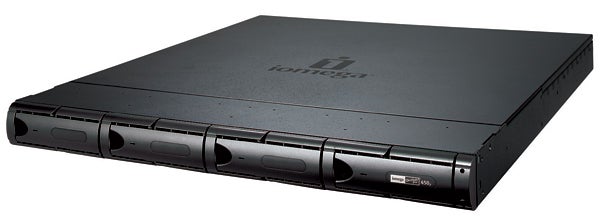
Verdict
Key Specifications
- Review Price: £2391.13
With its latest rack mount NAS appliances, storage maestro Iomega focuses its not inconsiderable gaze on SMBs that want some decent backup and recovery tools as well as capacity. The StorCenter Pro NAS 450r series aims to deliver these features and more and consists of two offerings with the 1TB model on review here.
It’s easy to look at the asking price and storage capacity and think this is a comparatively costly solution. However, there’s a lot more to the 450r than meets the eye as for starters it’s endowed with Microsoft’s Windows Storage Server 2003 R2. This is so superior to most Linux powered appliances as it delivers far more features and those familiar with Windows Server 2003 will find it easier to manage. Backup and disaster recovery are high on Iomega’s list and for workstation backup you get a five user copy of EMC’s Retrospect Express 7.5. There’s much more as the price includes a single server copy of Computer Associates ARCserve r11.5 for securing appliance data to an external backup device such as a tape drive or library. 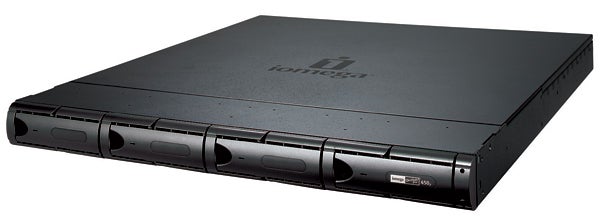
ARCserve includes CA’s disaster recovery add-on and Iomega also bundles a recovery DVD. If you need to restore the entire appliance you can connect a USB DVD drive, boot the server with the recovery disk and restore it to its factory defaults after which you use ARCserve to reinstate your user data. Iomega’s generosity even extends to virus protection as the appliance has a preinstalled copy of CA’s eTrust AntiVirus which offers a range of tools including automated signature updates, real-time monitoring and on-demand scanning.
The 450r looks good in the hardware department as there’s a 1.86GHz dual-core Xeon 3040 at the helm partnered by 1GB of 667MHz DDR2 memory. A HighPoint RocketRAID 2310 PCI-Express card looks after a quad of 250GB Hitachi DeskStar SATA hard disks and supports mirrors, stripes, RAID-5, JBODs, hot-swap and hot-standby. The system is supplied with the drives in a three disk RAID-5 array with hot-standby. The motherboard incorporates an embedded LSI Ultra320 SCSI controller and this provides a port at the rear for connecting your backup device. The 450r will be a silent partner in the office as its cooling fans don’t generate a lot of noise.
You can administer the appliance locally but it’s tidier to leave it headless and access it remotely over RDP, which is the preferred and more secure method. A quick setup wizard helps you hit the ground running as it takes you through configuring network parameters, tightening up management access and setting up emails for alerting. General administrative access will be via the Storage Server Management (SSM) snap-in which keeps all the various storage features neatly organized. Wizards are provided throughout so it’s easy enough to set up shares where you select a source folder, name it and decide on access privileges.
You can also implement file and volume quotas where soft ones passively monitor storage usage and report on any transgressions. Hard quotas will block access and you can add utilisation thresholds to advise users if they’re approaching their limits. File screening allows you to decide what can and can’t be copied to the appliance and the wizard offers predefined templates that can be used to block specific file types by their extension. User and groups are created using the standard Windows Server methods and this also applies to Volume Shadow Copies which can be used to take point-in-time volume snapshots. The storage report tool is also available and can be used to generate regular reports on areas such as the status of quotas and duplicated files.
It’s even possible to set up a simple IP SAN as the appliance has Nimbus’ MYSAN preloaded. It’s actually free software but we found it easy enough to create iSCSI targets and assign access rights to our initiators. You won’t be able to use it with the appliance’s factory configuration as it must have dedicated Windows partitions. We therefore had to delete the data volume and create a smaller one in its place to leave some spare for iSCSI targets.![]()
We found performance particularly impressive and for testing partnered the appliance over Gigabit Ethernet with a dual 3GHz Xeon 5160 Boston Supermicro system running Windows Server 2003 R2. Raw read performance looks good with the Iometer utility reporting no less than 85MB/sec whilst CIFS operations using a 690MB video file returned average read and write speeds of 54MB/sec and 43MB/sec, respectively. FTP speeds were even better with the FileZilla client utility returning 83MB/sec and 50MB/sec average read and write speeds. Folders with large numbers of small files can take their toll as copying a 2GB folder with 4,988 files returned 28MB/sec and 22MB/sec read and write speeds.
”’Verdict”’
The 450r is a cut above your average NAS appliance as although it seems comparatively expensive the price includes a superb backup and disaster recovery software bundle. With Windows Storage Server 2003 R2 in the driving seat you won’t get a better set of storage management features and the decent hardware package also delivers very good performance.
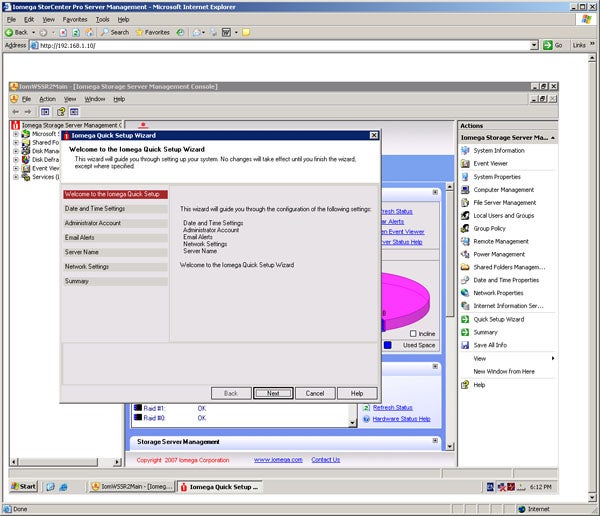
(centre)”’RDP is used for remote management and on first contact you get a quick setup wizard.”’(/centre)—-
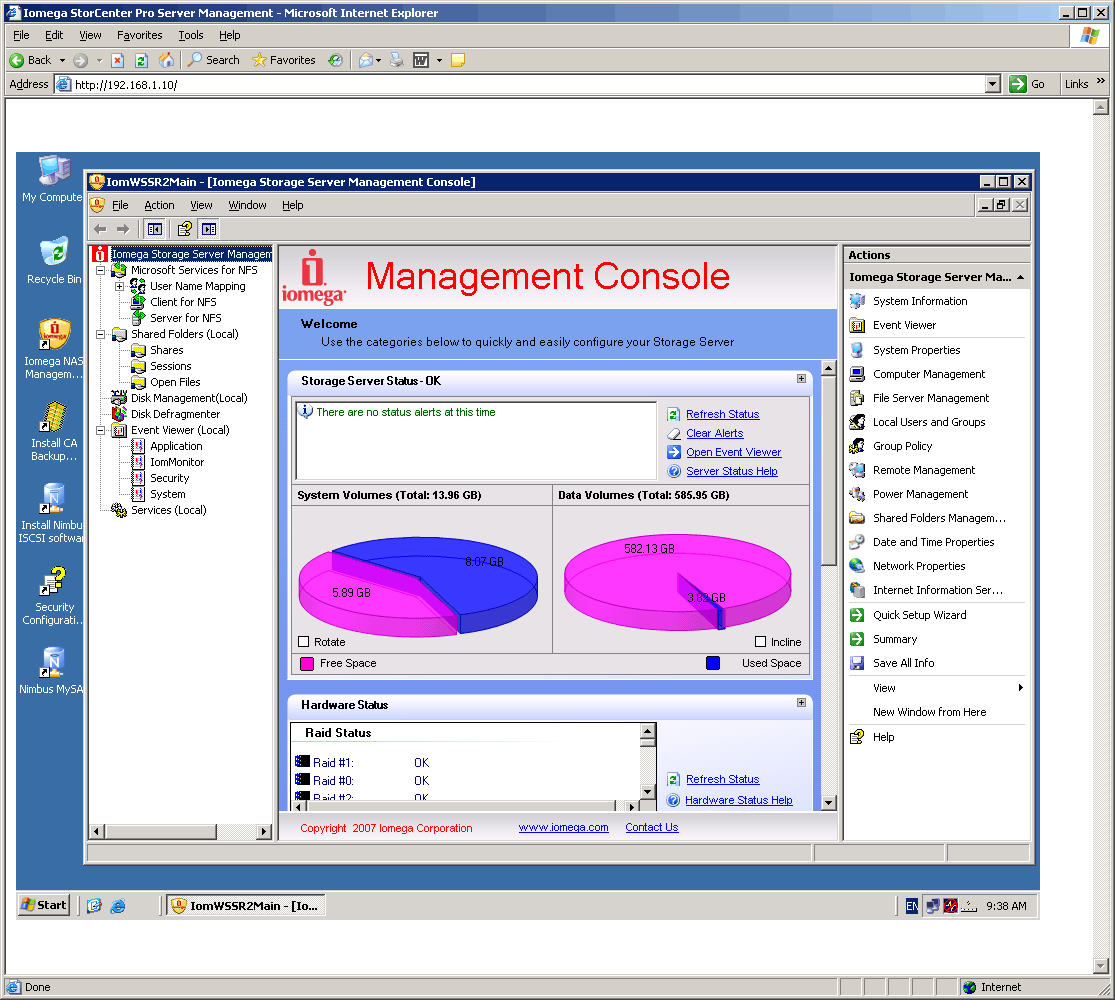
(centre)”’The SSM console is a very tidy affair that simplifies storage management tasks.”’(/centre)—-
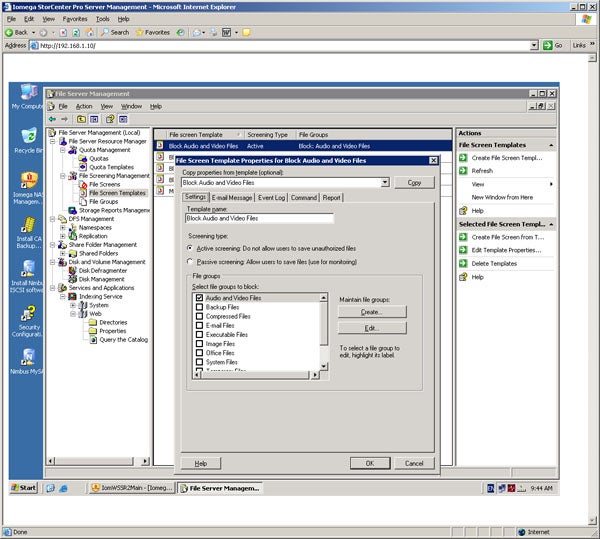
(centre)”’File screening lets you decide precisely what files are allowed on your appliance.”’(/centre)—-
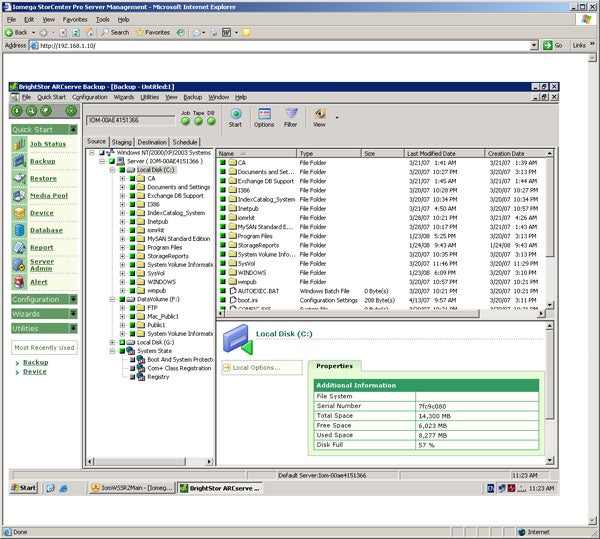
(centre)”’Appliance backup and recovery facilities are provided by the excellent CA ARCserve software.”’(/centre)—-
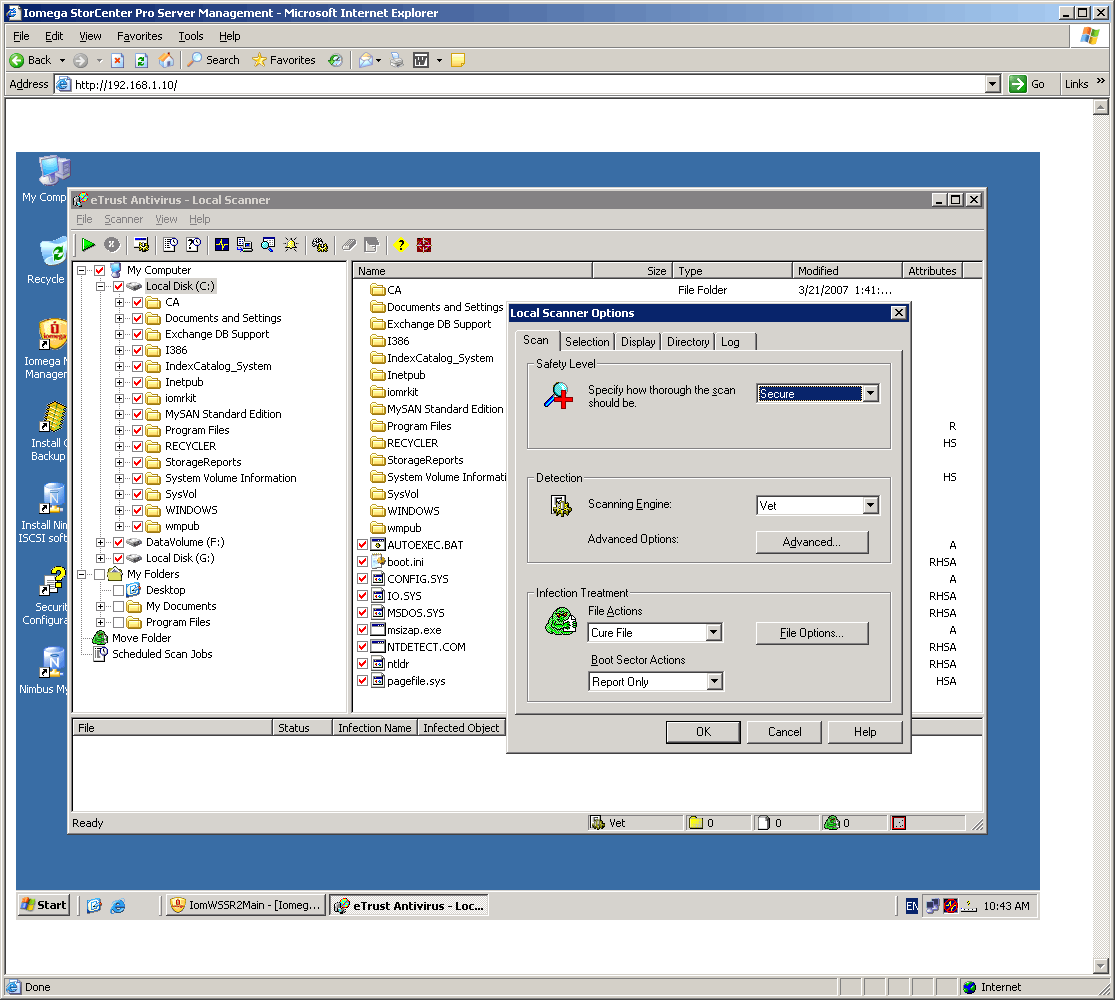
(centre)”’Virus scanning is included in the price with CA’s eTrust AntiVirus providing good scanning options.”’(/centre)—-
Trusted Score
Score in detail
-
Value 8
-
Features 9

