Intel X25-M 80GB SSD Review
Intel X25-M 80GB SSD
We've been waiting a long time for this.
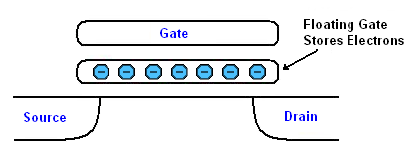
Verdict
Key Specifications
- Review Price: £340.00
Ever since we first heard the news, we’ve been giddy with anticipation at the prospect of Intel moving into the SSD market. With its expertise in all manner of integrated circuit design and its massive fabrication capability, if anyone could turn these much hailed mass storage devices from an expensive niche product into a truly mainstream commodity then Intel was it.
Now, finally, these drives are here. Well actually they’re not quite available in the shops yet – for that we’ll have to wait a few months still – but we do at least have one in our office for testing.
As Hugo reported on the day of their official launch, the eventual line-up will consist of two basic ranges dubbed E and M. The former will be the flagship, performance range and will come in 32GB and 64GB flavours and have sustained read and write speeds of 240MB/s and 170MB/s respectively. The (M)ainstream range, meanwhile, will be available in rather more attractive 80GB and 160GB capacities, with drive size of 1.8inch (X18) and 2.5inch (X25), but will ”only” have read speeds of 250MB/s and write speeds of 70MB/s. Today we’re looking at the 80GB X25-M.
To understand the differences between the two ranges we have to get a little technical. You see, all flash memory devices are based on the same basic building block, the floating-gate transistor. 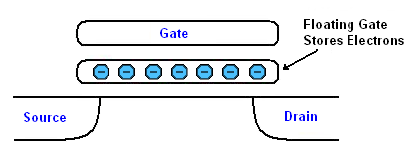
Essentially, the floating gate stores electrons and it’s the number of these electrons that determines the threshold voltage of the cell. It’s this voltage that is then measured to determine the state of the cell. When the threshold voltage is above 5.0V, say, the cell is read as erased (yes, it’s the opposite way round to how you’d expect). Below 5V, the cell is seen as being programmed. 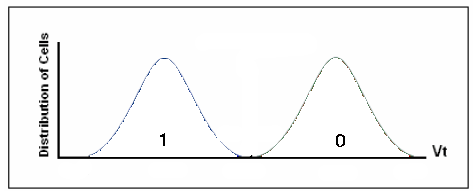
This type of memory is called Single Level Cell, as the transistor has only one threshold voltage so can store only one bit – the cell is either charged or not. 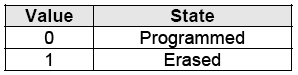
However, there is an alternative type of flash memory, called Multiple Level Cell (MLC), that uses the same basic transistor but the number of electrons on the floating gate, and thus the threshold voltage, can be controlled more accurately. By cutting up the voltage range into more slices, more bits can be stored in each cell. In some cases this can be as many as 3 bits (8 voltage levels) but the most common is the 2 bit (four level) cell. 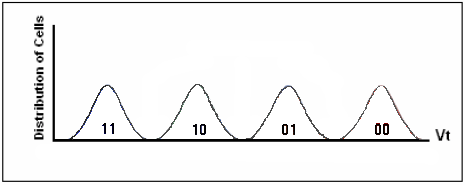
Thus, MLC technology is able to store more information per cell than SLC, resulting in a lower cost per megabyte and generally happy faces all round. 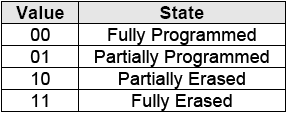
Unfortunately, there are a number of drawbacks to MLC memory.
First, the floating gate’s ability to store electrons deteriorates each time the transistor is charged and discharged. Eventually this will lead to the threshold voltage no longer reaching its trigger point so the cell will never register as being charged and the cell will not store data properly.
For SLCs it takes around 100,000 charge/discharge cycles before errors can occur but because the gap in threshold voltages between each state in an MLC is much smaller, they have considerably less tolerance to deterioration. The result is MLCs can only last around 10,000 charge/discharge cycles before data corrupts.
Also, because of the more delicate way in which charging must be controlled, it takes longer to program an MLC, resulting in slow write speeds for MLC memory devices. It’s worth noting, then, that Intel’s E drives will use SLC memory and its M drives, MLC memory, which explains the performance figures stated on the previous page.
Having seen that each cell can potentially last only 10,000 cycles, I’m sure alarm bells are ringing for a few of you. However, you shouldn’t be worried because by using some sophisticated data distribution and error checking algorithms, Intel ensures its drives can write 100GB of data everyday for five years before errors will occur, though they only warrant the drives for three years. 
So, that’s the basic SSD theory and it’s largely the same for any of the SSDs out there but what’s really interesting is what extra expertise Intel has brought to the party. Whereas most SSD manufacturers just make the memory and buy in a controller chip (or in the case of companies like OCZ, they buy in the whole lot, give it a tweak, and rebrand it), Intel has the expertise to design and make every aspect of its SSDs from the ground up.
The result is the near elimination of one of the most common problems with existing SSD solutions – the controller just can’t keep up with the read and write commands it is dealing with. This scenario manifests itself as random pauses when doing seemingly innocuous tasks, which can make the experience of using an SSD little better than a conventional hard drive.
By using its own super-fast controller, Intel ensures that its SSDs will always exhibit that snappiness that is the biggest boon of SSDs in the first place.
Taking a look at the drive itself we see there’s not much to it. On one edge are the SATA power and data connectors and on the top there’s a whole raft of technical information about what’s inside. Apart from that, though, there’s little to say, so let’s get straight down to the performance tests. 
For comparison we’ve used the Western Digital VelociRaptor, which is the fastest consumer hard drive currently available, and the OCZ SATA II 46GB SSD, which is the fastest SSD we’ve yet tested.
We started our testing by adding the unformatted drives to our test bed then running the read test portion of HDTune. This program comprehensively tests performance of the entire disk and returns a clear and easy to read graph that pretty much sums up everything you could possibly need to know about the raw speed of a drive. There’s also a write test included in HDTune, though we’ve only had the chance to test this on the Intel drive so we can’t compare results.
Next, we loaded an identical installation of Windows onto each drive. We then test the boot, reboot, and shutdown speeds of the system with each drive installed. Following this we run the HDD portion of the PCMark Vantage test suite. This runs a whole host of simulated hard drive tests including Windows Vista booting, video editing using Windows Movie Maker, and importing music into Windows Media Player. At the end it returns an overall score but also breaks down the results into individual scores – we’ve reported both.
Finally, we timed how long it took to complete a run through of our Crysis timedemo. We run through the demo just once and turn all graphics details to low with resolution set to 800×600 to ensure the graphics card isn’t a bottleneck. This way we can ensure as much as possible of the test is spent loading the game into memory and taxing the hard drive.
Looking first at the HDTune results, there’s one figure that really stands out; the Intel X-25-M’s access time. Registering at consistently below 0.1 secs, HDTune simply rounds the figure down to 0 secs, as that’s all it can display. Now the difference between the Intel’s
As mentioned, we don’t have write speed results for the other drives so we can’t draw any absolute conclusions, but even in isolation the figures are impressive. This drive still won’t compete with a fast conventional hard drive when it comes to sequential write speed but it certainly isn’t bad and conforms with the figures Intel was suggesting. Also, the fast access time (note how much slower it is than the read access time) counters this by making smaller random writes much faster than any conventional hard drive could manage. Essentially, if you regularly find yourself copying large files then you may want to avoid this drive, but for most other uses the X25-M should excel.
This is reflected in our PCMark Vantage figures that show the Intel drive simple annihilating the competition. Now, PCMark does tend to favour SSDs, even though in real world usage conventional hard drives are often faster (as is the case with the OCZ SSD vs the VelociRaptor). Nonetheless, the Intel drive still nearly doubles the performance of the OCZ drive.
Finally, our real world tests bring things back down to earth with a bump. While the X25-M does itself no disservice, it’s quite clear that if game loading times and windows boot times are your priority then buying an SSD doesn’t really gain you that much, if anything. However, what none of these tests really tell you is how fast day to day work can be. Opening programs like Firefox and Photoshop, flicking between windows, or simply scrolling through a folder of thumbnailed images, just feels more instant and makes the everyday use of a computer that little bit more enjoyable.
”’Verdict”’
We expected great things when Intel announced it was to enter the SSD market and with the X25-M it has certainly delivered. Of course it costs a lot and the capacity is nothing compared to much cheaper hard drives, but that’s always been the case with SSDs – you should only ever buy them for their speed. Ironic really, being as this isn’t even the fastest SSD Intel are set to release in the coming months. That said, this drive probably strikes the best balance between price, performance and capacity to suit most enthusiasts’ needs.
”’HDTune read test results”’
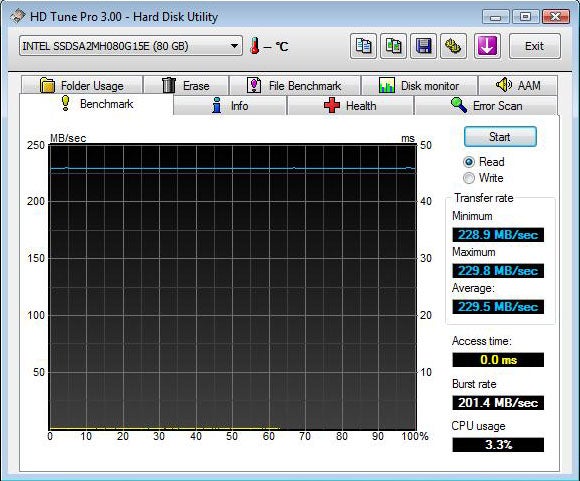
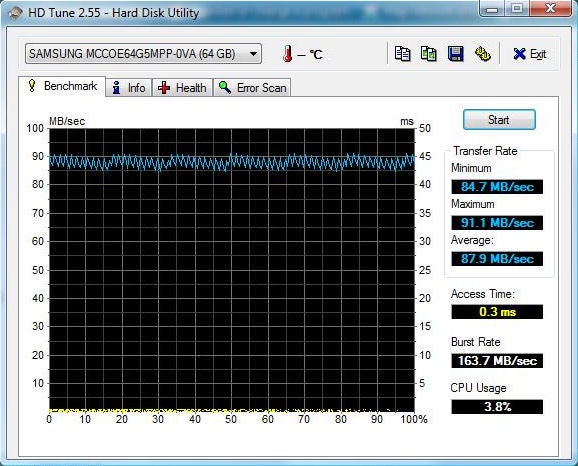
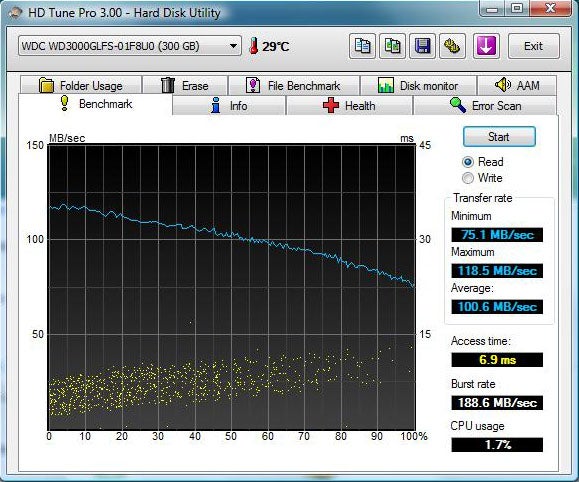
—-
”’HDTune write test results”’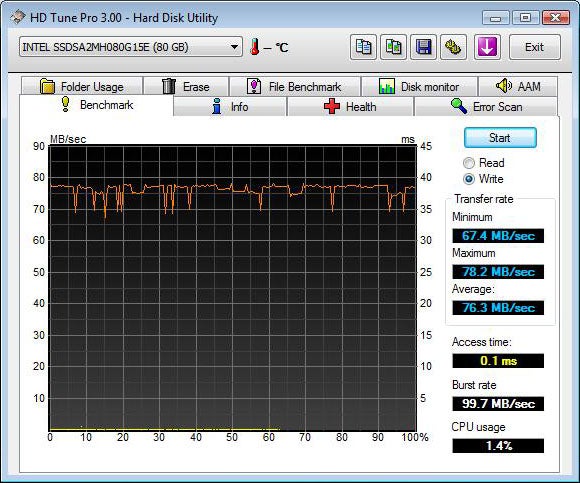
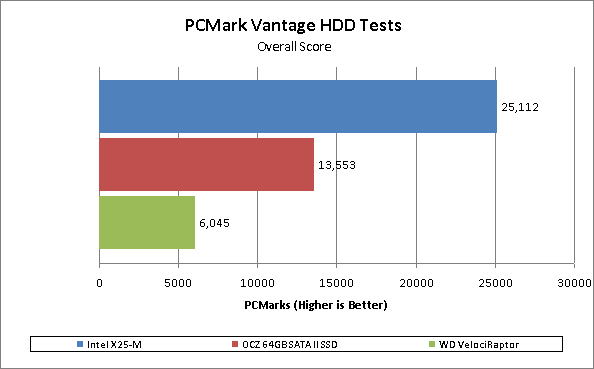
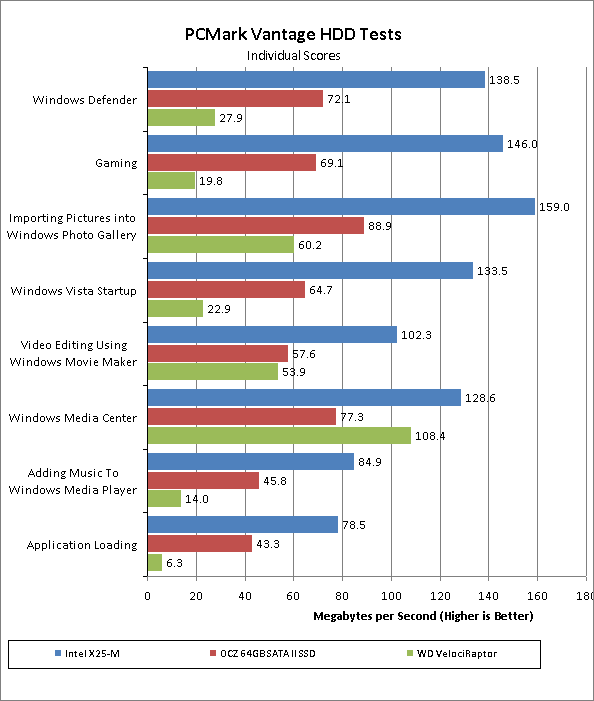
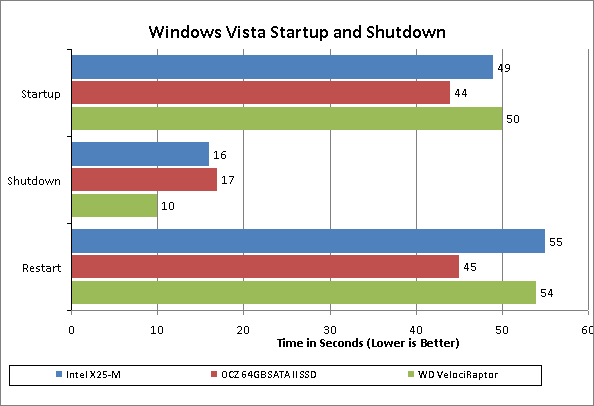
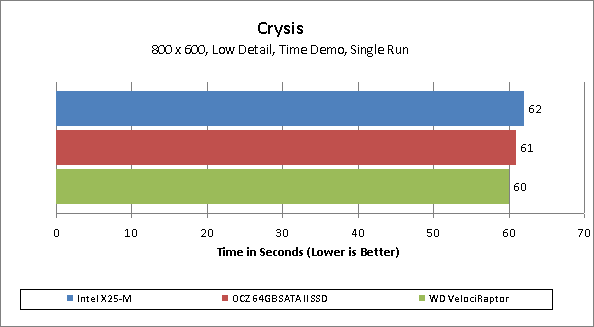
Trusted Score
Score in detail
-
Value 8
-
Features 8

