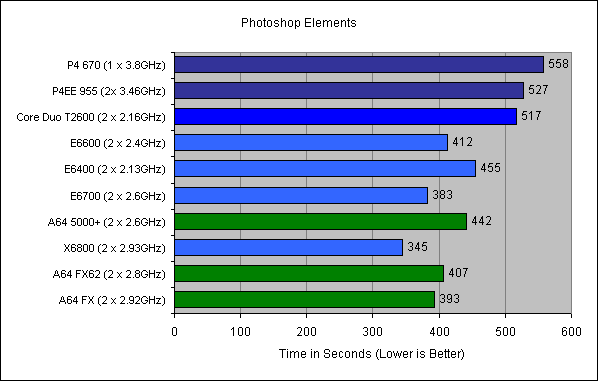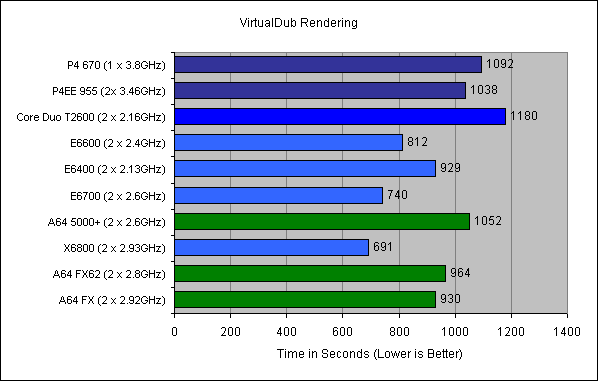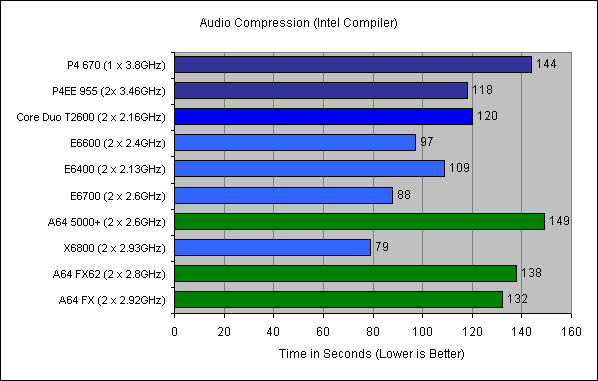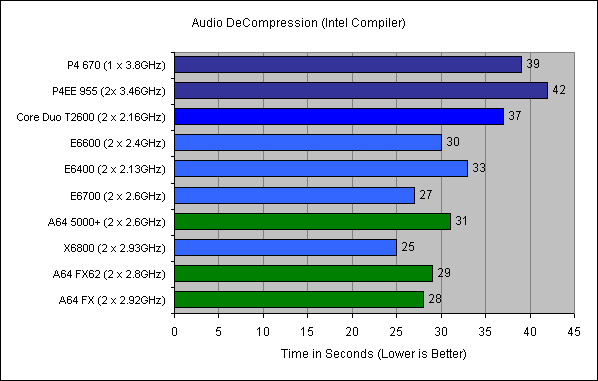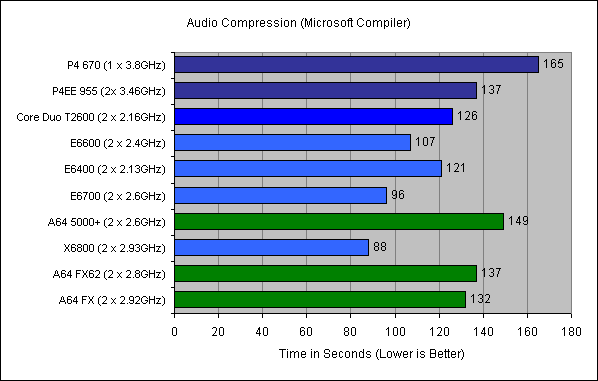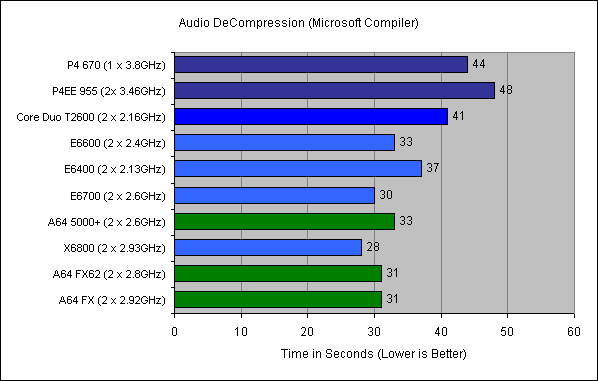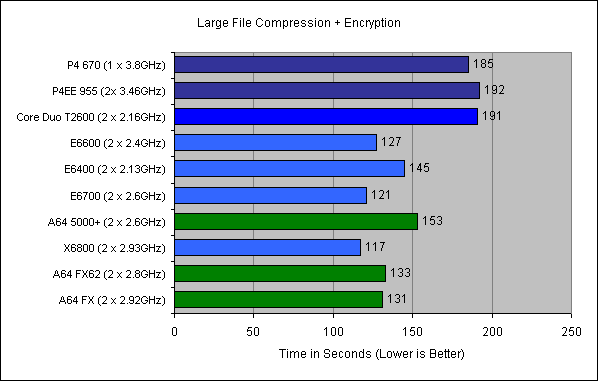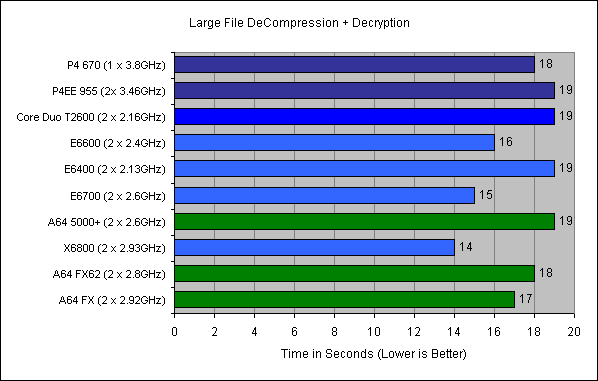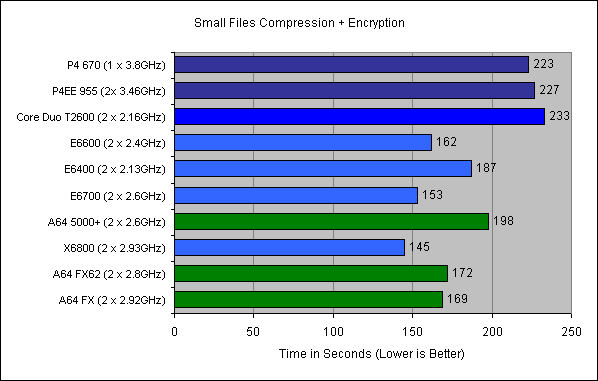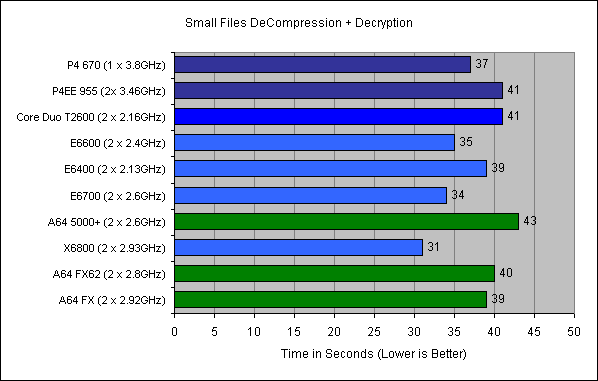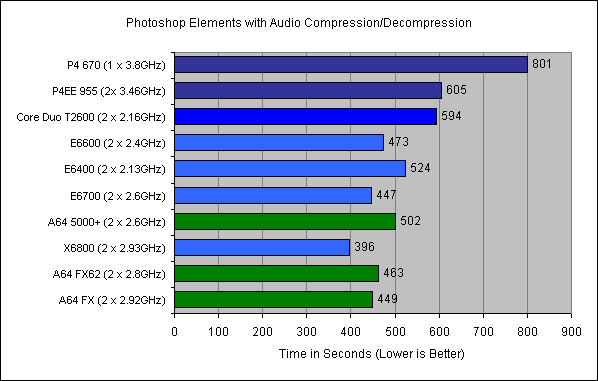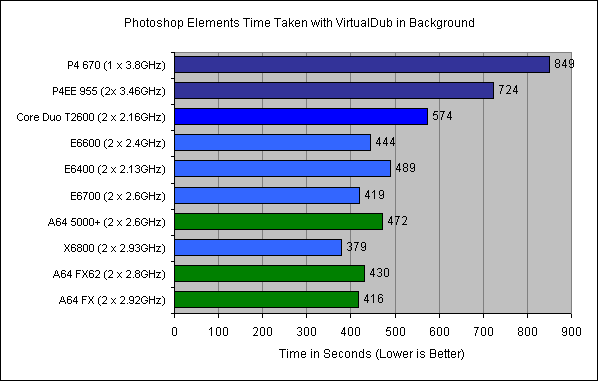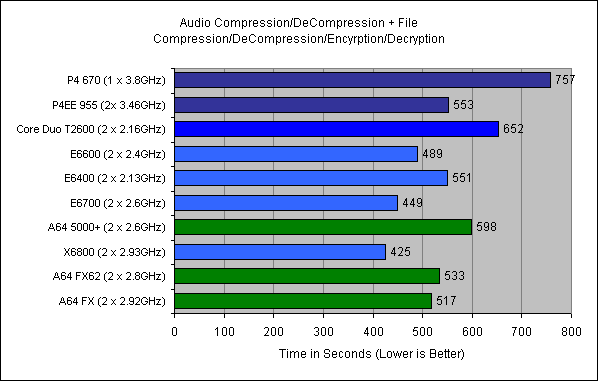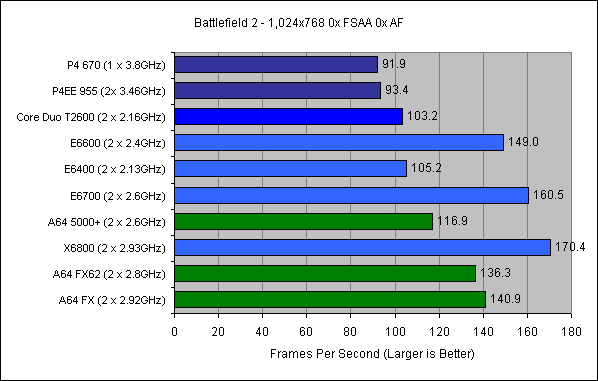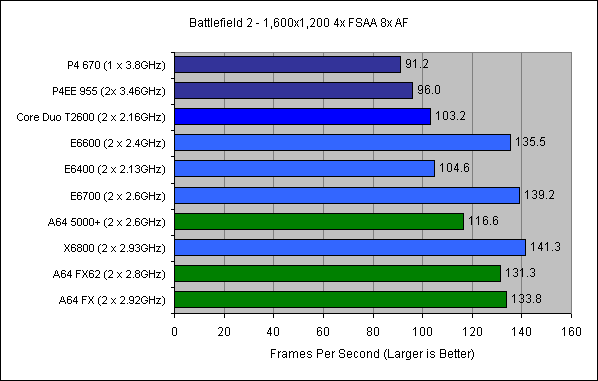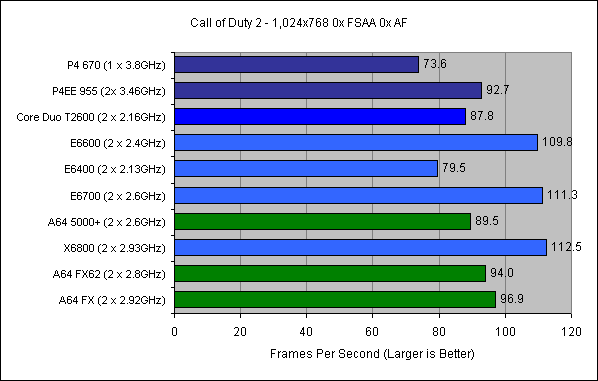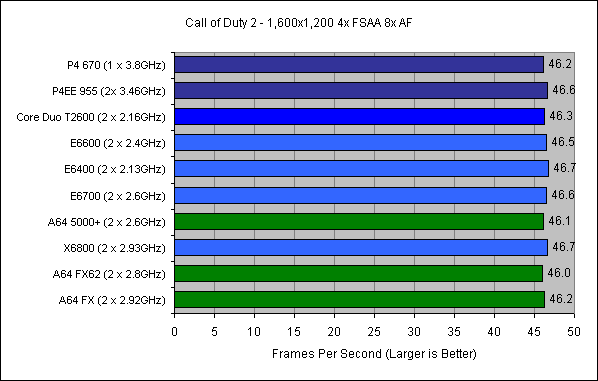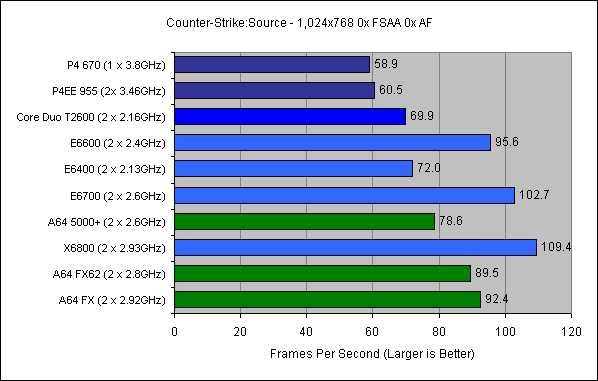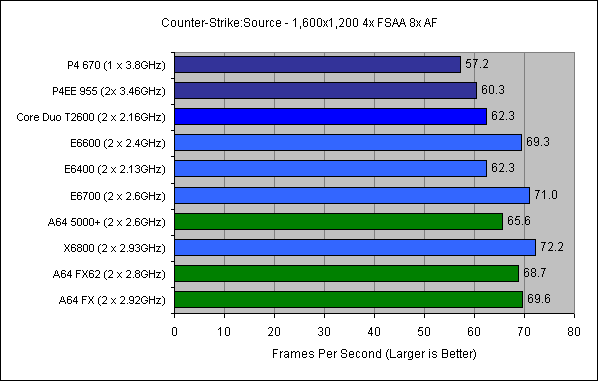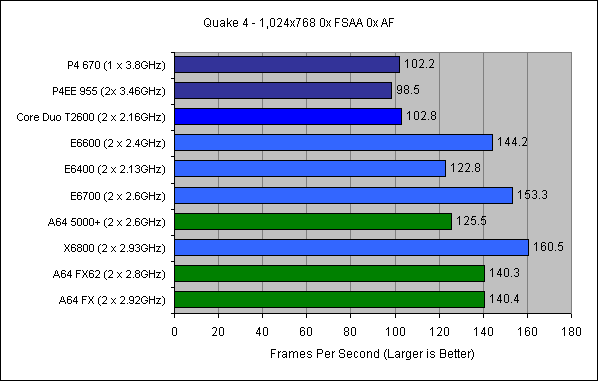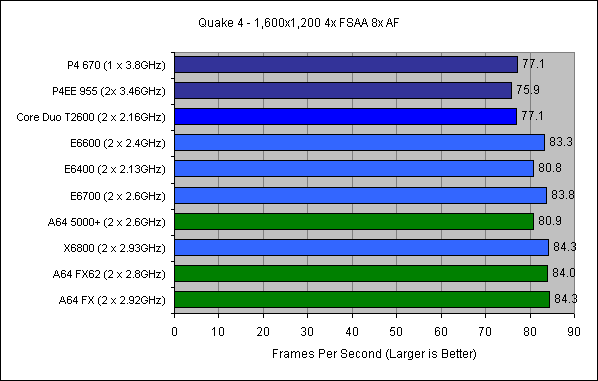Intel Core 2 Duo ‘Conroe’ E6400, E6600, E6700, X6800 Review
Intel Core 2 Duo ‘Conroe’ E6400, E6600, E6700, X6800
Intel makes a comeback with Core 2 Duo and Spode is here to explain all with more processor comparisons than you can shake a stick at.

Verdict
Without a doubt, Core 2 Duo or “Conroe” as it is code-named has been one of the most anticipated product launches in the hardware community for quite some time. Everybody has been waiting to see if Intel can claim back the performance crown and push under the rug the disappointment that was the NetBurst architecture. The string of Pentium 4/NetBurst products that Intel released had so many faults that I won’t embarrass Intel by listing them. Put simply, NetBurst never reached the potential Intel believed it was capable of. However, financially it did very well as Intel is incredibly good at marketing, while AMD seems happy to sit by as the underdog expecting PC enthusiasts to do all its advertising for it.
On a number of occasions I’ve had the opportunity to play with Pentium M on desktop motherboards and it has been the closest experience yet to re-creating my Mendocino Celeron A overclocking days. So naturally, I have been looking to Conroe with anticipation.
Conroe is nothing like any previous Pentium 4 products. In fact, it’s based on the mobile Core Duo design which is in itself based on Pentium M, which is based on Pentium 3 architecture. So Intel has actually done a bit of a U-turn.
Compared to Pentium 4, Core Duo (not to be confused with Core 2 Duo) offers low power consumption, low waste heat and high performance per clock. This is almost an exact opposite to the Pentium 4 which used so much power that the ATX specification had to be modified to add more 12V rails, and produced so much heat that they often throttled and made reaching 4GHz almost impossible. Not only this, but clock for clock performance wasn’t stellar – hence the need for higher clock speeds in the first place. The resultant disparity between AMDs and Intel’s clock speed was one of the primary reasons for AMD introducing PR ratings (eg. 5000+) so that consumers didn’t feel like they were getting a raw deal.
Core 2 Duo is the next generation on from Core Duo. Although we have tested the desktop “Conroe” version of the Core 2 Duo processor here today, there will be a mobile version code-named “Merom”. Although this will be architecturally identical, it will have better power saving technology for extended battery life.
AMD’s biggest selling point has been its on die memory controller. This has had a lot of knock on effects (such as almost identical performance from motherboard to motherboard), but the main effect is a huge reduction in memory latency as communication is no longer passed through the north bridge. This, in combination with HyperTransport reduced the bottleneck of the front side bus. Memory performance affects system performance significantly, so Intel processors were suffering in this area a lot.
Intel’s solution to this is several minor improvements to the Core architecture in order to reduce this memory latency and increase overall system performance. Most of these optimisations are quite minor, but put together add up to more than the sum of their parts. Quite frankly, how Intel has improved their architecture so much is largely irrelevant – performance figures tell us all we need to know.
Possibly the biggest improvement is an added pipeline. Where as Core Duo can complete three instructions per cycle, Core 2 Duo can now complete four which an obvious increase in processing power and efficiency.
To help reduce bottlenecks, the front side bus has been increased to 1,066MHz from the 800Mhz that all but a few of the Extreme Edition processors used. This is at a base frequency of 266MHz, quad pumped.
If it wasn’t completely obvious, the “Duo” portion of the name indicates that these are dual-core processors. Unlike previous Pentium D processors, these use a shared Level 2 cache (2MB or 4MB depending on the processor). This can be dynamically allocated depending on the task being run. For instance, if running an application that isn’t multi-threaded (i.e. can’t take advantage of a second core), then the primary core would get the full 4MB of Level 2 cache. Having more Level 2 cache means that fewer requests need to be made to the system memory – one of the biggest causes of latency.
Unlike Core Duo, which is packaged for Socket 479 (as will the future Merom), Core 2 Duo is packaged for the LGA775 socket which is used by current generation of Pentium 4/D. It was designed from the outlay to be a drop in replacement making upgrading easy. This socket compatibility also meant plenty of motherboards already available on the market at launch date. Below, you can see the Core 2 Duo and Pentium D at the very top which look so similar that I’m not even sure which is which. 
At the bottom is Socket 478 on the left with a Pentium 4 and Socket 479 on the right, with a Pentium M. Notice how similar the Pentium M is to the much older Pentium 3 with its capless design.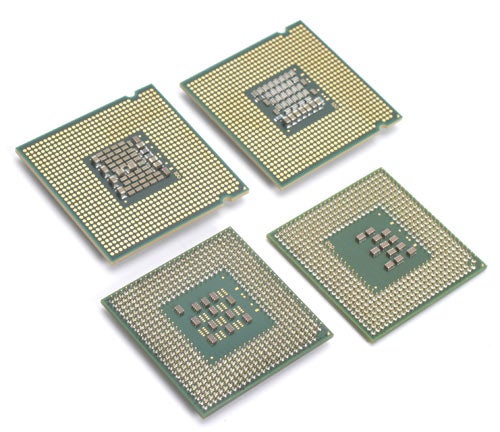
If you’ve not dealt with LGA775 before, you’ll notice above that the pins have been removed and instead placed on the motherboard itself. These are far more sensitive to being poked than the traditional pins on the back of a CPU, as I recently discovered to my misfortune.
Intel obviously put a lot of work in to reducing memory latency, while AMD took the much simpler (and in my opinion more elegant) approach of just putting the memory controller on the die. If Intel could be accused of anything it would be of over-engineering.
In theory, Core 2 Duo should work in any 945/955/975 chipset motherboard. ”’If”’ this plan had executed smoothly then Intel’s over-engineering could be forgiven as for once Intel wanted to make sure we weren’t forced to shell out for new kit (shock horror!).
Unfortunately, as with many things, it didn’t work out quite as well as planned. Many LGA775 motherboards are and never will be compatible with Conroe. Most will need a BIOS update. This sounds simple enough, but if you buy a board from a reseller that doesn’t have a recent BIOS on it (perhaps older stock), you’ll need a second pre-Conroe processor to be able to update the BIOS. However, the best example of this blunder is the fact that even Intel’s own 975 desktop motherboard won’t work with Conroe (unless you are prepared to do some rather fiddly soldering) and a new revision had to be issued.
Although Intel’s intentions are noble, it is unfortunate to see this happen – for both the consumer as well as Intel. But I am not mentioning this merely to poke fun at Intel’s attempt, but rather as a warning to be doubly careful when choosing a motherboard.
We were supplied with the E6400, E6600, E6700 and X6800 processors. The E6400 operates at 2.13GHz with only 2MB of Level 2 cache, while the 4MB brothers operate at 2.4GHz, 2.66GHz and 2.93GHz respectively. The X6800 or Core 2 Extreme is architecturally identical to the Core 2 Duo products, aside from the higher frequency and unlocked multiplier for easier overclocking. Naturally, you’ll pay a premium for such a product.
For comparison, we have bought in a Pentium 4 670 (1 x 3.8GHz, 1 x 2MB), a Pentium 4 Extreme Edition 955 (2 x 3.46GHz, 2 x 2MB), Core Duo T2600 (2 x 2.16GHz, 1 x 2MB), Athlon 64 5000+ (2 x 2.6GHz, 2 x 512KB), Athlon 64 FX-62 (2 x 2.8GHz, 2 x 1MB). And just for fun I overclocked the FX-62 to 2.92GHz, for a clock to clock comparison to the X6800.
All of the equipment was kept the same, including the 2GBs of 4-4-4-12 800MHz Corsair CM2X1024-6400C4 memory and the Seagate Barracuda ST340083A8 hard disk.
To test these products, I wanted a variety of different tests as possible. The 3D portion of testing was simple, just taking a modified version of our 3D graphics testing suite. Using an ATI X1900 XTX and the latest Catalyst 6.6 drivers we tested Call of Duty 2, Counter-Strike:Source, Quake 4 and Battlefield 2. These were tested at 1,024 x 768 with 0x FSAA and 0x AF and 1,600 x 1,200 with 4x FSAA and 8x AF using intensive time demos. The lower setting gives us a CPU bottlenecked test, which is a good gauge of a CPUs potential to provide a graphics card with information. The higher setting is a much more realistic setting, which will likely be graphics card limited. For more details on our 3D testing, take a look at some of our recent graphics reviews.
For the 2D portion, I automated several every day tasks in both a single task and multi-tasking environment to simulate general usage as much as possible. I’d like to give a quick plug to the open source software AutoHotKey which I found invaluable while coding certain portions of my scripting. If you’re interested in macros, scripting or automation I advise checking it out. Support the open source community! (”Spode – you’re a geek…Ed”)
The first portion of testing uses Photoshop Elements, where a selection of 382 6-megapixel photographs totalling 610MB were passed through the multiple file processor. Photoshop performed all the quick fixes (Auto Levels, Auto Contrast, Auto Color, Sharpen), resized the image to 640 pixels wide while maintaining proportions, and then exported to a separate folder as a high quality JPEG.
The second portion of testing is video encoding using VirtualDub-MPEG. We took a 15 minute portion of “Doctor Who” recorded in MPEG2 using a DVB-T PC Card. Using the 1.2 Koepi compile of xVid which has SMP support, and the LAME MP3 codec, we did a two-pass encode to a target file size of 100MB. VirtualDub also de-interlaced and resized the video.
The third portion of testing has four sub-tests based around the popular file compression utility WinRar. The first test encodes our 282MB portion of “Doctor Who” with its highest quality compression and password encryption. This is then decompressed and decrypted. Finally, the same processes are repeated, but with our selection of 382 photographs.
The fourth section of the testing involves Audio encoding using the Lame stand alone MP3 encoder. We both compress and decompress the entire album “Music” by Madonna, using a high quality variable bit rate. This is done using both the Microsoft compiled and Intel compiled version of the codec to keep things fair when comparing platforms.
After defragementing the hard drive and rebooting, we go on to our multi-tasking testing which uses a combination of the above tests. The first test runs VirtualDub encoding in the background, with Photoshop Elements in the foreground. VirtualDub encoding takes about twice as long to complete as Photoshop Elements, so for the final half of the encode there is no other load on the system. This could skew results, so only the time taken to complete Photoshop is taken.
The second test is all of the audio compression/decompression tests run alongside the file compression/encryption – decompression/decryption. The quoted time is the total time taken to perform all eight tests.
The final test is Photoshop Elements with Audio compression/decompression running in the background. The time quoted is the total time taken to complete every test.
All our scores are quoted in seconds, which makes it very easy to see the real impact of one CPU over another.
First up, is the Core 2 Duo E6400 versus the Core Duo T2600. These both have a shared 2MB Level 2 cache and operate at very close clock speeds (2.13GHz and 2.16GHz). The only major difference is that the T2600 runs at DDR2 667 instead of 800MHz.
This test really illustrates how much improvement has been made to the Core design, before any extra cache is even added. In Photoshop Elements, a significant 62 seconds, or a 12 per cent improvement is seen. Similar improvements were seen in other areas, including a 24 per cent improvement when compressing a large file and a huge 21 per cent for video encoding. All in all, it averaged out to a 12 per cent improvement in performance.
In gaming, the situation wasn’t quite the same, with the Core Duo actually performing better than the E6400 in Call of Duty 2. This victory was short lived though, with every other game running faster on the E6400. However, when run at the higher 1,600 x 1,200 setting it was interesting to note that graphics card limitation caused no discernable difference in performance.
A better comparison for desktop parts, would be against its previous NetBurst processors. This is where the biggest difference is noticeable as they are the slowest of every processor on test. Even the budget E6400 beat the previous ~£700 955 Extreme Edition in everything but Call of Duty 2. If you want more detail than this, go and see the results for yourself – but everything simply wipes the floor with Netburst.
The next question, is how does Conroe compare to the Athlon 64 architecture? For this, I used the overclocked Athlon FX-62 at 2.92GHz to match (almost) the frequency of the X6800. In fact, the FX-62 gets an unfair advantage as being overclocked it has slightly faster memory frequency. It is doubly unfair, as an Athlon rated above 2.8GHz is not yet available.
Luckily for AMD, the difference wasn’t quite as big as the hype led us to believe. On average the X6800 is 18 per cent faster. Don’t get me wrong – this is still a fair chunk. An area where Intel had a clear lead was with Audio encoding where the X6800 was as much as 40 per cent speedier. Video encoding was also 25 per cent faster on the Conroe based chip – that’s 239 seconds difference. Considering that was only on a 15 minute clip, there are some significant savings in time to be made with larger files. Thinking even further a field, if you are in the business of render-farms, this could really make a difference to productivity.
”’Verdict”’
As with everything, it’s not just about the technology, it’s the final product. The Athlon 64 architecture might not be as far behind as we thought – clock for clock. However, pushing an Athlon 64 beyond 3GHz is currently a difficult task and even with a future die shrink to 65nm I don’t see it scaling as well as Core 2 Duo. If you take a close look at our benchmark results, you’ll see that the 2.66GHz E6600 is faster than an FX-62 in almost all cases and costs around a third of the price. Things don’t look good for AMD at all if its flagship product can’t stand up to a mid-range part.
Intel has already demonstrated quad-core technology, and has the ability to push clock speeds to 3.46GHz and above – even with the current steppings as I discovered myself. So the future is looking very strong for Intel.
Conroe/Core 2 Duo is the single most significant launch in the desktop area in years. It is a truly excellent product offering great value for money, cool running and low noise. Judging by the pre-purchase pricing on Overclockers, the E6600 is looking to be the choice chip right now and should be high on your wish list.