Iiyama ProLite B2403WS 24in LCD Review
Iiyama ProLite B2403WS 24in LCD
Can't afford a 24in LCD? You're a big fat liar, now you can - probably.

Verdict
Key Specifications
- Review Price: £324.88
I love a good price war. Manufacturers may not benefit greatly, but for the everyman consumer it’s a real boon, provided you don’t buy anything before the war begins. In which case it may well be worth keeping an eye firmly fixed on the PC monitor market and in particular the 24in sector which, rather like the 22in sector, seems to be warming up for some serious competition.
The catalyst? Well, until this point the 24in LCD market has been populated predominately by models using high-grade S-IPS and S-PVA panels which, although generally wonderful, produce a price tag to match their superior performance. Having realised that the price gap between 22in LCDs and the 24in varieties was getting rather large, manufacturers have come up with the wizard wheeze of slashing the prices of 24in LCDs by using the cheaper TN panel technology to produce the 1,920 x 1,200 pixels desired by so many.
We’ve seen this before, with Acer producing the AL2416WS at the beginning of last year. However, that only featured a D-Sub port and was based on older TN panel technology that’s not up to scratch to modern standards. More recently Riyad looked at the Samsung 245B, and Iiyama has followed suit with this soon to be released ProLite B2403WS. Currently it’s available for pre-order at anything between £317 and £360, which is ridiculously cheap whichever you look at it. Does it provide anything that gives it the edge over Samsung’s effort?
Design wise, probably not. Don’t get me wrong, the Iiyama is by no means awful, but the Samsung does have the advantage when it comes to look and feel. Whereas the Samsung sports a smart pure matte black finish, the Iiyama has a rather dirty graphite grey finish while the built in speakers of the Iiyama give it a bulkier and less attractive frame. Another notable difference are the OSD buttons, which on the Iiyama look rather cheap and simple compared to the more elegant buttons found on the Samsung.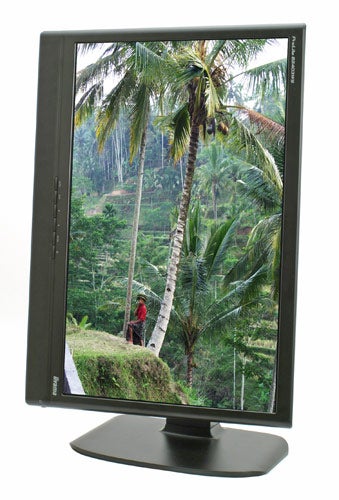
Still, these are relatively minor issues and Iiyama certainly hasn’t skimped on stand adjustability, building height, tilt, rotation and pivot into a nicely constructed and pleasingly stable stand. This is good to see, and makes something of a mockery of Viewsonic’s decision not to include even height adjustment in its VX2435wm. It also has an advantage over Samsung thanks to the pivot, though this is offset by the typically weak viewing angles on TN panels which make a portrait mode somewhat moot.
Out of the box the monitor comes in two parts, with the screen and stand not connected. Happily, setting up the Iiyama is a simple case of clipping the display onto the stand, and once done it’s immediately secure and ready to use. As you might expect Iiyama includes all the cables you’re ever likely to need, with UK standard power lead, D-SUB cable, audio lead and a DVI-to-HDMI cable.
This obviously provides a hint as to connectivity, with Iiyama opting for D-SUB and a more marketable HDMI input instead of DVI. I say “more marketable” because this immediately opens up the popular “connect your games console, HD DVD, Blu-ray players etc” line, and naturally the HDMI port is HDCP enabled to provide this functionality. This is all very convenient, though it immediately strikes us as a lazy and ill conceived piece of marketing rather than an actually useful feature.
To begin with, as a PC connection HDMI is frankly rubbish. Presuming you might actually want to use the Iiyama with a PC, which isn’t unreasonable considering Iiyama does provide a DVI-to-HDMI cable, any kind of movement invariably results in the connection coming loose and distorting the image, or worse still just falling out. As you might imagine this can get pretty annoying, and it’s high time someone just included a DVI-HDMI adapter in the box which would enable the same functionality at little extra cost. Who, after all, is going to miss the ability the pipe audio to the pathetic 2 Watt speakers? Not I.
Putting my grumbles aside for a moment, let’s focus on some of the other features of the display. As previously noted this uses a TN panel, which are generally good when it comes to response times and motion, but not so strong on viewing angles and colour accuracy. Though Iiyama lists the display as producing 16.7 million colours, this shouldn’t be misconstrued as meaning that it uses an 8-bit panel. In fact Iiyama lists the ProLite B2403WS as being 6-bit +2-bit dithering, which is simply an ambiguous way of saying it isn’t 8-bit.
Elsewhere the specification is pretty solid, with a 300cd/m2 brightness rating, 1000:1 contrast ratio and a 3ms grey-to-grey response time. There’s also a dynamic contrast mode, which boosts the quoted ratio to 2000:1 – though as I’ll detail later the results are somewhat mixed.
Unusually, Iiyama has chosen to be rather honest about the quoted viewing angles, which are 85 degrees right and left, 85 degrees up and 75 degrees down. This is a pretty accurate assessment, and though there’s obviously some loss of brightness and washing out of colours, there isn’t any of the ugly colour shift that we sometimes see on the cheaper TN displays.
For performance testing I began by running DisplayMate which, although not ‘real-world’, provides the most consistent yardstick to the quality of a display. Given the price it shouldn’t come as a surprise to hear that there were some issues, with the first problems becoming apparent in the Dark-Grey Scale.
This test shows a simple grid of graduated grey blocks on a black background, and is useful for estimating the contrast and black level detail of a display. As with many TN panels the Iiyama struggled to produce the darkest shades, simply melding them into the black background. Attempts to adjust this using the Contrast and Brightness controls were fruitless, as was the dynamic contrast mode.
Similar things can be said of the White-Level Saturation test, which is more or less an exact opposite with light grey coloured blocks on a white background. Here the lighter shades were noticeably compressed, and it was nigh on impossible to get the more subtle shades produced correctly. It’s also worth noting that in general the white production on this display isn’t the best, with a rather dirty and mottled look even after adjusting the contrast and brightness to their optimum levels.
Where the budget origins of the display really show up, however, is in the Colour Purity Tests. Here it’s clear how colours across the display aren’t that consistent, with darker shading starting at the extreme edges and creeping inward toward the sweet spot of the display. These, and the Colour Scales, also show a real lack of vibrancy and accuracy in the colours, with various tracking issues such as slightly greenish yellows and pinkish reds.
Screen Uniformity tests also showed that there’s some backlight bleeding, with the worst affected area being the bottom right quadrant of the screen. Obviously these comments must also be tempered by the fact that these aren’t real world tests, and to many the differences may seem minor in everyday use.
For some gaming testing, I fired up Quake 4 to put the display through its paces. Although a relatively old game, Quake 4 is a useful test because it combines both large areas of darkness with lots of strong primary colours and lighting effects.
From playing the game it’s clear that this is a pretty good gaming monitor. Motion was dealt with well, with no discernable smearing or ghosting to be seen. In Quake 4 at least blacks weren’t too bad either, though the lack of vibrancy and vividness in the colours was plain to see and this certainly harmed the overall feel of the game.
For a slightly different test we loaded up TrackMania Nations, which is a bright and colourful racer that’s high on speed and full to brim with effects such as motion blur. Again, the Iiyama dealt with the fast moving scenes very well but the muted colours failed to bring the action to life as I’d like.
Also disappointing was the dynamic contrast mode, which ‘dynamically’ adjusts the backlight according to how light or dark the image displayed is. For gaming this proved very distracting, with the transitions in brightness clearly visible. Moreover, it didn’t have that great effect on either the black levels or the brightness beyond what was possible without it.
This was further evidenced when we hooked up an HD DVD player via the HDMI port. The good news is it played, so there’s no doubting the HDCP support, but though the Iiyama is just about good enough for gaming, high definition video really showed its weaknesses.
Blacks looked washed out, with the dynamic mode merely making them a darker shade of grey. Meanwhile the muted colours were similarly unimpressive and, combined with the average black levels, made for a below average experience. For whatever reason using the HDMI with the HD DVD highlighted the back light bleeding problems even more, with the lower segment of the screen particularly affected.
Firing up Casino Royale on the PS3 produced similar results and, though action was reproduced well, overall it only reaffirmed the feeling that the Iiyama doesn’t do HD video any justice whatsoever. For gaming then it’s good enough and will certainly allow you to play your games at high resolutions, including 1080p on a console. For video and also image work though, the Iiyama is just isn’t good enough.
Overall though this is to be expected, and there’s very little to choose between this and Samsung’s 245B. Both are merely proficient when it comes to image quality and features, but bring the 24in LCD closer to the mainstream market than ever before. Consequently, if you’ve previously thought you couldn’t afford a 24in display then this will certainly appeal, though if you do have the money the BenQ FP241W is still in an entirely different league to this or the Samsung.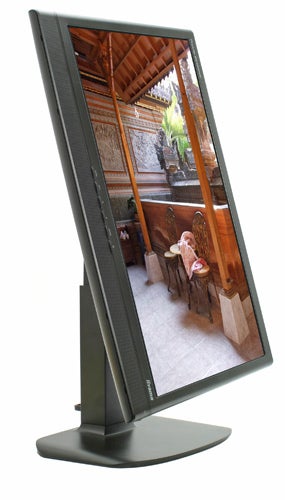
Between the two, Iiyama has the edge on price but the Samsung on design and overall appeal – which is a difficult distinction to make. Still, if this whole exercise is about bang for your buck then the Iiyama is the better bet at today’s prices and this may tip the balance in its favour. Whether this will change in the future is impossible to predict but, with BenQ already planning its own TN powered 24in, it may be best to wait and see what it manages to produce.
”’Verdict”’
At the time of writing, the Iiyama ProLite B2403WS is the best value 24in LCD you can buy. This certainly doesn’t make it best overall though, and plenty of compromises are made to get you that super cheap price. This makes it a good bet for the gamer on a budget, or the home office worker, who just wants a big screen with the resolution to match, but those with more discerning requirements should still look to the more expensive models.
Trusted Score
Score in detail
-
Image Quality 6
-
Value 10

