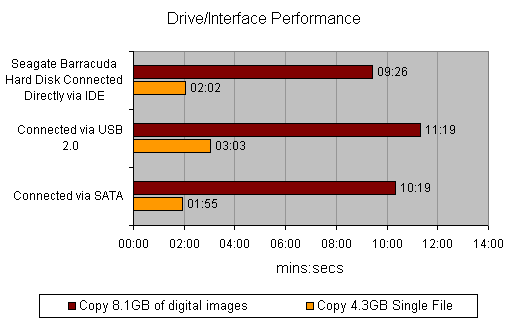Icy Box IB-350US – External HDD Enclosure Review
Icy Box IB-350US – External HDD Enclosure
Want an external hard disk that's a bit out of the ordinary? Icy Box has the answer.
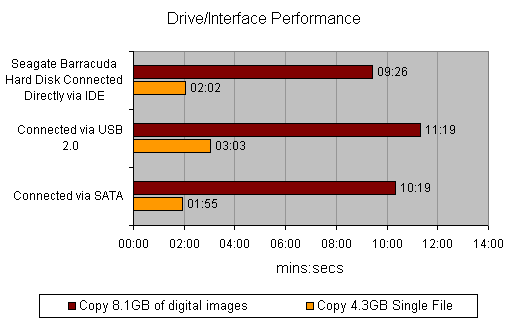
Verdict
Key Specifications
- Review Price: £35.00
External hard drives are becoming more and more popular – the need to transfer large amounts of data between locations and PCs is more common than ever, and all of us know that we should backup important data, but so few of us do. Although there are many external hard disk units available, it can work out better value to buy an external hard disk enclosure and install a standard 3.5in hard drive in it yourself.
The Icy Box IB-350 is an external enclosure for a standard 3.5in EIDE hard disk, giving you the option to choose the make, model and capacity of disk yourself. At the risk of using the most obvious of puns, the Icy Box does look very cool. With brushed aluminium side panels and a mesh grille centre, Icy Box has a definitely cutting edge and modern design, that won over everyone in the TrustedReviews offices.
In each corner of the Icy Box is a thumb screw that holds the side panel in place. Removing all the screws reveals an empty case with a small PCB at one end. The PCB has a tiny IDE ribbon connector and a low profile Molex power connector. Grabbing a Seagate Barracuda ATA V hard disk, I slapped it into the Icy Box and connected up the IDE and power connectors. Two screws on the side panel secure the drive in place, then it’s just a matter of replacing the panel you removed and tightening the securing thumb screws.
There are three types of Icy Box UB-350 – one gives you USB 2.0 connectivity, another offers USB 2.0 and FireWire connectivity, while the third option (the one on test here) provides both USB 2.0 and SATA connectivity. Of course if you want to use SATA you’re going to need to have a cable trailing out of the back of your PC, or you’ll need a motherboard with external SATA ports like the Asus P5GD2 Premium (a full review of which will be posted soon).
On the rear plate you’ll find an SATA connector, a USB 2.0 port, a power socket and a power switch. In the box you’ll find a power brick which takes a standard kettle type lead, of which an example is also included. For data connection there is a thankfully long SATA cable finished in a very fetching red and a USB 2.0 cable. The final piece of the puzzle in the box is a transparent stand, so that the Icy Box can be stood on its side. Unfortunately the stand is a little small and the Icy Box tends to precariously see-saw when mounted in it – if the stand were a little longer with a slightly larger footprint this problem could be avoided.
The fact that the drive used inside the casing is IDE rather than SATA makes the overall solution slightly cheaper, and it’s unlikely that you’d see much performance improvement with a native SATA solution anyway. Unsurprisingly, you’ll find a Silicon Image SATA to IDE bridge chip nestling on the PCB.
In use the Icy Box performed flawlessly, although it’s worth noting that if your motherboard doesn’t support Hot-Plug SATA you’ll have to restart your system before Windows will recognise the drive.
Copying 8.1GB of digital images from a native SATA drive in the test system took 10 minutes 19 seconds connecting via SATA, while using USB 2.0 the same operation took 11 minutes 40 seconds. I found this somewhat surprising, and it shows that you’re not losing a huge amount of performance over USB 2.0 when copying thousands of files. Things were slightly different when I copied a single 4.3GB file – this took one minute 55 seconds over SATA compared to three minutes three seconds via USB 2.0. For comparison sake I took the Seagate drive out of the Icy Box and connected it to the test rig natively. The times that the drive turned in over the motherboard’s EIDE controller were nine minutes 26 seconds for the 8.1GB of images, although it took slightly longer than when in the Icy Box to write the 4.3GB single file at two minutes two seconds.
Of course, as far as performance goes, the real deciding factor is the drive that you choose to install. If you decide to splash out on a Western Digital Raptor, then you’ll get better performance, but the overall cost of the solution will be far greater.
I have to say that I really like the Icy Box and with a street price of £35.24 it’s pretty good value as well. There’s no denying that an external hard disk is a very useful tool and the Icy Box allows you to put any disk you like in a slim and stylish enclosure.
”’Verdict”’
A great looking external hard disk enclosure that has the added bonus of SATA connectivity. If you need an external hard drive and want to choose the exact model of disk, the Icy Box is a good solution.