IBM ThinkPad T41 TC12FUK Review
IBM ThinkPad T41 TC12FUK
Once again IBM proves that it knows how to make good notebooks. The new T41 is a beautifully made slim line notebook with IBM’s usual high-quality ergonomics. If you want a notebook that’s a joy to work on and don’t crave a high-resolution screen, the T41 could be perfect.
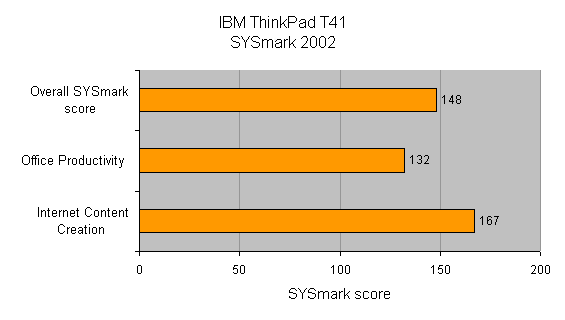
Verdict
Key Specifications
- Review Price: £1609.00
IBM makes excellent notebooks. The ThinkPad range has never been the fastest, or the most feature rich and definitely not the cheapest, but as far as overall quality goes it’s pretty close to the top of the tree.
There’s just something that feels special about a ThinkPad, from the tactile feel of the case, to the truly outstanding keyboard. For anyone that’s very serious about working on a notebook computer, it’s worth taking a close look at a ThinkPad, because from an ergonomic point of view, it will be a joy to use.
But onto the subject at hand, the ThinkPad T41 TC12FUK. This is the latest addition to IBM’s Centrino range of slim line notebook computers. Even with the lid closed the T41 looks good. The understated black finish just makes you want to open the lid and see what’s inside. When the lid is opened you’re not disappointed.
Despite its relatively small dimensions (311×26.6x255mm) and low weight (2.2kg), the T41 sports a fantastic keyboard. As I’ve already mentioned, ThinkPads are well known for their excellent keyboards, but it still never ceases to impress me whenever I use one. With slim line notebooks there is usually a lack of travel on the keys due to the shallow chassis, but with the T41 the travel is perfect and the break spot on. There is no flex whatsoever when typing and no matter how heavy handed you are, it’s only ever the key that you’re striking that depresses. If you’re a generally fast typer like me, you’ll most probably find that you can type every bit as quickly on the T41 as you can on a full size desktop keyboard. In fact I’d go as far as saying that the T41 keyboard is better than some desktop models I’ve used.
Not only is the action on the keyboard superb, but the layout and size of the keys is great too. The Return and Backspace keys are both enlarged, as is the right hand Shift key. The cursor keys are in the correct configuration and are slightly dropped away from the main keyboard. However, what’s really impressive is that the casing has been moulded around the front of the cursor keys making it easy for you to slide your fingers into place without looking.
IBM has covered all the bases when it comes to pointer manipulation. In the centre of the wrist rest you’ll find a touchpad with two selector buttons beneath it. But anyone familiar with IBM notebooks will be far more interested in the red Trackpoint nestling in the middle of the keyboard. Although a Trackpoint can be tricky to get used to at first, once you get the hang of it you’ll never want to go back to a touchpad. In my experience most people that say they hate Trackpoints have never used an IBM one. IBM pioneered the Trackpoint, and its investment into the technology is made clear when you use one.
The beauty of a Trackpoint is that you don’t have to move your hands away from the keyboard to use it. Also, you can navigate the whole screen area without ever having to lift your finger from the Trackpoint, something that’s impossible with a Touchpad. Below the Spacebar you’ll find three buttons that work in conjuction with the Trackpoint, just like the buttons on a mouse. However, it’s unlikely that you’ll have to use them very often since you can actually tap the Trackpoint to select things in the same way that you can tap a touchpad. The big difference is that you don’t end up selecting things by mistake with the Trackpoint like you do with a touchpad.
As with any notebook, the quality of the screen is paramount since you’ll be spending a lot of time looking at it. The T41 sports a 14.1in TFT screen with a native resolution of 1,024 x 768. It has to be said that the resolution is a little disappointing especially when you consider that the similarly slim and lovely Sony Vaio PCG-Z1RMP also has a 14.1in screen, but it manages a native resolution of 1,400 x 1,050. Resolution aside, the screen is a first rate example with even lighting and bright, vibrant colours. The viewing angle is also pretty good, so you should be able to use the T41 for small presentations.
The T41 is based on Intel’s Centrino standard and you’ll find a 1.4GHz Pentium M processor at its heart. Surprisingly, there’s only 256MB of RAM supporting the processor, which is a little below par by today’s standards. That said, at least there’s a free SODIM socket so you can upgrade your memory complement at a later stage.
Storage is more adequately taken care of by a 40GB 5,400rpm hard disk. If you do feel the need to offload some data, there’s also a DVD/CD-RW combo drive present.
Graphics are handled by an ATi Mobility Radeon 7500 chipset. Although this is by no means cutting edge, it’s still streets ahead of the graphics chipset in the Sony Vaio PCG-Z1RMP. The IBM’s graphics superiority is highlighted by the 3DMark 2001 SE score of 4116 compared to the Sony’s 1691. Of course it’s still debatable as to whether you’d be playing games on either notebook, but at least you have a fighting chance on the IBM.
The T41 is well endowed in the wireless department sporting both WiFi and Bluetooth functionality. Having both WiFi and Bluetooth may seem like overkill to some, but they both serve different purposes and are both very useful. Obviously the corporate user that IBM usually aims at will be able to take advantage of the WiFi if they have a wireless network in the office. It also means that you can make use of the ever-growing number of WiFi hotspots around the world. Bluetooth on the other hand can keep you connected while you’re on the move, assuming that you have a Bluetooth enabled mobile phone of course. Unfortunately there’s no hardware switch to enable and disable the wireless features. There is an ‘Fn’ associated button to turn Bluetooth on and off, but WiFi has to be configured through software.
The T41 may be aimed at the mobile user, but IBM hasn’t skimped on the ports and features. The right hand side of the chassis is dominated by the DVD/CD-RW combo drive, but there’s also a D-SUB connector lurking there so you can hook up to an external monitor.
The left side of the case is crammed full of goodies. First up you’ll find two Type II PC Card slots, although you can also fit a single Type III device in there. It’s quite impressive to see two stacked slots in a device this slim, and even though almost everything you’re likely to need is already integrated into the T41, it’s good to have the best possible expansion options.
Also on the left you’ll find headphone and mic sockets, an S-Video output, two USB 2.0 ports and a connector for the 56K modem. The final port is for Ethernet, but unlike any other notebook I’ve looked at, the T41 has a Gigabit Ethernet adapter inside it. Again this harks to IBM’s traditional corporate market, where the implementation of a Gigabit network is more than likely, and with the T41 you’ll be able to communicate with the office network at full speed. The rear is populated only by the power connector and a parallel port.
The T41 managed to turn in a SYSmark score of 148 which is 18 points behind the Sony Z1, but the Sony’s slightly faster processor and 512MB of RAM account for this. The IBM does however excel in it’s chosen arena of mobile computing, by turning in a battery life score of four hours and nine minutes, which should keep most road warriors happy.
So, the only thing left to talk about is the price. Since the T41 is a new product, IBM gave me an estimated street price of £1,739 inc VAT. I did however find the T41 for sale for £1,608.58, making it slightly better value proposition. However, you still can’t hide from the fact that this is a very expensive notebook.
The T41 is a beautifully constructed mobile computer that’s an absolute joy to work on, but the price is very high considering the meagre memory complement and, more importantly, the low resolution screen. I really like the T41, but if I’m honest I’d find the screen resolution limiting when working with spreadsheets or just multiple windows. Of course the corporate market isn’t quite so price sensitive, and I’m sure that there will be a great many orders for T41 ThinkPads from blue chip companies. After all, as the saying goes, no one was ever fired for buying IBM.
”’Verdict”’
There’s so much that I love about the ThinkPad T41, but the resolution of the screen is just too low considering the price point. If the native resolution was 1,400 x 1,050 I’d be saving up my pennies to by a T41 myself, but as it stands the screen resolution takes it off my wish list. However, if you’re happy with 1,024 x 768 and have a large budget, I doubt you’ll find a better slim line notebook than this one.
(table:features)
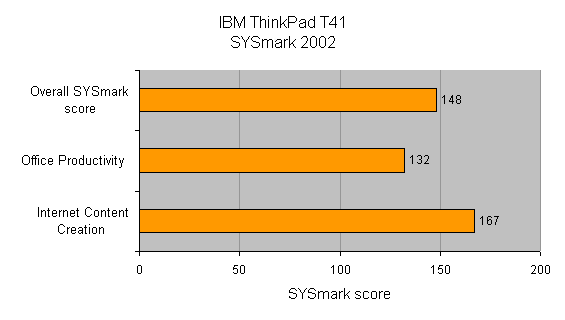

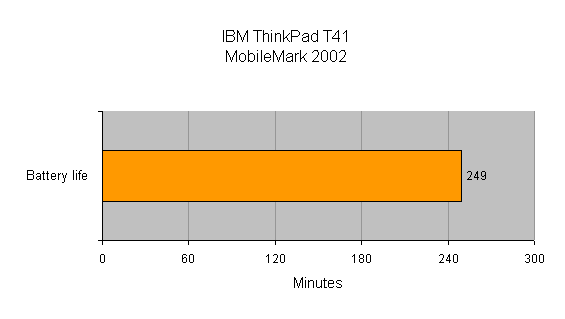
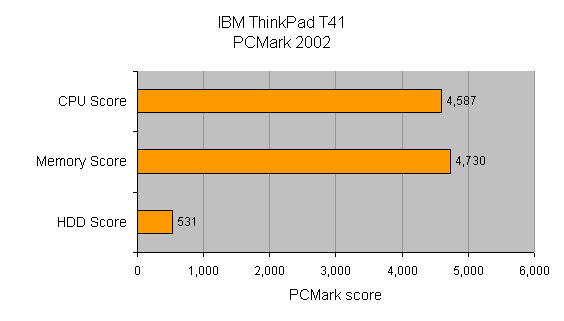
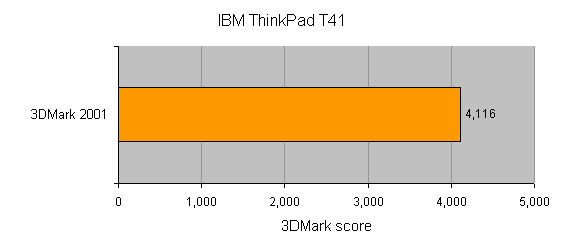
How we test laptops
Unlike other sites, we test every laptop we review thoroughly over an extended period of time. We use industry standard tests to compare features properly. We’ll always tell you what we find. We never, ever, accept money to review a product.
Trusted Score
Score in detail
-
Performance 8
-
Value 7
-
Features 8

