Hyundai W241D PVA 24in Widescreen Monitor Review
Hyundai W241D PVA 24in Widescreen Monitor
Can Hyundai's W241D PVA make waves in the ever more populous sea of 24in monitors?
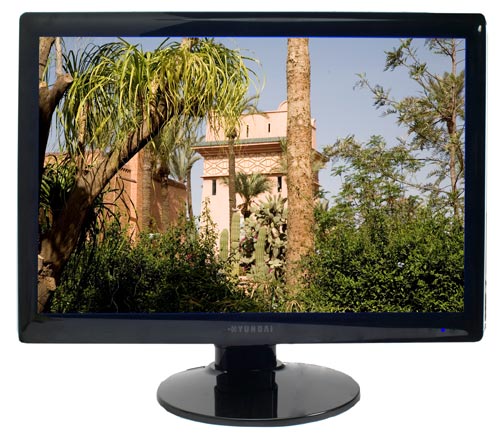
Verdict
Key Specifications
- Review Price: £412.43
Monitors are complicated beasts. Not only do they come in different sizes and resolutions, but they feature various combinations of inputs, scaling, colour balancing and backlighting. Not to mention the various panel technologies. So you might think manufacturers would make an already confusing situation just a little more straightforward by at least making it obvious what you’re buying.
But as some of you might have found out the hard way, that’s not always the case. Dell and Samsung spring to mind as two of the more famous examples of companies that sold different panels in the same casing and under the same model name. This led to customers only finding out whether they had a bargain or bad deal upon opening the box – never an ideal situation.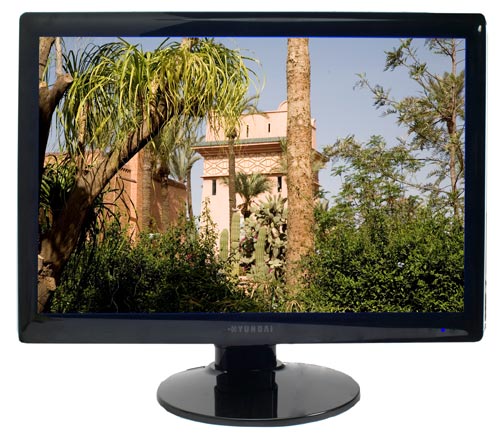
Hyundai has added its fair share of confusion with its premium 24in monitor range. First we had the Korean-assembled W240D, which came in either TN (5ms or 2ms) or PVA varieties. After some concerns about build quality, Hyundai came up with the German-assembled W240D V2, again either TN or PVA. And though the screen we are reviewing now is actually its successor, Hyundai hasn’t stopped doing it with the W241D, as it still comes in TN and (S-)PVA flavours.
At least Hyundai clearly labels the different versions of its W241D – once you know what to look for. Rather than needing to hunt for some obscure part of a batch number, the company sells its TN model as simply the ‘W241D’, whereas the PVA alternative can be found under ‘W241D PVA’. Thankfully, all the online retailers I’ve checked make the same distinction, meaning it’s easy to get the one you want.
Of course, we wanted the best version of the two, and thus got in the one with the more expensive Samsung S-PVA panel. Benefits ought to include better contrast, colours and viewing angles, while a 6ms response time should still ensure a gaming experience free of noticeable ghosting. 
Hyundai claims its W241D PVA is a display for those who want it all, and initial impressions suggest that it’s unlikely to disappoint. To begin with, you get a separate ‘accessories’ box, containing a very generous bundle that includes A-B USB, analogue VGA, DVI, HDMI and 3.5mm audio pass-through cables. You also get a generic and frankly terrible quick start guide, plus a CD with the driver and a complete user guide.
The monitor itself is equally impressive. In terms of visual design, the W241D is beautiful, though not unequivocally so. The bezel and stand are finished – yes, like every other piece of technology I’ve reviewed recently – in mirror-shine piano black. Combined with the rounded base and large, white Hyundai logo, it’s rather reminiscent of Samsung’s Pebble range.
However, the W241D is also evocative of the less attractive LG Flatron L206WU, as for some bizarre reason, Hyundai seems to have felt the need to not only finish the back of its monitor in shiny white, but to let slim strips of this show on both sides. The effect is odd, rather than ugly, and overall detracts little from what is a still a very stylish display.
Even better, style has not come at the cost of functionality, and this monitor offers all the adjustability you could ever need. The heavy stand allows a generous amount of tilt and swivel, as well as full pivot and good height adjustment, though it’s not as comfortable as on some other models. In terms of ergonomics, then, this Hyundai is easily up there with the best.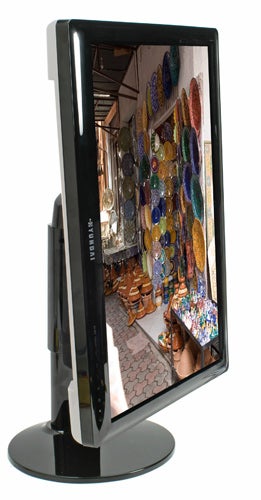
The good impressions continue when it comes to build quality, with strong, solid plastics all around. Connections, meanwhile, are very extensive (though not even in the same ballpark as Dell’s 2408WFP). Not only do you get the usual HDCP-enabled DVI and analogue VGA, but also component and HDMI. The only notable absentees are any SD inputs such as S-Video and composite, but then these are fast becoming redundant anyway. 
You also get a small two-port USB hub on the left, and stereo phono and 3.5mm inputs to feed sound to the integrated speakers. Speakers on monitors are actually one of my pet hates, especially on multimedia ones where sound quality is more likely to be an issue. Honestly, I wish manufacturers would stop embarrassing themselves by tacking them on, as they are usually a waste of space and money. After all, you are likely to have at least one console hooked up, and portability isn’t really a concern when talking about a 24in monitor.
And while the speakers on the W241D are slightly less forgettable than on some other monitors I’ve tested recently, offering at least a semblance of treble and a tiny bit of spatiality, you still don’t want to do yourself the disservice of using them for movies or gaming. Nevertheless, there is a headphone socket, so at least the phono and 3.5mm stereo inputs are good for something.
So far, Hyundai’s W241D has held up very well overall, offering great ergonomics and comprehensive inputs. But before we get onto picture quality, I would like to mention the controls, and another pet hate: touch sensitive buttons. When done right, as on, for example, Sony’s PS3, they can be stylish, slick and impressive. But when done wrong, they just try to look cool at the cost of user comfort. 
Unfortunately, the W241D’s controls fall into the latter category. On the plus side, they do have a slight physical presence due to small raised symbols or letters indicating their function, and you always know when you’ve pressed one thanks to a sharp little beep. On the other hand, trying to use them in a slightly dark room is near impossible, a fact exacerbated by the clumsy OSD layout. Worst of all is that the input-selection button is located in the middle of the others, making it incredibly difficult to use without hitting the wrong one.
Also, my prayers for a dedicated aspect-ratio button still go unanswered, but then, the W241D doesn’t particularly need one, as it offers a flawless 1:1 pixel mapping mode. This means that Hyundai’s 24incher will display whatever you throw at it exactly as it is meant to be, without any stretching or distortion – a feature surprisingly few manufacturers of multi-input monitors have got right in the past. That said, when displaying a 1080P signal through component using 1:1 everything was fine, but a 1080i signal leaves barely visible bars of white pixels along the top edge of displayed content. I can only assume that this is an issue with the de-interlacing of the 1080i signal.
Of course, for those of you that would rather have a deformed image than black bars, there is a ‘full’ mode included, which will stretch any source to fit the 16:10 native aspect ratio. As a matter of fact, over HDMI and component, the W241D offers no less than ”six” aspect modes, including 16:9 and 4:3, and two zoom modes to enlarge material by 20 or 25 percent. 
All the features in the world won’t save a monitor with poor image quality, however. So let’s find out what Hyundai’s premium multipurpose 24in LCD makes of itself. Upon first turning it on, I was simply staggered by how bright this thing is. Trying to see through tearing eyes, I made the OSD my first port of call. But even after having turned the brightness down to zero, the W241D was ”still” brighter and more vibrant than some TN-panel displays at maximum.
Personally, I find using Word on the Hyundai W241D a slightly painful experience because of its inability to go dimmer, especially when your eyes are tired. Unfortunately, Hyundai is one of the few manufacturers I have come across in recent years not to offer presets or user modes. Since getting the most out of movies and games requires the brightness to be turned up considerably, it’s very annoying to have to turn it down again manually when switching between work and play. That is, unless you play over HDMI or component, since the W241D remembers individual settings on different inputs.
Despite a few other minor flaws, however, the Hyundai W241D is a pretty good display. As expected from its S-PVA panel, viewing angles are fantastic, with only the slightest hint of colour shift beyond 160 degrees. Though it does suffer from some backlight bleed, this is hardly uncommon, and only really noticeable in the bottom right corner. Subjectively, contrast seems to almost match the stated 1000:1 ratio, with bright colours mingling smoothly with inky blacks.
Crucially, the monitor manages to deliver these deep blacks without any dynamic backlighting, and strikes an acceptable balance on the loss of dark detailing that so often plagues supposed high-contrast LCD screens. This is borne out by our DisplayMate tests, where the W241D was able to distinguish between every shade of black and white – though never the brightest and darkest at the same time, requiring you to lose one step from either. But this is already more than most TN panels on the market can manage: I haven’t encountered one yet that could differentiate the two deepest blacks at usable settings. 
The only other fly in the ointment when it comes to performance is some noticeable banding, especially in reds. But unless you’re a graphic professional, don’t let this put you off too much. The excessive brightness is only a potential problem if you’re spending a lot of time working at the screen, and might not bother you if you’re mainly a gamer. For most other uses, the W241D is exemplary. Gaming is generally a real pleasure: colours are vibrant without being oversaturated, while blacks maintain reasonable depth. Although very fast motion does result in some smearing, the average user probably woouldn’t notice.
Movies are similarly enjoyable, if a tad noisy. Everything is helped along by some excellent scaling (interpolation), which in addition to the superb aspect ratio options means the W241D will display any source as well as it can.
So overall we have a solidly constructed S-PVA panel monitor, with a large selection of inputs, excellent ergonomics and (largely) above average image quality, marred only by awkward controls and (for some) excessive minimum brightness. Certainly, anyone who buys this display for entertainment will not be disappointed. 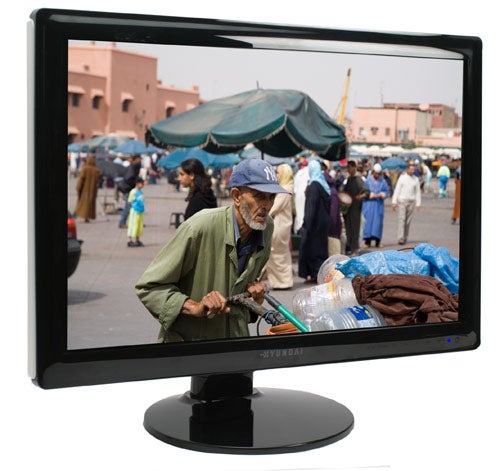
However, the energy conscious should keep in mind that at 85W, the W241D uses almost double the energy of some more efficient 24in models. In terms of value, the W241D was one of the more affordable PVA monitors on the market upon its debut, but displays using equivalent – or at least comparable – panel technology have since come down in price dramatically. Also note that the 241 is supposedly nothing more than an incremental update to Hyundai’s previous (and still available at £100 cheaper) W240D S-PVA, only adding USB ports and slightly wider horizontal viewing angles.
”’Verdict”’
The Hyundai W241D PVA is a solid monitor in every sense. It is attractive, well-built, has great ergonomics, a good selection of inputs and above average image quality. Despite a few flaws, it is a great multi-purpose screen, especially for gaming and movies. Its only real problem is that competition has come down in price to match it. Unless you really prefer the W241D’s (admittedly more attractive) looks or (shudder) want the speakers, you can get the excellent BenQ FP241W for around £20 pounds more, which offers everything the W241D does in addition to easier controls, slightly better image quality and more inputs.
Trusted Score
Score in detail
-
Image Quality 8
-
Value 8

