HP nx7000 Review
HP nx7000
If you’re looking for a feature packed notebook with a high-resolution screen, the nx7000 from HP could be your perfect partner.
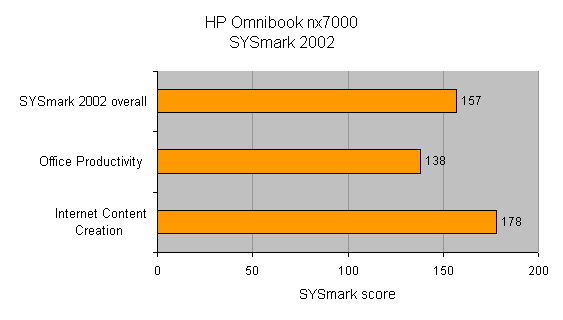
Verdict
Pros
- Well-built
- Excellent connectivity
- Highly Configurable
- Full HD LED-Backlit screen option
Cons
- Keyboard feels cheap
Key Specifications
- Review Price: £1942.00
Notebook computers are very different beasts from desktops and as such they need to be viewed in a slightly different manner.
With a desktop computer most prospective buyers will consider performance and specification to be the most important attributes, but with a notebook ergonomics can often be paramount.
If you don’t like the keyboard on a desktop computer you can simply change it for another one for a minimal cost. Things are very different with a notebook however, and if you buy a notebook and find that you don’t like the keyboard you’re pretty much stuck with it.
It’s issues like this that have to be considered very carefully before you purchase a notebook, because the interaction points (keyboard, pointing device, screen) are going to be what make the difference between a good or bad user experience, not what processor or hard disk is inside the chassis.
With this in mind it’s refreshing to say that this HP nx7000 is pretty close to perfect when it comes to an ergonomic experience.
Let’s look at the keyboard first, which is where many potentially good notebook computers fall down. Because the chassis of the nx7000 is quite large in order to accommodate the screen, HP has taken advantage of this space to include a pretty much full size keyboard.
What’s particularly impressive about this keyboard is that all the keys are not only in the right place but also the right size. Generally with notebook keyboards the Return and Backspace keys are hacked in half, making it all too easy to miss them and strike a different key by mistake. With the nx7000 however, both the Return and Backspace a full size along with the Shift, Caps Lock and Tab keys, making it easy to type at full speed without making mistakes.
Also commendable is the cursor pad which isn’t integrated into the main keyboard layout. Instead the cursor keys are separated out from the other keys making it simple to use them without getting confused. In fact the only thing separating this keyboard from one that might be attached to a desktop computer is the lack of a numeric pad, but that would be asking too much.
Of course having a great layout and full size keys doesn’t necessarily make a great typing experience and the actual feel of a keyboard is just as important. Thankfully HP has gone to great lengths to make the action of the keyboard as good as the layout. The travel of the keys is long enough to feel like you’re really striking something with each finger and the break gives you just enough feedback to spring your finger onto its next key strike.
The other half of the user input configuration is the pointing device. HP has gone for a touchpad for the nx7000 rather than a Trackpoint, although which is better depends entirely on your personal preference.
Touchpads can sometimes be a little vague but the one sported by the nx7000 is first rate and pointer manipulation is a breeze. One thing that I sometimes find annoying with touchpads is that you can end up hitting the touchpad when striking the spacebar with your thumb. This can result in the cursor being randomly repositioned in the document that you’re working on and can be very infuriating. Thankfully this touchpad is far enough away from the spacebar not to cause a problem, at least with my fairly small hands.
However, HP is obviously well aware of this touchpad problem and has made provisions for it. Just above the touchpad is a button which toggles the device on and off. Once the button is pressed the touchpad is completely deactivated, so pressing it either accidentally or on purpose will achieve nothing until the button is pressed again. There’s even a green light at the top of the touchpad to tell you when it’s active and when it’s not.
The right hand side of the touchpad is taken up by a scrolling area. Sliding your finger up or down this area will cause a document or web page to scroll smoothly. I was actually amazed at how well this worked and found it even easier to use than a scroll wheel on a mouse.
If there’s one thing wrong with the pointing device it’s the selector buttons underneath the touchpad. The shape of these buttons has been determined by the design of the notebook. So, to keep in line with the curved silver to black transition of the design the buttons are thinner at one end than the other. This caused me to miss the left button occasionally when I was trying to click it.
The screen is quite simply superb. The physical size is around 15.4in corner to corner so the aspect ratio is widescreen rather than the standard 4:3 ratio seen with computer monitors. The native resolution is a staggering 1,680 x 1,050 which gives you an amazing amount of desktop space.
I have to say that when I looked at the specifications for the nx7000 I thought that the resolution would be far too high for a screen this size , but having used it for a while now I’ll admit that I was wrong. The resolution is just perfect and I can quite happily work on the nx7000 for hours on end without the slightest hint of eye strain.
What you’ve got with this screen is the ability to display more information than you could on say, a 19in desktop TFT screen. Anyone who has to do a lot of spreadsheet work will find the display on the nx7000 a godsend and could justify a purchase on this basis alone.
Looking at the notebook as a whole it’s not what you’d call svelte, and at 254 x 355.6 x 34.5mm (WxDxH) it hardly falls into ultra-portable territory. But HP isn’t aiming this at the road warrior, although I’d be happy to have it with me if I was away on business as long as I didn’t need to travel too light.
Obviously the large dimensions are necessary to house the large screen, but HP hasn’t wasted any of the extensive surface area. Flanking the keyboard on either side are a pair of JBL Pro speakers that produce pretty impressive sound for an integrated solution. I’m listening to the latest Stereophonics CD while I’m writing this review and the sound quality is far and away superior to the normal tinny playback you get from integrated notebook speakers. There are also buttons for volume control and one to mute the sound completely on the right hand speaker. These speakers are another advantage for anyone wanting to travel with the nx7000 since it can be used to listen to music or even watch DVDs during those boring nights stuck in foreign hotels.
The nx7000 does appear to have a bit of an identity crisis though. Above the screen is the HP logo, but below the screen it says Compaq nx7000. Now everyone knows that HP bought Compaq a few years back, but it seems that someone in the notebook division is still a little confused. That said, it’s only recently that the iPaq pocket PCs started sporting HP branding, so maybe HP feels that having the Compaq name on notebooks is still beneficial.
At the top left corner of the keyboard area is a conspicuous power button that glows green when the unit is switched on. The front of the chassis also sports a green indicator when the notebook is on as well as for hard disk activity and mains connection. To the left of these lights you’ll find headphone and mic sockets, while to the right is the button that turns on Wi-Fi.
Since the nx7000 is based on an Intel Centrino specification, wireless networking is integrated. Pressing the Wi-Fi button turns on the wireless adapter and illuminates the blue light above it to remind you that it’s on.
In my opinion, making integrated wireless connectivity part of its mobile strategy is the best decision that Intel has made in years. There’s no doubt that wireless networking is going to be huge, and having it integrated into a notebook is a bit of a no brainer. You can already find Wi-Fi hotspots in all manner of places from airports to coffee bars, making life much easier for the mobile business user. But I honestly feel that more and more home users will be installing a wireless network once they realise how easy it is. With broadband connections becoming common place and the price of wireless ADSL routers dropping every day, it’s just a matter of time before we’re all sitting in our gardens checking our email on our laptops.
But the Centrino specification isn’t just about integrated wireless networking, it’s also about a truly mobile processor solution. In the past mobile processors were just cut down desktop chips, but with the Centrino standard Intel developed a chip specifically for the mobile market place. These new mobile CPUs don’t run as fast as their desktop counterparts, but most mobile users are far more interested in battery life than they are in raw power. The nx7000 has a 1.5GHz CPU inside it which is more than powerful enough for anything anyone is likely to use a machine like this for. The good news though, is that our battery rundown test turned in a time of over three and a half hours.
As well as the 1.5GHz processor, you’re also getting a hefty 512MB of memory and a 40GB hard disk which should keep most users happy for a good while. If you do find yourself needing to free up some hard disk space it won’t be too much of a problem. Mounted in the left hand side of the chassis is a DVD-ROM/CD-RW combo drive, so you can offload data to CD-R whenever you need to.
Graphics are pretty well taken care of with the inclusion of an ATi Mobility Radeon 9200 chipset. This isn’t the latest Mobility Radeon chipset with the recently released 9600 superseding it, but the performance is still pretty good. The 3DMark results were commendable for a notebook, but to get a more hands on feel I installed Tomb Raider Angel Of Darkness onto the nx7000 and gave Lara a bit of a workout. Overall the nx7000 coped well although resolutions had to be kept down to keep the frame rate up. Trying to push things up to the 1,680 x 1,050 native resolution resulted in screen corruption in the menu before I even tried to start the game, but to be honest most cutting edge desktop systems will struggle at that kind of resolution.
Connectivity is well taken care of and at the rear you’ll find three USB ports, a FireWire port, a modem port, an Ethernet port, an S-Video output, a D-SUB connector and most surprisingly a parallel port. The right hand side of the case is quite barren apart from the power socket and an IrDA port, while the left side houses the optical drive and single PC Card slot. Another interesting feature is the SD card slot located at the front of the unit. This isn’t really surprising since HP has adopted SD as the storage medium for its iPaq range of PDAs, so it makes sense to have a corresponding slot in its notebooks. I have to say that being an iPaq user I would find this feature quite handy.
Overall performance is pretty good and the nx7000 should have no problem running anything that you’re likely to throw at it. The fact that it can also be used to play games will be seen as a big bonus for anyone wanting a notebook as their sole computer. As is always the case with a mobile solution, it won’t be as fast as a desktop system, but you really need to ask yourself if you would ever really take advantage of the extra power. And a notebook has the advantages of transportability and space saving.
The nx7000 is the best notebook computer I have seen in a long time, but as is usually the case in instances like this, all this quality comes at a price and this machine is far from cheap. With a retail price just under £2,000 you need to have pretty deep pockets to even consider the nx7000. That said, if you’ve got the money and need a fully featured mobile computer with a high-resolution display, you’d be hard pushed to find a better one than this.
”’Verdict”’
The nx7000 is very expensive, there’s no hiding from that. But if you look past the asking price you’ll see a notebook that excels in almost every possible area.
(table:features)
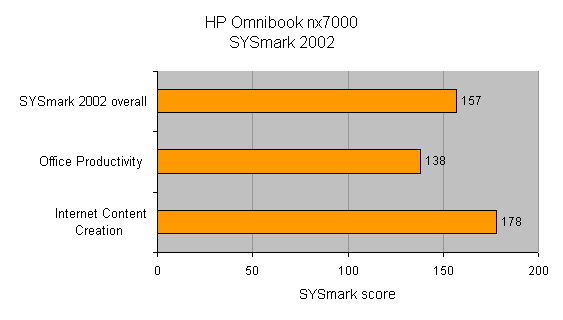
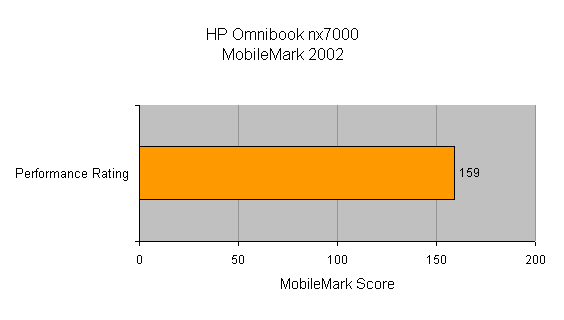
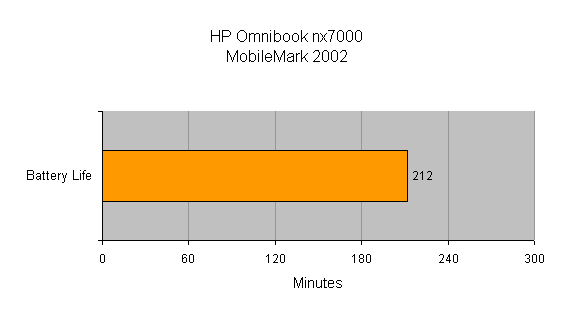
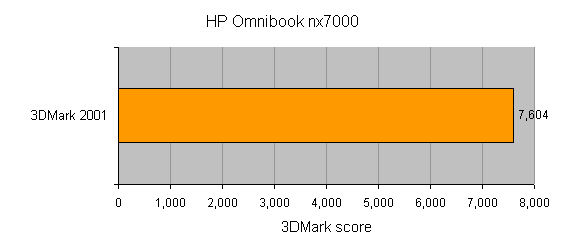
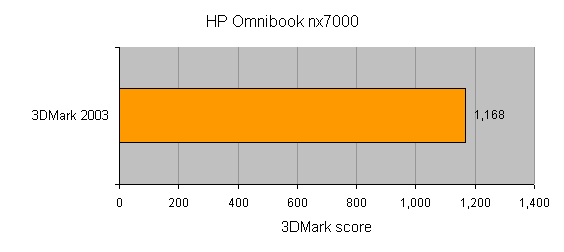
How we test laptops
Unlike other sites, we test every laptop we review thoroughly over an extended period of time. We use industry standard tests to compare features properly. We’ll always tell you what we find. We never, ever, accept money to review a product.
Trusted Score
Score in detail
-
Performance 9
-
Value 7
-
Features 10

