HP Photosmart Wireless All-in-One B109 Review
HP Photosmart Wireless All-in-One B109
We take a look at HP’s new sub-£100 all-in-one printer.
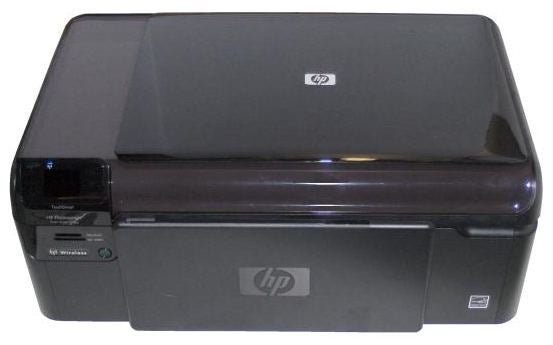
Verdict
Key Specifications
- Review Price: £88.55
After testing HP’s new flagship Photosmart Premium C309 a couple of weeks back, it’s interesting to look at the mid-range model. Costing less than half the price, the Photosmart Wireless B109 still has some of the key features of its more expensive sibling, such as wireless connection, touch-button controls and the same print engine, and even gives it a run for its money on print speed.
All dressed out in high-gloss black plastic, a bit last year and an absolute magnet for fingerprints, the B109 is still a smart, well-designed device. The Contact Image Sensor (CIS) scanner sits low on the machine, increasing its height only slightly and to the left of the scanner cover is a convenient little control panel.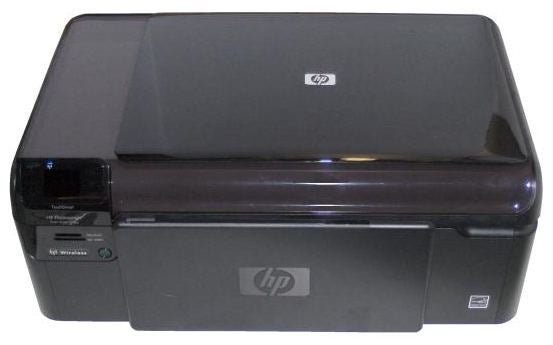
With a small, 37mm LCD display in the middle, it has three touch-buttons down either side, with fixed functions labelled Return, Cancel and OK down the left and soft function keys down the right, with labels coming from menus on the display.
HP makes no attempt to integrate the paper tray into the body of the machine, instead designing it to fold up against the front panel. Fold down and swing out the extra support and you have a feed tray for either plain or photo paper. Paper feeds out to finish up on top of the feed stack.
Below the control panel on the left are two memory card slots, for SD, MemoryStick and xD cards, but there’s no PictBridge or USB socket, which is a shame. At the back is a USB connection, but no Ethernet. The only network connection is a wireless one.
Wireless installation involves connecting the machine temporarily via USB and HP thoughtfully provides a cable for this function, but other machines, including the Photosmart Premium C309, can manage to make the link without the need for a cable.
Drivers are provided for Windows and OS X and can be downloaded for various incarnations of Linux. Other software includes the HP Solutions Centre and a copy of Windows Live Gallery, which we imagine Microsoft is keen to get into the market.
The four separate ink cartridges, with designs very similar to those used in Canon PIXMA machines, snap into the semi-permanent head and after you’ve printed an alignment page and re-scanned it, you’re ready to go.
All inkjet printers have to undergo housekeeping, to maintain the nozzles in their print heads and keep the print quality high. This usually involves squirting small amounts of ink onto an absorbent pad inside the printer every so often. There’s been a trend in recent printers and all-in-ones to increase the time taken for this housekeeping, which happens periodically before the start of a print job. The Photosmart Wireless B109 takes this to extremes, though.
At the start of printing our five-page text print test, the machine chuntered away for 30 seconds before starting to print. This is a long time, as long as we’ve seen from any inkjet, but when printing our best quality photo print the machine ‘prepared’ for a full minute before feeding paper and starting to print.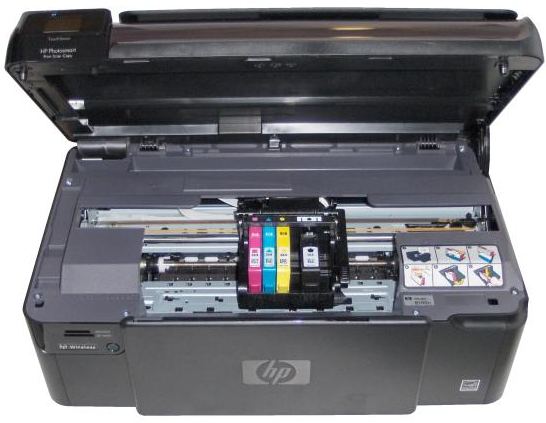
This is unacceptable, particularly as print speeds are quoted excluding any preparation time and so give an unrealistic impression of the time you’ll have to wait for a print. This preparation doesn’t occur on every job, but it did twice during our comparatively short test sequence.
The best times we could get from the machine were 36 seconds for the five-page text print, which is a speed of 8.33ppm and this increased to 10.17ppm for the 20-page job. Our five-page text and colour graphics test gave 5.17ppm. These speeds are all a little faster than from the C309, which is slightly odd for the cheaper machine.
The prints themselves are good, with strong, well-formed black text characters and little sign of any feathering. Colour graphics are also good, with clean, solid colour fills, good bright colours and excellent registration of black text over colour. A colour photocopy also reproduced well and was hard to tell from the original.
The photo test at best quality produced the kind of results we expect from HP inkjets, with good, natural colours, smooth transitions in areas of sky and a high level of detail, even caught in shadowed areas of the image. The machine is also capable of reproducing bright shades, when an image demands. These were altogether better results than from the Photosmart Premium.
This printer uses the same cartridges as its more expensive sibling, giving very similar costs. Using the high yield, XL cartridges, we calculate an ISO black page to be 3.25p and a colour one 7.91p. Both these costs are very reasonable, particularly for a machine costing under £90.
Verdict
In nearly all respects, this is an excellent budget all-in-one, offering high quality print, at good prices and with the added convenience of wireless connection and touch controls. HP really does need to look at the length of time the machine spends housekeeping, though. There’s little point in engineering fast print speeds, if it takes up to a minute before the printer starts its work.
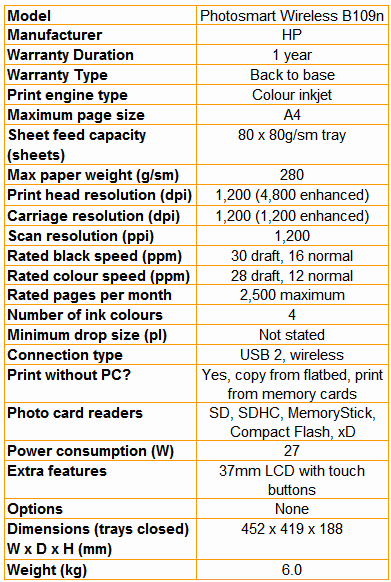
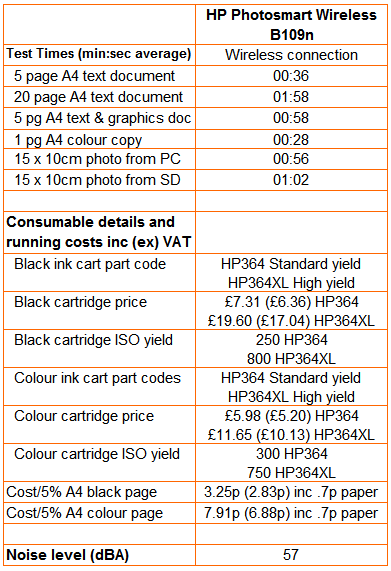
Trusted Score
Score in detail
-
Print Speed 6
-
Features 8
-
Value 9
-
Print Quality 8

