HP Photosmart Premium e-All-in-One CN503B Review
HP Photosmart Premium e-All-in-One CN503B
Some interesting ideas in this well-equipped all-in-one, but also problems with paper-feed and duplex print.

Verdict
Key Specifications
- Review Price: £89.00
HP seems to have problems naming its printers. It would appear to be happiest if we all called its new ePrint all-in-one the Photosmart Premium e-All-in-One. This is not to be confused with the Photosmart Premium All-in-One, which is a completely different model; the ‘e’ is vital. We’re using its type number, CN503B, for clarity, though this is rarely quoted in product listings and doesn’t feature on the product itself.
All decked out in high-gloss black, the machine is striking to look at, mainly because of its unconventional control panel. Looking like an oversize iPod stuck to its front, the panel has a 109mm multi-touch screen and other, dedicated touch buttons down either side.
It’s very easy to use, with only light touches needed to press buttons or select menu options. You can sweep across the display to scroll sideways through, for example, the list of available apps you’ve downloaded from the ePrint site. The list continues to grow, though they’re still predominately from big players like Disney, offering colouring pages. How long before they’re chargeable?
The scanner is a conventional Contact Image Sensor (CIS) device, with a good solid lid, though solid hinges, too, which don’t allow for scanning books easily. Below the control panel to the left is a single slot for SD and MemoryStick cards, though there’s no support for xD and no PictBridge/USB socket.
The main, 125-sheet paper tray has a powered, 20-sheet photo tray piggy-backed on top, so you can keep both media loaded at once. Pages and photos feed to the top of the tray cover, and need support of an extension, which slides out from its front lip.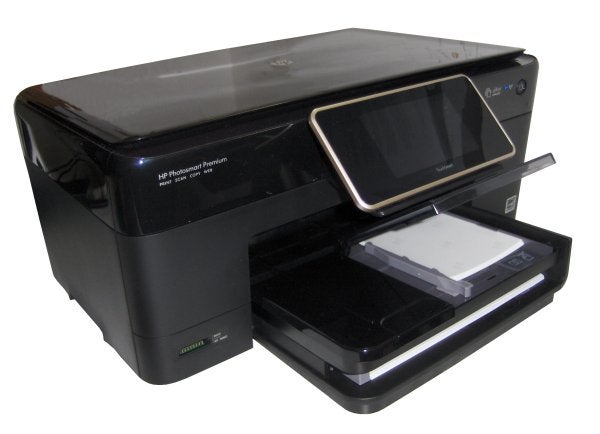
Around the back of the machine are sockets for USB, Ethernet and wireless support includes WPS quick setup, so if you have that feature on your router, a couple of button presses is all that’s needed.
The driver is easy to install, though if you don’t already have an ePrint account, you’ll need to set one up before you can print via the Internet or download print apps. You’ll also need to build a security list of people allowed to send to your printer. Bizarrely, the driver labels itself Photosmart Prem C310, which is a little disconcerting, given the model number of this machine is CN503B.
This is a five-ink printer, with a dye-based photo black, as well as the pigmented black used for text. All five tanks clip into the print head with a minimum of fuss and the printer then automatically aligns them.
There were a couple of problems with this machine: one which might be put down to the particular unit we received – though it was brand new, not a tired old review sample – another which appears more systemic.
The most serious problem was that pages regularly fed though skewed and with creases and tears in them. This is obviously not what’s intended, though the feed is very abrupt and noisy – peaks of 66dBA at half a metre. Not every page suffered from these misfeeds, but on average one in five showed some signs. We used the same Staples Multiuse paper we use for every printer test.
The other snag is when printing duplex pages. The machine cleverly prints the first side of each duplex page using dye-based ink, which dries quicker than the normal pigmented black ink. This reduces the time taken to print duplex documents.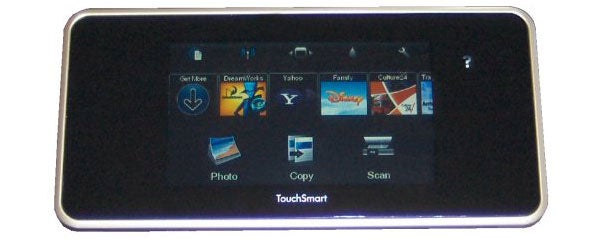
Trouble is, this HP machine also reduces the printed page by about 10 percent, presumably to give the duplexer more blank paper to grip. There’s no indication this will happen, no ‘shrink to fit’ check box that suddenly gets ticked, the print just comes through smaller.
HP quotes print speeds of 11ppm and 8ppm in black and colour, but we saw maximums of 7.3ppm and 4.8ppm, respectively. These speeds are quite respectable for a machine in this price bracket. Duplex speed is better than some, at 3.9ppm, though that’s for a reduced page size.
A full colour photocopy took a respectable 27s and a 15 x 10cm photo completed in 59s from a PC and 43s for an SD card. These speeds are above average and the photo speeds, in particular, are good.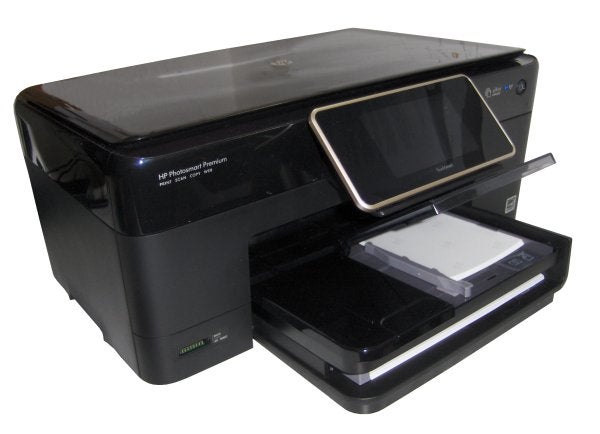
Print quality varies, with noticeable spatter around black text characters, giving them a slightly fuzzy appearance. The front sides of duplex pages, the dye-based ones, are noticeably lighter than their pigment-printed backs.
Colour graphics are strong and intense, with no signs of banding or dithering and a colour copy shows less fading than is common with inexpensive inkjets. Photos are still among the best we’ve seen, with only Canon producing slightly better detail. Colours are smoothly varied and natural.
The five ink cartridges are available at reasonable prices, giving costs per ISO page of 3.3p black and 11.7p colour. The colour cost is a little higher than from some of the machine’s competitors, like Epson’s Stylus Photo PX660, but is still in the mainstream of consumable costs.
Verdict
If it worked as intended, the Photosmart Premium e-All-in-One CN503B would be a high-value budget all-in-one, costing under £100 and offering duplex print, twin paper trays and multi-gesture, touch-screen control. Unfortunately, if this sample is anything to go by, the machine has problems with its paper feed mechanism. It’s certainly suffering something of an identity crisis and has problems printing duplex pages to size.
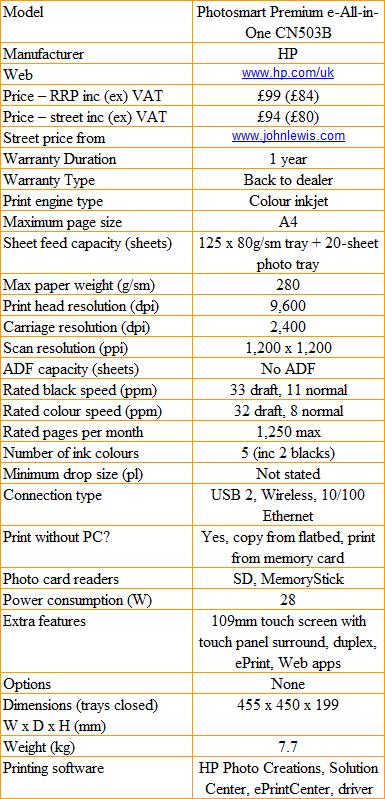
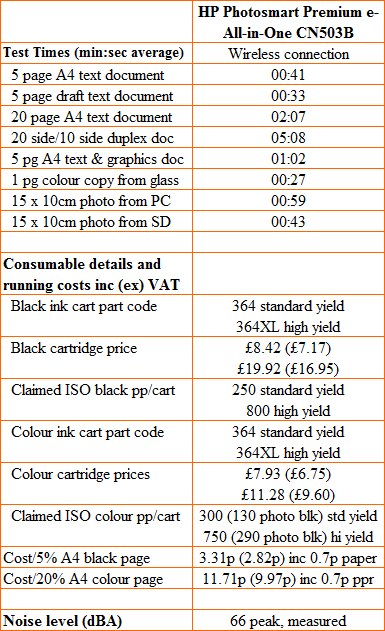
Trusted Score
Score in detail
-
Print Speed 7
-
Features 8
-
Value 9
-
Print Quality 6

