HP Photosmart C5280 All-in-One Review
HP Photosmart C5280 All-in-One
Does this multifunction inkjet printer master all of Jack's trades?

Verdict
Key Specifications
- Review Price: £93.98
The market for all-in-one printers – which scan, copy and print from memory cards – is, by most measures, mature. Print quality of both plain paper documents and photos is sufficient for most home and small-business needs and the essential functions are all in place. HP, who started the all-in-one market almost single-handed, had to think of something else for its new autumn range.
That something else appears to be looks. The Photosmart C5280 is very nicely styled in ice white and grey with attractive rounded lines. The control buttons, clustered in front of a 61mm colour LCD display and in a single row of 11 along the front edge, are all picked out with key-lines of silver giving the machine a functional, but modern appearance.

Below the LCD display is a bank of four memory card slots, covering MemoryStick, SD/MMC, xD and CompactFlash, but there’s no PictBridge socket for direct connection of a camera. We assume this omission must be the result of focus group results, but still feel the facility to plug in just about any camera is a useful one, given the pence it costs to fit a socket.
The paper tray arrangement is like previous HP all-in-ones, with a front-loading main tray that can hold up to 125 sheets of plain paper. Here, though, there’s an automatic 15 x 10cm feed tray for up to 20 sheets of photo paper and a slide-in CD/DVD holder for direct printing on discs. To print CDs or DVDs, you pull down a supplementary feed tray from above the paper output opening.

Installation takes a while, but is pretty painless. HP provides its usual software to manage your photos, reorder consumables and to scan from the Photosmart C5280 – including a copy of ReadIRIS for recognising pages of text. Additionally, there’s an intelligent web page printer called HP Smart Web Printing, which squeezes Internet pages to fit the paper without upsetting their layouts. This is the kind of convenience utility being supplied by several major printer makers with their new machines.
We normally expect an HP inkjet device to produce good-to-excellent print on both plain and photo papers. Here though, despite having completely automated alignment of its print heads, the Photosmart C5280 didn’t produce particularly good black text. There was a lot of feathering, with ink bleeding off into the paper, and some ink spatter between characters, too. Overall it gave text an ill-defined and fuzzy appearance, not up to HP’s usual standard. This effect was exacerbated on a copy of our text and business graphics page. The text printed bolder and thicker than the original and colour output was a lot less well-defined. Original print of colour elements isn’t bad, with little sign of banding, but there’s some ink run from black text over coloured backgrounds.
Photo output is generally very good, with smooth gradations of colour, well represented shades of the main blues, greens and reds in our test image and a better than average level of shadow detail. Supplementary images, which we printed on 15 x 10cm photo blanks, also looked sharp and well-detailed.
As with all manufacturers, HP claims some pretty silly speeds for its machines. Rather than the stated 32ppm and 24ppm for black and colour print, respectively, we actually saw 5ppm and 2.65ppm. Neither of these is very impressive and it’s about time we had ISO test methods for rating printer speed. It would nip this escalating hype in the bud.

For an inkjet all-in-one, the Photosmart C5280 is surprisingly noisy. It’s not that bad when printing, but peaks at 56dBA when feeding paper and at 62dBA when moving its scan head. HP usually attends well to mechanical noise, but someone let the design slip here.
The Photosmart C5280 uses two ink cartridges, one black and the other tri-colour and both of these use Vivera inks. You can substitute a colour or greyscale photo cartridge for the tri-colour one to give you six colour photo printing.

Each of the two main cartridges is available in standard and XL versions, with the XL cartridges providing 1,000 black pages and 580 colour ones, to the ISO standard. With the Internet prices we found for these cartridges, we calculated page costs to be 2.58p for black and 49.8p for colour pages, including plain and Premium Plus Photo paper, respectively. 44p of the colour cost came from the paper, so these figures are on the high side, but aren’t the dearest we’ve seen from an inkjet.
”’Verdict”’
This is a good looking all-in-one, but in comparison with earlier machines we’re not happy with the print quality, the noise of the scan head and the lack of a PictBridge socket. For these reasons, the Photosmart C5280 doesn’t score as well as we thought it would upon opening the box.
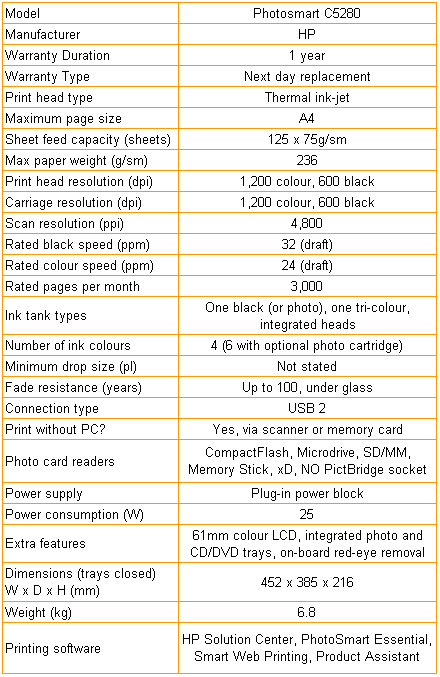
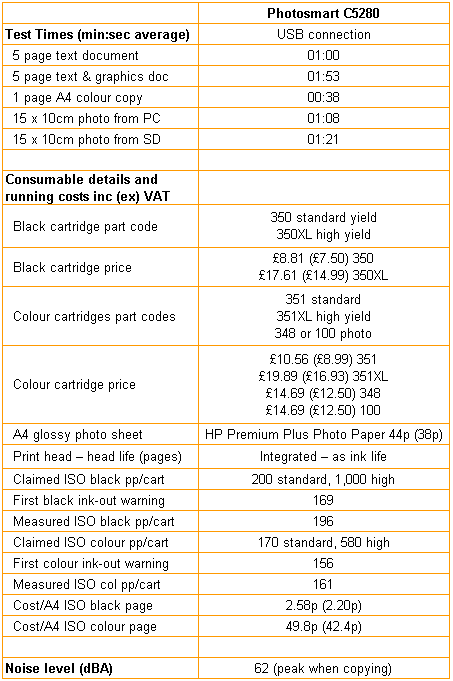
Trusted Score
Score in detail
-
Print Speed 6
-
Features 8
-
Value 7
-
Print Quality 7

