HP Photosmart A826 Review
HP Photosmart A826
It looks like it's from outer space, but is HP's Photosmart A826 really out of this world?
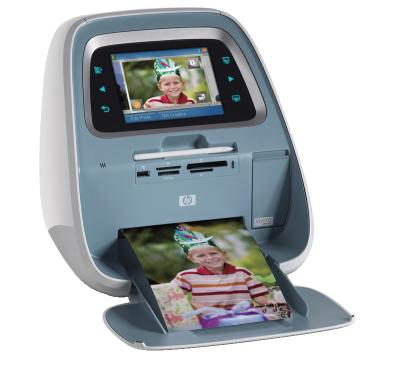
Verdict
Key Specifications
- Review Price: £173.00
Dedicated photo printers are small machines with tiny screens, right? You open them up and load them with paper each time you want to print, because they only take a few sheets of photo paper at a time and the paper sticks out the top, getting dusty.
None of the above is true of the Photosmart A826. This new photo printer from HP wouldn’t look out of place in the Command Centre of Space: 1999’s Moonbase Alpha. The rounded teardrop shape in white, pale grey and silver looks sleek and retro at the same time. It sits on the desk like a small backpack. Fold down the front cover, which becomes the output tray, and it reveals a set of memory card slots, a hatch to access the single, three-colour cartridge and, more unusually, a small plastic stylus. The memory slots cater for CompactFlash (Type I and II), Memory Stick, SD/MMC, SmartMedia, and xD.
The stylus is used on the 177mm full-colour, touch-screen LCD, though a fingertip works just as well for most tasks. HP has cleverly enhanced the functionality by incorporating three dedicated touch-buttons down either side of the screen, so it can show photos at a good size.
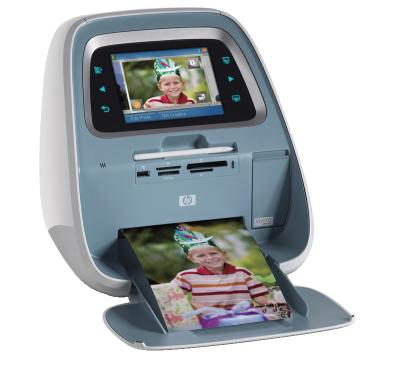
A hatch at the top takes 10 x 15cm or 13 x 18cm photo blanks, up to a hundred of them at a time and they can be left in situ when the printer’s not in use. It’s none too easy to take a pile of blanks back out through this hatch though, if you need to change media.
At the back is a socket for a low voltage input and HP uses an external power supply, this time built into a three-pin mains plug. There must be a lot of space inside this case and it’s a shame some of it couldn’t be used to incorporate the power supply internally. There’s also a USB 2.0 socket for PC connection, but this would be less obtrusive if it were positioned at the bottom of the case, rather than halfway up the back.
You can happily use this printer without a computer, but it’s good to have the option to print photos from any PC or Mac. HP supplies Photosmart Essentials software, which provides photo management and simple editing, as well as a driver. Once installed – a simple process, the machine works just like any dedicated photo printer.
The Photosmart A826 is designed primarily for standalone printing and when you plug a memory card into any of the slots it automatically comes up with thumbnails of them on the big touch-screen. Click on any of the thumbnails and they enlarge to full screen, so you can perform basic edits, like cropping, adjusting brightness and removing redeye.
You can also select the Get Creative button which offers frames, captions, simple albums and a drawing function. This last enables you to doodle over a photo, using the stylus. Captions are entered by tapping on an on-screen keyboard, though this is arranged in alphabetical order, which is annoying for those who can type. You can pick from several fonts and colours and resize and move the caption on-screen.
HP claims there are over 500 graphic frames built into the printer and from our brief appraisal, they’re all singularly ugly. Maybe it’s a cultural thing, but they give off a vaguely contemporary, business feel with very little soul. Not the kind of thing you’d want to send to your granny or your mother, unless they were executives of a signage company.
Print speeds were generally very acceptable, with 15 x 10cm prints coming through in just under a minute from both PC and memory card. Printing from a PictBridge camera took around 40 seconds longer, so it’s best to take the card out and use it directly.
The printer can work with HP’s Premium Plus Photo Paper in both gloss or satin finishes, but is best with its new Advanced paper. Prints are good quality, with plenty of detail and natural reproduction of blues, greens and reds.
Printing in best quality mode takes quite a bit longer than normal mode – our timings were all done in normal mode – and from even close examination there’s very little difference in reproduction. Definition may even be slightly better in normal mode.
By far the cheapest way to buy consumables for the Photosmart A826 is in one of HPs Photo Value Packs. You get 120 sheets of 15 x 10cm Advanced Photo Paper, along with a single three-colour cartridge for well under £20; the cheapest we could find was just £17.43. This gives a cost per print of 14.5p, not quite down at the headline Kodak level, but close to the price you pay Kodak if using paper of similar thickness and quality.
The option to print 18 x 13cm prints for special occasions is a useful bonus and the only gripe we really have – assuming you don’t want to frame your photos – is the price point. Even at Internet prices we couldn’t find it for less than £173, which seems high for a dedicated photo printer, even given the extra cost of the large touch-screen. We’d like to see it somewhere between £130 and £150.
”’Verdict”’
The Photosmart A826 is a lovely little machine for anybody wanting a standalone photo printer in their living room. It excels at producing photos cheaply and quickly with a minimum of fuss but even so, as £173, it’s over priced.
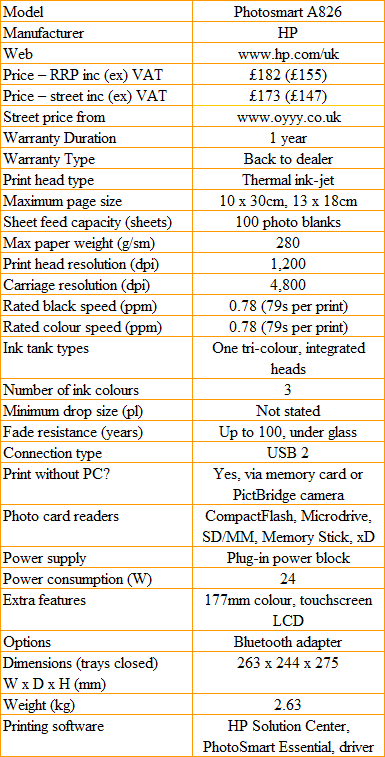
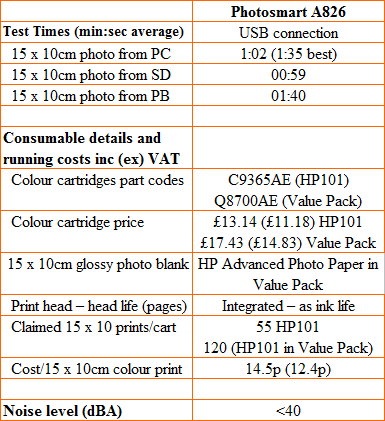
Trusted Score
Score in detail
-
Print Speed 8
-
Features 8
-
Value 6
-
Print Quality 9

