HP Photosmart A618 Review
HP Photosmart A618
The Photosmart A618 lets you cut free from wires thanks to its built-in Bluetooth support.

Verdict
Key Specifications
- Review Price: £136.00
HP’s standalone photo printers have been a big success for the company, but it’s not that easy to think of ways to improve them. The length of the printer, which still looks something like a small, black and grey toaster, is the giveaway. It has to be that bit longer because it can now produce 18 x 13cm (7 x 5-inch) prints, as well as the 15 x 10cm ones its predecessors could handle.
Once you’ve opened the black front cover of the Photosmart A618, its grey front panel still manages to look like the inside of something. In the centre is the latch, which holds the cover closed and to either side are memory card slots, together with a PictBridge socket, so you can connect virtually any kind of photographic storage. At the right-hand end is a flip-open cover giving access to the single, three-colour ink cartridge. At the base of the front panel is a long slot where prints feed out.
On top of the machine is a 60mm LCD panel, which hinges up to any convenient angle. In front of this is a rectangular button, marked Print and a smaller square one, labelled Cancel. To the right is a toggle button for zooming in and out of any displayed photo and a four-way toggle with an OK button in the middle, used to navigate the printer’s menu. To the left of the screen, another four-way panel calls up the top-level menu, automated Photo Fixes, different print layouts and the delete function. Finally, there’s a row of three indicators showing Bluetooth activity, battery state and any error condition, and an illuminated power button.
The back panel opens only slightly, enough to slide up to 20 sheets of photo paper into the paper feed. Sensibly, HP has coloured the paper support and width guide in a Day-glo green, so you can see them easily. There are also sockets here for an external power supply and a USB 2.0 cable. You can optionally add a lithium ion battery pack for complete portability and a spring-loaded carrying handle is well integrated into the case design.
You don’t really have to install this printer at all; it’ll work quite happily without being connected to any external device. Just plug in a memory card or a PictBridge camera and you can display and select images to print. An automatic fix takes care of things like redeye and improves colour rendition in shadow. You can zoom in to select an area of an image and add simple effects like sepia or black-and-white colouring and a variety of jazzy frames.
Software includes a driver and simple photo management and editing. If you want to use the printer with a PC, this is adequate for day-to-day touch-up. As an alternative to the USB connection the Photosmart A618 has Bluetooth built-in, so you can use this to connect to a PC, PDA or mobile phone.
The Photosmart A618 is claimed to produce a bordered photo print in normal print mode ‘as fast as 53 seconds’. We wonder what HP was printing to reach that speed. Printing straight from an SD card, it took 1 minute 37 seconds to print our standard 15 x 10cm print with a border. Borderless prints took 1:49 from a card and only one second less when printing from a PC. To produce an 18 x 13cm print took slightly longer, at 2:11. Finally, a 15 x 10cm print from a PictBridge camera took 2:01. These times are not bad for a photo printer, but are a long way from HP’s claims.
We’ve come to expect good quality from HP photo prints and in general we weren’t disappointed here. Colours came out natural and both bright and pastels shades are well reproduced. Graduated tints aren’t quite as smooth as we’ve seen before, however, and despite the automatic lighting correction, some shadow detail was lost. We also noted differences between colours reproduced on the LCD display and those printed.
Unlike some other recent HP photo printers, there’s no facility to replace the colour cartridge with a triple-grey one, for improved dynamic range in black-and-white photos.
HP has followed the general move to selling consumables, in this case a single ink cartridge and paper, in one pack. The cheapest way of supplying your printer is to buying the Photo Value Pack, which gives you enough ink and 15 x 10cm photo blanks to produce 120 photos, for just over £21. This equates to 17.99p per print, which to our knowledge is the lowest print cost yet reached by an inkjet photo printer manufacturer.
”’Verdict”’
The main advantages of this printer over its predecessors are the larger 18 x 13cm prints it can produce and the fully integrated Bluetooth support; you need no plug in dongle, here. While both features are useful additions, we’re not over-impressed by the combination of Vivera inks and HP’s advanced photo paper. The ink may dry quickly, but there seems little improvement in colour quality.
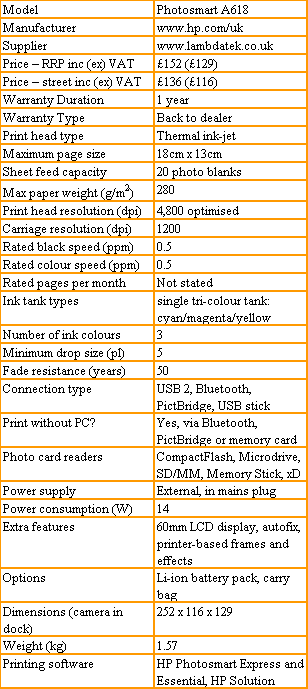
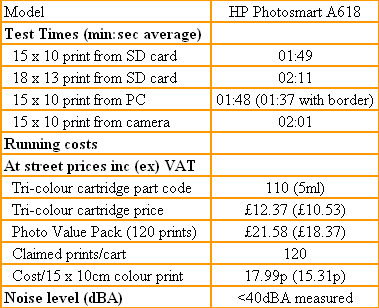
Trusted Score
Score in detail
-
Print Speed 7
-
Features 8
-
Value 7
-
Print Quality 8

