HP Pavilion dv2699 Special Edition Review
HP Pavilion dv2699 Special Edition
HP makes brown look pretty with this autumnal special edition of its flagship 14.1in notebook.
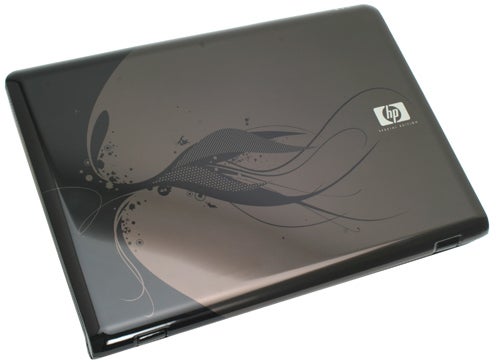
Verdict
Key Specifications
- Review Price: £749.00
Regular readers may have noticed that a few months ago we quietly added a Design category for our scoring of notebooks. It was a fairly minor and subtle change at the time but even in such a short amount of time it has become a lot more important, with plenty of new models highlighting the importance of design, both in terms style, usability and portability.
Moreover, if you’re going to spend a few hundred pounds on something there’s a strong argument for saying it needs to make you proud to own it and consequently look the part. It’s certainly a view we subscribe to here at TrustedReviews, though a balance between style and substance is always essential – I’m looking at you Mr. MacBook Air!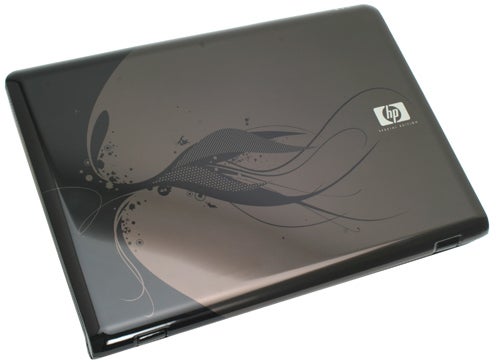
It’s with this philosophy in mind that we look at the latest offering from notebook innovators HP. Based on the 14.1in Pavilion dv2560 we looked at last year; HP has returned to create this special edition version with a one-off autumn inspired imprint design. Imprint designs will be a familiar sight to anyone who has owned an HP notebook since they’re featured on all its consumer offerings, with the dragon inspired Pavilion HDX being another good example. This model, however, adds a little more individuality and flair to what was already a smart and unique feature.
Finished in a combination of warm golden browns and blacks, it sticks to an autumnal theme that’s reflected in this colour scheme and a plethora of smaller touches. Thus, if you look very closely at the lid design you’ll see shapes of a snowboarder, leaves and even, strangely enough, a fighter plane that perhaps reflects these turbulent times of ours. Political references aside it’s a stunning look that’s continued on the inside, with a nice combination of shades, swirls and symbols. All-in-all it’s a beautifully realised design that’s also strangely tactile, with a smooth glossy finish throughout and smooth, relieving edges.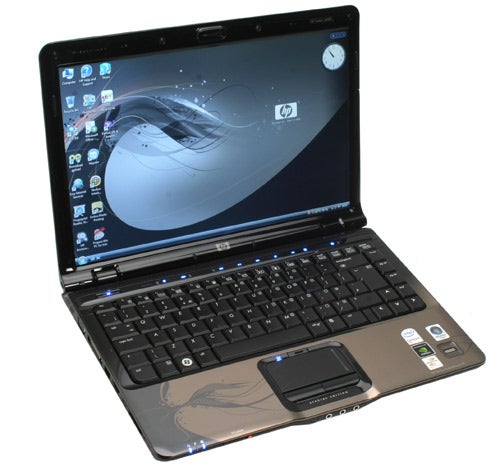
As ever, though, this aesthetic appeal must be matched with good all-round design and the Pavilion dv2699 Special Edition doesn’t disappoint here. As Benny pointed out in his original review of the chassis, the 14.1in form factor is a pleasant one sitting, as it does, between the portability of 13.3in notebooks and the practicality but bulky 15.4in machines. This balance makes it a very versatile and desirable machine and though the 2.5kg weight is by no means highly portable, it’s not so heavy as to make moving it around a real chore.
There are all sorts of neat touches to the dv2699 that make it a real pleasure to use. We love the touch sensitive media buttons backlit in blue above the keyboard, especially the volume control slider. Another good addition is the touchpad toggle button that sits just above the touchpad, while the inclusion of a fingerprint reader is always welcome. Moreover, there’s a general sense that everything is how it ought to be, with audio connections on the front edge and relevant switches placed in obvious and easy to find places. It’s all very accomplished.
Special mention must also be made of the keyboard. Though many manufacturers have made great strides when in comes to notebook keyboards, this has to be one of the best yet. Keys have a smooth finish that’s very tactile and comfortable and this is also reflected in the key mechanisms, which spring back with a lightness and rigidity while also maintaining a good feeling of depth. This is matched by a near flawless full-size keyboard layout, with a decent size Return key and intelligently placed shortcut keys. It’s truly a joy to use.
Indeed, everything about the build and design looks and feels like quality. From the screen hinges to the excellent speakers, strong screen frame and ornate imprint design, it convinces through and through. This is continued, for the most part, when you look at what powers the dv2699. At its heart is an Intel Core 2 Duo T7500, which runs at a brisk 2.2GHz with 4MB L2 Cache and an 800MHz Front Side Bus. This is a very able processor and though one might be cautious with new 45nm Penryn CPUs around the corner, this will still be more than capable a year or more down of the line.
For support there’s the now obligatory 2GB 667MHz DDR2 RAM, configured in dual-channel mode using two 1GB modules. You also get a capacious 250GB 5400rpm SATA HDD, while graphics are provided by an admittedly superfluous 64MB nVidia 8400M GS. We wouldn’t expect a machine of this type to be gaming capable and it certainly isn’t, but if anything it seems unnecessary to bother with discrete graphics at all since Intel’s X3100 integrated graphics are more than capable when it comes to video processing. That said, nVidia’s Pure Video suite will give a slight edge when it comes to HD playback, so maybe the inclusion of the 8400 GS isn’t as frivolous as it first seems.
There’s naturally a DVD Re-Writer drive included and as is typical with HP machines it is LightScribe capable, providing support for CD/DVD label burning from the drive. One other notable feature is the inclusion of an HDMI port, adding quick and easy connection to a TV or HDMI capable monitor should ever the need arise. Other staples are present, with a 5-in-1 card reader, 54mm ExpressCard slot where you can house the provided media remote. A 0.3-megapixel webcam is also present, with array microphones built into the bezel either side of the camera.
There are, however, a few prevailing disappointments. A lack of Draft-N wireless is first among them and though there’s also no Gigabit Ethernet, that’s perhaps less essential. In any case, for what’s meant to be an ‘Entertainment PC’ it’s a small but significant let down to not see Draft-N wireless and this will probably rule out wireless transmission of HD video content. In addition, though it isn’t ubiquitous by a long stretch, it would be nice to see Dolby Home Theatre certified audio, since this certainly adds a lot of value to a notebook like this.
Connectivity, on the other hand, is predominantly excellent. Starting on the left edge you’ll find S-Video and D-SUB, which is then followed by a socket labelled Expansion Port 3 for use with a docking station, Ethernet, HDMI and a four-pin FireWire. These are followed by the 54mm ExpressCard slot, with the 5-in-1 card reader below that adding support for Secure Digital (SD), MMC, xD, Memory Stick and Memory Stick Pro formats.
Moving to the front of the machine you’ll first notice the status lights, which have two sets of symbols on the lid and inside the notebook showing what each of them stand for. Next there’s a wireless on/off switch, with an infrared receiver, microphone jack and dual headphone sockets completing the set.
Finally, on the right edge, most of the space is taken up by the optical drive, which we’ve already covered. However, there is space remaining for the only two USB ports, a modem port and the DC-in. Indeed, if one were to have a criticism of the connectivity it would be the lack of a third USB port. Moreover, those that are present are quite close together so any large devices would likely block the second port, though this is nothing a USB hub couldn’t solve.
The Fingerprint Reader is neatly tucked away in the right hand corner out of the way but easily accessible too. Also well integrated is the touchpad, which is finished in glossy and smooth black and recessed slightly into the chassis. We also like the aforementioned on/off button and the spring mounted mouse buttons, though these are an acquired taste and many still prefer those that click instead.
Of course, another important aspect of any notebook is its display and here the dv2699 is solid but not really outstanding. A native resolution if 1,280 x 800 is par for the course and a glossy finish gives it a crisp and clear quality, but it’s not an especially colourful or vibrant screen and the viewing angles are average at best. Overall, though not bad, it doesn’t quite live up to the very high standards set by the rest of the machine even if it won’t disappoint the majority of users.
And, when we speak of high standards, one must mention the excellent speakers. In films, dialogue is crisp and clear and though they’re obviously not bass heavy, explosions and other loud effects are dealt with competently. Much the same can be said of music, with all sorts of styles rendered very well and with a surprisingly convincing soundscape. It’s certainly an improvement over the likes XPS M1330, whose speakers are one the few low points.
For performance testing the dv2699 Special Edition was put through the usual set of benchmarks, including both PCMark 2005 and Vantage, our in-house Photoshop Elements and Virtual Dub tests and MobileMark 2007. For comparison we’ve used the XPS M1330 and M1530, which represent similarly priced machines and also flank it in terms of form factor, the M1330 being a 13.3in model and the M1530 a 15.4in.
Starting with PCMark 05 results are very encouraging, with the HP only bested by the XPS M1530 due to its superior graphics processing – in every other respect it outperforms both. In PCMark Vantage, a more comprehensive suite of tests, the HP comes out on top overall scoring 3008 to the M1530’s 2809. Most notably the HP won out in CPU intensive segments such as the Music, Communications and Productivity tests, though gaming is still a weak point. This pattern continued in our in-house tests, where the HP is consistently faster by a noticeable margin.
In MobileMark 2007 it also performed very well. Utilising a 47 watt-hour, six-cell battery the dv2699 managed ten minutes longer than the XPS M1530 in Productivity test, lasting 184 minutes (3hr 4mins) using the Balanced Profile setting. That said, both the Reader and DVD Playback tests were neck and neck and as a whole you shouldn’t see too much variation in this department.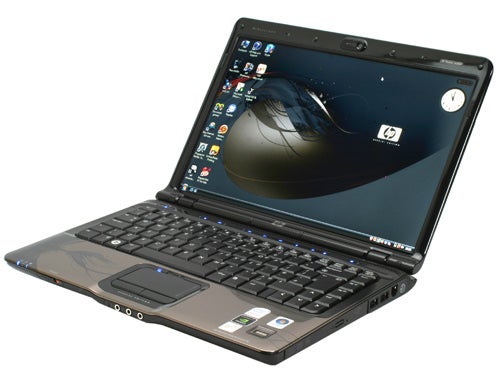
If you’ve read this far you’ve probably got the impression we really like this special edition machine, and you’d be right. Both aesthetically and practically this is a great notebook, successfully marrying a unique art design and a chassis full of neat features and sturdy construction.
Performance is excellent, too, and though this edition isn’t Penryn powered just yet, the 2.2GHz Core 2 Duo T7500 is a very capable CPU and should keep you happy for a long time to come. And, with Penryn inbound, this model is very competitively priced at the moment, so a bargain is to be had. As such, provided you’re not interested in gaming, this is a serious contender for your cash.
”’Verdict”’
It has style, it has performance and it’s reasonably priced, which is all the ingredients you need for a great laptop computer. It may lack some niceties such as Draft-N wireless and it’ll never be a gaming machine, but for entertainment and general use this is a great performer that will fill you with pride whenever you take it out of your bag.
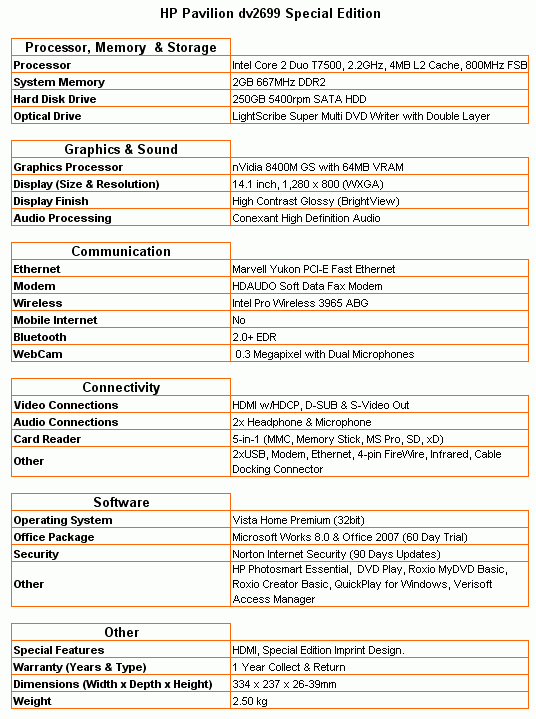
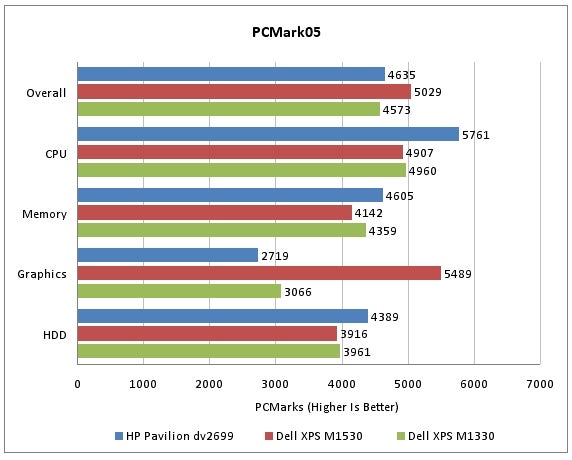
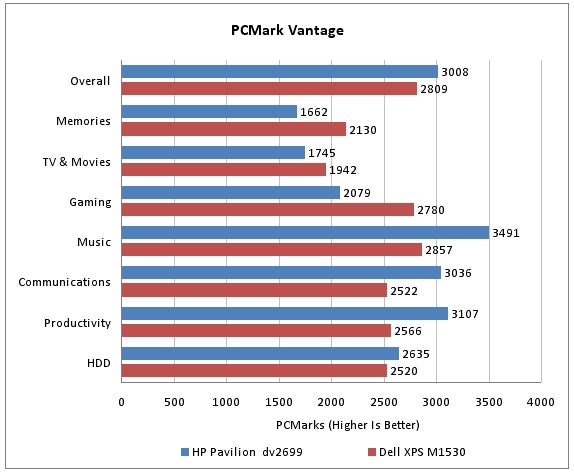
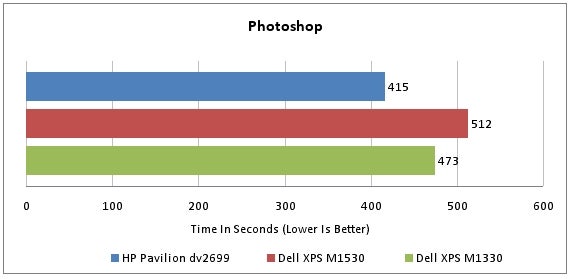
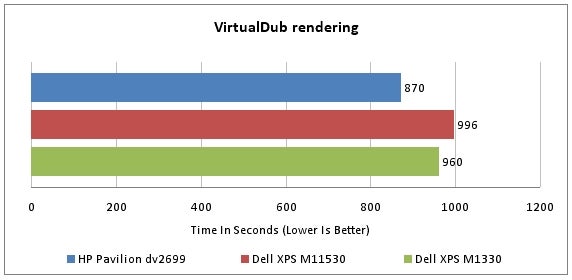
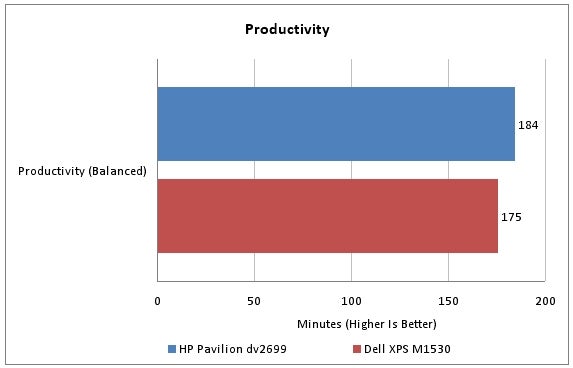
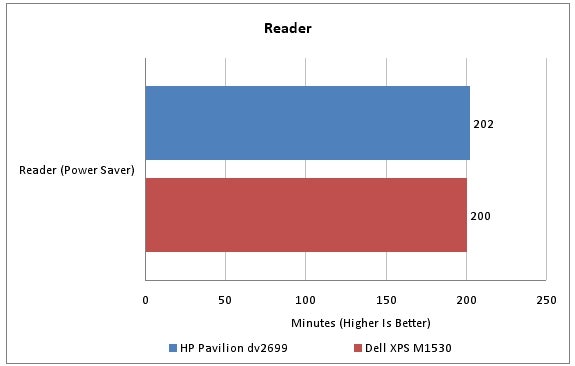
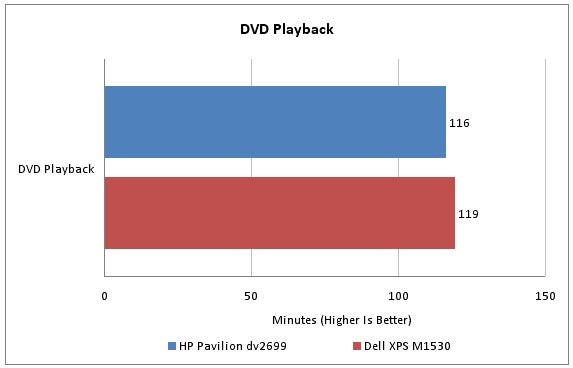
How we test laptops
Unlike other sites, we test every laptop we review thoroughly over an extended period of time. We use industry standard tests to compare features properly. We’ll always tell you what we find. We never, ever, accept money to review a product.
Trusted Score
Score in detail
-
Performance 9
-
Design 9
-
Value 9
-
Features 8

