HP Pavilion dv2-1030ea – 12.1in Thin & Light Notebook Review
HP Pavilion dv2-1030ea – 12.1in Thin & Light Notebook
AMD's Athlon Neo makes its first appearance in the not-a-netbook notebook, the HP Pavilion dv2.

Verdict
Key Specifications
- Review Price: £599.99
AMD and HP have been wise not to call its latest collaboration a netbook. Why? Partly because it plainly isn’t a netbook, it has a 1,280 x 800 resolution display, but mainly because, had they taken this view, we’d have probably told them to insert their new product up their preferred organic orifice – we’ve seen more than enough netbooks already, thanks! Don’t get us wrong, netbooks are lovely as far as they go, but the endless feature creep (optical drives, HD video etc…) only goes to prove that what many people (not all) wanted all along was a notebook, albeit a smaller and cheaper one, not a crippled mobile device.
Enter the HP Pavilion dv2. It’s the first not-a-netbook notebook (we’ll come up with a proper term later) to feature AMD’s Athlon Neo; a new processor and platform designed to bridge the gap between netbooks and the ultra-expensive ultra-portable notebooks like the Sony VAIO TT, Toshiba Portégé R600 and Dell Latitude E4200. It’s a smart move on AMD’s part, since there’s clearly a demand for such a machine – a point reinforced by Intel’s move to join in with its CULV (consumer ultra-low voltage) processors. Until these arrive, however, AMD and HP, which has six months exclusivity on the Athlon Neo, have the market to themselves.
Before we delve any deeper into the nitty gritty technical details, though, we should take some time to admire the wonderful chassis that HP has created for the Athlon Neo. HP has long been nipping at the heels of Apple in computing design and we dare say that were HP to have a similar disregard for affordability, it could give Apple a real run for its money. Thankfully, HP makes machines for every man and the dv2 is a prime example of its prowess in this regard.
Despite the slight overabundance of glossy black plastic on the lid, screen bezel and…well…everywhere really, it combines very effectively with the faux-chrome accenting and HP’s funky imprint designs. This impression is further aided by the sleekness of the chassis. At its thinnest the dv2 is just 23.7mm thick, the only blemish being the battery protruding ever so slightly downward at the back.
Yet, despite being so thin, this isn’t an unutterably light machine. At 1.7kg it does weigh less than most 12.1in notebooks like the similarly priced Samsung Q210, but then the Q210 boasts a proper Core 2 Duo processor and an integrated optical drive – something the dv2 lacks. Instead, you get a smart external USB DVD Rewriter drive that, despite its modest size, weighs a comparatively heavy 434 grams. 
It’s also interesting to note that our version of the dv2, the dv2-1030ea, which features discrete graphics, has a hefty 90W AC adapter; despite the fact the entry-level machine with integrated graphics and the top of the range model both get smaller 65W adapters. We can only assume cost reasons dictate this, but that doesn’t make it any less irritating – more so, in fact.
Since we’ve just touched upon the various versions of the dv2, we may as well complete the picture. Our version, the second of three, will retail for £599 and features the same AMD Athlon Neo MV-40 processor that all the models do. This runs at 1.6GHz and sports 512KB L2 cache. This is joined by discrete ATI Mobility Radeon 3410 graphics with 512MB dedicated memory, a capacious 320GB 5,400rpm hard drive and 2GB RAM – just as well given the system comes loaded with Windows Vista Home Premium.
Below this model there’s the dv2-1010ea. This will retail for £499 and this comes with 1GB RAM, a 160GB hard drive and integrated ATI Radeon X1250 graphics. It also comes loaded with Vista Home Basic, instead of Home Premium, due presumably to the RAM complement. One can’t help but feel, however, that this drop down in specification is more severe than the £100 price difference suggests. Given HP has opted for Vista, 2GB RAM should be the minimum.
Finally, for those with deeper pockets, there’s the dv2-1035ea. This will retail for £699 and offers 4GB RAM and a whopping 500GB capacity hard drive which, like all the other models, features free-fall protection that locks the drive heads should a fall be detected. Apart from this it shares all the same features as the models below it. This means Wireless-G Wi-Fi, Bluetooth 2.0, 10/100 Ethernet and an integrated webcam, which could only be improved upon with the addition of Draft-N Wi-Fi – something that can be found in some netbooks.
One area where the dv2 easily surpasses a netbook, however, is in its connectivity – purely for the fact it has an HDMI output. This can be found on the left alongside an Ethernet port, VGA out, and two USB ports. On the right, meanwhile, there’s a memory card reader, headphone and microphone jacks, one further USB port, the power input and a lock slot.
It continues its superiority when it comes to the screen which, as touched upon earlier, is a 1,280 x 800 resolution effort. It’s also LED backlit, aiding thinness as well as providing a welcome boost to the overall brightness. All told, we were very impressed by the display. Despite a little banding in colour gradients, it produces rich and pleasing colours, decent black levels and very good viewing angles. Our only perennial complaint is the glossy finish to the screen, which does become an issue in environments with strong light sources.
Of course, one of the dividing factors between a 12.1in notebook like the dv2 and a netbook is the usability of the machine. Fine, netbooks have made great strides in this respect, particularly HP’s own Compaq Mini 700, but there’s a certain comfort gained from a larger chassis that a netbook can’t achieve. Here the dv2 really begins to excel.
For starters there’s the keyboard. It’s nice and large (92 per cent full-size) and the layout is pretty much spot on. There’s a large UK style Return key, while the cursor keys don’t encroach upon the territory of the right-Shift key. Unlike some notebooks the dv2 doesn’t feature dedicated media keys, but these are secondary functions on the F1-F12 keys, comprising brightness, volume and playback controls. It’s also worth noting the power slider switch, as well as the hardware wireless radio button, are housed on the right edge of the machine instead of above the keyboard.
As for the keys themselves, what they lack in depth, they more than make up for with a crisp and positive action that aids fast error-free typing. This is a notebook at which you can happily type long documents, forum posts, blog updates or comments on without feeling like your hands are about to turn into miniature crabs. 
Perhaps more pertinent than the keyboard, though, is the touchpad. Even our favourite netbook, the Samsung NC10, suffers from the minuscule touchpad ailment, as do the HP Compaq Mini 700, Acer Aspire One D150 and Lenovo IdeaPad S10e…most netbooks really. There are no such problems with the dv2. Finished in a glossy faux-chrome to match the trim, the touchpad has a wide aspect ratio and large, easy to use buttons. As is always the case with HP there’s also a button above the touchpad that deactivates it; useful if you’re using an external mouse or tend to jog the cursor when typing.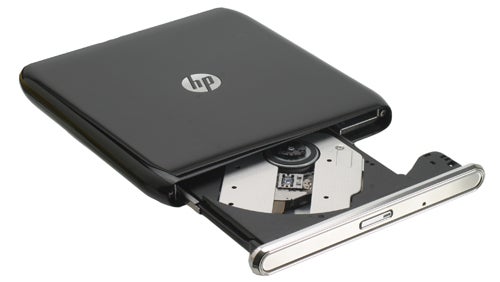
These two aspects, combined with the higher resolution screen, make the dv2 a very nice machine to use. However, this optimism is sullied somewhat by two issues: heat and noise. Even when idle the dv2’s fan spins at a fervent rate – loud enough that it’s audible in a quiet room. And, when you start stressing the system more, the fan moves up a gear, generating enough noise to prove very distracting – especially if you’re trying to watch a video late at night. This is matched by a fair amount of heat and though the dv2 never gets uncomfortably hot, it’s warm enough that you notice.
Now, anyone with a little experience in using notebooks will know that lots of heat and noise generally impacts battery life. It’s no less true of the dv2. It doesn’t help matters that HP has chosen to use a relatively low capacity 41 Watt-hour, four-cell battery. In the MobileMark 2007 Productivity benchmark, for instance, the dv2 only just managed to creep past two hours. In the DVD benchmark, meanwhile, where we ramp up the brightness to get worst case scenario results, playback came to an end after a mere 83 minutes.
As far as we’re concerned this is fundamental failing for the dv2. At a bare minimum an ultra-portable should be able to achieve three hours under reasonable usage conditions, but it only just passes two hours. It’s a pretty poor effort, one that could’ve been easily avoided with the inclusion of a decent six-cell battery. Fine, it might have upset the dv2’s sleek lines, but it would make it considerably more useful and, given the choice, we’d take a better battery over the bundled optical drive that in today’s digital world is becoming increasingly less important.
It’s a failing made all the more disappointing by the decent performance of AMD’s Athlon Neo processor. It might not be a speed demon and its single-core means it’s not great at multi-tasking, but in single threaded applications it’s noticeably quicker than Intel’s Atom and this makes for responsive and snappy performance. Moreover, as our PCMark Vantage results show, it isn’t embarrassed by the Sony VAIO TT, despite it sporting a dual-core processor and an obscene price tag. Indeed, it’s only in the very CPU intensive TV & Movies segment where a sizeable gap in performance opens out, with the HP being 45 per cent slower. 
Another benefit the Athlon Neo can claim is HD video playback. At 720p the processor can deal with things without assistance, while the discrete graphics can be called upon to process 1080p video should the need ever arise. HP has even mooted releasing a Blu-ray drive as an optional extra, though this seems like a niche concern to us.
As does gaming, which makes us wonder why the dv2 comes lumbered with a fairly substantial graphics chip. Yes, the 512MB dedicated video memory and discrete graphics may allow you to eek out a few more frames per second, but when it’s the difference between completely unplayable and just unplayable (or offensively ugly and just plain ugly) is it a benefit worth the downsides? When those downsides are poor battery life, excessive heat and excessive noise, we’d argue not.
It’s this that represents the nub of our issues with the Pavilion dv2. While we love the concept and ideas that have gone into it, it just misses out where execution is concerned. Had, for example, AMD chosen to use its latest generation chipset with superior integrated graphics, or HP bundled a higher capacity battery, we’d be looking at a machine that might have run cooler, lasted longer and been a lot better for both. As things stand, though, it doesn’t do enough to dissuade us from waiting to see what Intel and nVidia – in the form of its ION platform – have in store, or, for that matter, rule out more powerful and similarly priced notebooks like the Samsung Q210.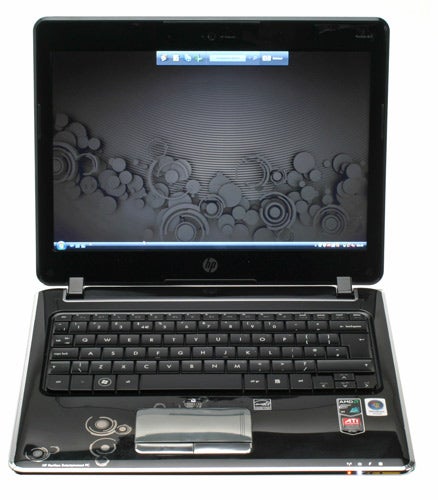
Verdict
Despite outstanding design and an excellent feature set, the HP Pavilion dv2 is let down by its disappointing battery life and some poor decisions in regards to specification and bundling. There’s lots of promise here and if you’re happy to invest in an extra battery this is a smart and practical machine, but it’s not quite the genre defining product it could have been.
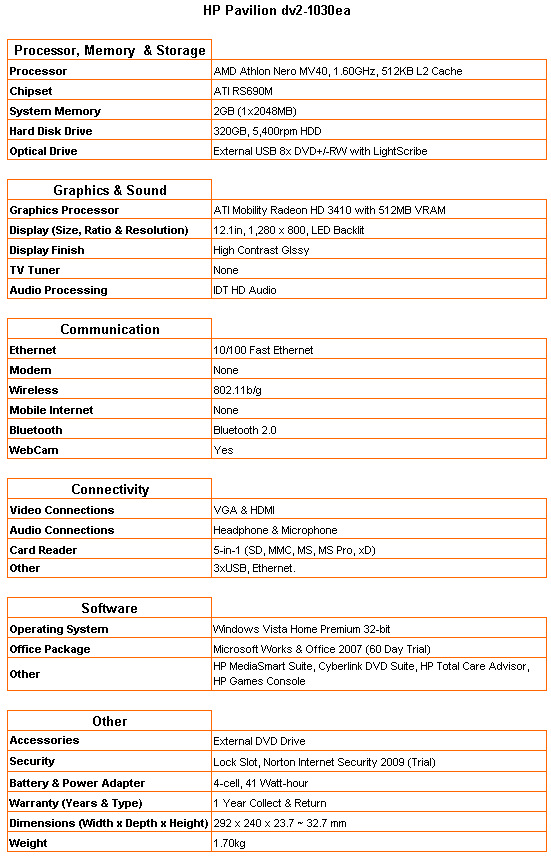
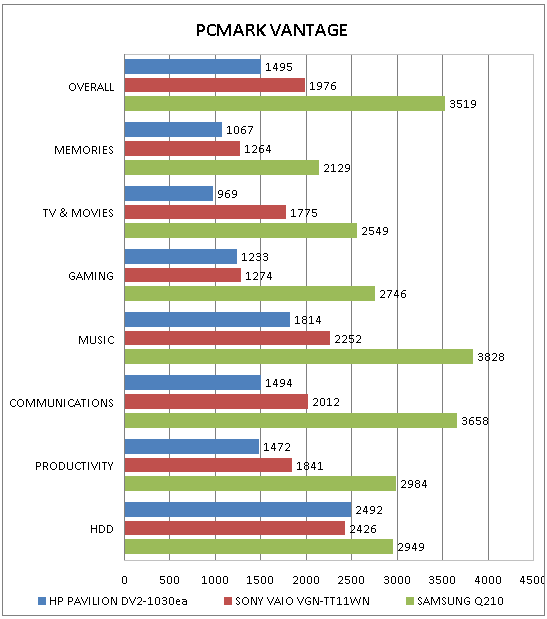
Though the dv2 won’t cope well with multi-tasking, it puts in a respectable performance – staying in touch with the Sony VAIO VGN-TT11WN despite it featuring a dual-core processor.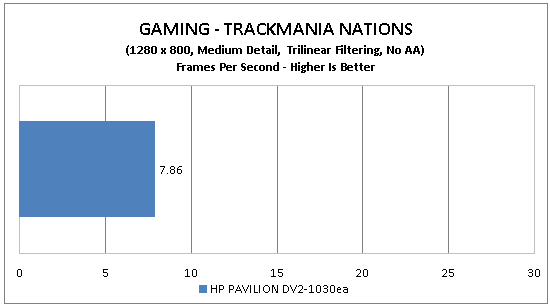
At what we deem enjoyable settings, the dv2 can’t produce a playable frame rate. Turning down settings and resolution will allow you to play some games, but only very casually.
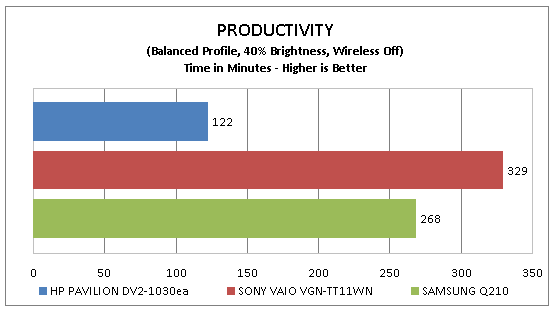
With just over two hours of multi-tasking productivity, the dv2 delivers poor longevity that’s well below expectations for an ultra-portable.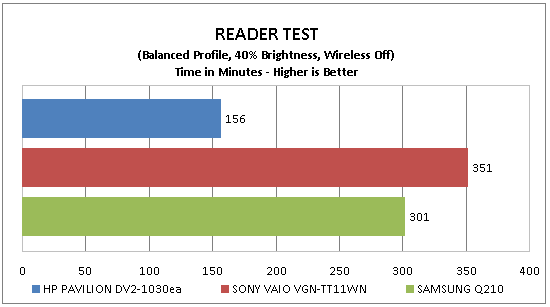
This test simulates reading a PDF document turning the page every two minutes. Again, the dv2 puts in a poor effort, not even reaching three hours.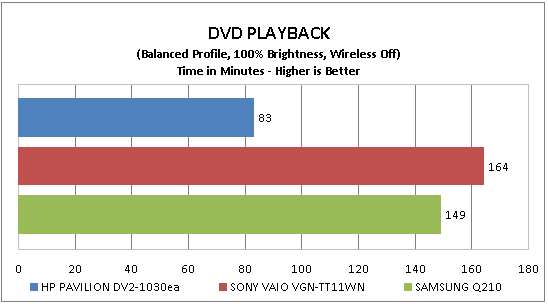
In the DVD segment we test a “worse case scenario” and the dv2 does poorly, not even passing an hour and a half of looping playback.
How we test laptops
Unlike other sites, we test every laptop we review thoroughly over an extended period of time. We use industry standard tests to compare features properly. We’ll always tell you what we find. We never, ever, accept money to review a product.
Trusted Score
Score in detail
-
Performance 6
-
Design 9
-
Value 6
-
Features 8

