HP Officejet Pro 8500A Plus Review
HP Officejet Pro 8500A Plus
HP's top multifunction inkjet rivals low-end colour laser machines and offers both touchscreen control and remote printing via ePrint.

Verdict
Key Specifications
- Review Price: £257.06
HP has obviously got really excited by its ePrint technology, which enables its printers to be directly Web-connected. It’s building the feature into more and more of its laser and inkjet machines and the OfficeJet Pro 8500A Plus is a top-of-the-range office inkjet with colour laser pretensions.
Judging by all the low-tac film stuck to the panels of this printer, HP really wants you to see it at its black, glossy best. It’s also sexed things around a bit so the fairly substantial Automatic Document Feeder (ADF) now sports a jaunty backwards lean and the control panel hinges out from the right-hand end of the front panel, looking vaguely like an elongated iPhone attached to it.
This panel is based on a wide-format touchscreen and HP makes very good use of its 109mm display, which gives plenty of room to use long text descriptions and instructions, and to display helpful animations for tasks such as fitting printheads and replacing ink cartridges.
Below the control panel, and set roughly in the centre of the machine, is the main paper tray, which has a generous (for an inkjet) capacity of 250 sheets. It’s purposeful look is modified somewhat by the need to pull out an extension to form the paper output tray on the cassette’s top.
In the bottom right-hand corner of the front panel are twin memory card slots for SD, Memory Stick and xD cards, and a USB port that can also handle PictBridge cameras. At the back are sockets for phone line and handset, to provide for the machine’s fax functionality, and USB and 10/100 Ethernet data sockets, though most people will probably choose the wireless connection.
This is pretty straightforward to set up and if your router has a secure setup button, the whole process can be completed automatically in under a minute. Once you’ve made the network connection, the printer can go out onto the Internet and check for updates, before you’ve installed any of the supplied software. Setup is a tad more long-winded than normal, as part of the software installation on PC or Mac involves establishing an ePrint account – why can’t this be done from the printer itself?
You can then download applets from the website to run on your OfficeJet Pro 8500A Plus and send the machine e-mails, with or without attachments, which can be printed directly, not needing a connected computer. Apart from sending pictures of babies in dalek-bases to loving relatives (see TV ad), we’re still to be convinced this is the printing revolution HP thinks it is.
HP has used the same fixed-ink system as on the Officejet Pro 8500 Wireless, where four substantial ink cartridges are linked to the two twin-colour heads via flexible tubes. The system works remarkably well and increases the page yield into the thousands for a single tank.
To further push the ‘beats a colour laser’ sales line, HP quotes speeds of 15ppm for black and 11ppm for colour print in normal mode, rising to 35ppm and 34ppm in draft. You might get somewhere near the normal speeds on very simple pages, if you exclude the preparation time before paper starts to feed. In the real world, though, you’re likely to see preparation time of anything up to 20s, as we did.
Even so, we saw speeds on our five-page text print of between eight and nine pages per minute, though these didn’t rise significantly when printing in draft mode, as they were swamped by the start-up times.
The 20-page text print increased the speed to 12.4ppm, not that far off the 15ppm quoted. Duplex print, which is standard on the Officejet Pro 8500A Plus, is still bound by the drying time needed between page sides and brings the speed down to 3.7 sides per minute.
Unusually for any inkjet all-in-one, the ADF is also duplex, so you can do full duplex copies and copy from duplex to simplex as well as simplex to duplex. There is no separate photo paper tray, so you have to remove the plain paper and load photo paper separately, but you can feed paper sizes down to 15 x 10 cm.
Print quality is fair, though we noticed some toner spatter around characters, particularly in bold text, which give a slightly smeared appearance. Colour graphics come out very well, being bright, solid and totally lacking in any dot patterns. Photos are also very good for a business printer relying on four-colour print. They are better than anything you’ll see out of a colour laser.
The printheads should be lifetime components, so your only costs will be for ink. The black cartridges are available in yields of 1,000 and 2,200 pages and each of the three colour consumables has a yield of 1,400 pages. This gives ISO costs per page of 1.5p black and 4p colour. These are considerably lower than from any colour laser printer we’ve tested.
Verdict
This is a fine, robust inkjet all-in-one, well up to general use in a small office. The touch panel works well and is much easier to use than equivalent physical keys. Possibly more of a gimmick is the ePrint facility, though some ‘must-have’ use may suddenly spring up for this feature, making us look suitably eggy-faced.
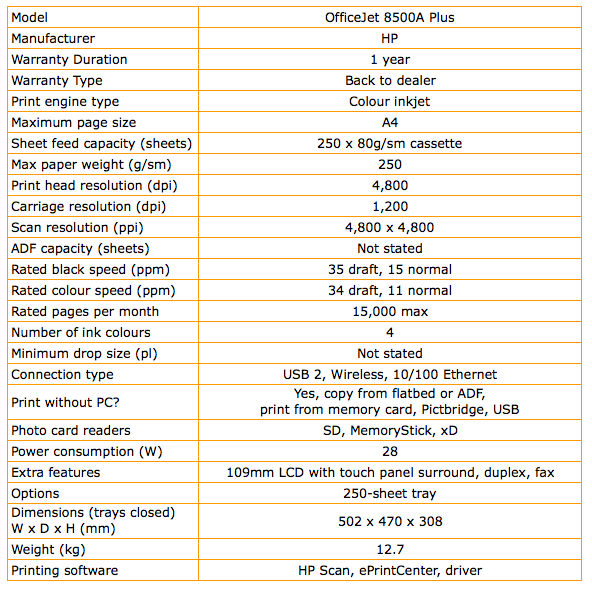
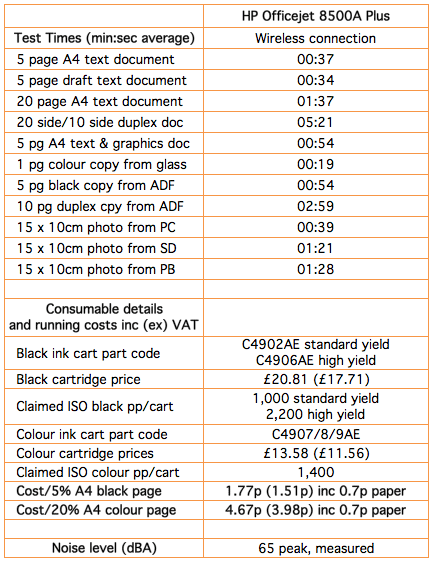
Trusted Score
Score in detail
-
Print Speed 8
-
Features 9
-
Value 9
-
Print Quality 8
Features
| Networking | IEEE802.11b/g/n |
| Card slot | Memory Stick, Memory Stick Duo, Memory Stick PRO, Memory Stick MagicGate Duo, Secure Digital, Secure Digital High Capacity (SDHC), miniSD, microSD, MMC, Secure Multimedia, RS-MMC, MMCmobile |
Printing
| Duplex | Automatic |
| Paper Size | Legal - 8.50" x 14", Letter - 8.50" x 11", Statement - 8.50" x 5.51", Executive - 10.51" x 7.24", 3" x 5", 4" x 6", 5" x 7", 5" x 8", 4" x 10", 4" x 11", 4" x 12", 8" x 10", DL Envelope - 4.33" x 8.66", Monarch - 3.87" x 7.50", Envelope No. 10 - 4.10" x 9.50", Custom Size, A4 - 8.27" x 11.69", A5 - 5.83" x 8.27", A6 - 4.13" x 5.83", B5 (JIS) - 6.93" x 9.84", 3.94" x 5.91" |
| Sheet Capacity | 250 sheets |
| Rated Black Speed (Images per minute) | 35 ppmipm |
| Rated Colour Speed (Images per minute) | 34 ppmipm |
Scanning
| Scan Resolution (Dots per inch) | 400 dpi |

