HP OfficeJet 6310 Review
HP OfficeJet 6310
Simon peruses a mid-range All-in-One device from HP.

Verdict
Key Specifications
- Review Price: £134.09
HP makes a good range of All-in-One devices; it probably should, given that it practically invented the concept. The 6310 sits between the 5600 series and the 7210 series, targeting the SOHO market and including a networking connection, so its functions can be easily shared.
The OfficeJet 6310 also shares its design with most other HP OfficeJets. It’s quite wide, but is less deep than some of its competitors. Having said that, when printing, you have to extend the paper-out tray fully or A4 pages will end up on the desk or floor.
‘Paper out tray’ is perhaps overstating the piece of plastic which hooks into the front of the machine. Underneath it is a second shelf, onto which you can load up to 100 sheets of plain paper, or fewer photo blanks. It’s a bit basic, but does the job.

Starting from the top of the machine, there’s a 35-sheet Auto-Document Feeder (ADF), which adds surprising little to the height of the machine, due to its near-flat layout. Lift the ADF and you have a standard flatbed scanner; lift the whole of the scanner section and you can get at the twin ink cartridges. At the bottom of the front panel on the left is a set of four memory card slots and one for PictBridge. Sticking out from the front of the machine is the control panel.
There are quite a lot of controls, because the machine has full fax facilities, as well as copy, scan and print. A two-line by 16-character, back-lit LCD display provides status messages and instructions but, of course, no way of previewing pictures from a memory card. To do that, you have to print a thumbnail sheet.
At the back are sockets for USB 2.0 and Ethernet, both of which are standard, even at this low price.
The two Vivera ink cartridges, one for black and the other tri-colour, clip into their carriers and apart from loading paper, that’s the only physical installation required. The OfficeJet 6310 comes with IRIS OCR software, as well as a selection of HP’s own printing, scanning and photo management applications. These all install with a minimum of fuss from the supplied CD.
Once again, the claimed speeds for an inkjet device bear little relation to what you’re likely to see. HP’s 8.5ppm for normal quality black print equates to a test result of just over 5ppm and its colour print speed of up to 0.9ppm comes down to 0.56ppm.
Colour copy speeds of 44s from the flatbed and 48s from the ADF are comparatively good and the fastest 15 x 10cm photo, from an SD card, came through in 1:05, which isn’t bad, either. The printer is quiet, running in the low 50dBA range most of the time and peaking at 60dBA only when feeding paper between pages.
Print quality is variable, with some fuzziness due to black ink bleed on standard multifunction office paper. There is more of this than we would have expected from an HP printer. Colour prints with graphics are OK, though we could see slight bands in areas of solid colour and again, some bleed of overlaid black text. Colour copies retain most of the colour of the original, though with some paling and more noticeable banding – not a bad effort though.
When it comes to photo prints, HP Vivera inks give a good account of themselves. Our test landscape print gives exceptionally smooth, well-gradated sky and plenty of detail in darker, shadowed areas. There’s a lot of foreground detail and plenty of detail along the skyline, too.

The 344 colour cartridge is a higher yield version of the 343, but HP prevents its use in the OfficeJet 6310, preferring to sell you a twin pack of 343s, at a higher price. So
much for waste reduction. It does offer the 342, light-use cartridge and three different capacities of black in the 336, 337 and 339.
We costed prints using a single black 339 cartridge and half a twin pack of 343s (the cheapest combination we could find), which gives a cost per page for five per cent black text print on plain paper of 2.13p, and 51.8p for 20 per cent colour on HP Premium Plus glossy photo paper. The black print cost is reasonable, but the colour cost is high, in comparison with the OfficeJet’s main competitors, thanks largely to the continuing high price of HP Premium Plus photo paper.
”’Verdict”’
HP doesn’t seem to know quite where to pitch this machine. With one breath its marketeers say it’s not designed for those requiring high-yield ink cartridges, while with the next it tries to sell twin packs of standard-yield cartridges. In other respects, the OfficeJet 6310 ticks all the boxes and comes in at a good price. Text print is definitely a bit jagged round the edges, though.

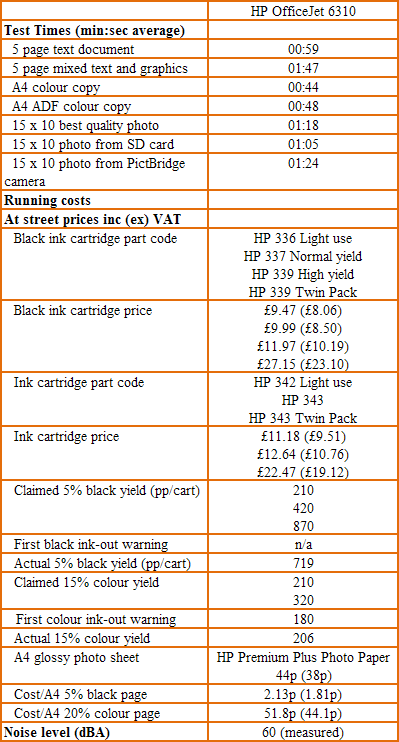
Trusted Score
Score in detail
-
Print Speed 7
-
Features 9
-
Value 7
-
Print Quality 7
Features
| Networking | Ethernet |
| Card slot | Secure Digital, MMC, CompactFlash Type I/II, Memory Stick, Memory Stick PRO, xD-Picture Card |
Printing
| Duplex | Manual |
| Paper Size | A4, A5, A6, B5, 4" x 6", 5" x 7", 8" x 10", 4" x 10", 4" x 11", 4" x 12", A2 Envelope, DL Envelope, C6 Envelope, Envelope No. 10, Custom Size |
| Sheet Capacity | 100 sheets |
| Rated Black Speed (Images per minute) | 30 ppmipm |
| Rated Colour Speed (Images per minute) | 24 ppmipm |
Scanning
| Scan Resolution (Dots per inch) | 2400 dpi |

