HP LaserJet Pro M1212nf Review
HP LaserJet Pro M1212nf
A compact, general-purpose laser all-in-one, producing fair print and average copies at good speeds.

Verdict
Key Specifications
- Review Price: £166.63
Laser printing mechanisms are generally more bulky than equivalent inkjets, so both printers and all-in-ones tend to be larger machines. HP bucks this trend with the LaserJet Pro M1212nf, as it has a very compact footprint for a mono laser multifunction.
Although it has a small size on the desk, it compensates for this by being tall. In most environments, though, the height won’t be a problem. The machine is fitted with a 35-sheet Automatic Document Feeder (ADF) on top of its scanner lid and this lid hinges up as normal. The hinges do not extend, so you can’t place books on the flatbed, and there’s no recess for your fingers to make lifting the scanner lid easier.
The control panel, which can be locked in any of four positions, is neatly designed with a 2-line by 16-character mono LCD display, three indicator lights, a numeric pad for entering fax numbers and a collection of 11 other buttons to control menu navigation, scan and copy parameters.
The paper input tray folds down from the front panel of the machine and HP provides a paper stop extender in case you want to load short paper. The machine can take anything from 76 x 127mm up to something over A4. Paper feeds out to an angled paper rest above the input tray, which needs to be extended if you don’t want documents to spill onto the floor
There’s no cover to the input tray, which is a little odd, as you’re much less likely to remove paper and close up an all-in-one between print jobs, than you are a personal printer.
At the back are sockets for USB 2.0, Ethernet and for phone line and an optional third-party handset. To install the integrated drum and toner cartridge, you lift the scanner section, which is supported on a strong spring. This gives access to the top of the laser printer, which folds up to provide access to the cartridge. Given the compactness of the machine, installing and replacing cartridges is an easy process.
HP provides drivers for Windows and OS X and information for Linux users is provided at www.hplip.net. There’s the HP Toolbox applet and a TWAIN driver for the scanner, but otherwise support software is fairly meagre.
HP quotes surprisingly realistic figures for the LaserJet Pro M1212nf, with a top speed of 18ppm. Our five-page text document returned 11.1ppm and the five-page text and graphics, which requires less rasterisation as it’s a repeat of a single page, recorded 13.6ppm. When we printed the 20-page, long text document, the speed rose still further to 16ppm, within a smidgen of the claimed speed.
A single-page copy from the flatbed took 15 seconds, though the original was difficult to position because of paper curl, and a five-page copy from the ADF took 50 seconds. Finally, a 15 x 10cm photo print on A4 paper came through in an impressive 11 seconds.
Virtually all page printers use a heated roller to melt the toner and squash it into the fibres of the paper. This means that all pages passing through a laser or LED will be subjected to momentary high temperatures, which can cause the paper to curl. This paper curl is particular pronounced in the HP LaserJet Pro M1212nf and sheets end up on the output tray with multistage bends. Paper also feels decidedly hot to the touch, if you remove a document straightaway.
After a few hours, most of the curl has disappeared, but using this machine could still be awkward if you are printing several copies of the document just before a meeting.
Text print quality at the default 600dpi is more than adequate and there are no signs of jaggies or toner spatter. Switching to Economode, which saves toner but very little print time, still produces readable text and could save you money on consumables.
Greyscale graphics look a bit blotchy, particularly in mid-greys, but there are plenty of different tones to distinguish between colours in originals. A photocopy of a greyscale print, as with many all-in-ones using Contact Image Sensor (CIS) scanners, produces horrible blotchiness and takes many dark greys to black, thus rendering superimposed text unreadable.
We measure all-in-one noise levels when printing, so you can compare them directly with single-function printers. This machine clocked up peaks of 65dBA, which is noisy, but it’s still louder when copying.
There’s just a single consumable to consider with this machine and it’s available in just one capacity of 1,600 pages. The page cost comes out at 3.6p, which is reasonable for this class of machine and is slightly better than average.
Verdict
The LaserJet Pro M1212nf is a good, general-purpose, mono laser all-in-one. It’s neat and effective, and priced well considering it includes fax. While fax may not be the business necessity it once was, it can still prove very handy when you need printed evidence of transactions and contracts. The print quality could be better on greyscales, particularly in copies, but speed is good and the machine is very easy to maintain.
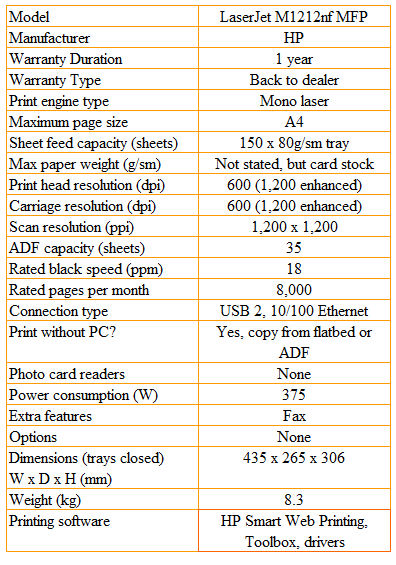
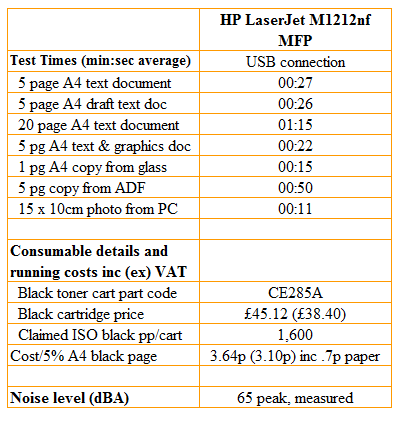
Trusted Score
Score in detail
-
Print Speed 8
-
Features 8
-
Value 7
-
Print Quality 7
Features
| Networking | Fast Ethernet |
Printing
| Paper Size | 8.50, Letter, Custom Size, 216 mm x 279 mm |
| Sheet Capacity | 150, 150 sheets |
| Rated Black Speed (Images per minute) | 19 ppmipm |
Scanning
| Scan Resolution (Dots per inch) | 1200 dpi |

