HP LP2475w – 24in H-IPS LCD Monitor Review
HP LP2475w – 24in H-IPS LCD Monitor
Move over BenQ FP241W, there's a new 24in kid in town.

Verdict
Pros
- Supreme picture quality
- Excellent connectivity
Cons
- Not the most stylish monitor around
- NEC rival offers more customisations options
Key Specifications
- Review Price: £426.12
- 1920x1200 pixel resolution
- 1000:1 contrast ratio
- 400 cd/m2 brightness
- 6ms response time
- 178-degree viewing angles
Dell kick-started the market for premium yet affordable 24in monitors with its PVA-based 2405FPW, the first monitor of its ilk to offer full adjustability, multiple AV inputs and decent image fidelity at a reasonable price. This evolution has reached its culmination with the monitor we’re looking at today: HP’s LP2475w.
Traditionally the preserve of high-end professional displays costing close to £1,000, the LP2475w is based on an IPS panel – arguably superior to alternatives like PVA and MVA in that it has better viewing angles and colour reproduction. However, not only has HP brought the latest revision of this panel technology (H-IPS, an evolution of S-IPS) to market at around £400, it has packed its monitor with more features and connections than you have any right to expect at this price. Too good to be true? Let’s find out.
From the moment you open the box, everything about the HP LP2475w feels like it should cost a lot more than it does, beginning with the generous selection of cables, which include USB A-B, DVI, DVI to VGA, HDMI and DisplayPort. This might already have given you a hint as to the wealth of connectivity on offer, but we’ll get to that in a bit. 
Out of the box the monitor comes in two parts: the screen and stand. These click easily together much like the excellent system used on Dell’s UltraSharp 2408WFP. If you’d rather use a VESA arm the LP2475w is compatible with VESA100, but most users won’t need to since the provided stand offers every adjustment you could want. 
This includes smooth height adjustment, lifting the screen’s base between 4.5 and 16cm, 35 degrees of tilt and a generous 45 degree swivel, which unlike the cheap effort on the NEC MultiSync LCD24WMGX3 doesn’t move the base but rather works from a rotating plate just below the stand’s tilt hinge. 90 degree pivot completes the package, giving the LP2475w excellent ergonomic versatility.
Its stand is constructed from very solid plastic partially reinforced with metal, while the stand’s base has a large 36 x 22cm footprint, which keeps the heavy screen stable. HP has also integrated a useful tray into the base that’s perfect for storing pens, paper-clips and all the other detritus that tends to gather one one’s desk. This display also has one of the more sophisticated cable management systems we’ve come across, allowing you to route cables to either side of the stand behind soft rubber flaps to come out the back at the stand’s base.
Eschewing the popular piano-black, the LP2475w opts for a more muted and durable matte-black, with the bezel a subtle anthracite. This bezel is an incredibly slim 17mm all around, which together with the monitor’s remarkable adjustability makes this HP ideal for multi-display setups – so long as you have a spare £900 burning a hole in your pocket that is!
Amazingly for a monitor aimed at the business and professional graphics markets, HP also manages to throw in more connectivity than any other display in its class. Like the well-connected 2408WFP, most of the HP’s inputs are located at the bottom, easily accessible when the screen is in portrait mode. 
DisplayPort is the star of the show. Despite being a physically smaller connector, this ‘sequel’ to DVI allows far higher resolutions, replacing the awkward screw-based retention system with a simple push-clip that doesn’t constantly get caught on other cables. Best of all, it’s backwards compatible with DVI and VGA, though you do need adapters for this.
Next we have an HDMI port, which is becoming commonplace on monitors. Less common is the brilliant inclusion of a digital coax audio throughput carrying the full surround sound signal provided by HDMI sources. HP really deserves kudos for this addition, which is a major trump card over the 2408WFP. Beside this you’ll find two HDCP-compliant DVI ports, although due to the absence of a dedicated VGA port some users will want to leave the provided DVI to VGA cable permanently attached. 
Wii owners will be pleased with the inclusion of a component input, though HDMI is the only connection that has audio provision. S-Video and composite are also on hand, though as always we recommend you avoid using them if you can. Still, their presence is welcome for older AV equipment and things like cameras.
Last but not least, there is a USB-B upstream connector giving access to no less than six powered USB 2.0 ports, four of which are found beside the video connections, with a further two hidden behind the display’s bezel on the left. Yet another thoughtful touch is the hardware on/off switch for the truly energy-conscious. The only thing missing is a card reader as found on the Dell, but that’s hardly a deal-breaker.
As you’d expect considering its supposed professional focus, the LP2475w’s buttons are plainly visible and labelled at the monitor’s front. It’s a pity HP didn’t make the OSD and button combination similar to the brilliant context-sensitive system used on its DreamColor LP2480zx (review coming soon), but then that’s a monitor demanding close to £2,000.
Compared to implementations on monitors available to us mere mortals, the LP2475w’s buttons and menus are very usable. Between the power button and controls is a tiny green (orange in stand-by) power indicator. Despite its size it’s very bright, but though it can’t be dimmed it can be turned off altogether. 
Control buttons are divided into two sets separated by a small section of bezel, one dedicated to input selection and the other housing the menu controls and shortcuts. The input set consists of ‘scan’ and ‘Quick Select’; the former scanning for active inputs, the latter allowing you to select one manually from a list or switch to the next active one depending on how it’s set up in the dedicated ‘Video Input’ menu.
Unfortunately, the rest of the controls aren’t quite as intuitive. From left to right the four buttons are menu/select, minus/auto, plus/reset and PiP/PoP (Picture-In-Picture/Picture-Outside-Picture). Our first objection is to the usefulness of the shortcuts. Having a dedicated ‘auto’ shortcut on a display that doesn’t even feature a VGA input seems unnecessary, while a shortcut to a full factory reset is just completely illogical. Brightness or preset settings would have made far more sense here. 
Our other complaint concerns menu navigation. With PiP/PoP being limited to analogue non-VGA sources its uses in this increasingly digital-only world are limited. Not to say that it shouldn’t have had a dedicated button, but at least HP could have given it a dual function to act as a back/previous button in the OSD.
As is, in a system similar to the Dell 2408WFP, you’re only left with one function button in addition to the minus/down and plus/up buttons to navigate with, which ends up being unnecessarily awkward. Aside from this quibble, though, menus are clear and logically laid out, if a bit industrial compared to the more colourful efforts seen on some rival manufacturers’ displays. The amount of information given is quite extensive, even going so far as to include the number of backlight hours.
Getting onto image settings, there are plenty of adjustments available but no presets to save them to, so it’s a case of configuring HP’s LP2475w to its optimal for what you use it for most of the time or fiddling with settings when switching between different usage models. In addition to a user RGB mode, custom colour settings are available, as are temperature presets of 9300K and 6500K.
In keeping with its pedigree as a high-end H-ISP display for professional users and those who demand colour accuracy, the LP2475w has full support for DDC/CI profiles, which is basically a software profile that can control features such as brightness, contrast and colour temperature to give consistent presets and ‘ideal’ settings.
None of the above would be much good without a panel to match, but HP has delivered in this regard. Traditional downsides to IPS panel technology (such as slower response times and slightly weaker black levels) have purportedly been eliminated in the latest H-IPS revisions of this technology, while maintaining the strengths of excellent viewing angles and accurate colours.
To sweeten the deal further the LP2475w offers 92 per cent of the NTSC colour gamut courtesy of its W-CCFL backlighting, something you’ll be able to enjoy without distraction due to the anti-reflective screen.
As expected, the LP2475w aced practically every test we could throw at it. Text was never less than sharp, it displayed both the lightest and darkest shades in our greyscale testing without breaking a sweat, and colours across the board were vibrant but not oversaturated. Best of all, as expected of an IPS panel, viewing angles were as close to perfect as LCD gets, with not even a hint of contrast or colour shift no matter how far off-centre we were. Backlight distribution was also very good, with no sign of bleed, helping to make blacks look truly black.
Thanks to all the above, HP’s LP2475w makes as good a case for itself in gaming and entertainment scenarios as in more professionally-oriented tasks such as image editing. Speaking of gaming, as the 6ms GTG response time would suggest, there was no noticeable ghosting on this monitor, while thanks to the excellent contrast it was possible to spot details lesser screens fail to bring out. Also, if your PC isn’t quite up to running games at the panel’s native 1,920 x 1,200 resolution, you’ll be glad to hear the LP2475w does an excellent job of scaling lower resolutions.
In anything but PC DVI mode, aspect ratio, dynamic contrast and sharpening options are available. Aspect ratio options include Fill to Screen (self-explanatory), Aspect Ratio (stretches the image as much as possible without distorting) and One to One (maps the feed exactly as received down to the last pixel), covering every possible usage scenario. There’s also a Dynamic Contrast Control (DCC) system, which does a good enough job that it’s actually worth turning it on provided you’re not doing colour-critical work.
When watching films and videos, whatever artefacts and noise are present in the original will be faithfully displayed by the HP, since in common with most monitors it doesn’t have any kind of video processing. However, when viewing a clean HD source this Full HD display puts in an excellent performance.
Also worth mention is the software HP includes. LiteSaver and Pivot Pro are handy rather than essential, as the former is an advanced screensaver and the latter just pivots content faster than Window’s native drivers. HP Display Assistant is more interesting, allowing you to make the same adjustments as the OSD more easily with the help of a set of test patterns. Best of all, the settings you end up with can be saved to multiple profiles for various usage scenarios or indeed different users.
Its warranty is another aspect of the LP2475w that’s worthy of praise, as HP provides a three-year parts, labour and on-site service contract, with 90 days of 24/7 technical support thrown in for good measure.
Just to summarise, then, HP’s LP2475w offers a quality wide-gamut 24in 1,920 x 1,200 H-ISP panel in an unassuming yet well-built chassis with all the adjustability and connectivity you could ever want. Image quality is as close to perfect as we’ve seen in this price class and, as a side note, the monitor also produces less heat than most with no noticeable operating noise. 
Getting onto value, prices for the LP2475w have been fluctuating dramatically since its introduction, ranging between £460 and £360. Currently the cheapest it appears to be available for is around £420, which is still a real bargain and compares favourably to rival displays such as the Dell UltraSharp 2408WFP and NEC’s MultiSync LCD24WMGX3.
With the Dell, there really is no comparison: aside from the UltraSharp 2408WFP’s slightly superior styling, the HP offers better connectivity in its digital audio output, superior ergonomics and image quality that leaves Dell’s display eating pixelated dust.
On the other hand, the NEC offers a more interesting alternative. When first introduced it cost the wrong side of £600, but that price has since come down to around £400. Aimed at the consumer rather than professional market, the LCD24WMGX3 thus has a glossy chassis finish, while its awkward stand offers less adjustability than HP’s and lacks pivot. It has fewer video inputs (no DisplayPort), but unlike the HP does offer audio in and outputs for all its connections, including digital out for its twin HDMIs. 
In terms of image quality NEC’s latest is more difficult to set up than the LP2475w due to a wealth of options, processing and presets. These require a lot of fine-tuning to get the best out of its AMVA panel, but also offer more flexibility. Despite this HP’s H-IPS panel still offers slightly better image quality overall, not to mention a wider gamut. A unique factor in NEC’s favour is that it comes with an ergonomic remote that can control every element of the display including inputs and volume. Which one you go for really depends on what you want to use it for, but overall we’d say the HP is the better display.
Verdict
Though the competition from NEC offers more consumerist features, the HP LP2475w trumps it in most other regards. Image quality is outstanding, offering near-flawless performance in everything from HD films and console games to office work and intensive image editing, while the price means it’s within the reach of enthusiasts with a discerning eye. Overall, it’s one of the best all-round 24in displays we’ve seen, so comes highly recommend.
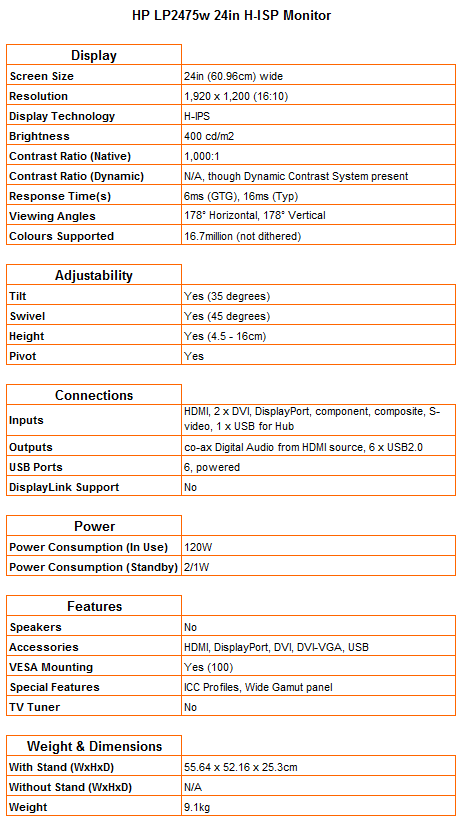
Trusted Score
Score in detail
-
Image Quality 10
-
Design 9
-
Value 9
-
Features 10
Specs
| Screen Size (inches) (Inch) | 24 in |
| Aspect Ratio | 16:10 |
| Response Time (Millisecond) | 6 ms |
| Brightness (Lumen) | 400 Nitlm, 400 cd/m?lm |
| Dot Pitch | 0.270 mm |
| Horizontal Viewing Angles | 178? |
| Vertical Viewing Angles | 178? |

