HP Envy 15-1060ea – 15.6in Laptop Review
HP Envy 15-1060ea – 15.6in Laptop
HP gets that MacBook feeling with this Intel Core i7 equipped laptop.

Verdict
Key Specifications
- Review Price: £1199.00
Taiwanese ODMs and lower-tier manufacturers have long tried to ape Apple’s design ethic in the hope of generating some publicity. Larger entities, such as HP, have been known to take some inspiration as well, but they generally shy away from more overt imitation for fear of being made to look a little silly. With its Envy range, however, HP has been more brazen.
There are two models, the 15.6in Envy 15 and the 13in Envy 13, which square off against Apple’s respective models of similar sizes. Today we’re looking at the Envy 15 which, aside from looking very nice, packs a serious punch. Inside its sleek shell hides not only a quad-core Intel Core i7 processor, but also an ATI Mobility Radeon 4830 that should be more than handy for gaming. This instantly gives the HP an edge in performance, though it does underline that the Envy 15 is a subtly different proposition to Apple’s own.
Before we get too bogged down in such technicalities, however, how does the Envy 15 compare as a piece of design? Well the likeness is obvious, but the HP still has plenty to differentiate itself. Most obviously, while it is constructed using aluminium, neither Envy machine has a unibody chassis. 
Even without this manufacturing innovation, though, the Envy 15 is not lacking for assured build quality or eye-catching design. While the base is regular silver aluminium, the lid, keyboard and palm rest regions have an autumnal brown shade. This is further enhanced on the lid and palm rest by laser etched patterns, whose variety of different shaped dots form interesting optical illusions. It’s a neat trick and certainly gives the HP something unique to call its own.
A more substantive difference is the lack of an integrated optical drive. This helps retain a slim and light form-factor; the Envy 15 measures just 26.5mm thick and weighs a paltry 2.35kg, but it might be a deal breaker for some. However, you do get a neat external drive in the box that also integrates two extra USB ports, so all is not lost.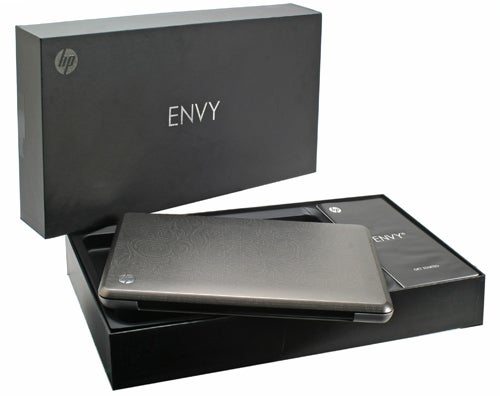
Overall, from a purely aesthetic point of view, the Envy 15 treads the fine line between imitation and originality rather well. While the inspiration is there for all to see, HP has added enough of its own flare to give the Envy 15 a sense of exclusivity – an idea extended to the minimalist packaging.
For all the aesthetic frippery, though, it’s really the hardware inside the Envy 15 that sets it apart. Kicking things off is the quad-core Intel Core i7-720QM, whose 1.6GHz core clock speed is slightly misleading. Low as this may sound, its ability to turn off unused cores and divert power to others (what Intel calls Turbo Boost) allows the 720QM to run as high as 2.8GHz. As we found in the Novatech X70 CA, it performs very well indeed and as such it puts the Envy 15 into a different league of performance than Apple’s Core 2 Duo-equipped MacBooks.
This bleeding-edge CPU is backed by a plentiful 4GB of DDR3 RAM, with a 64-bit version of Windows 7 Home Premium installed to keep it happy. There’s also a fast 7,200rpm 320GB hard drive, which could only be improved upon by adding a prohibitively expensive SSD. Added to the ATI Mobility Radeon 4830 graphics, which boasts a useful 1GB dedicated video memory, the Envy 15 should trample over most tasks.
It does. While the Novatech does best it in PCMark Vantage, primarily thanks to its even more powerful graphics, an overall score of nearly 6,000 still makes the Envy 15 the second fastest laptop we’ve ever tested. This makes it perfect for any number of tasks, such as HD video editing or anything that will tax all four of those cores.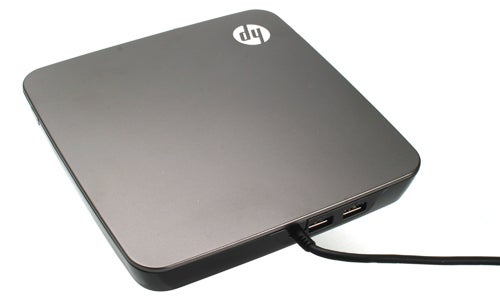
This excellent performance extends to gaming as well. In Trackmania Nations (our casual gaming benchmark) it produced a very comfortable 83.5 frames per second – around 20fps more than the recently reviewed (article:12289 Sony VAIO CW). Our STALKER: Call of Pripyat is a little more taxing, giving us a barometer for more recent titles. Here the Envy 15 also performed well, producing an average 45.3fps across its four tests. We wouldn’t qualify this system as a gaming one as such, but this clearly shows it’s more than capable in this arena.
Like most laptops the system gets pretty noisy when playing games, but it also gets very warm. Indeed this is true of any intensive task, be it taxing for the GPU or CPU. We wouldn’t say it was a dangerously warm machine; a menagerie of vents all round the machine help dissipate heat and the palm rest area only ever gets lukewarm, but anyone with a nervous condition about such matters will pause for thought. Vitally, however, when all the system’s power isn’t required the CPU is very good at clocking down and containing any such heat issues, so it’s rarely a problem during regular use.
Looking across the rest of the spec sheet, HP hasn’t skimped on the sundries. Bluetooth, Wireless-N Wi-Fi and Gigabit Ethernet are all present and correct, while HP makes a small song and dance about its ‘Night Vision’ webcam that features an infra-red LED for illumination. We gave it a try and it does work, but we can’t see it being that useful.
Of greater concern is the 15.6in display. Unlike US versions, where you get a bright, Full HD resolution effort, UK models are stuck with a distinctly mundane 1,366 x 768 resolution affair. This resolution is helpful in games, since it doesn’t tax the hardware as heavily, but we found the quality of the panel is little better than many cheap, £500 to £700 laptops. Viewing angles are shallow, colour production uninspiring and black levels merely okay – all of which is distinctly disappointing for a supposedly premium laptop.
Some compromise has been made with the connectivity as well, though it’s not as drastic as the display. As such you still get three USB ports (one of which offers up eSATA), HDMI for video, an Ethernet port and (on the front) a memory card reader. In true Apple style, though, a single audio jack combines both headphone and microphone duties. There’s no FireWire port either, which will disappoint anyone of thinking of using this system as a mobile video editing machine – a task to which it’s surely well suited.
One thoughtful touch, however, is that all three USB ports are sleep-and-charge enabled, so you can charge mobile phones (iPhone excluded), MP3 players and extricate discs from the external DVD drive even when the laptop is turned off. This is sensible thinking on HP’s part, though we reckon the lack of FireWire is a real mistake given its potential competition.
What really hampers the Envy 15, however, are its keyboard and touchpad. For starters the keyboard isn’t backlit, which is a necessary prerequisite for any premium laptop these days. More irritating, however, is the addition of a column of shortcut keys on the left-side of the keyboard. Since these look just like any other key, they create the illusion of being part of the normal keyboard. This is very disorientating and led us to hit the key to left of the one we intended – i.e. hitting Caps Lock instead of ‘A’.
Actually, if you can get your head around this, the keyboard is pretty good. Its keys have a nice crisp action and extra shortcut keys aside, the layout is very good. Unfortunately such leeway can’t be given to the touchpad, which is a bit of a disaster. 
Like Apple, HP has chosen to integrate the touchpad buttons into the touchpad itself – though you still get two of them! Unlike Apple, however, HP’s execution is atrocious. Using either buttons constantly results in inadvertently jogging the cursor, often leading to clicking on something entirely different. This is a fundamental failing that overshadows the otherwise neat implementation of multi-touch which, among other things, allows for two finger scrolling.
Another feature HP makes something of is the presence of an instant-on OS. It’s another re-skinned version of DeviceVM’s Splashtop, which this time goes by the name of ENVY IOS. Strangely there’s no dedicated button for booting into it, and instead it appears at the beginning of the boot process and times out if you choose not to use it. This timeout it set to 15 seconds by default, but can be reduced to as little as three seconds using the configuration tool in Windows – where you can also turn the feature off altogether. Web browser excluded, however, the Splashtop OS is of arguable benefit and we can see most people turning it off.
That said, considering the battery life of the Envy 15, using the less demanding Envy IOS mightn’t be such a bad idea. In MobileMark’s Productivity test the Envy lasted just two hours and 25 minutes, a figure slashed to just 81 minutes in the DVD playback test. These aren’t terrible results for such a powerful machine, but you won’t be going far without the power supply – which is rather large, so you probably won’t want to carry it around.
HP does have a solution, though, in the form of a slim-fit extended battery that attaches to the bottom of the laptop. Unfortunately this is an optional extra and as yet we haven’t seen anyone, HP UK included, selling it – it’s a $125 extra on HP’s US website. According to HP this can extend battery life to ‘up to seven hours’ when working in conjunction with the normal, removable six-cell battery. This is obviously a very cool feature, though one that will inevitably add bulk and thus make the Envy 15 considerably less portable.
This is another example of how the Envy 15 is a very innovative machine, but its innovation is somewhat haphazard. It’s an impressive feat to make such a powerful laptop so sleek and portable, not to mention attractive, but the amount of heat and noise created when it’s taxed makes one wonder about the wisdom of such a move.
It’s really a lack of attention to detail that undermines it, though. Clearly the touchpad is the main culprit here, but the keyboard is also problematic and we find it difficult to reconcile the mediocre display to the price of this machine. In a sense, the latter problem is a localised one, in the US you get the brighter, Full HD display, but that’ll be little solace to UK buyers.
Given all these issues, we’d sooner recommend something like the Dell Studio XPS 16. These days it also offers a Core i7 processor, but the options for a 1,920 x 1,080 white-LED backlit display or the outstanding RGB-LED backlit option are more in line with our expectations. It might not be as portable as the Envy 15, but it’s probably a good deal more sensible.
Verdict
There’s no denying the impulsive appeal of the Envy 15: it’s an innovative, attractive and incredibly powerful machine. Unfortunately, though, it seems like a work in progress. Hopefully HP will nail the formula if and when it revisits the concept.
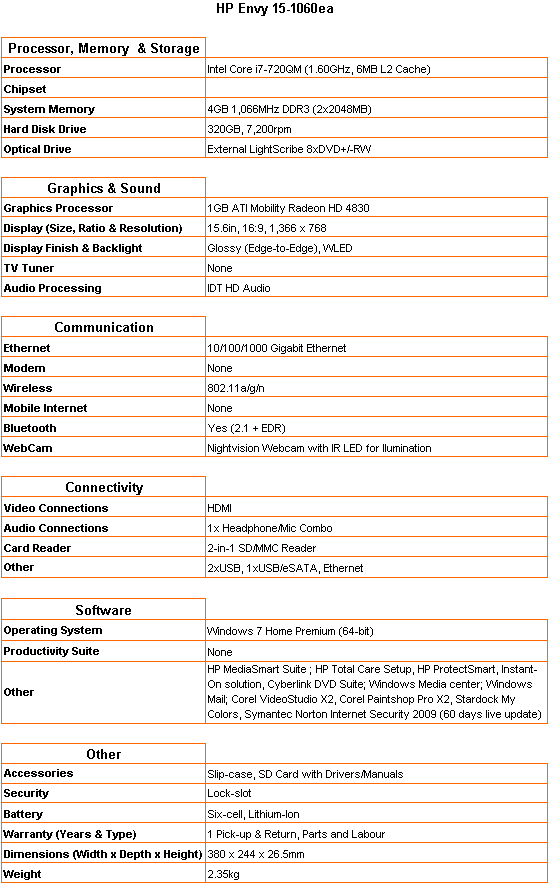
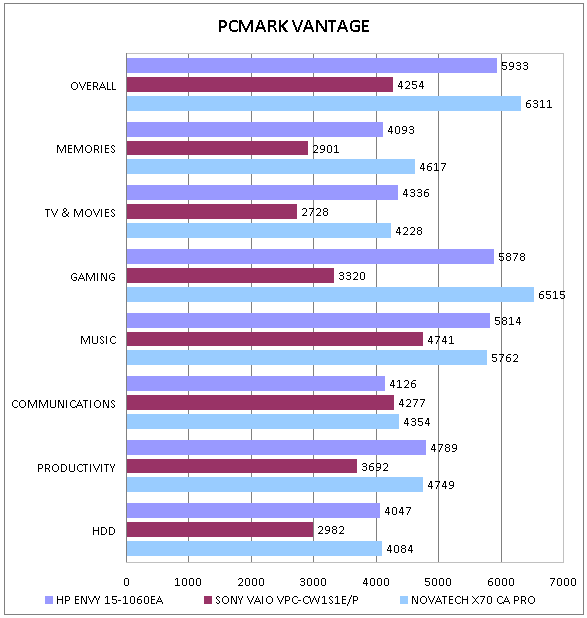
An overall score of nearly 6,000 shows this is one seriously powerful laptop. This machine and its quad-core processor should be particularly well suited to video editing.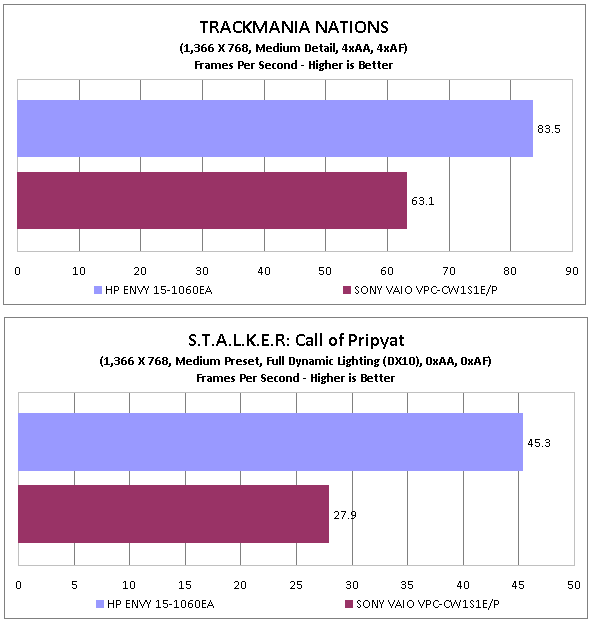
It’s also a competent gaming laptop, producing playable frame rates in both our casual and intensive gaming benchmarks.
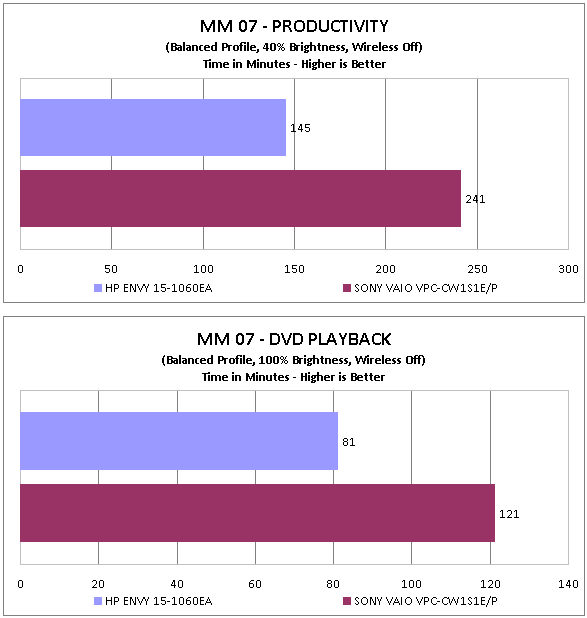
Battery life was never going to be a strength given how powerful the Envy 15 is, but it could have been a lot worse.
How we test laptops
Unlike other sites, we test every laptop we review thoroughly over an extended period of time. We use industry standard tests to compare features properly. We’ll always tell you what we find. We never, ever, accept money to review a product.
Trusted Score
Score in detail
-
Performance 9
-
Design 8
-
Value 6
-
Features 8
-
Battery Life 6

