HP DreamColor LP2480zx – 24in Professional LCD Monitor Review
HP DreamColor LP2480zx – 24in Professional LCD Monitor
Are one billion colours enough to make this the ideal CRT replacement?

Verdict
Key Specifications
- Review Price: £1994.08
It’s not often you get to sit in front a PC display as complete as the HP DreamColor LP2480zx, but when you do you quickly gain an appreciation for what true quality looks like. Born through a partnership between HP and Dreamworks, the LP2480zx is billed as a true CRT replacement – a monitor that can finally replace the CRTs production studios like Dreamworks continue to rely upon. To attain this aim it contains within it a 30-bit (10 bits per colour channel) panel capable of producing a smidgen over one billion colours (yes, you did read that right), smashing any 24-bit based monitor whose maximum is a piffling 16.7 million colours.
Why does this matter? To some of you reading this not a great a deal probably, but for professional users this colour depth means support for a wide variety of colour spaces used in many industries. Covering a staggering 133 per cent of the NTSC colour space, the LP2480zx comes pre-programmed to support the sRGB, Adobe RGB, SMPTE-C and Rec.709/601 colour spaces in full, as well as DCI-P3 at 95 per cent, while you can also pre-configure one colour space yourself or use the ‘Full’ colour gamut mode.
It doesn’t really matter if you don’t understand what all these are – if you need to you’ll know – but suffice to say this wide support is extremely impressive. More impressive, however, is the price, since at around £2,000 this is the first monitor of its kind to be anything like affordable. Now, £2,000 might sound like a lot of money (because it is), but 30-bit professional grade displays typically cost in the tens of the thousands, rather than just thousands, making this a display that could be used by a great number of people within a company at comparatively little cost. This was what Dreamworks was after and HP has duly delivered.
Now we’ve set the scene a little it’s about time we get down to details. As the model number suggests this is a 24in display and it has the usual 1,920 x 1,200 native resolution, though it does support resolutions up to 2,048 x 1,200 at 60Hz. Based on an S-IPS (in-plane switching) panel, the LP2480zx utilises RGB LED backlighting to help produce its staggering colour depth. It has a 1,000:1 native contrast ratio, a 12ms rise+fall (black-to-white-to-black) response time and a 0.270mm pixel pitch – all of which sounds pretty unremarkable after the 30-bit panel revelations.
Continuing on this mundane path a little longer we have the USB hub. Housed on the right just behind the main panel it comprises four USB 2.0 ports. This should be more than enough for most, though the LP2480zx does eschew more consumerist touches such as a memory card reader.
As you might imagine, connectivity is pretty thorough. There are two DVI ports and these are joined by a version 1.1 DisplayPort, an HDMI 1.3 port, component, S-Video and the bastard child of the lot, composite. This should be ample for most needs, but another HDMI port would have been nice and there’s no audio throughput, so if connecting a Blu-ray player audio will have to be output by other means. This is a trifle irritating given the cheaper HP LP2475w does have this, but it’s probably of less concern on a monitor meant solely for professional use.
Finished largely in a discreet charcoal black, save for a touch of silver on the base, the LP2480zw is every bit the industrial piece of design you might expect. Its stand and base are large and reassuringly secure, while there’s a pleasing lack of clutter, with just an HP logo at the top, model number in the bottom left and OSD controls being the only permanent elements adorning the relatively slim bezel.
Being a professional display also ensures no lack of adjustability, something that’s overlooked by far too many people – take a look at our Are You Sitting Comfortably? feature to find out why you should care. Built into the base is a swivel range of 45 degrees either side of centre, with other adjustments including tilt from minus five to 35 degrees, height adjustment with a ten centimetre range as well as a full 90 degree pivot.
This is basically all one could ask for and by and large it’s an easy display to adjust. At the back there’s a handle, which makes it easy to adjust the height as well move the unit from desk-to-desk. There’s also a pleasing lack of irritating (and easy to lose) fastening pins, since there’s a button operated lock mechanism should you need to lock the display and move it. 
Putting the unit together is relatively straightforward, too. Out of the box all you need do is slide the display onto the stand mounting and away you go: no screws, no fuss. This also makes it easy to disassemble: just quickly slide across the locking wheel, hold down the base, and lift the display up by its handle. You can, of course, wall mount (or arm mount) the display using the standard VESA mounting as well.
All this flexibility is very welcome (not least demanded), but due to its conventional design the LP2480zx isn’t as stable as, for example, the Eizo FlexScan HD2441HD we reviewed back in July 2007. That monitor’s unusual sliding mechanism ensured it didn’t wobble excessively whenever a desk was jolted. This might seem a trivial matter and the HP is much better than most in this regard, but anyone who has worked in a compact modern working environment will appreciate how easily the movement of other people can disturb your concentration. We’d add, too, that though the display is largely faultless in its ease of use, we did find the swivel mechanism a tad on the stiff side – an issue partly eased by the excellent wide viewing angles.
It’s telling, though, that the nature of our complaints is so small, because in almost every respect the LP2480zx is beautifully put together. It might lack the superfluous style of Apple’s LED monitors, but its combination of high quality plastics and intuitive design make it great to work with on a day-to-day basis – further enhancing its professional credentials.
Design doesn’t end with aesthetics or ergonomics, however, since on a monitor such as this, configurability – and the ease to which it’s done – is vital and here the HP really begins to excel. It helps that the control buttons are logically arranged. Running along the right-hand side their vertical alignment means they work intuitively with the on-screen display (OSD) menus. There’s none of this irritating right to go up, left to go down malarkey, here.
Instead you’re treated to a sensible set of six buttons: one for power, two to navigate menus and a further three that act as shortcuts for default functions or are context-sensitive when in the OSD. Shortcuts include the top one, which takes you directly to the colour space menu, below which sits a shortcut button to the input select menu. Next are the navigation controls and below these is the OSD shortcut button, which doubles as Select/Open when in the menu, with the power button a little further down. Best of all, however, is that when in use the context-sensitive function of each button appears next it on-screen. This, combined with the consistent and intuitive navigation, makes adjusting the myriad settings on the LP2408zx a breeze.
Myriad is an apt word to use, too, because anyone with a mind for tweaking and fine tuning could be buried in the LP2480zx’s menus for hours. It helps, obviously, that commonly used colour spaces come pre-programmed for on-the-fly changes, but you can also pre-configure one colour space yourself. Beyond this there are plenty of vital settings you can configure, too. These include luminance (‘brightness’) at a maximum of 250cd/m2 to a minimum of 50cd/m2, as well as the white point (colour temperature) from 4,000K all the way up to 12,000K. 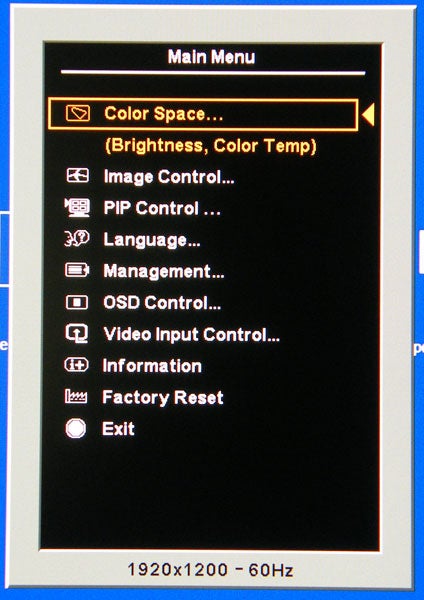
You can also adjust gamma and black levels independently, while scaling options are comprehensive, allowing you to crop the picture, scale while maintaining the aspect ratio and view a one-to-one pixel map – vital if dealing with a 16:9 source given the 16:10 resolution of the display. This is something we’ve had problems with on some monitors but on the LP2480zx, pictures are scaled – or un-scaled as the case may be – perfectly.
In addition to the configuration options, the LP2480zw also boasts a wealth of additional management and information features. As with the outstanding LP2475w we reviewed last week, DDC/CI (Display Data Channel/Command Interface) support is included, enabling software control of the monitor’s variety of configuration options, as is EDID (Extended Display Identification Data) to inform the graphics card of the display’s capabilities.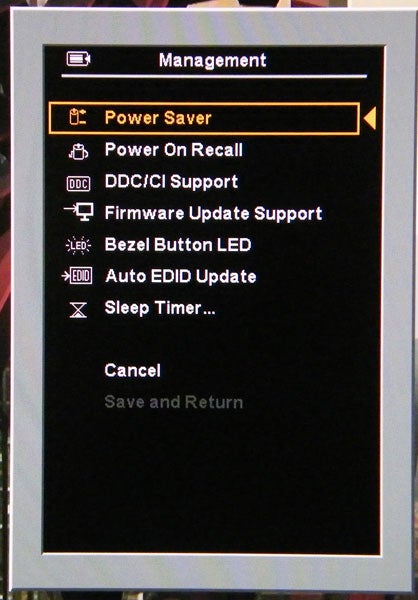
HP has also added a number of power management settings, including a ‘power on recall’ capability and the ability to set the display to turn itself on and off at specific times. Auto switching and detection of inputs is also supported, so you needn’t always manually switch between inputs. Finally, as you would reasonably expect, the display monitors and reports both the number of hours since the last calibration, as well as the number of backlight hours.
Having talked enough about the LP2480zx’s features and design it’s about time we talk about its performance, though in all honesty there’s little more one can say other than…wow. It might not be the most eloquent piece of commentary, but that doesn’t make it any less true. In all our time with this monitor we never managed to find a definable and clear weakness. That isn’t to say none exist. If you had a lab full of equipment and all the time in the world we’re sure you could find something, but the LP2480zx ultimately lives up to its heavily publicised billing.
Colour scales and gradients are uniformly faultless, as are grey-scales, with no sign of any dithering – just as you would expect. Colours are vibrant, clean and true, while panel uniformity was excellent and there was nary a hint of backlight bleed. Consequently, black levels are outstanding, easily the best we’ve seen on an LCD monitor, while text was sharp and perfectly legible all the way down to 6.8 point Arial.
This excellence in static imagery is matched by its handling of motion and high definition video. Motion is smooth and stutter-free with no tearing and though there is a tiny amount of blurring present in panning shots, it’s very slight indeed and is somewhat inherent in LCD technology anyway. There is an overdrive mode present in the LP2480zx, but it is turned off by default and we kept it off for our testing, too.
In the carnival scene from ”Ghost in the Shell 2: Innocence”, the complex and vivid palette was produced flawlessly, as were the slow and difficult to produce panning shots. Moving to ”Spiderman 3” on Blu-ray, Spidey’s costume looked resplendent in both its colour and detail, while the romantic (though woodenly acted!) park scene where Dunst and Maguire gaze at the stars demonstrated the LP2480zx’s prowess at producing plenty of background detail in a dark scene as well.
Viewing angles are a traditional strength of IPS panels and this is no less true with the LP2480zx. Quoted as 178 degrees in both horizontal and vertical planes, we found very little loss of contrast even at acute angles and colours also remained pleasingly faithful.
Overall, as we’ve already highlighted, there’s very little a layman could ever find fault with and professionals will no doubt be just as pleased. Indeed, applying an arbitrary number to its “image quality” seems a little futile, since we can’t easily compare it against anything we’ve seen before, or fairly judge any other display against it.
So the LP2480zx’s performance lives up to its billing, but even with its astounding performance there are a few things worth bearing mind – things that add cost to the overall package.
To begin with, due to the unique architecture used to create the LP2480zx, at present only HP’s own specially developed calibration tool and software (HP DreamColor Advanced Profiling Solution) is compatible with the monitor. This doesn’t come in the box and costs an extra £200 and frankly we can’t see the point in buying this monitor and not buying it, so you can effectively add £200 to the price before you’ve started. Likewise, another essential accessory is the LCD Hood, which sells for around £70 to £90. Combined you’re looking at close to £300 more above the retail price.
Things are further complicated if you’re thinking of buying the LP2480zx as an “affordable” alternative to a broadcast reference monitor. Most obvious here is the lack of an SDI input, but in addition to this the colour engine only works with progressive sources encoded in RGB colour. Thus, if you’re dealing with interlaced material using YUV colour, then you’ll need an HD-SDI adapter that’s capable of converting it into progressive RGB.
According to HP the only one able to do this is the Gefen HD-SDI to HDMI Scaler Box, which costs around £850 including shipping from the US. Believe it or not this still makes the HP good value compared to the alternatives, but depending on your requirements you may have to think carefully about what you actually need in order to get the most from it.
Ultimately, though, this doesn’t dampen our enthusiasm for what is an outstanding monitor that is more or less without comparison in the current market. It’s obvious from the final product that a wealth of research and development has gone into its production and though professionals will need to think carefully about whether it fulfils their needs, when you’re dealing with exacting standards this is always the case anyway.
Verdict
In the DreamColor LP2480zx, HP has delivered an early candidate for product of the year. Its 30-bit panel and colour space support are unprecedented in this price range, while the ease of use and wealth of options can’t be easily faulted. Now all HP need do is make a 30in version!
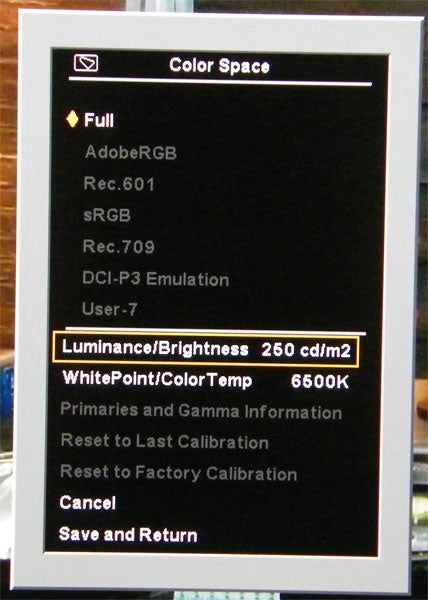
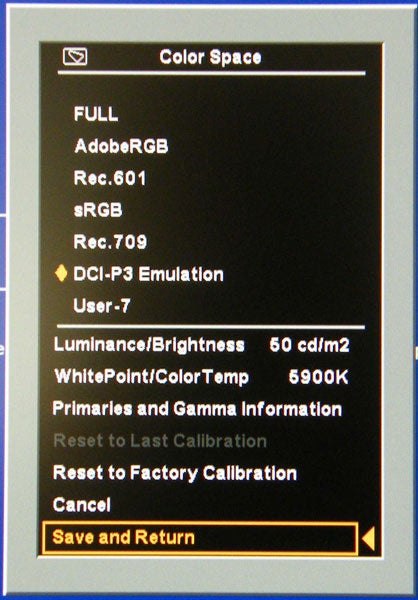
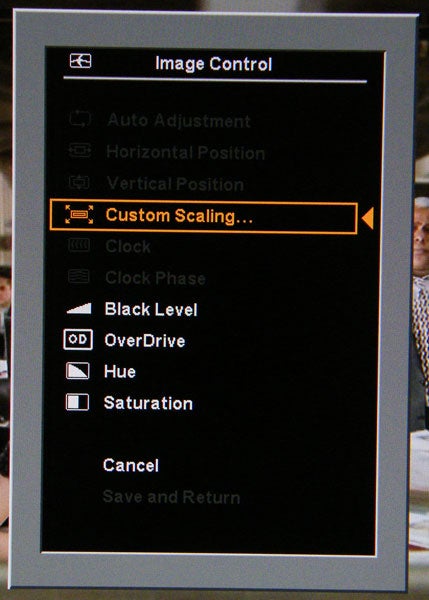
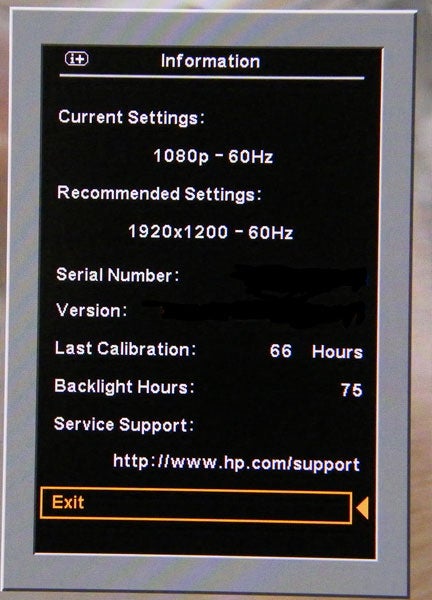
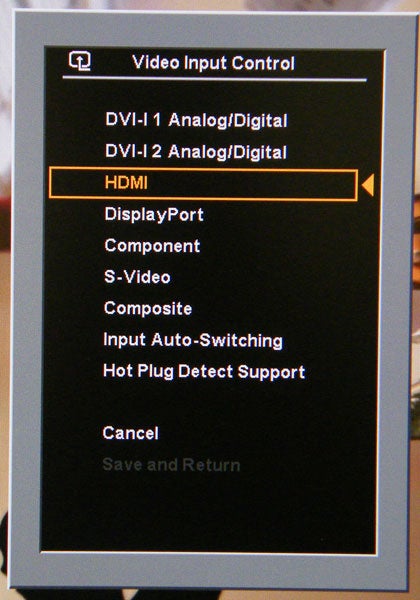
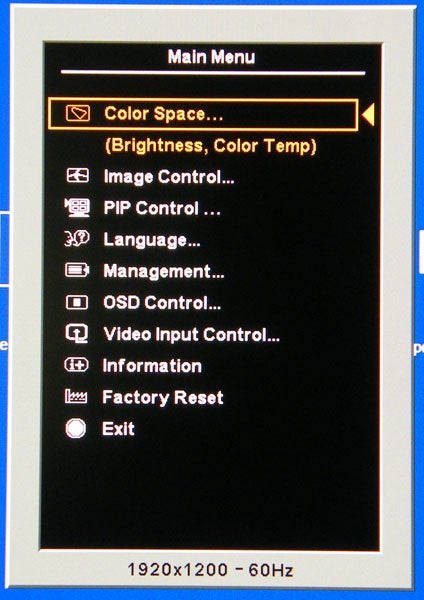
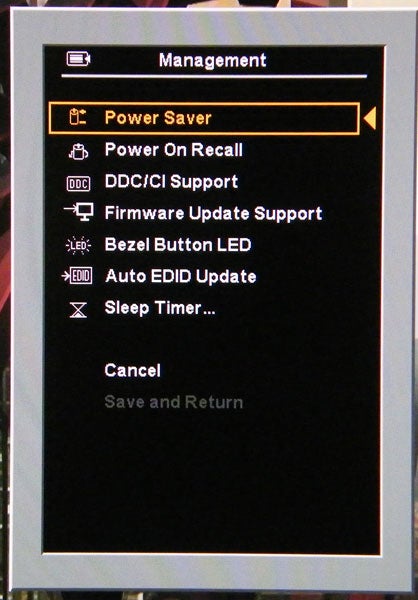
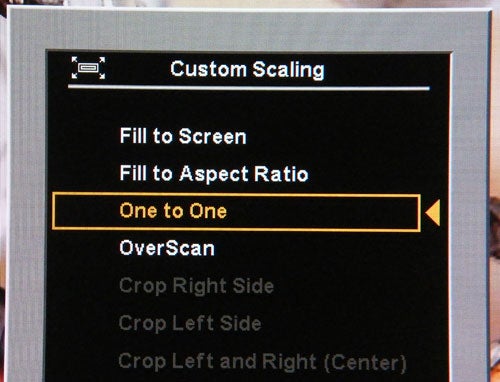
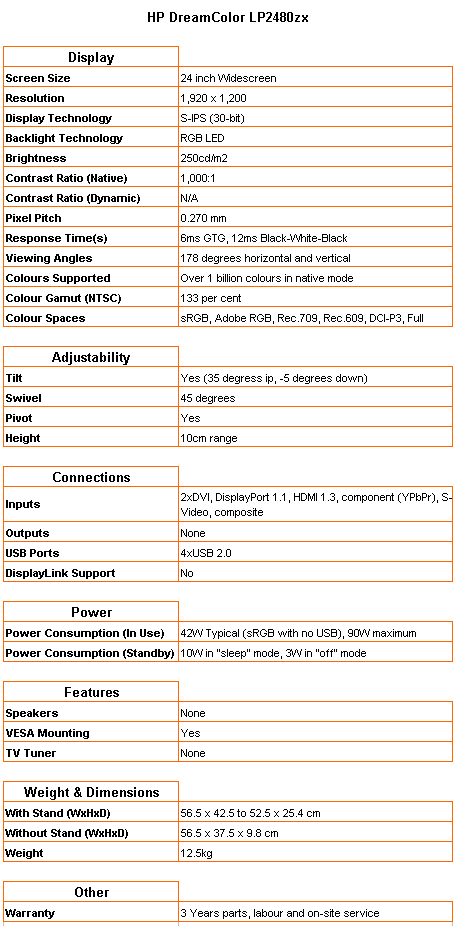
Trusted Score
Score in detail
-
Image Quality 10
-
Design 9
-
Value 9
-
Features 10
Specs
| Screen Size (inches) (Inch) | 24 in |
| Aspect Ratio | 16:9 |
| Response Time (Millisecond) | 12 ms |
| Brightness (Lumen) | 250 Nitlm |
| Dot Pitch | 0.270 mm |
| Horizontal Viewing Angles | 178? |
| Vertical Viewing Angles | 178? |

