HP Deskjet D5560 – Wireless Inkjet Printer Review
HP Deskjet D5560 – Wireless Inkjet Printer
If your needs are simple and your budget small, the HP Deskjet D5560 could be for you.

Verdict
Key Specifications
- Review Price: £48.35
Inexpensive inkjet printers are fairly thin on the ground, but HP’s Deskjet 5560 costs £50, if you buy direct from the company, and offers plain paper and photo printing. As the Deskjet name suggests, it’s aimed primarily at general, personal correspondence.
The printer looks very neat in its textured and high-gloss black case. It’s about the normal width for a personal inkjet machine, but is less deep than many. However, when you fold down the paper tray and extend the swing-out paper rest, which forms the output tray, it increases the machine’s footprint substantially. This tray arrangement sticks out of the front of the machine by more than the length of an A4 sheet.
Paper or photo blanks feed from this fold-down tray, turn through 180 degrees and feed out on top of the input stack. There’s no cover to the feed tray, so you’ll probably want to fold it up out of the way when not printing, which means you’ll need to store the paper somewhere.
The control panel is novel because of its arrangement and the specially designed mono LCD panel. There are four buttons, one for paper feed, one to cancel a printing job, a third to turn on the printer’s wireless connection and the fourth to switch the printer on and off. The display shows the wireless signal strength and ink levels in 25 percent blocks using purpose-designed icons.
At the back is a USB socket and a low voltage DC input, which takes power from a small black block supply. USB is needed temporarily for setup, even if you choose to connect the machine wirelessly.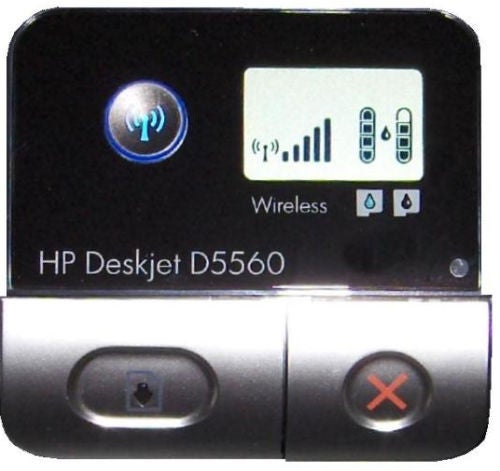
The wireless setup is very straightforward and is handled automatically by the setup utility on the driver CD. You also get copies of HP Solution Centre, Smart Web Print and Microsoft’s Windows Live Photo Gallery. Drivers are provided for Windows and OS X and are available for Linux as a download.
The machine uses two ink and head cartridges, one for black ink and the other tri-colour. When you pull down the front cover, the head carrier moves to a convenient central position and clipping the two cartridges into place is quick and easy.
HP quotes speeds of 28ppm for black print and 21ppm for colour, though is honest enough to say both of these are in draft mode. It would be interesting to know how many people regularly print draft documents. We’re increasingly of the opinion that it’s very few and that draft mode is provided by all printer manufacturers mainly so they can quote high print speeds on their printers’ boxes.
In normal print mode, which is what we use for all our tests, the Deskjet D5560 completed our five-page black text print in 1:06, which equates to a speed of 4.55ppm. The longer, 20-page document took 3:26, increasing the speed to 5.83ppm, but still a lot more modest than the specs. Our five-page black text and colour graphics document took 2:02, a speed of 2.46ppm.
Compared with other, similarly priced inkjet printers, these speeds are quite reasonable and subjectively the printer didn’t hang about fiddling with its cartridges, like many of its Photosmart cousins.
The quality of prints we obtained was generally good, though there was some slight feathering of ink into plain paper on black-text characters. Text is densely black, though and colour business graphics are solid and bright, with little sign of dither patterns. Registration of black text over colour backgrounds is excellent and there are no signs of haloing.
Although not designed as a photo printer, our test photo prints on HP glossy photo paper were very good. Colours are natural and shades very smooth, without showing print textures. Detail is precise and descends into the darker shades as well as those in bright light.
As is normal practice for HP, the ink cartridges are available in Standard and Value versions, with the Value cartridges offering higher yields. Using the high-yield consumables gives costs per ISO page of 3.96p for black and 8.97p for colour. Comparing these with other budget printers, such as the Epson Stylus S21 or the Canon PIXMA iP1900 shows that running costs are high, over 1p per page more than either competitor for black and a little more for colour.
Running costs depend entirely on how cheaply you can find the cartridges, of course, so you might be able to improve on these figures, but the Deskjet D5560 does appear an expensive printer to run.
Verdict
A wireless printer for £50 looks like a good value proposition, and it is, although you need to take into account running costs, which at over 1p per page more than some worthy rivals casts a bit of shadow over the purchase price. Print quality is good, print speed is fair and the Deskjet D5560 is certainly an easy device to maintain, but even at entry-level pricing you should consider the total cost of ownership, not just the price on the box.
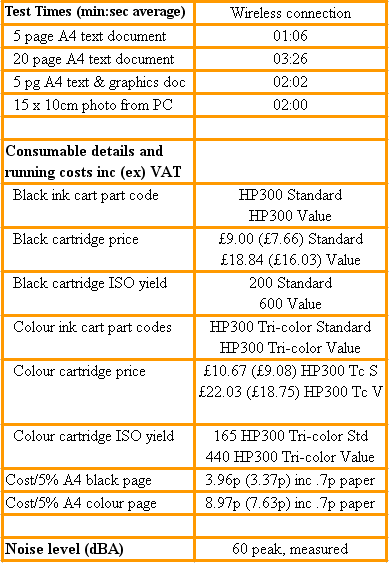
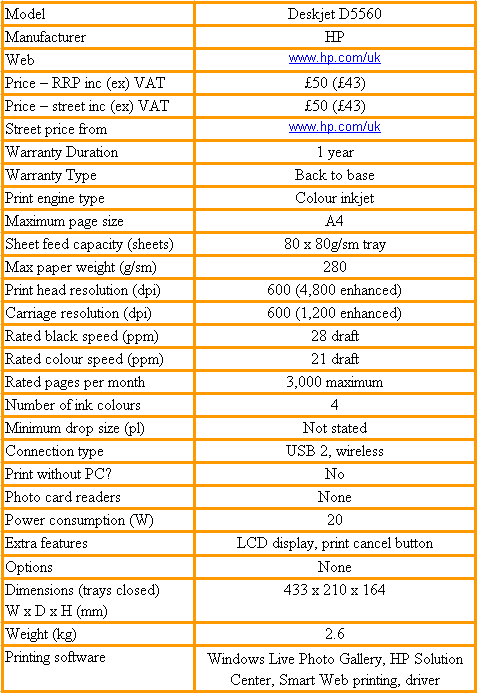
Trusted Score
Score in detail
-
Print Speed 7
-
Features 8
-
Value 6
-
Print Quality 8
Features
| Networking | Wi-Fi |
Printing
| Duplex | Manual |
| Paper Size | A4, A5, A6, B5, DL Envelope, C6 Envelope |
| Sheet Capacity | 80 sheets |
| Rated Black Speed (Images per minute) | 28 ppmipm |
| Rated Colour Speed (Images per minute) | 21 ppmipm |

