HP Compaq nc4010 – Ultra Portable Notebook Review
HP Compaq nc4010 – Ultra Portable Notebook
HP's take on the ultra portable notebook is a good one, but as with all small and stylish products, it doesn't come cheap.
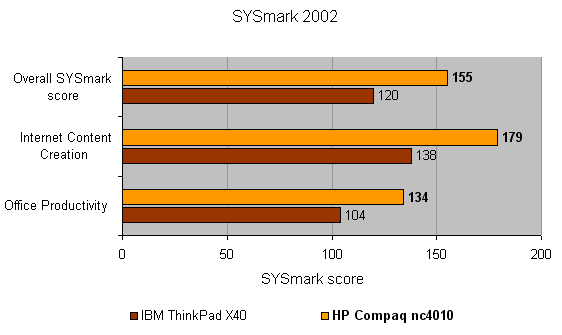
Verdict
Key Specifications
- Review Price: £1505.00
Anyone that has to travel a lot with a notebook in their bag will appreciate that a super powerful desktop replacement machine is not always the best option. If you always need to have your computer with you, no matter where you are, something sleek and portable is definitely the preferred solution. The HP Compaq nc4010 falls squarely into this category and it is very similar to the excellent IBM ThinkPad X40, although not quite as small or light.
Still, at 1.59kg it is far from a heavyweight machine and is fairly small at 279.4 x 233.7 x 27.94 mm (WxDxH) which makes it a perfect travelling companion for anyone that doesn’t want to lug anything too heavy around. In the past small notebooks have often suffered from poor keyboards, lack of connectivity, disappointing screens and atrocious battery life. However, those days are thankfully gone and as we saw with the IBM ThinkPad X40 you really can get a great ultra portable machine with all the features you need.
Of course HP has created excellent ultra-portable notebooks in the past, and it’s good to see the nc4010 building on that heritage. It might not sport all the bells and whistles that some of the larger laptops have, but I think you’ll find that HP has managed to squeeze in pretty much everything you need into the nc4010.
The model on review is the DY883AA but HP offers a wide range of different models with various processors speeds, hard drive sizes and connectivity packages to suit any and all needs. The nc4010 DY883AA is placed towards the top end of the range – with a 1.6GHz Pentium M processor, 512MB of DDR SDRAM and a 40GB hard drive this is a pretty reasonable configuration. There is also a spare memory slot for future upgrades and you can add up to 1GB of additional memory.
This is not a Centrino branded machine however, as unusually for an ultra portable notebook HP is using the ATI IGP 350M chipset. There is no real advantage compared to Intel’s equivalent chipset, but nor are there any blatant downsides. The integrated graphics chipset shares 32MB of the system memory, so don’t expect blisteringly fast games performance. This can be changed to 64MB in the BIOS, but doing this isn’t going to bring any major advantage.
The display, as with most ultra portable machines is a 12in unit with a resolution of 1,024 x 768. The display is crisp and clear and is easy to read – just how it should be. With your average notebook sporting a 1,400 x 1,050 resolution these days, this is the one big compromise with an ultra portable machine. But unless you need loads of windows open at once, use huge spreadsheets or plan to do a lot of image editing on the move, 1,024 x 768 should be fine.
HP has added support for 802.11b/g wireless networking, Bluetooth and IrDA – this means that you can connect to pretty much anything wirelessly, be it a wireless network, a PDA or a mobile phone. If you don’t like the idea of your data travelling through the airwaves, then there is also built-in 10/100/Gigabit Ethernet from Broadcom and a 56k V.90 modem to choose from.
Looking at where the ports are situated, on the left hand side are the headphone and mic connectors, a card reader for SD and MMC cards and a single Type II PC Card slot as well as the IrDA port. Around the back are the modem and network connectors, the power connector, two USB 2.0 ports, a D-SUB connector and an S-Video output. Finally at the bottom of the nc4010 is a connector for a port replicator, although this is an optional accessory.
The port replicator doesn’t come cheap at £105.75 inc VAT from HP, but it adds two PS/2 ports, a parallel and a serial port, S-Video and composite video out, D-SUB and DVI-D, two USB 2.0 ports, a four-pin FireWire port, network connector, coaxial S/PDIF and finally audio line-in and line-out. If you have need for any of these ports in the office, it’s a worthwhile upgrade – of course it also means that you don’t need to mess about plugging in loads of cables every time you want to use your laptop in the office, instead you simply connect to the port replicator.
What is more worrying is the cost of an optical drive to go with the nc4010 as this also doesn’t come as standard. The problem is that as with IBM, HP sells the drive separate to the enclosure that you need to connect it to the laptop. The enclosure, which connects over USB 2.0, has a pin next to the USB connector that attaches to the laptop. This pin allows for more power to be drawn from the laptop than the standard current that USB can deliver and as such, you don’t need an external power supply for the external optical drive. HP does however supply a standard USB cable and an external power adapter with a range of plugs so it can be used all over the world, in case you don’t want to draw power from the laptop itself.
But at £79.99 for the enclosure and a further £208.98 for a DVD/CD-RW combo drive, I would seriously consider getting a third party optical drive instead. The external enclosure can be used with other HP accessories though, such as a hard drive caddy, but again, third party USB 2.0 hard drives will set you back far less.
But let’s get back to the nc4010 and take a closer look at the keyboard, which in my opinion is a very good example. The keys are in the right places, although the function keys are tiny, making them very hard to use. The Spacebar is also on the short side, but I didn’t find myself missing it while typing. In general use this is one of the best keyboards I’ve used on an ultra portable notebook, and HP should be commended for producing such a good input device on a chassis so small. It’s still not quite up to the standard of the ThinkPad X40, but it’s not a million miles away. Above the keyboard are some quick launch buttons, one of which is programmable, while another enables or disables the wireless antenna and the final one sets the nc4010 up for use with a projector. Next to these are the power button, a mute button and the audio volume buttons.
Amazingly HP has managed to squeeze in both a touchpad and a trackpoint, allowing the user to choose which ever pointing device they prefer. Both are of a high standard, and simple and efficient pointer manipulation can be achieved via either.
For those concerned about noise, the nc4010 is very quiet under general usage and it never gets particularly hot. It’s not noiseless but the noise that it did produce didn’t bother me that much in all the time I was using it.
Looking at the performance figures, one of the most important scores for a laptop is of course the battery life and this is sadly one of the nc4010’s weaker points with the standard battery lasting only two hours and 28 minutes. You can however get a second battery that HP claims will add a further 3.5 hours of battery life, but at a cost of £130.98. To be fair to the nc4010, the IBM ThinkPad X40 produced similar battery life and the extended battery was definitely a necessary option for anyone that wanted to work all day.
General performance is good, with a SYSmark 2002 score of 155 this little HP will be more than capable of handling general office tasks, although the PCMark 2004 scores aren’t the most impressive I have seen.
All in all the HP Compaq nc4010 is a quality laptop with a good set of features for the business traveller. Unfortunately the price is somewhat high, as HP wants no less than £1,504.98 for the nc4010 DY883AA – this is more than the IBM X40 that we reviewed a little while ago. Although the nc4010 was faster in most of the benchmarks this is hardly going to be a massive issue for anyone looking at getting a laptop in the ultra portable category, and the X40 still has the edge as far as design and pure desirability goes.
”’Verdict”’
The HP Compaq nc4010 is a great ultra portable notebook computer with a decent set of features including an excellent keyboard. But when you take the price into account it’s hard to recommend the nc4010, especially since you can get the IBM ThinkPad X40 for less.
(table:features)
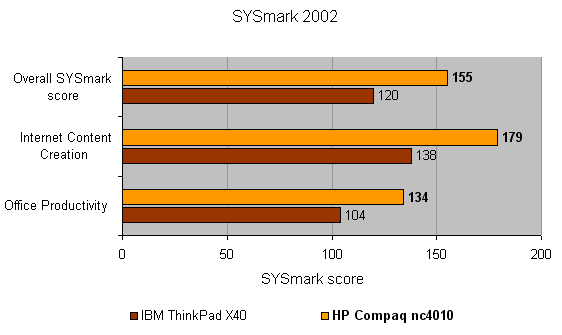
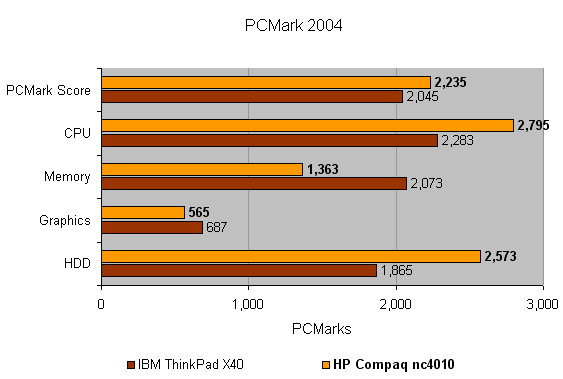
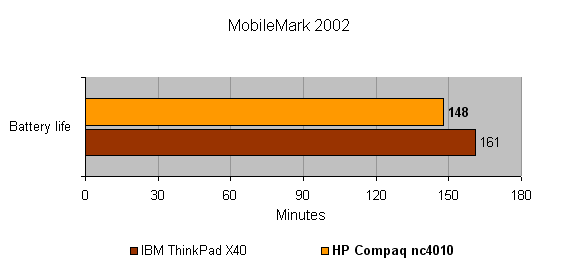
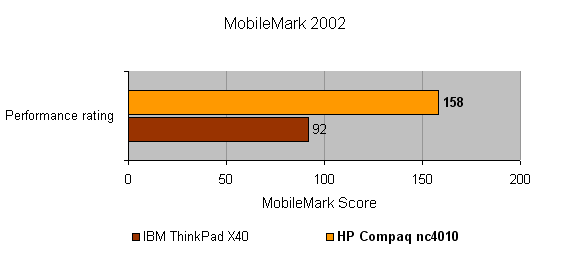
How we test laptops
Unlike other sites, we test every laptop we review thoroughly over an extended period of time. We use industry standard tests to compare features properly. We’ll always tell you what we find. We never, ever, accept money to review a product.
Trusted Score
Score in detail
-
Performance 8
-
Value 7
-
Features 8

