HP Compaq nc2400 Ultra-Portable Notebook Review
HP Compaq nc2400 Ultra-Portable Notebook
Looking for a super-light notebook with a dual core CPU and an integrated DVD writer? HP has the answer.
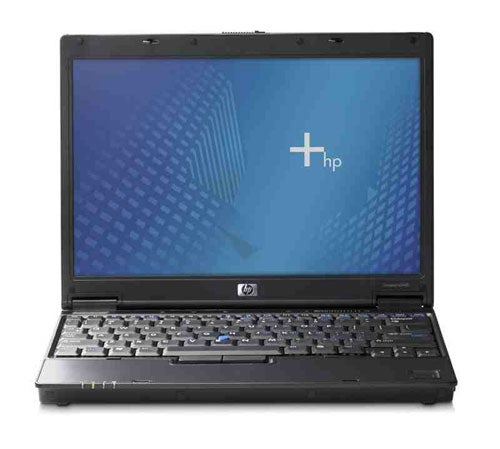
Verdict
Key Specifications
- Review Price: £1072.97
Technology journalists are fickle creatures. One minute they’re telling you about the latest and greatest bit of kit that they just can’t live without, and the next they’re telling you about an even newer product that makes the first look like an antique. I’d love to say that I’m immune to this syndrome, but in reality I’m one of the worst culprits. You see I just get such a massive amount of cool hardware and gadgets landing on my desk every day, that it’s hard for any particular product to remain the object of my desire for more than a couple of weeks.
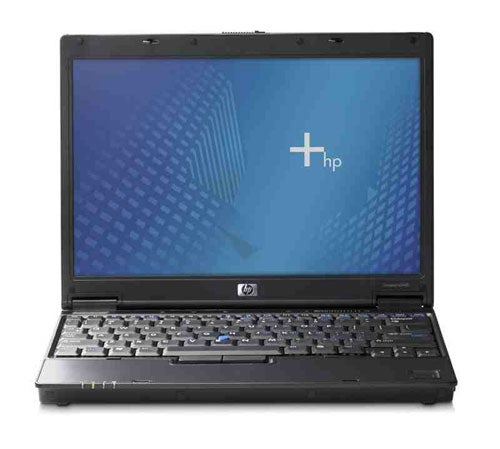
Pretty much everyone knows that I’m a sucker for ultra-portable notebooks, and every time a thinner, lighter and more feature rich laptop arrives in the lab I tell myself that THIS is the one that I want – for now anyway. My allegiance is constantly switching from Sony TX and SZ series machines, to Samsung Q series, Lenovo ThinkPad X series and even the odd Dell Latitude. But now my attention has been dragged off in a new direction, one that I haven’t looked to for many years in fact, because sitting in front of me is the HP Compaq nc2400 and it is, quite simply, excellent.
Of course I shouldn’t be surprised that HP has produced a first rate ultra-portable machine. Back in 2001 when I was still Editor-in-Chief of Personal Computer World magazine, I got my paws on the HP OmniBook 5000 and it was my favourite notebook of the moment. It’s just been a while since I’ve seen HP produce a machine that could rival that old OmniBook, but with the nc2400 HP has proved without a doubt, that it still knows how to do thin and light.
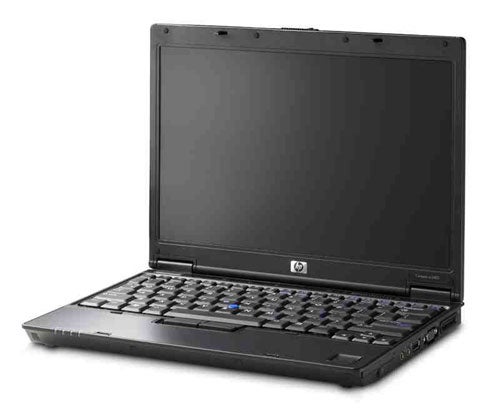
Let’s get the basics out of the way first – with dimension of 282 x 213 x 25mm (WxDxH) and weighing in at 1.3kg, the nc2400 is the smallest and lightest dual core notebook that I have ever seen. In fact this machine is even lighter than the Dell D420 and the Dell didn’t have an integrated optical drive. Of course the Sony TX3XP does have an integrated optical drive and comes in ever so slightly lighter than the nc2400, but the Sony only has a single core CPU inside it. The Samsung Q35 sports both a dual core chip and an optical drive, but it’s larger and heavier than the HP – although to be fair to Samsung, it’s also a much more powerful solution.
Talking of power, HP has gone for the same 1.2GHz ultra-low voltage Core Duo CPU that Dell used for the Latitude D420, and it’s a wise choice. This chip draws very little power and generates minimal heat, making it an ideal partner for a thin and light machine. But despite its frugal power requirements, the fact that it’s a dual core chip means that the nc2400 remains fast and responsive, no matter how much load you throw at it. HP has backed up the CPU with 1GB of RAM, which is what I’d expect these days, even in a machine this small. In fact, if I was buying any notebook right now, I’d specify an upgrade to 2GB of RAM at the point of purchase – you really can never have too much memory.

There’s a 60GB hard disk taking care of storage. That’s not a huge amount by desktop standards, but it should be more than adequate for a notebook like this. Also, since this machine is part of HP’s business line-up, it’s fair to say that many users will be working off a corporate server and only storing essential files locally. The hard disk spins at a relatively slow 4200rpm, but HP will have chosen this drive on purpose, once again to reduce heat and power draw. If you needed to free up some space on the hard disc, you can easily backup important data to optical disc using the integrated Super-Multi DVD writer. This drive is a Panasonic unit that supports every DVD format – DVD-RAM, DVD-R/RW, DVD+R/RW, CD-R/RW, as well as dual layer DVD.

Connectivity is admirable for such a small notebook. There’s an Intel PRO/Wireless 3945ABG WiFi adapter supporting 802.11a, b and g standards to get you hooked up to your home and office wireless networks, or any hotspots that you might encounter. There’s also integrated Bluetooth, in case you want to get online using your mobile phone, or even use a Bluetooth headset when making VoIP calls. On the wired front you’ve got a Gigabit Ethernet controller and if you want to go back to basics, a 56K modem.

With any notebook, especially an ultra-portable one, ergonomics are vitally important. There’s no point having a super-small, super-light notebook if you can’t actually work on it. I’ve seen a lot of fully featured, tiny mobile PCs over the years, but very few of them have been usable enough to be considered as your primary computer. If you’re going to be working on your notebook for hours on end, there are three very important areas – the screen, the keyboard and the pointing device.
HP has equipped the nc2400 with a 12.1in screen and considering how slim the bezel is on either side, it must have been quite a squeeze to get it into such a small chassis. This is a widescreen display with a familiar native resolution of 1,280 x 800. This is a great resolution for a notebook this size, especially when you consider that some 15.4in notebooks sport the same native resolution.
The screen doesn’t have a high-contrast coating – it seems that HP saves that feature for its consumer notebooks. Although I quite like the high-contrast coatings, I don’t think it’s a great loss in a machine like this, which is aimed at the business user. Even without the coating, this is a very bright and vibrant screen, the lighting is even across the whole surface and even with the brightness turned down on battery power, it was still vivid and punchy. The viewing angle is also very wide, although it’s unlikely that you’ll be showing off too many presentations on a machine this size.
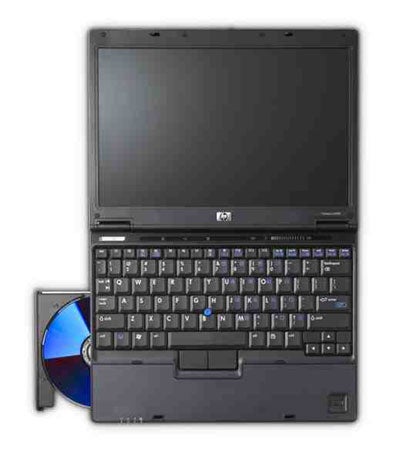
Below the screen you’ll find what look like indicator lights, but in fact are touch sensitive controls. Rather than just volume up and down controls, you’ve got a volume slider that you can run your finger up and down. There’s also a mute button that lights up when activated. Even the wireless indicator light is also the hardware switch for the antenna – very cool indeed.
The keyboard is, quite simply superb. If you’ve been reading my notebook reviews for a while you’ll know that I rate the ThinkPad keyboards as the best in the business, but the keyboard in the nc2400 comes closer to that ThinkPad nirvana than any other I’ve used. In fact my wife has a ThinkPad X41 so I had a little play on that to remind myself, and I have to say that there really is almost nothing between them. I don’t know whether HP used the ThinkPad keyboards as a benchmark, but there’s no doubt that if I closed my eyes and started typing, the difference in the texture of the keys would be the only real give away.
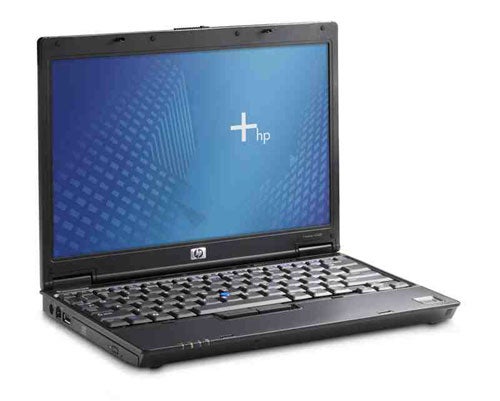
What’s so amazing is that HP has managed to produce such a superb keyboard in a notebook this small – OK, I know that the ThinkPad X41 is almost as small, but then Lenovo hasn’t had to squeeze an optical drive into the chassis as well. The amount of key travel seems almost impossible considering the depth of the chassis, and there isn’t the slightest hint of flex no matter how hard you hammer the keys. In fact, the harder you hit the keys, the more separated and responsive they feel. I don’t know who developed this keyboard at HP, but they deserve a pay rise.
There are one or two compromises with the keyboard though – the Tab, Caps Lock and left Shift keys are all smaller than they should be, and the backslash key is absolutely tiny. Likewise, all the function keys are miniscule. But these are compromises that I’d be willing to live with and despite size of the left Shift key, I didn’t miss it once when typing at speed. On the plus side, the Ctrl key is located at the bottom left of the keyboard where it should be and the cursor keys are dropped away from the main keyboard to facilitate easy access. Also, the right Shift, Return and Backspace keys are all large, as they should be.

I’m glad to say that HP favours trackpoints rather than touchpads, and the example on the nc2400 is very good. Once again, this is probably the best trackpoint that I’ve used outside of a ThinkPad. The trackpoint itself is constructed from a soft and tactile rubber that your finger just sticks to. The movement is very smooth and the speed increase as you push it harder is pleasantly progressive – accurate pointer manipulation is a breeze.
Below the Spacebar are two large, rubber selector buttons that again feel good to the touch, as well as being responsive. If there’s one thing missing, it’s a central scrolling button like the one seen on the ThinkPads – the result being that you need to use the scroll bar at the side of each window to move up and down through pages.
In the bottom right corner of the wrist rest there’s a fingerprint scanner. Biometric security is fast becoming a standard feature on notebooks and anything that adds more security is fine by me. You can replace existing passwords with your fingerprint, which should put an end to forgotten passwords. It’s also worth remembering that a lot of notebook users don’t password their machine at all, for fear of forgetting – since it’s unlikely that anyone will forget their finger, biometric security could potentially receive wider adoption.

On the right side of the chassis you’ll find a docking connector, a D-SUB output, a USB 2.0 port, headphone and microphone sockets, a four-pin FireWire port and a Type II PC Card slot. The latter is particularly important, since it allows you to use a 3G data card with the nc2400 – something that I can’t live without. That said, HP did tell me that it will be producing notebooks with integrated 3G/HSDPA modules towards the end of the year.
The left side is dominated by the Super-Multi DVD writer, but there’s also a second USB 2.0 port, a modem connector and the power socket. Most of the rear is taken up by the battery, but you’ll also find the network port for the Gigabit Ethernet controller.
When it comes to performance, a machine with a 1.2GHz ultra-low voltage chip is never going to be breaking any speed records. That said, the overall SYSmark 2002 score of 200 is very respectable, and it’s clear that you can run pretty much any Windows application on this machine without issue.
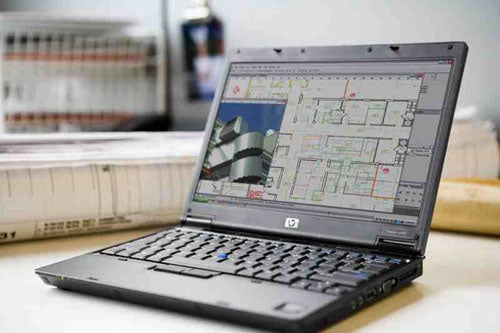
Battery life was reasonable at just over three hours, but it’s worth remembering that this review sample only shipped with a standard three cell battery. An extended battery would obviously improve the battery life considerably, but it would also add weight. This is where the Sony TX series really shines, with the TX3XP turning in a battery life of over nine hours when I tested it. The Sony TX3XP doesn’t have a dual core CPU inside it though, so you’ve got to decide what’s most important to you. The nc2400 managed two hours 19 minutes of DVD playback, so you could probably watch most movies on a single charge – Lord of the Rings excepted.
Of course the Sony TX3XP may beat the nc2400 hands down when it comes to battery life, but it also costs close to £1,700. The nc2400 on the other hand can be found online for as little as £1,073, which I’m sure you’ll agree is a very large price difference. In fact, even if you take the Sony out of the equation, the nc2400 offers very impressive value for money when judged in isolation.

Although the battery life could be better, HP has created a superb ultra-portable package in the nc2400. You’ve basically got a machine that looks and feels as good as a ThinkPad X series, but has the added advantage of an integrated optical drive. And with a three year, collect and return warranty as standard, you’re getting peace of mind thrown in as well.
”’Verdict”’
The nc2400 is definitely the best business focussed ultra-portable notebook that I’ve seen. Even for an individual buyer, this thin and light laptop has a great deal to offer. The specification is good, the warranty is impressive and the ergonomics are first rate. It seems churlish to complain about three hours of battery life on a notebook this small, but Sony has raised the bar so high in this area that every other manufacturer is playing catch up. But when you factor price into the equation, you can forgive the nc2400 for its modest battery life. In fact you could happily specify an extended battery with this machine and still end up with a superb notebook at a great price.
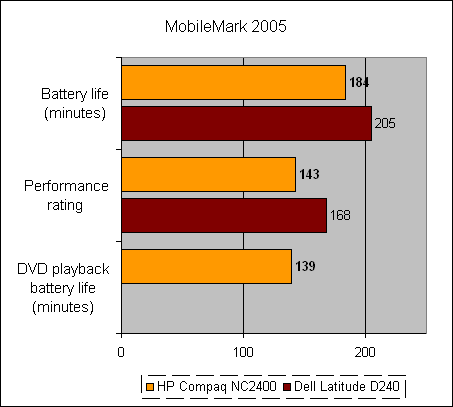
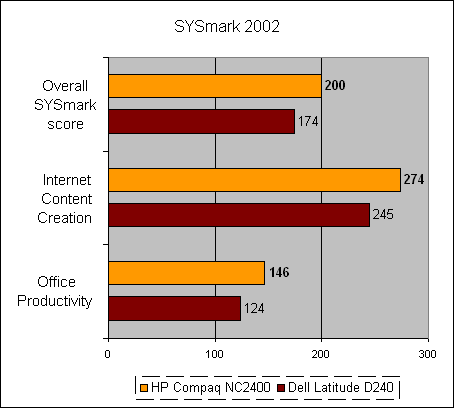
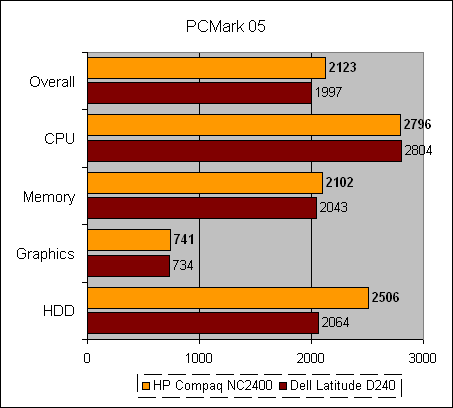
How we test laptops
Unlike other sites, we test every laptop we review thoroughly over an extended period of time. We use industry standard tests to compare features properly. We’ll always tell you what we find. We never, ever, accept money to review a product.
Trusted Score
Score in detail
-
Performance 8
-
Value 9
-
Features 9

