HP Color LaserJet CM1017MFP Review
HP Color LaserJet CM1017MFP
The CM1017MFP is only of only a few all-in-one printers based on colour laser technology.

Verdict
Key Specifications
- Review Price: £593.00
The all-in-one machine has been the big hit in printing over the last five years, but nearly all of these have been in ink-jet machines. HP’s Color LaserJet CM1017MFP is only the second generation of all-in-ones based on colour laser technology. Although it appears to have a heavy price premium, this is a new model and you can expect street prices to come through considerably lower than quoted here.
Vaguely reminiscent of Old Bob and Vincent, the droids in Disney’s The Black Hole, though without the big round eyes, this is a Color LaserJet 2600n (£210 inc VAT) with a flatbed scanner stuck on top and a set of memory card readers slipped in at the side. It’s been done rather more neatly than with earlier models, though the paper output tray, sticking out from the front, still looks like an afterthought.
HP has always been good at scanners, and the flatbed on top of this one is suitably shallow in profile, while still being a very effective device. To the right of the flatbed is a small control panel, complete with a 61mm LCD display. This can be used for previewing photos from any supported memory cards and for navigating the device’s menu system.
The array of buttons in front of the LCD display is well organised, with green highlights to start photo print, scan and copy and an orange highlight on the Cancel button, which intercepts a running job immediately.
There’s a 250-sheet paper tray at the bottom of the machine, with a second tray of the same capacity available as an option. There’s also a single sheet feeder right at the bottom, which is a little awkward to use, as you have to run the sheet up into it, by sliding it along the desk. At the back of the right-hand side are sockets for USB 2.0 and Ethernet connections, both of which are standard.
Pull open the curved front panel and you have easy access to the four toner and drum cartridges, which slide in from the front and are the only consumable. You need to take care not to touch the photoconductor transfer belt, which sits on the back of the front cover, but otherwise this is a very simple machine to maintain.
The Color LaserJet CM1017MFP comes with a good suite of software, including ReadIRIS OCR and basic scanning, copying and photo transfer in HP’s Solution Centre. The Solution Centre is also good at providing decent estimates of how many pages are left in each of the toner cartridges.
This all-in-one uses HP’s fairly recently introduced ColorSphere toner where, as the name suggests, each particle is closer to being a true sphere than in previous HP toners. This is supposed to give smoother colours and an increased colour gamut. From the results we saw, the company has achieved these claims. Print quality is crisp, with black text coming through almost like letterpress print, though with a slight gloss to it, which some people may not like.
Solid colours, as in business graphics, are bright and dense, with little sign of the dither patterns that this 600dpi printer must use. Even photo prints, always a test for colour laser engines, look better than most, though there is some obvious colour hue restriction, when compared with an inkjet print.
Special praise is due to the device’s colour copy quality, which is excellent. The copies come out very close in colour shades to the original and with only a slight drop off in clarity. A slight distraction from the overall print quality is that there is more page curl than from most colour lasers. Pages come out with a distinct curl down their length and may need to be rolled in the opposite direction to flatten them.
HP only claims 8ppm for this machine, printing either black or colour pages, but from our tests the real-life speed is closer to 5ppm; not that quick for a device in this price bracket. A single page copy takes around 33 seconds and a scan into your PC completes in around 40 seconds.
The four toner cartridges are the only regular consumables in this machine, with the black cartridge, rated at 2,500, 5 per cent pages, costing £43 and each of the colour ones, capable of 2,000, 5 per cent pages, coming in at £47. These prices give page costs of just over 2p per page for black and just over 9p for full colour. This is quite high, compared with some other colour lasers. The recently reviewed Dell Laser 3110cn, for example, gives 1.4p and 6.4p, for black and colour pages, respectively.
”’Verdict”’
It’s a bit early to say how good this machine will be on overall value, as at the time of review there are no Internet retailers quoting a price for it. We had to use HP’s RRP, which is probably around £100 over the typical street price. What we can say is that this machine gives some of the best colour prints we’ve seen from a colour laser-based device. Against this, it’s not the fastest machine to use nor the cheapest to run so before you buy you have to ask if a colour all-in-one is what you really need.
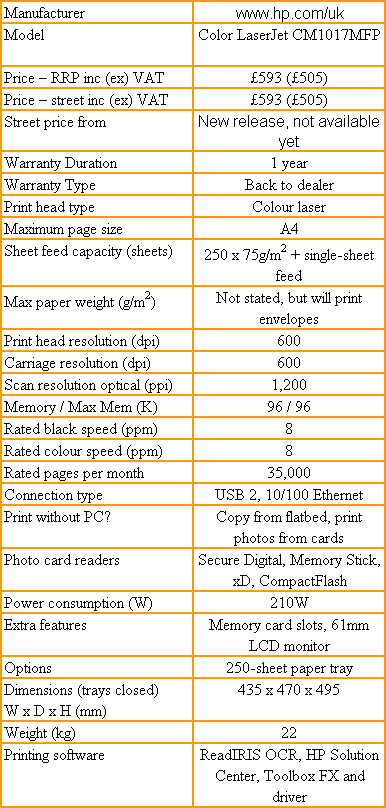
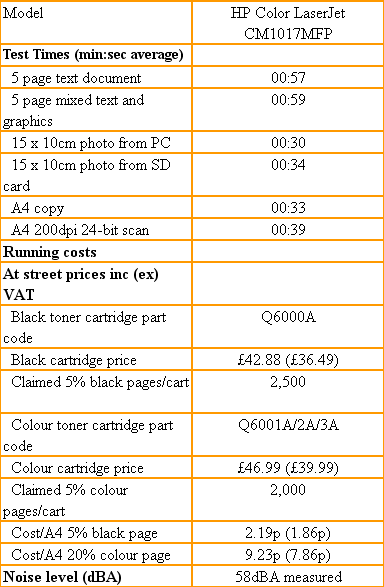
Trusted Score
Score in detail
-
Print Speed 7
-
Features 9
-
Value 7
-
Print Quality 10
Features
| Networking | Fast Ethernet |
| Card slot | CompactFlash (CF), SmartMedia, MMC, Memory Stick, Memory Stick PRO, Secure Digital, xD-Picture Card |
Printing
| Duplex | Manual |
| Paper Size | Letter, Legal, Executive, Envelope No. 10, Monarch Envelope, A4, A5, B5, Custom Size |
| Sheet Capacity | 250 sheets |
| Rated Black Speed (Images per minute) | 8 ppmipm |
| Rated Colour Speed (Images per minute) | 8 ppmipm |
Scanning
| Scan Resolution (Dots per inch) | 1200 dpi |

