Gyration Air Mouse GO Plus with MotionSense Review
Gyration Air Mouse GO Plus with MotionSense
Gyration's second Air Mouse is more at home in the conference room than the office.

Verdict
Key Specifications
- Review Price: £89.99
One need only look at Nintendo’s Wii to see how popular motion-sensing control can be. However, on the PC, where it has the most practical potential, it’s still a relatively niche concern. One company that’s trying to change this is Gyration and here we’re looking at the second Air Mouse the company has produced since being taken over by Movea: the Air Mouse GO Plus.
For those who haven’t read the review of Gyration’s ‘original’ Air Mouse with MotionSense, the ‘Air’ part refers to the mouse’s ability to sense motion, much like the Wii-mote except more accurate. 
Inside, both of Gyration’s ambidextrous mice combine a three-axis accelerometer and two-axis gyroscope to read even subtle twists of the wrist. This means you can just move the mouse about in the air, no desk or mousing-surface required. These motion-sensors mainly track tilt, so though you can move your whole arm about it will achieve the same result as a flick of the wrist.
Despite costing more than the previous model, the Air Mouse GO Plus has reverted to the good old optical sensor for use as an ordinary mouse. This is rather a step back from the laser sensor employed in the Air Mouse, so how does the GO Plus justify its higher price?
Quite aside from a completely different, larger shape, the GO Plus features a charging base and removable, rechargeable lithium battery. To be honest this does seem slightly contrary to its name, with the GO part suggesting a more mobile device than its predecessor, which was lighter, used replaceable batteries and came with a carry case.
In fact, the Air Mouse GO Plus is physically almost identical to the older pre-Movea GyroMouse. Though ergonomically nothing much has changed, thankfully the colour scheme has been upgraded from blue and off-white to a more attractive black with gunmetal grey.
Its casing is sturdily constructed, with the underside made with soft-touch plastic and the top sporting a matte finish. The trigger underneath the mouse has a nice glossy finish, as do the three programmable buttons under the two-way scroll wheel. The main left and right buttons are matte and the wheel is coated in rubber.
Its moulded charging cradle doesn’t fit the mouse snugly, so it is possible (though unlikely) to put it in its cradle without it charging. Luckily this is really easy to spot, as there is a bright blue LED on the cradle’s rim which doesn’t activate unless the device is being charged.
Unlike the relatively compact dongle that came with the Air Mouse, here we’re back to the large, chunky dongle of old. Nor does it come pre-paired to the mouse and though it’s no effort to pair the two, it’s yet another step back with this ‘newer’ product. This is probably because this dongle will also pair with any of Gyration’s Wireless keyboards, so can be used together in conference rooms.
Ergonomically, the Air Mouse GO Plus is the opposite to the Air Mouse in that, where the latter was shaped like a mouse with the gun-hold for air-operation almost an afterthought, the GO is shaped for optimum motion-sensing comfort with the mousing experience taking a backseat.
For normal desktop use, the GO Plus is thus quite uncomfortable. For starters, its narrow base and tiny Teflon feet mean cloth mousepads are out of the question, and moving about on a firm surface is not as smooth as with a normal rodent. The narrow palm area doesn’t provide much resting space either and the three customisable buttons are practically unreachable. All of this actually led to physical pain after extended use and to top things off tracking is also inferior to most desktop mice, which use laser rather than optical sensors. 
To be fair though, the GO Air Mouse isn’t meant to be used on a desk. When moved into its element it offers a far better experience. When held as a remote, the trigger at the mouse’s bottom falls perfectly under the index finger, while the scroll wheel and all five of the buttons on the top are easy to operate with your thumb. Only those with daintier paws may find it awkward, but for average folks the mouse’s shape and finish make it comfortable to hold.
Our only serious ergonomic complaint concerns button feedback. Both of the main left and right buttons feel a tad flimsy, while conversely the leftmost programmable button is incredibly stiff.
Whenever any of the sensors (optical or gyroscope/accelerometer) are active, a small blue LED above the scroll wheel activates, which is a nice if slightly superfluous touch.
Motion-sensing is activated by either holding the trigger, or pulling it twice to put the mouse into ‘permanent-motion’ mode. Unfortunately there’s still no way to make this motion mode the default option, or to prevent the mouse from switching it off when you either pull the trigger again or activate the optical sensor (i.e. pass it close enough to any surface). Surely this would be a simple thing to alter, through software if nothing else?
Motion detection is very accurate and selecting single letters from a word or drawing relatively intricate shapes is easy. Range is also excellent, with the 2.4GHz RF tech Movea has employed allowing for a comfortable 24 metre range in our testing. That’s slightly less than the quoted 30 metres, but nonetheless very impressive and our office (with its metal security bars) isn’t the most wireless-friendly environment.
The Gyration Air Mouse GO Plus will work on almost any computer, whether it’s running Linux, Mac OS X or Windows. Under these circumstances you can do anything that a normal mouse would be able to do in the air, but to get the most out of it you’ll need to install the included GyroTools software, which only works under Windows 98SE onwards.
To get the full low-down on the software we’d recommend taking a look through the previous Air Mouse review, but for those who’d rather not here’s a quick run-through. After an install that takes less than half a minute, you’re greeted by an easy to navigate profile and button manager. Preconfigured profiles include Internet/Email, MediaPlayer, MyProfile (the default, offering a mix of productivity-oriented settings) and Windows/Email, but you can create an unlimited number of custom profiles. 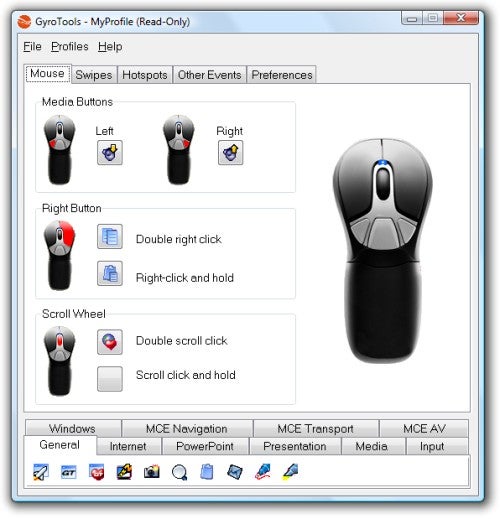
All the mouse’s buttons except the main left one are programmable, which includes double-clicking and click-and-hold. You can also customise swipes in any direction on one axis, horizontal or vertical shakes and hotspots on your screen, as well as combining buttons with any combination of Shift, Alt, Ctrl or the Windows key.
Assigning functions to any of these is as simple as can be: just drag one of the relevant icons (which are sorted by category) into the appropriate box. Multimedia control and presentations are the two areas where the Air Mouse most comes into its own, though for some reason controlling volume by swiping the mouse didn’t work as well as on the previous model. Since the sensors work perfectly, this is probably a software issue which we hope Gyration sorts out soon. Gaming, especially of the point-and-click or shooter varieties, can also be interesting and challenging in new ways with the Air Mouse, though it’s hardly worth purchasing for this reason alone.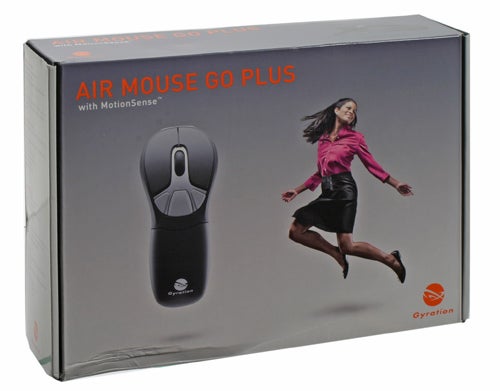
When all’s said and done, is Gyration’s latest worth its considerable asking price of £89.99 MSRP? Even with retail prices usually shaving a bit off, we’re looking at around £80 compared to the £50 which will bag you the company’s ‘standard’ Air Mouse. Adding £15 for some rechargeable AAA batteries and a charger, the smaller rodent is still £15 less, so your choice really comes down to your intended usage model.
For most people we’d recommend the older Air Mouse, which in addition to being cheaper is more compact, stores the dongle in its body, comes with a decent carry case and is actually usable on a desk. 
On the other hand, if you’re after a motion sensing mouse to be used in conference rooms and the like, the extra comfort while waving the GO Plus through the air is probably worth it. Plus keep in mind its bulkier dongle will also work with the company’s keyboards, creating a complete package for wireless control.
Verdict
Like Gyration’s previous Air Mouse, the Air Mouse GO Plus has its share of flaws yet is still worth considering. It’s more comfortable than the company’s previous effort while in its element but not that great to use as a mouse, so whether you’re prepared to pay the premium really depends on intended usage.
Trusted Score
Score in detail
-
Value 6
-
Features 9
-
Usability 7
-
Design 8

