Gyration Air Mouse Elite Review
Gyration Air Mouse Elite
Ditch your desk! Gyration's third MotionSense Air Mouse lives up to its name by being the best model yet.

Verdict
Key Specifications
- Review Price: £90.00
Manufacturers have come up with some pretty strange peripherals in their quest to cater to specific needs. One of the more interesting of these is Gyration’s Air Mouse range. Similar to the Wii-mote with MotionPlus from Nintendo’s popular Wii console, they contain gyroscopes, allowing movements in the air to be translated into actions on your computer. This makes it ideal for presentations, as a media remote, or for playing mouse-based games in new and fun ways.
Awesome as the potential for this is, we were impressed but not completely won over by Gyration’s previous efforts: the mobile Air Mouse with MotionSense and somewhat flawed Air Mouse GO Plus. Let’s see if the new Air Mouse Elite can convince us completely.
First of all it’s worth pointing out that the Elite is primarily a desktop peripheral, lacking the compact dimensions, integrated dongle, removable batteries and carrying pouch of the Air Mouse with MotionSense. To an extent it’s more like an evolution of the GO Plus, in that it’s a larger unit with its own charging station.
As usual it comes well packaged with a quick-start guide and driver CD. The mouse itself is the most attractive Gyration has yet brought to market. It looks more stylish than previous efforts thanks to a piano-black top with silver trim and chromed buttons. Gyration has done an excellent job of making fingerprints as invisible as they can be on glossy plastic, and they’re never noticeable enough to be distracting. 
The weighted base acts as a charging station, and sports the same finish as the mouse: glossy black body with silver trim. It’s well-built, compact and stylish, and slotting the mouse in to charge is child’s play. In a nice touch, the charging cable terminates in a USB plug, so when not using the provided USB-to-socket adapter you can simply plug the station into an available port on your PC or laptop.
Our one criticism is that the base itself doesn’t use a USB connector but rather takes a semi-proprietary rounded socket, presenting difficulties if you lose the supplied cable. While on the topic of charging, another minor concern is that – unlike some wireless rechargeable mice which use replaceable NiMH AA or AAA batteries – the Air Mouse Elite uses a non-replaceable lithium battery, leading to possible performance-loss after a few years. 
Meanwhile the matt black 2.4GHz RF dongle is a diminutive 32mm and sports a tiny blue LED for syncing. It doesn’t come pre-synchronised (because it can also be used with a new Gyration wireless keyboard), but pressing easily-accessible buttons on the mouse and dongle quickly rectified this. Overall, the Elite is easy on the eye and easy to set up.
In terms of ergonomics, the Air Mouse Elite is certainly superior to the Air Mouse GO Plus. On the desk the ambidextrous Elite supports the hand comfortably due to its length and contoured shape, while the soft-touch sides below the glossy section provide good support for thumb and little finger. 
Despite its relatively small Teflon feet the mouse glides along smoothly, and thanks to its laser sensor is as accurate as a non-gaming mouse needs to be. The Elite’s two main left and right buttons offer crisp response, and the programmable buttons and trigger also have enough spring to hold up well. Its comfortable, rubberized two-way scroll wheel sports notched feedback, though we would really like for Gyration to include four-way wheels at this stage – something most peripheral manufacturers have implemented on their high-end mice. 
Of course, what sets Gyration’s mice apart is that they can be used in the air as easily as on your desk. Yet while certainly usable, the compact Air Mouse wasn’t exactly comfortable to hold in its supposed element. Thankfully in this regard the Elite has more in common with the GO Plus, as it’s as comfortable off the desk as on it.
In-air capabilities, dubbed MotionSense by Gyration, come courtesy of a two-axis gyroscope. Just like a Wii-mote, it allows you to determine the cursor position by moving the mouse in the air, and the slightest alteration of wrist angle is all it takes to move the cursor accurately. 
MotionSense is activated by either pulling the trigger beneath the mouse or – as long as Gyration’s drivers aren’t installed – pressing the round chromed button at the top (called the Gesture Button). These two buttons are within easy reach of your index finger and thumb respectively. Double-clicking either one puts the Elite into ‘permanent-motion’ mode, where you don’t need to press or hold anything for the mouse to respond to your movements.
As with its older cousins, using the Elite in the air results in a great experience, and it requires only a minimum of physical movement to fully control a high resolution presentation or game. Air mice have never been less than responsive and will work on any operating system from Linux to Mac OS or Windows. 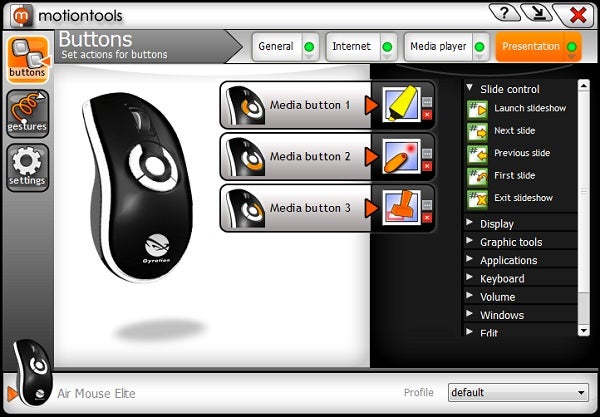
However, to make use of the Elite’s three chromed programmable buttons and get the advanced functionality that makes Gyrations peripherals such great presentation tools, you’ll need to install the Windows-only MotionTools software. This adds gesture-based controls, assignable shortcuts and functions, profiles and more to the Air Mouse repertoire, and the aforementioned rounded top button is now used exclusively for gesture control.
GyroTools has received a major visual and layout update from when we saw it last, making it even easier and more pleasant to use than before. The software now also updates itself, making sure you’re always using the latest version. Together with the comfortable hardware, it makes the Elite one of the nicest and most flexible presentation tools around. The Air Mouse’s motion-sensing antics can also be a lot of fun in games, especially simple FPS and point-and-click titles, or anything controlled exclusively by a mouse.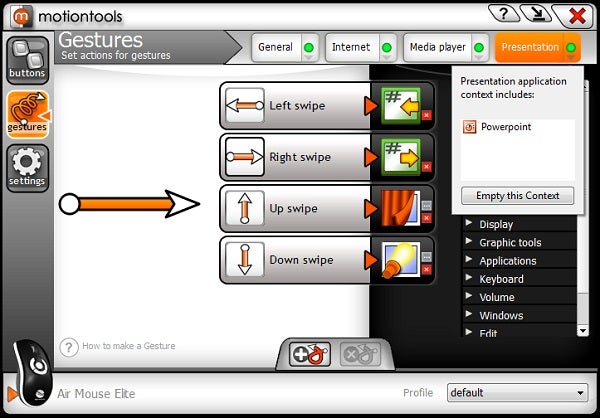
Though it should be available soon with an MSRP of £90 (with retail prices likely to be slightly lower), at the moment the Elite is only available in the UK as a set with a Gyration low profile wireless keyboard for around £123. On its own, this latest model is a clear winner compared to the £85 GO Plus, as it beats it in build quality, ergonomics, flexibility and looks.
A more interesting alternative is the ‘original’, portable Air Mouse, which is currently available for around £56. If you need something that’s truly mobile, it’s definitely the better bet, but again the Elite offers superior ergonomics and is only held back by its lithium battery and semi-proprietary charging connection. 
Verdict
Quite simply, the Elite is Gyration’s best Air Mouse yet. If you can live with its few drawbacks and don’t require the mobility afforded by the portable Air Mouse, it’s the most comfortable mouse around that’ll work both on and off your desk. You do pay extra for its extended functionality, but for those that can afford it the premium is justifiable.
Trusted Score
Score in detail
-
Value 7
-
Features 8
-
Design 9

