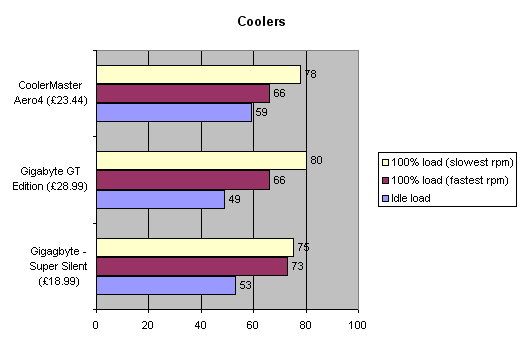Gigabyte GH-PCU31-VH 3D Cooler Ultra GT & GH PCU31-SD Cooler Ultra Review
Gigabyte GH-PCU31-VH 3D Cooler Ultra GT & GH PCU31-SD Cooler Ultra
After years of making motherboards, Gigabyte has produced some CPU coolers to attach to them.
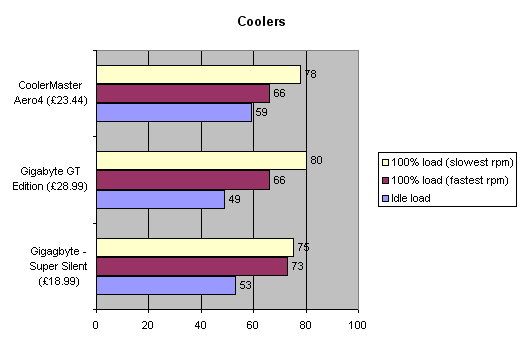
Verdict
Key Specifications
- Review Price: £29.00
Gigabyte isn’t a name that one normally associates with CPU coolers but with its strong presence in motherboards there is a clear logic in it extending its brand in this direction.
Considering that this is Gigabyte’s first foray into the market these two coolers are certainly quite distinctive looking. Gigabyte offers four CPU coolers and the two we are looking at here fall into its ‘Ultra’ range. The ‘Ultra’ badge refers to the fact that they are constructed of copper, which is more effective at dissipating heat than the aluminium alternative. The downside to copper coolers is that they are heavier, but as long as your PC isn’t subject to any overt knocks it shouldn’t be an issue.
An advantage of Gigabyte’s coolers is that they will work with both Northwood and Prescott Socket 478 Pentium 4 chips, as well as Athlon XP and Athlon 64. This means that your CPU cooler can stay with you if you upgrade your PC. Unfortunately though, it does need an adaptor for the new Socket-T Pentium 4s, and this is available separately. However, this is easier and cheaper than having to buy an entirely new cooler.
The heatsink design is the same for both. Each has a central fan surrounded by a heatpipe that consists of layers of fins. It’s quite chunky, weighing 780g for the variable speed GH-PCU31-VH and 760g for the silent GH PCU31-SD.
The GH PCU31-SD is a cooler aimed at those who want a quiet system without having to go to extreme lengths such as water cooling. It spins at a default speed of around 2,500rpm but with the fan resister cable attached, the voltage is lowered causing the rotation speed to drop down to only 1,900rpm. The GH-PCU31-VH on the other hand offers a manual variable fan speed controller which can take the fan from a low of 2,000rpm up to 4,500rpm. The controller can be mounted on a PCI slot at the rear, or installed in a 3.5in bay at the front. However, when trying to install the fan controller in the 3.5in bay of my Antec P160 case, I found that due to the extra depth of the fascia, it wouldn’t mount flush with the front of the case, forcing me to place it on a PCI bracket at the rear – so if you’ve got this popular case, beware.
For an extra bit of pizzazz it also features blue lights on the top, which makes it an attractive option for those who want a clear side panel on their PC.
As the fans can be attached to different CPUs, the package contains three sets of clips. It can be a little awkward to attach the fan, but once we got the hang of it, we could swap the coolers quickly. The Athlon 64 clip includes a lever at one end, used to secure the CPU in place while the Pentium 4s are held down by two separate clips.
So how do the Gigabyte fans perform? To test them, we installed them in a Pentium 4 system running at 3.2GHz. This uses an MSI motherboard, and we used MSI’s Core Centre application to monitor the CPU temperature. We then forced the CPU to work at 100 per cent using the utility CPU burn, and monitored the temperature increase.
The GH PCU31-SD ‘Super-Silent’ cooler, running at 2,500rpm without the resistor fitted, measured 53 degrees with the PC running idle. With CPU burn kicking in the temperature immediately began to rise before levelling off at 73 degrees. We then set it up again with the resister attached, taking the rotational speed down to 1,960rpm. This was a tad quieter but the default temperature was higher at 58 degrees. At a 100 per cent CPU load the temperature measured 75 degrees.
Moving to the variable speed fan equipped GH-PCU31-VH, when running at the slowest speed of 2,109rpm the default temperature was 49 degrees. When we loaded up the CPU, the temperature soared as high as 80 degrees. Turning the fan up to its maximum speed, recorded by MSI Core Centre as 4,560rpm, the temperature this time hit a more reasonable 66 degrees. However, the noise here was extremely loud, so you wouldn’t want this fan going full pelt the whole time.
For comparison we also tried out a copper based Coolermaster Aero4 cooler. This also offers a variable speed controller. At its slowest speed setting of 1,176rpm, the Coolermaster started at a default of 59 degrees, eventually going up to 78 degrees. With the fan going at full pelt at 3,515rpm, the Coolermaster capped at 66 degrees.
”’Verdict”’
From the results we can see that the Gigabyte fans both do a good job of keeping your CPU cool. If you want to dabble in overclocking the variable fan on the GT would be the way to go. The Coolermaster Aero4 was a little better at full speed than the GH-PCU31-VH, but there’s not much in it.
If you’re happy at stock speeds and are more concerned about volume you can pick up the slower but quieter model for only £16.99. At £28.78, the GH-PCU31-VH is more expensive than the Coolermaster Aero4, so although we like it, it’s only really worth it if you plan on having a clear side panel in your PC to show off those blue lights.