Gigabyte EP45-Extreme Review
Gigabyte EP45-Extreme
It's EXTREME by name but is it EXTREME by nature?
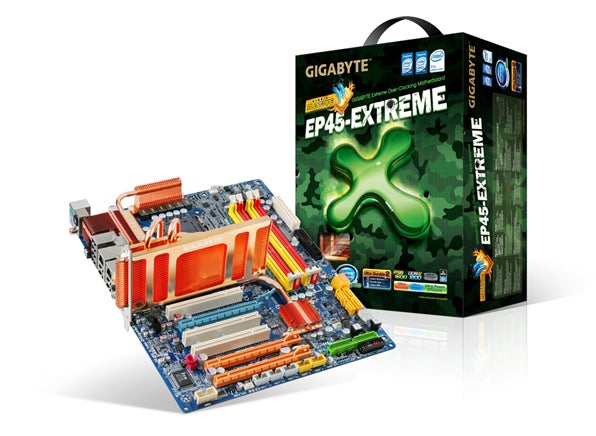
Verdict
Key Specifications
- Review Price: £182.12
By rights we should call this motherboard the Gigabyte EP45-EXTREME but that’s far too shouty for our tastes so we’re sticking with EP45-Extreme for the duration of this review.
The EP45-Extreme is a close relation of the EP45T-Extreme where the T denotes support for DDR3 memory. We’re looking at a DDR2 motherboard which supports up to 8GB of dual channel DDR2 1,200MHz memory, if you believe the manual, or 16GB of DDR2 1,333MHz memory, if you believe Gigabyte’s website. DDR2 that runs over 1,150MHz is as rare as hen’s teeth and 4GB of memory in four modules is more than enough so let’s agree that the EP45-Extreme supports lots of fast DDR2.
The Intel P45 chipset supports the latest 45nm Penryn Core 2 processor and Gigabyte has added support for the 1,600MHz front side bus so the basic specification of the EP45-Extreme is similar to many P45 boards on the market. Added to that you’ve got proper support for CrossFire where the primary graphics slot is fed 16 lanes of PCIe 2.0 if you’re using a single graphics card or you can have eight lanes per slot if you have two graphics cards in CrossFire. 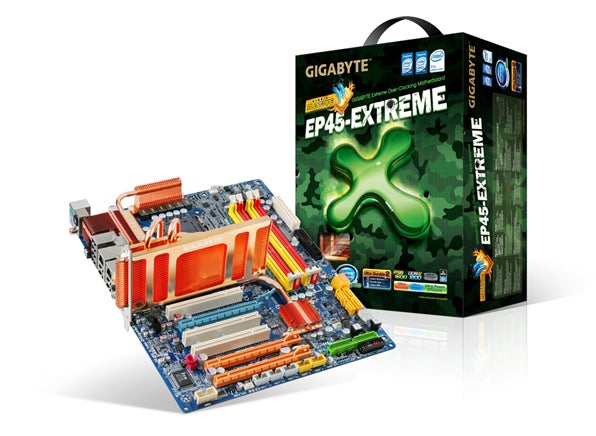
At the foot of the board you have what looks like a third graphics slot so you might have visions of CrossFireX but it’s a bit of an illusion as the P45 supports a total of 20 lanes of PCIe so the third slot actually receives just four lanes of PCI Express and is little use for graphics.
Those features are fine and dandy but we guarantee that you won’t notice any of them when you unpack the EP45-Extreme from its huge box. In all likelihood you won’t even notice the bizarre Gigabyte colour scheme with red and yellow memory slots and pastel shades of orange and blue on the PCI Express slots. Instead we guarantee that you’ll be fixated by the cooling system which appears at first glance to be based on the Asus Fusion Block. It consists of a substantial chunk of copper on the Northbridge of the chipset that carries two 10mm barbs for water cooling. You can use conventional air cooling or you can connect the EP45-Extreme to your water cooling system with the minimum of fuss, however that’s only part of the story.
Gigabyte includes another piece of hardware in the box called a Hybrid Silent-Pipe Module which is an add-on for the cooling system. It’s a huge passive cooler that measures 15cm long and 7cm high and is attached to the Northbridge cooler with four small screws. One end of the cooler attaches to your case, just like any expansion card, to offer it support but the really cunning thing is the way that Gigabyte has positioned the Hybrid Silent-Pipe Module above the main graphics slot where it sits in unused space. The only potential fly in the ointment is the way that the cooler module covers the sole PCIe x1 slot but it’s not as bad as it may seem as the tiny expansion slot is disabled if you plug a card into the PCIe x4 slot, anyway. Too many slots in that last sentence but hopefully you’ll see what we mean.
Other than that the layout looks pretty good. Gigabyte has taken the unusual step of using individual ITE controllers for the floppy and IDE connectors where we are used to seeing a chip from the likes of Promise that can add some eSATA to the equation. Instead Gigabyte has settled with the six native SATA connectors on the ICH10R Southbridge so it has included a pass-through bracket that allows you to convert two of the SATA ports to eSATA. That’s a reasonable approach but for some reason it has only laid down two of the SATA connectors while the other four are perpendicular to the board. If you use a Radeon HD 4870 graphics card you’ll find that two of the connectors are blocked which is just plain silly.
The I/O panel is a work of beauty with two legacy PS/2 ports (something of a surprise there), digital outputs for the audio, a Clear CMOS button, eight USB ports, dual Gigabit LAN that can be teamed together and six analogue mini jacks. There are headers for four more USB, a bracket with a six-pin Firewire port and a mini Firewire and a third Firewire header on the board which gives you heaps of options. 
We updated the BIOS from a USB key, which was as quick and simple as it is with all Gigabyte motherboards, and then installed Windows Vista Ultimate Edition. After that we installed drivers, patched Windows and then installed Gigabyte’s Dynamic Energy Saver Advanced utility v1.0 which appears to be an update of the software we first saw on the Gigabyte EP35-DS4. Unfortunately we hit a glitch as we started the utility and the PC immediately restarted so we bravely uninstalled the software and left it to one side.
It was time to get busy with our Core 2 Extreme QX9650 processor and 2GB of fast Corsair DDR2 memory. Once again we found that the graphics element of PCMark05 didn’t score very well so the Overall score for the EP45-Extreme looks poor however the CPU and Memory elements scored well and in 3DMark06, the Gigabyte performed very well.
The next step was to overclock the EP45-Extreme by raising the multiplier on our unlocked processor but we were only able to raise the multiplier from 9x to 10x for a speed of 3.33GHz rather than the 10.5x and 3.50GHz we previously saw with the Asus P5Q Deluxe.
Plan B was to lower the clock multiplier and raise the front side bus speed and we were staggered to see that the Gigabyte managed settings of 7.5x500MHz for a clock speed of 3.75GHz on Auto settings.
Efforts to raise the front side bus to 520MHz were a failure, even with a lower clock multiplier, despite extensive work with the voltage settings. This was a particular shame as the Gigabyte BIOS is absolutely splendid and displays voltage settings in two columns with the original figure on the left and your chosen setting on the right. When you change a bus speed or clock multiplier the new figure is displayed so you can see the result of any change that you make. When we overstepped the mark the Gigabyte would restart and the BIOS would rescue the last set of good settings.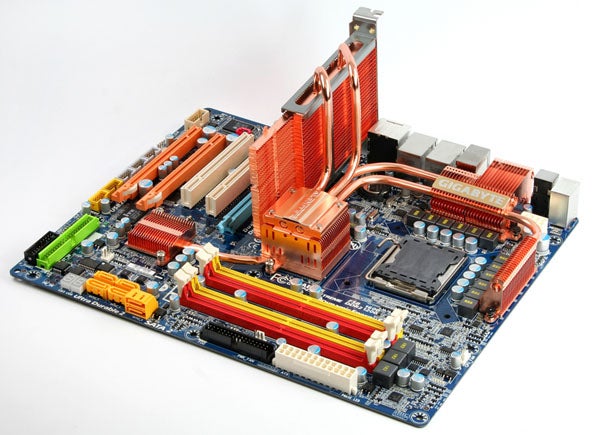
Despite those good points we found that the best policy was to leave all the settings on Auto and to simply adjust the clock multiplier, front side bus and memory multiplier.
So how did the funky Gigabyte cooling system perform? This is where things get strange as the passive cooling system ran at a steady temperature in the low 30’s Celsius at standard speeds and also when we overclocked.
Adding the enormous Hybrid Silent-Pipe Module made no difference to the temperature but the system was so cool that this didn’t come as a surprise. In some respects this is what you expect as Core 2 is incredibly efficient so unless you plan on cramming your new Gigabyte into a tiny case with awful cooling we’re not at all sure why you would need the Hybrid Silent-Pipe Module. That’s all well and good but this motherboard costs an absolute fortune and the cooling system must surely be responsible for a large part of the price and that’s the main stumbling block with this model.
”’Verdict”’
The overclocking ability of the EP45-Extreme is hugely impressive but the fancy cooling seems to add little except to the epic price, which blots its copy book quite severely.
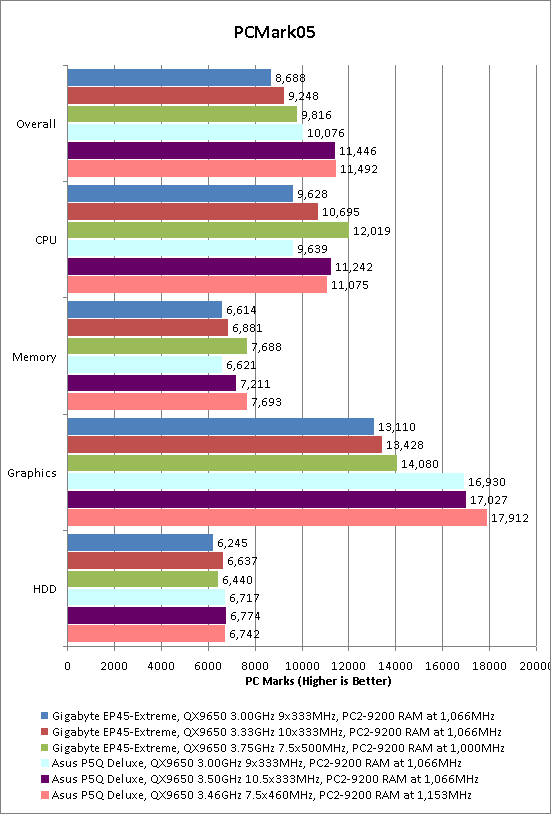
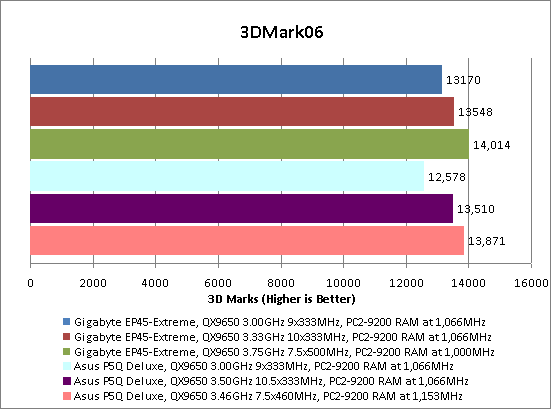
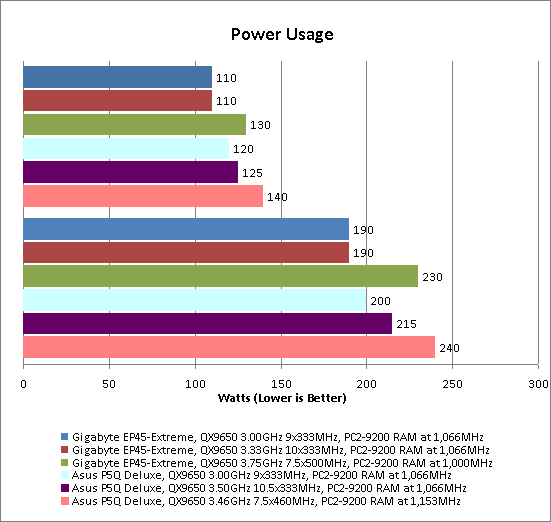
Trusted Score
Score in detail
-
Value 5
-
Performance 9

