Garmin Forerunner 410 Review
Garmin Forerunner 410
Garmin's most advanced GPS sport watch to date combines fitness and technology to help you get the most out of your training.<br />

Verdict
Pros
- Numerous features
- Customisable display
- Well designed
Cons
- Buggy online software
- Controls too sensitive
- Expensive
Key Specifications
- Review Price: £299.99
- GPS tracking
- Location marking
- Virtual partner
- Easy upload
The Garmin Forerunner 410 is the flagship in the company’s watch range, and is an updated version of the Forerunner 405, itself a major evolution in the development of sport watches in that it looks like an actual watch and not a small thermostat.
While the 410 is still a little on the large side at 4.8 x 7.1 x 1.6cm, making it comparable with the Casio G-Shock, the design of the watch goes a long way to make amends. It sits slightly high on the wrist but this has an advantage as it means the two buttons on the right side of the body don’t push into the back of the wearer’s hand during physical activity, which is a common bane of many sports watches. In addition, the loop which secures the watch strap once it has passed though the buckle features a small tooth which secures the loop in place so that it’s always where your expect.
The watch is light at 60 grams – 3g less than a G-Shock classic – and the 1.06 inch, four-level grey FSTN LCD screen is clear to read with a resolution of 124 x 95 pixels and excellent viewing angles – a must for a sports watch. Garmin has avoided the design trend of placing the watch face at a jaunty angle, a ridiculous feature of many late 1990’s timepieces designed by people who presume that athletes are too lazy to turn their arm at a natural angle to check the time.
As well as the buttons, Garmin has upgraded the bezel control from the 405 to give it more sensitive multi-touch controls. Two fingers either side of the face turn on the backlight and different areas of the bezel can be pressed to bring up various functions. Scroll clockwise and anti-clockwise and you can navigate up and down through statistics and menu options.
The system is responsive but not over sensitive and in-run operation is smooth and straightforward. However, it works best in dry conditions and can be unresponsive if you’re trying to use it wearing gloves. Frustratingly, we found that it navigated deep into random sections of the menu after being activated by a wet sleeve while jogging, and that wiping rain off the face to read the display also activated the backlight or menu options.
This isn’t a major problem for runners who don’t want to check their stats on the move, as the controls can be locked by pressing the two buttons simultaneously. Also, the watch keeps recording data while on a run regardless of the menu selection. Nevertheless it is annoying having to navigate back to your run stats mid-run just because of added functionality that’s a nice to have, but is neither flawless nor essential.
The 410 has a water resistance rating of IPX7, which means it has been tested to work underwater at a depth of one metre for up to thirty minutes. While Garmin argues that GPS signals don’t penetrate water anyway, ironman triathletes might want to leave their watch on the bike for their hour-long swim
It’s behind the face that the Forerunner 410 really impressed us, not just with the accuracy of the GPS but the software and built-in functionality. Like many devices, including the recently announced Nike+ Sportwatch, the 410 can tell you how fast and how far you have run. Where the 410 excels is the training functionality which will help athletes go further, faster. One example is the Virtual Partner tool, which lets you race alongside – or against – a digital trainer, telling you how far you are ahead or off a set time.
The Courses functionality allows you to store previously completed routes. Once you select a course, the watch displays an arrow to direct you to the starting point with an accuracy of two to three feet. Overstep the location and the watch tells you to take a few steps back. 
Once you start your course, the watch shows a live countdown of your expected arrival time alongside a countdown of your previous time. This is an ingenious use of technology which calculates speed over distance while working out the live timing of your pace over the course, while also relaying the time of your saved run. As if that’s not enough, the arrow on the watch points the way as you come up to turns along your route, so you have a constant reference of your route as you chase down that Personal Best.
Both Courses and Virtual Partner are among the features that set the 410 apart from lower spec Garmin watches.
We also used the Heart Rate Monitor which was supplied in the unit we reviewed, or if you opt for the cheaper unit without the monitor, you can later buy it separately for £40. The 410 also comes with a charging clip and charger (with multi-region adapters) and two additional fabric wrist straps.
Available separately is a foot pod, an accelerometer which measures footfalls so runners can track their distance based on pace when they are running on a treadmill or indoors where they can’t receive a satellite signal. Cyclists can opt for a Cadence Sensor which measures pedalling strokes per minute to measure the speed of an indoor trainer. These cost £51 and £35 respectively.
In the most basic Training mode, the watch proved more accurate than the GPS functionality on an iPhone using the free Adidas miCoach app. Over a distance of 6.2 miles, the app recorded a distance of just 6.08. Looking at the route afterwards, the 410 accurately showed where we had crossed the road, while miCoach reported a near-suicidal diagonal dash through a crossing.
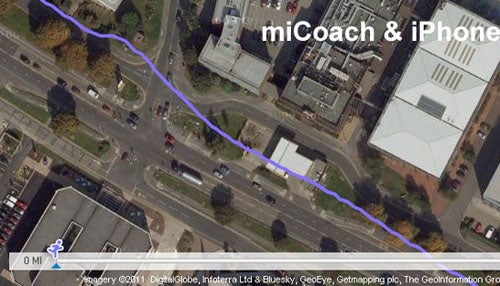
This is the kind of detail which makes a difference to serious runners and one which the Forerunner records extremely well. This was first put to the test in Las Vegas where we took the 410 on a five mile test run as part of our reporting duties at CES, the world’s largest technology trade show.
We were able to access a wealth of information during the run without being overwhelmed due to the ability to customise how the data is displayed. You can choose how statistics are displayed on up to three screens with as many as three data fields in each and during the run you can switch between the screens or set them to auto-scroll. 
Each screen can have one main display area and up to two smaller ones. We found the most informative and clear setting to be time-lapsed in the bigger field, with mile-pace and distance in the smaller two, with heart rate displayed on the second screen. With up to 35 data fields you can track everything from calories burned and elevation to compass heading and GPS accuracy.
Runs are stored in the watch so you can review your data by scrolling through the History section. We particularly like the little touches Garmin thought of. For example, a run completed today will be labelled by default as “Today”, changing to “Yesterday” then through the previous days of the week before being stored with a calendar date.
Post run data really comes alive on the Garmin Connect service. After signing up for a myGarmin account, you can view workout details and analysis in a treasure trove of statistics. View run details on Garmin Connect. You can also relive the run using a player which flies through a map of your journey, feeding out the recorded statistics along the route.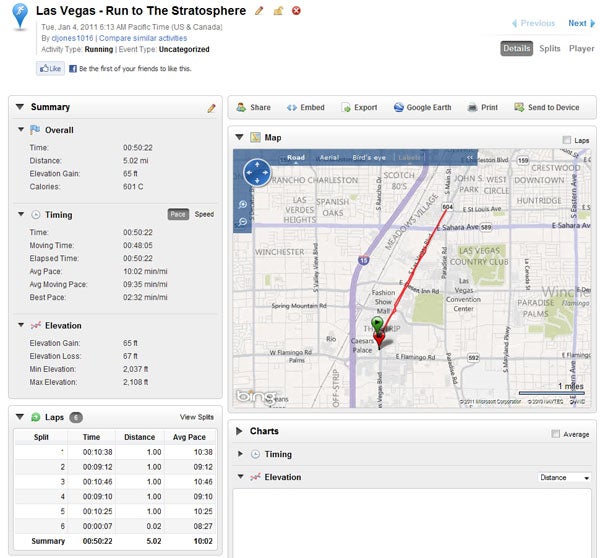
We have some criticism of the service, however. Users needs to download the software from the company’s website, whereas we would have liked to see this included either in the packaging or ideally on the included USB ANT+ stick, even if you may be later required to download an updated version for the latest features. The ANT+ stick plugs into your PC and provides a wireless connection to the watch for syncing data. 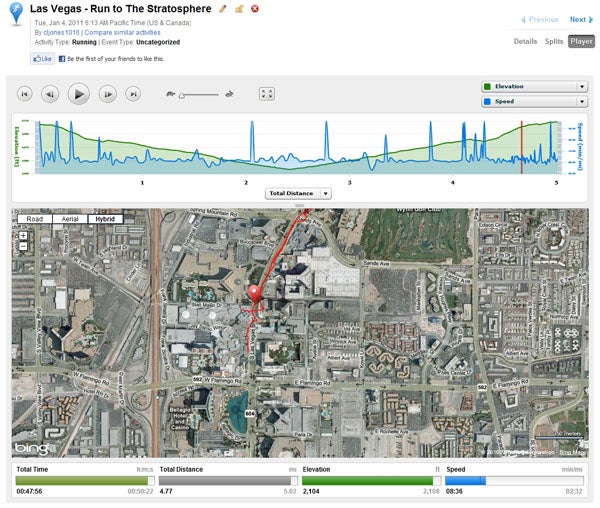
Also, we registered a username and when we subsequently tried to sign in, were told that no such user existed. When we tried to join again with the same name, the system said that the username was already registered.
After a second attempt with another username all was well and we were able to download and install the software and access the Garmin Connect service. Once up and running, syncing data between the watch and the ANT+ is fast and easy. The range on the device is good, allowing users to keep the watch on their wrist while the data transfers in less than a minute per single run. Data can also transfer back to the watch, so if you want to save a particular route and edit the title for a future challenge or bragging rights, the name of the course will also have changed on the watch.
On both of the runs in Las Vegas, the final split time of the last incomplete mile was recorded incorrectly. While the bright lights of The Strip can cloud some reviewers’ judgement, even I would have remembered a pace of Mach 1.4. This didn’t affect the overall pace of the report, or the post-run data on the watch, but it shows that the Garmin Connect service has some bugs to sort out.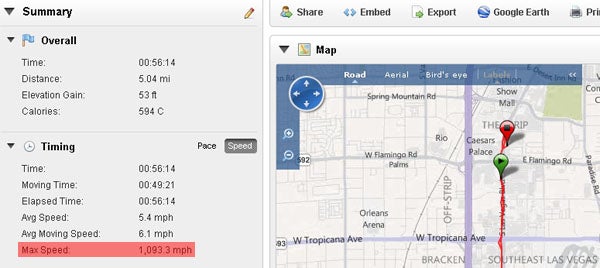
We also found the web page went down twice for maintenance during our testing period, once in the evening for forty five minutes, which we found irritating as we could not upload to Garmin Connect on our work PC as we don’t have the required installation rights.
A word of warning to anyone wishing to share their run details online. The option exists for runners to share their efforts in twenty seven ways ranging from Twitter and Facebook to WordPress or the humble email, however the default settings on Garmin Connect are set to public, so if you share one run you share them all, leading lurkers directly to your doorstep if that’s where you have started any of your other recorded runs.
It’s easy to change the settings back to private and choose runs to share on an individual basis, but this isn’t made clear when you proudly share that first run.

Additional features include the ability to pinpoint up to a hundred locations as favourites so you can find your way back to your car or rendez-vous point. Zone training allows you to assign five heart rate bands for maximum cardio benefit.
We were also impressed at how easy the watch is to set up. Once it is charged, it looks for a satellite signal and automatically sets the time. The process took 45 seconds, which means if your battery runs dead, it’s not a headache to set up again.
Charging the 410 is simple via a clip which clasps the bezel, making contact with the points on the back of the watch.
Battery life itself doesn’t compare to a conventional watch with it lasting for eight hours in basic Training mode and for two weeks in standard non-GPS mode. However, we think this is acceptable, because if you’re not going to charge it in the space of a fortnight then you’re not a runner.
In practical terms, we charged the 410 on Sunday, tracked two 10k runs midweek and a half marathon the next weekend and by Wednesday the following week, the battery indicated that it was 26 per cent full.
The 410 is at the cutting edge of sport watch technology, and it’s the best watch in Garmin’s fleet, but we feel the higher price isn’t justified by relatively few additional whistles and bells. The Forerunner 405CX includes Virtual Partner and costs £50 less; 210 doesn’t, nor can it record favourite locations, but you’ll save £70. Not huge amounts of money admittedly, but when you’re investing £300 in your fitness, that could buy you another month’s worth of gym membership.
”’Verdict”’
The Forerunner 410 is an impressive piece of kit and is at the cutting edge of fitness technology. The watch is thoughtfully designed and the software within the watch is comprehensive enough to please athletes of all levels. This is let down slightly by the Garmin Connect service, which we don’t doubt will be improved, and the bezel controls, which could frustrate people who train in all weather and want to keep checking their stats on the move. We wish it were as light on the wallet as it was on the wrist, but there’s no mistake that this is a premium product and one of the best GPS sport watches on the market.

