Garmin Forerunner 405 Review
Garmin Forerunner 405
The Forerunner 405 provides a wealth of facilities to help you monitor and guide your fitness training.

Verdict
Key Specifications
- Review Price: £193.00
”’Package reviewed: Garmin Forerunner 405 with Heart Rate Monitor and USB ANT stick (Black)”’
The Global Positioning System has become an essential ingredient of navigation by land or sea. But the technology has many other uses. It’s great for tracking where you have been and how fast you have been travelling, too. This makes it ideal for measuring sports activities. Garmin has been taking advantage of these capabilities for some years now, and its devices have become increasingly sophisticated. Latest in the line is the Forerunner 405, which packs a GPS into a wrist device around the same size as a G-Shock watch.
The last Forerunner we looked at, the 301 was rather like strapping a small mobile phone to your arm. But the 405 doesn’t give away its true powers in quite such an obvious fashion. In fact, it looks just like an ordinary sporting timepiece, and comes in a choice of green or black.
The Forerunner 405 package contains more than just a GPS-enabled watch, too. There’s a USB dongle called the ANT stick, which looks like a memory key but is in fact for transferring data wirelessly from the watch to your PC for analysis. A curious strap is also included, which is actually a wireless heart-rate monitor (HRM), although you can also buy the watch with just the ANT for about £20 less.
Other accessories are available separately, including a Foot Pod and GSC 10 bike sensor. The Foot Pod costs around £60, and uses the motion of your feet to calculate distance and pace when training indoors, where no GPS signal is available. The GSC 10 tracks your bike’s speed and cadence, measuring your pedalling strokes per minute. All of these devices connect to the Forerunner 405 wirelessly.
So the Garmin offers a host of training assistance possibilities. Unlike most sat-nav devices, however, you will need to study the manual quite extensively before getting started with the 405. The paper Quick Start Manual only provides the very basics, such as how to navigate the watch interface; how to charge the device with the supplied adapter; and how to pair with external peripherals. This isn’t enough to get you collecting exercise data.
In order to get to grips with this, you will need the full manual on the supplied CD. Strangely, the training tool software doesn’t accompany this. There are actually two alternatives here – a standalone desktop app and/or a pure web-based interface, although both need the drivers for the ANT USB stick installed to work. These must be downloaded from Garmin’s website, too. This makes sense for the web-based version, Garmin Connect, as it operates online anyway. But it would have been handy to have had Garmin Training Center and the USB drivers on the CD, just in case you don’t have an Internet connection handy.
Once you have everything operational, the Forerunner 405’s complex array of features come together with aplomb. The rim of the watch face is touch-sensitive, and operates in tandem with the buttons to cycle through the menus and configure options. Most of the time, you will be working in Training mode, and here the 405 operates like a (very) glorified stopwatch. You simply press one of the buttons, then hold down the section of the rim marked Training. After the Garmin has obtained a satellite fix, you can embark on your run. Simply press the start/stop button to begin collecting data, press again to end the session or press the lap/reset button to start another round when doing circuits.
If you’re using the HRM, this will be detected automatically if within a 10m range, and a data connection will be enabled without any need for further settings. Your heart rate will then be recorded alongside GPS location data. You can cycle through different views during Training mode with a stroke of the rim, showing distance, time, and pace, or heart rate, or a fully customisable combination. A trip to the menu provides modes for Running and Biking, which tailors the heart rate and speed zones accordingly, and changes the calorie consumption calculation. There’s a Virtual Partner system, too, where you set the pace for an imaginary friend. The 405 then tells you how far ahead or behind you are.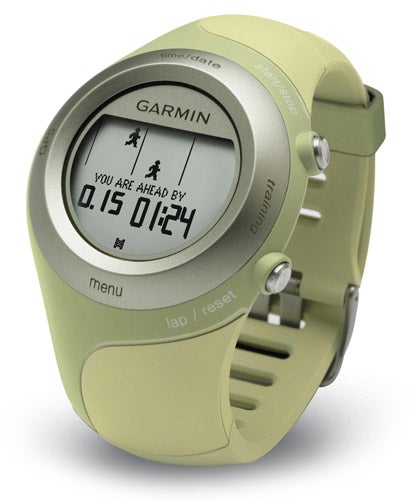
But training isn’t the only facility. You can use the 405 as a simple GPS locator, when hiking or running cross-country. For this mode, you can either store a location when physically there, or enter coordinates manually, although the latter is a little fiddly with the limited buttons and controls. A compass-like readout then points you in the right direction as you travel. The Forerunner 405 also has a Time/Date mode, where it functions as a watch with two zones and an alarm. This is also where you can see a progress indicator for your workouts and any training scheduled for the day.
When it’s time to analyse your training data, the Forerunner must be paired with the ANT USB stick, which as we’ve already mentioned requires software downloaded from Garmin’s website. Then you can use one of the two options (or both) to see how your training is coming along. Garmin Connect and Training Center provide broadly the same information. However, there are subtle differences.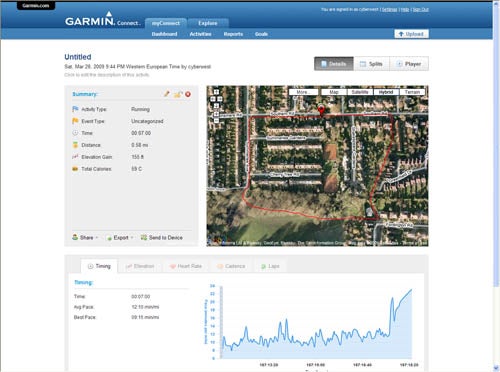
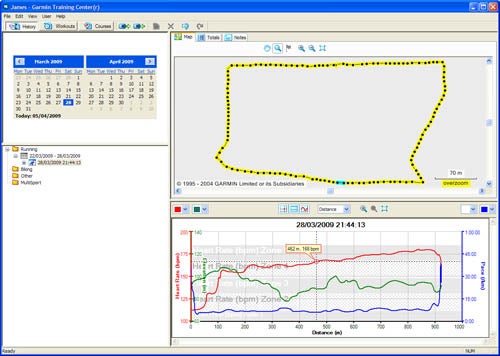
Both have readouts for pace, elevation, heart rate (if you were using the HRM) and cadence (if you’re using the GSC 10). But Garmin Connect provides these either separately or two at a time, where Training Center can present up to three graphs together, which is handy for checking how your heart rate relates to pace and going up hills.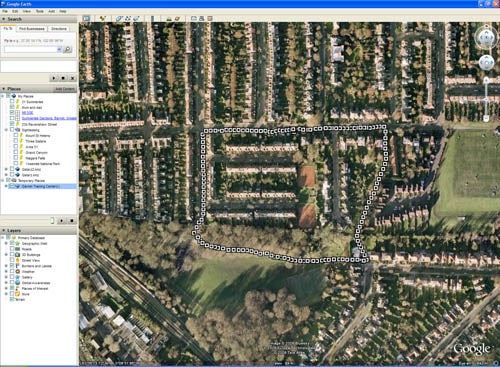
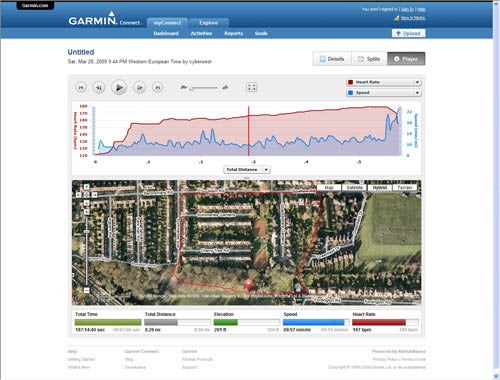
Garmin Connect hooks in directly to Google Maps, so shows your route overlaid onto a map, which Training Center doesn’t. You can also enter the Player mode to see precisely how the data relates to your physical location at the time. For a map view of your routes in Training Center, you can export them to Google Earth. But this doesn’t provide the finely sliced detail of Garmin Connect’s Player mode. Where Garmin Connect stores your data online, Training Center stores it locally, so you may want to use both at the same time for a complete picture.
”’Verdict”’
Once past the initial stage of learning, Garmin’s Forerunner 405 provides a wealth of facilities to help you monitor and guide your fitness training on foot or bike. The Qstarz BT-Q2000 offers similar route tracking and pace capabilities for a lot less. But it doesn’t have the extra peripheral options, the standalone GPS navigation abilities, nor Virtual Partners, making it a much more limited device. So although the Forerunner is rather pricey, it’s a uniquely powerful device and could give you that all-important edge when training.
Trusted Score
Score in detail
-
Value 8
-
Features 10
-
Design 9


