Fujitsu-Siemens Lifebook P7010 – Ultra Portable Notebook Review
Fujitsu-Siemens Lifebook P7010 – Ultra Portable Notebook
Fujitsu-Siemens proves that it can build a slim and light notebook that's every bit as stylish as a Sony. But is it a case of style over substance?
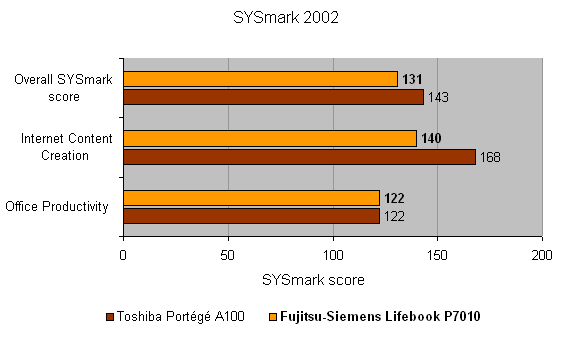
Verdict
Key Specifications
- Review Price: £1547.00
Ever since I bought my first notebook, which at the time was a very powerful machine that also weighed a tonne, I have realized that what I really want is something much more portable while still offering enough power to serve my needs. As a journalist you have slightly different needs from most laptop users, but it seems that more and more notebook users want a blend of power and portability.
The Fujitsu-Siemens Lifebook P7010 is one of the smallest notebooks I have ever come across. Although there are smaller machines around, few can boast the same amount of features as the Lifebook P7010. Considering that it measures only 261 x 199 x 35mm (WxDxH) and weighs a very reasonable 1.5Kg with the optical drive fitted, it’s the ideal companion for anyone that needs to carry their computer around with them everywhere.
The most prominent feature is the 10.6in widescreen display which offers a native resolution of 1,280 x 768. The display is similar to that seen on a lot of recent Sony laptops although Fujitsu-Siemens calls the technology Crystal View rather than X-Black. The screen is however slightly dim and could do with a better backlight, as even at the brightest setting, white doesn’t look quite white. The lack of brightness is highlighted by the screen coating which should produce a very vibrant image, but lacks its intended impact.
There is no dedicated graphics chipset and the Intel 855GME graphics core is hardly suited for gaming, but apart from this it is powerful enough to cope with everyday tasks. The integrated graphics share 32 or 64MB of the 512MB total system memory. This can be expanded up to 1GB, but as there are two 256MB modules already in use, you’d have to discard one of these if you want to upgrade the memory. Also, the Lifebook P7010 is using 172pin Micro-DIMMs, so memory upgrades could be a costly affair, since these modules are not as common as normal laptop DIMMs.
You won’t get the most powerful processor in a tiny machine such as this, but Fujitsu-Siemens has done the smart thing and fitted a 1.1GHz Pentium M 713 Ultra Low Voltage processor. However, this is based on the older Pentium M core with only 1MB of cache instead of the newer Dothan chips with 2MB of cache. As if to make up for the processor, you get a capacious 80GB hard disk, spinning at 5,400rpm – this is a massive hard drive for a machine this size and comes as a very pleasant surprise.
Our review sample was supplied with a modular CD-RW/DVD-ROM combo drive from Matsushita that writes to CD-R media at 24x, CD-RW at 16x, while also reading DVD-RAM media. Fujitsu-Siemens also offers models with DVD writers as standard and the optical drive can be replaced by a second battery for the hardcore road warrior. If you’re an avid photographer you might find the CompactFlash slot or the combined SD/MMC/MemoryStick Pro slots handy. There is also a single Type II PC Card slot thrown in for good measure.
The Lifebook P7010 is a fully Centrino branded laptop, which means that you get Intel wireless networking as standard – the PRO/Wireless 2200BG adapter supports both 802.11b and 802.11g wireless standards. On top of this there is built-in 10/100Mbit Ethernet and a 56k V.90 modem. However, there is no integrated Bluetooth or infrared, which is a real shame, especially considering the target market for a laptop such as this. WiFi hotspots are great, but it’s good to know that if you can’t find one you can download your email via your mobile phone, but that option isn’t available with the P7010. On the upside, Fujitsu-Siemens has fitted a hardware switch on the front of the Lifebook P7010 that allows you to enable or disable the wireless antenna so that you can use the laptop on aeroplanes, and save battery life when you don’t need to be connected.
The features don’t stop there though as you will also find a four-pin FireWire connector, two USB 2.0 ports, a D-SUB connector and an S-Video out, as well as microphone and headphone sockets. The headphone socket also doubles as an optical S/PDIF, so you could output a digital audio stream to an external processor or amplifier. Apart from the USB ports and the microphone and headphone sockets, all other ports are covered by small protective flaps – although these can get in the way at times, they do keep dust and dirt out of the ports.
The keyboard is excellent for such a small machine, but it takes a while to get used to, since it’s so much smaller than a desktop keyboard or even standard notebook devices. That said, once you are used to the dimensions, a decent typing rate can be achieved. The keyboard covers the laptop from edge to edge, so it has been given as much space as possible. I’m also happy to say that most keys are where you would expect to find them and the only possible improvement would be to increase the size of the comma and full stop keys.
The touchpad works well and is just right in terms of responsiveness, although on a small machine like this a trackpoint would make more sense – it takes up less space than a touchpad and is generally easier to use on a small device. By pressing the Fn button in combination with the F4 key you can disable and enable the touchpad, which can be handy if you find yourself tapping it accidentally while typing. Just above the keyboard are the speakers and a set of icons that give you visual indication of the charging state of the batteries as well as the power button, complete with blue LED – there had to be a blue LED somewhere after all.
There are a couple of downsides to the Lifebook P7010, like the noisy fan that spins up from time to time. It’s not as bad as some notebooks we’ve had in the lab though and you will only notice it in a quiet room, but it is something to consider if you’re sensitive to sound pollution. It also gets very hot at the bottom right hand side, just behind the fan vent and where the CPU is placed. Although Fujitsu-Siemens has fitted a suede patch over the hottest part, it still gets uncomfortable after a while if you have it on your lap.
The single most impressive feature of the Lifebook P7010 is the battery life – despite its miniscule dimensions, this little beauty managed over five hours battery life in MobileMark 2002. However, that is two and a half hours short of what Fujitsu-Siemens claims, but in general use you’ll probably find that the battery lasts longer than when being benchmarked by MobileMark. The performance numbers might not be overly impressive with a SYSMark 2002 score of 131, but this is still more than enough for day to day office applications, email and web browsing – most of which will be the staple diet for a slim and light machine like this.
As the Lifebook P7010 belongs to Fujitsu-Siemens’ professional line of laptops it appropriately ships with a copy of Windows XP Professional. You also get a copy of Norton Ghost 2003 in the box which is handy for backups. Finally there is a set of modem adaptors that allow you to use the Lifebook P7010 in several central European countries – although you’ll hopefully be connecting via a WiFi hotspot.
Even though it’s not perfect the Lifebook P7010 is definitely the kind of notebook that I’d want and even one I would consider buying, assuming I had deep pockets. But at £1,547.43 including VAT it is a little bit more than many people would be willing to pay. That said, slim and light notebooks often appeal to those users that are more concerned with style and portability than cost, but even taking this into account, the lack of integrated Bluetooth or even infrared robs the Lifebook P7010 of a Recommended award.
”’Verdict”’
If you’re in need of a lightweight notebook with a good keyboard and battery life, the Lifebook P7010 should be on your shortlist if you can afford it, but just make sure you’re not going to need to connect to your mobile phone.
(table:features)
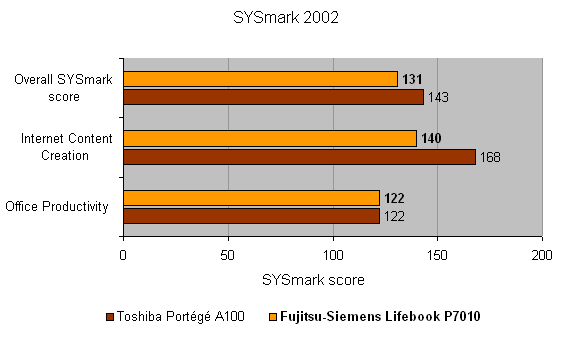
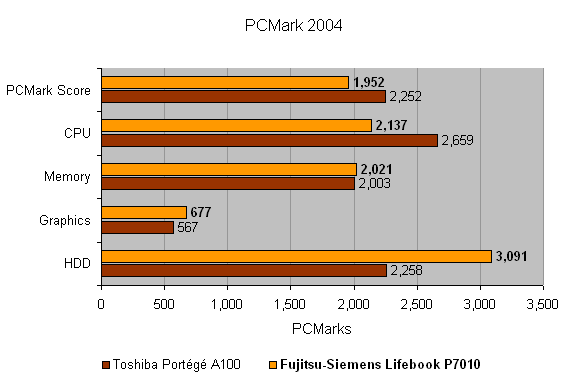
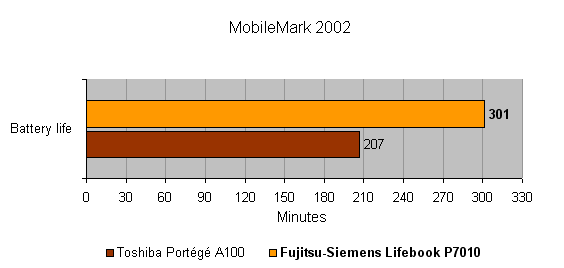
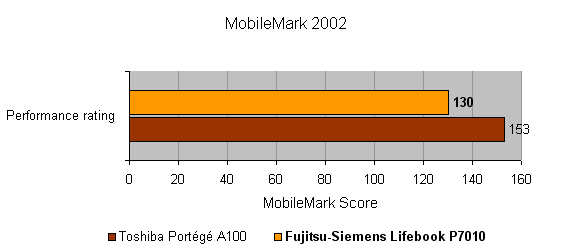
How we test laptops
Unlike other sites, we test every laptop we review thoroughly over an extended period of time. We use industry standard tests to compare features properly. We’ll always tell you what we find. We never, ever, accept money to review a product.
Trusted Score
Score in detail
-
Performance 8
-
Value 7
-
Features 8

