Fujitsu-Siemens Lifebook P1610 Ultra-Portable Tablet PC Review
Fujitsu-Siemens Lifebook P1610 Ultra-Portable Tablet PC
A light, thin and highly portable tablet, but is it the must have business accessory?

Verdict
Key Specifications
- Review Price: £1233.26
Despite being around for what seems like an age, the Tablet PC format is still something of a niche product. Business users find a use for them, but consumers – not unreasonably – see the extra functionality as an expensive luxury. Another regular complaint of tablets is they can be a tad bulky, especially since by nature portability is vital function of a Tablet PC – even more so than a typical notebook.
This isn’t a problem suffered by the Fujitsu-Siemens Lifebook P1610, another lightweight notebook from the same range as the P7230 which I looked at recently. Indeed, though that was a small notebook the P1610 surpasses even that. It features a diminutive 8.6in screen, and weighs a mere 1.2kg with a 6-cell battery, 822 grams without one, and 1kg with a 3-cell battery, which can be purchased separately. Measuring 232 x 167 x 37mm (WxDxH) it’s by no means super thin, but the overall size is very small and can easily be carried in one hand.
As with the P7230, the P1610 has a corporate target market and this is reflected in the design. However, if anything the P1610 does a have a slightly more interesting visual impact. Whereas the P7230 was covered entirely in dull black, the inside of the P1610 sports a two-tone effect with metallic dark grey around the keyboard, a black keyboard and black bezel. This is a little more attractive than the all black approach of the P7230, though that doesn’t mean it’s any less inconspicuous.
One thing that’s immediately apparent about the design is the battery, which protrudes from the front of the notebook. Although this makes the machine look a little uneven it’s a not a major problem, and creates a handy wrist wrest for typing. As a general rule this is seen when using extended butteries, but this is the 6-cell battery that ships with the machine. A smaller 3-cell battery can be purchased separately, though there’s no second battery slot as found on the P7230 so you can only have one or the other, not both. 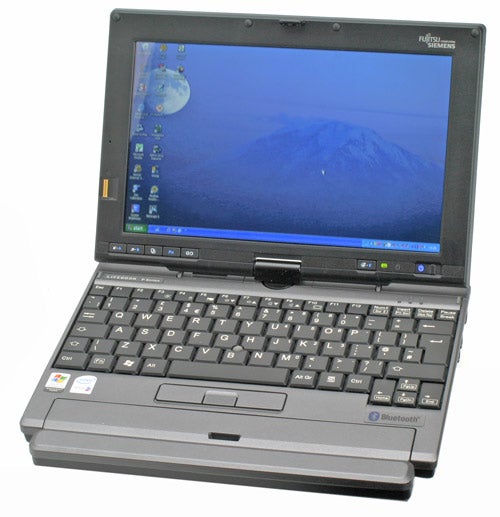
That’s because, unlike the P7230, there’s no optical drive, and as a result no space for the second battery. Given the size of this tablet this isn’t a great surprise and, as myself and others have pointed out in the past, of all the things we at TR would go without in an ultra-portable, an optical drive would be it.
Naturally, being a tablet, the display rotates and flips around and can be used in portrait or landscape mode. Vitally, the hinge on which this is based seems to be very well made, locking the display in place when required and generally giving the impression that it isn’t about to fall apart. This sense of build quality is reflected throughout the notebook, and despite the relative size and weight there’s a definite sense of density and solidness to the machine. With this being intended for travelling this is an important factor, and the hard drive is shock protected for further peace of mind.
Speaking of peace of mind, as with the P7230 there’s support for the Trusted Platform Module (TPM) for data encryption and security, with a fingerprint reader on the left side of the bezel providing secure verification for all that sensitive data. These are essential features for a business orientated notebook, and the P1610 doesn’t disappoint.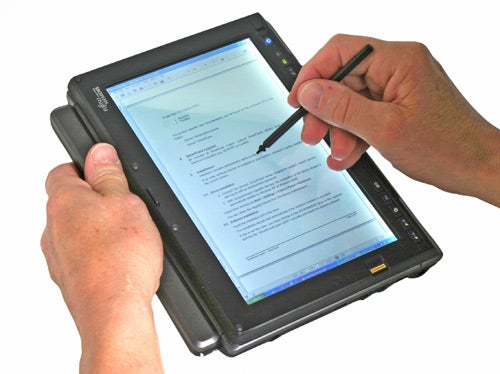
Going back to the theme of build quality, Fujitsu-Siemens has once again excelled itself in creating a superb keyboard for the P1610. Our sample is a UK spec machine, so has the proper UK style keyboard layout with the larger Return key on the right hand side, while the left Ctrl key is to the left of the Fn key, as it should be. The cursor keys are offset, with Page Up, Down, Home and End keys mapped to them via the Fn key. Everything about the layout is as near to perfection as one could get, and as such it seems as though very few compromises have actually been made despite the small size.
Unsurprisingly, this excellent layout is complemented by light, crisp and highly responsive keys. Despite being a very small keyboard, with small keys to match, it’s a joy to type on and it takes very little adjustment to switch from using a full sized desktop keyboard.
With this being a tablet with a touch sensitive screen there’s no need, or space, for a normal touch pad. Instead there’s a track point in the middle of keyboard. Occasionally this can be something of obstacle when typing, but there’s an effective dead zone to avoid accidental movement and in use it’s precise and easy to use.
Surrounding the screen is an assortment of things. The fingerprint reader I’ve already mentioned, but just below that on the bottom edge are two programmable buttons, an aspect button for switching between landscape and portrait modes, and an Fn key which must be held down to use the programmable keys. When not held down they function as scroll buttons.
On the right side is one further programmable button, which by default is set to launch the power saving utility. This will turn off all unessential features such as the on-board modem, wireless LAN and so on while dimming the screen brightness as well. Further to the right are the battery and hard drive status lights, and finally there’s a sliding power button on the far right.
Connections wise the P1610 is well catered for, having all the things one would reasonably expect from a machine of this size. On the left edge is a Type I/II PC Card slot, and this is accompanied by a wireless on/off switch. The majority of connections are however, located on the right edge with the DC-in, two USB ports, headphone, mic and a card reader to be found. Toward the front there’s the tablet stylus, which is securely fastened with a solid feeling spring mechanism.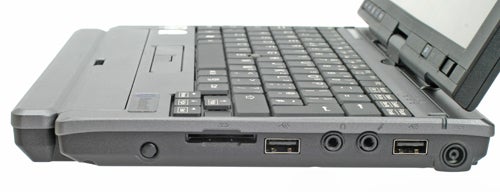
The stylus itself is rather ordinary and utilitarian. It’s a good length and size, but is all plastic and is rather light. Its tip is spring loaded to prevent damage to the screen, but other than this there’s little in the way of panache and some rubber gripping and metallic elements for secure and weightier feeling would have been welcome.
On the back of the unit you’ll find Ethernet and modem ports, both of which are mounted sideways to save space. There’s a Kensington lock slot too, and the only fanned vent is situated here too. Finally, there’s a D-Sub port, which has been smartly hidden behind a rubberised flap.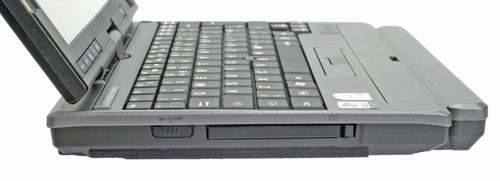
Having praised the lack of obvious compromise in the keyboard layout and build quality, that isn’t to say compromise isn’t to be found – this is an ultra-portable after all. As with the P7230 and the Samsung Q40 before it, the P1610 uses the ultra low voltage Intel U1400 1.2GHz, a Core Solo chip with none of the multi threading niceties of the Core Duo or Core 2 Duo. Significantly, there’s also none of the dynamic throttling and battery conserving features of the newer Santa Rosa CPUs either. Still, for a notebook of this size this, 1.2GHz 533MHz FSB chip gets the job done and multi-tasking isn’t a high priority on an ultra-portable anyway.
The system uses the Intel 945GMS chipset, using integrated graphics which shares memory with the modest single piece of 512MB DRR2 533MHz RAM. Considering this lowly memory specification it’s quite a relief to see the system using Windows XP Tablet Edition, and though Vista Business is an option you’ll want to have at least 1GB DRR2 to run it ””(I’d recommend 2GB! – ed)””. This, of course, is an option and as such is worth considering if you absolutely must have Vista. As it is, there’s no real need to have Vista, and many corporate users will welcome still having the option of XP.
In addition to all this there’s a 60GB hard drive, 802.11 a/b/g wireless, Gigabit Ethernet, a 56k modem and Bluetooth 2.0 – all of which for just over £1,230 or more inc. VAT. At this price the spec is a good one, a 60GB hard drive is more than sufficient considering the usage and it has most of the wireless connectivity you’ll ever need. Moreover, there is support for an embedded UMTS 3G module and models with this option, 1GB RAM and an 80GB hard drive are available online for upwards of £1,600 inc. VAT. In addition, the Type I/II PC Card slot allows for a 3G HSDPA card if you already have one.
Another area of compromise is the screen, and of all the components it’s by far the weakest. At 8.6in it’s certainly small, but in the context this is okay and isn’t the uncomfortable half-way house of the 10.6 screen on the P7230. A native resolution of 1,280 x 768 is fine too, but as with the P7230 this display suffers from appalling viewing angles, reflections, backlight bleeding, ordinary brightness levels and a mottled look to the screen. If anything, though, the viewing angle problems are more significant in this model because of its status as a tablet. When in tablet mode, particularly in the portrait aspect, the colouration and brightness is very inconsistent and can be quite off putting.
In performance tests the P1610 performed well, often outperforming both the Samsung Q40 and P7230 in PC Mark 05. Considering all these systems have featured slightly different setups, the Q40 and P1610 both ran XP while the P7230 was using Vista, these results are difficult to compare with any certainty. But, given the respective configurations, they all offer similar performance – albeit on different platforms.
Battery performance was also good; the 6-cell 5400mAh battery produced four hours of basic word processing, Internet and tablet usage with the screen on full brightness and with wireless enabled. This is a good performance, and by reducing brightness and utilising the power saving utilities one ought to be able to get a good deal more out of it too.
Overal, l the Lifebook P1610 is an interesting machine. As tablets go it’s one of the smallest around, providing a level of portability not often found. For what it is it will perform adequately, while the general design is solid and inspires confidence. A great keyboard is a significant bonus, but it’s the distinctly average screen that lets it down. Clearly this is where Fujitsu-Siemens has economised, and in this case a little too much.
”’Verdict”’
Despite the disappointing screen and conservative memory specification, the Lifebook P1610 offers a desirable feature set, excellent built quality and flexibility. There are better specified Tablet PCs but none are as portable as this, and that alone is compelling reason to consider it if portability is high on your list of requirements.
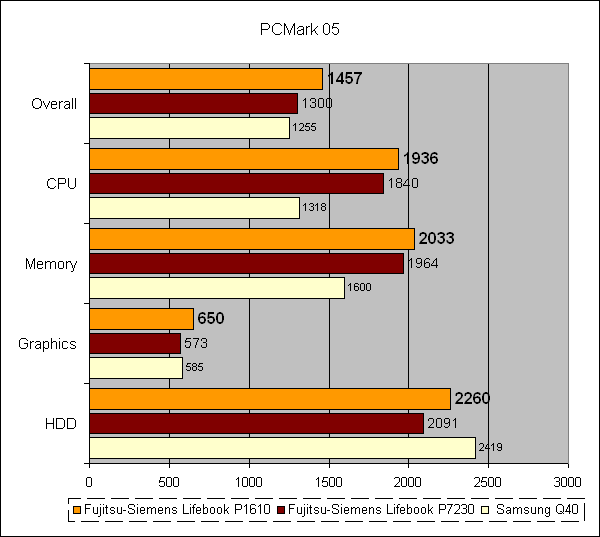
How we test laptops
Unlike other sites, we test every laptop we review thoroughly over an extended period of time. We use industry standard tests to compare features properly. We’ll always tell you what we find. We never, ever, accept money to review a product.
Trusted Score
Score in detail
-
Performance 7
-
Value 8
-
Features 8

