Fujitsu Siemens LifeBook T 3010 Tablet PC Review
Fujitsu Siemens LifeBook T 3010 Tablet PC
The Fujitsu Siemens LifeBook T3010 is a Tablet PC that thinks it's a notebook. Or is it a notebook that thinks it's a Tablet PC? Either way, it's a pretty versatile bit of kit.
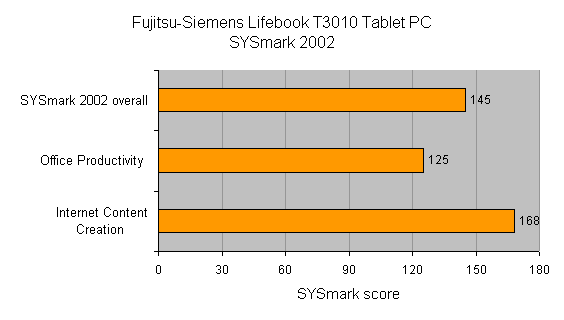
Verdict
Key Specifications
- Review Price: £1562.00
A recent report from industry analysts Canalys suggested that sales of Tablet PCs are a mere one per cent of all notebook sales, with just 100,000 units shipping in Europe between the launch of Tablet device in November 2002 and August 2003. That really is a drop in the ocean, but not a small enough drop to stop some significant hardware manufacturers from adding to their ranges. Fujistu Siemens is one of the hardware companies committed to the format, and it has just announced the LifeBook T 3010 Tablet PC.
The key characteristic which makes Tablet PCs different to standard notebooks is that you can write directly to the screen. Your writing can remain in freehand style, or can be converted into editable text, while your drawings can be saved as images for sharing and storing. Some Tablet devices lack a keyboard, offering only the screen, and are known as ?slate? style devices. Others, like our review model, have a keyboard and can be used like normal notebooks, but incorporate a swivel mechanism which allows the screen to be twisted and laid flat, screen uppermost, for use in ?slate? mode. Writing to the screen requires the use of a digitizer pen since the screens are not touch sensitive.
On the software front, Microsoft produces a version of Windows XP specifically for the Tablet format. Among its features is an application called Journal, designed to cope with text and graphics input direct to the screen.
So much for Tablet PC in general, how does this particular Tablet device fare?
The LifeBook T 3010 Tablet PC is a similar machine to the LifeBook S series – the slim line hardware is very reminiscent of that series in terms of colouring, size and design, all of which are appealing. This is a very portable machine, though note that it does approach 2kg in weight and you can find some ultra-portables which are lighter.
The keyboard is superb. I like the feel of the keys, and typing at speed was not a problem for me. The touchpad is large enough and nicely responsive, and the two buttons which emulate the left right buttons of a mouse are large and bevelled which makes finding them easy. Between them sits a rocker button which allows for up and down scrolling. This is a bit on the small side, but functions well enough.
The screen is just 12.1 inches measured corner to corner ? but then this is meant to be a small machine so you can?t expect more. The TFT is bright and clear, the viewing angle is good, but when I sat this machine beside another notebook the screen on this one was notably more reflective. This makes it harder to work in situations with overhead lighting, or light that shines through a window or from other sources directly to the screen. This effect is caused by the digitizing layer required by Tablet PC, and is a feature of the genre. I have to say that I found it consistently irritating.
The special digitizing pen required for use with Tablet PCs lives in a slot to the left side of the screen. (This and the other positional descriptions assume you have the machine open in notebook rather than Tablet mode) You can?t use a standard pen with a Tablet, or prod at the screen with a finger. The pen is part of the digitizing technology, and without it you are lost. So, er, don?t lose it. Or at least, be prepared to obtain spares if you do.
The LifeBook T 3010 Tablet PC is powered by a Pentium M processor running at 1.4GHz ? quite fast enough to handle the kinds of tasks you are likely to ask of it. As is usually the case, the Pentium M CPU is part of an Intel Centrino solution. Along with the Centrino branding comes Intel?s 802.11b capability, and you also get Ethernet built in. There?s no Bluetooth, though. The 60GB hard disk is generous, and there is 512MB of RAM to work with that processor.
kojkkl
There are two PC Card slots situated one above the other towards the front of the left side of the casing, and towards the back on this side sit microphone and headphone jacks. The right side of the casing houses the modem jack and power switch. On the back are twin USB ports, the Ethernet jack, a VGA out connector, mains power jack, infrared port and an on/off switch for the WLAN. If you want to attach legacy hardware you need to resort to a port replicator. Also, you’ll have noted from this tour that there are neither optical or floppy drives built in. If you need a floppy drive an additional purchase is necessary, but you do get a Freecom Traveller II Combo DVD/CD-RW drive bundled. Obviously carrying it around will add to the overall weight and the amount of bag space required.
As is the standard practice the display will flip automatically to portrait mode when you swivel it for use Tablet style, but you can force it into the orientation you require by using a button which toggles between landscape and portrait modes. This sits beneath the screen on its bottom right corner, and is flanked by application shortcut buttons and a ‘Ctrl-alt-delete’ surrogate for use when you don’t have access to the keyboard.
Regardless of whether you are looking for a Tablet style or a more standard notebook, performance is going to be a key factor in your purchasing decision. In the case of the LifeBook T 3010 Tablet PC, performance in Tablet mode counts for a lot, of course.
When using the machine in Tablet mode there are two real options: prop it in the crook of one arm as if it were a clip-board, or lay it flat on the table. In the latter case we tend to bend over as we would over a sheet of paper, which in a meeting situation might not be the most proactive position to take. In the former case, we found this Tablet a little heavy for prolonged holding. These are generic Tablet PC issues rather than being specific to this machine, but they are among the reasons why we think Tablet has failed to find strong support in the market place and why we feel this one may not do exceptionally well, either. It’s not that this machine has any particular failings within the genre, rather that there are issues with the genre itself.
On the other hand, generic plus points for the Tablet format include the fact that the handwriting recognition built into the operating system is superb and pretty fast. And the ability to draw diagrams to map out thoughts is a real boon to some types of user.
Where the LifeBook T 3010 is concerned, lack of Bluetooth is a bind, as is the absence of a built in optical drive. It’s nice to get one bundled, but you still have to carry it around. The hardware styling is clean and efficient and has a certain panache. Benchmark scores didn’t set the world alight but were fair. Battery life in particular, a tantalizing one minute under four hours, was pretty strong, though I couldn’t get MobileMark to run fully despite trying it on two different machines.
”’Verdict”’
Fujitsu Siemens has drawn together a fair range of components in the LifeBook T 3010. The hard drive is large, and built in WLAN will be a boon in many work and home situations. I remain unconvinced that Tablet PCs actually have a place in the world, but as implementations of the format go, this one is perfectly usable.
(table:features)
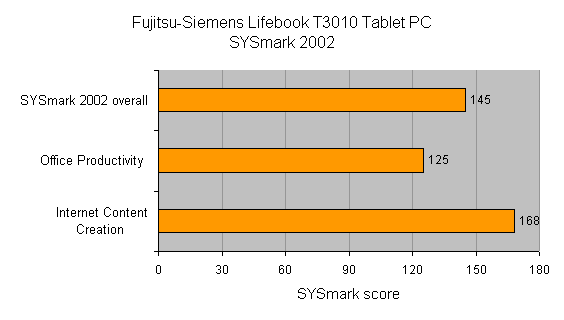
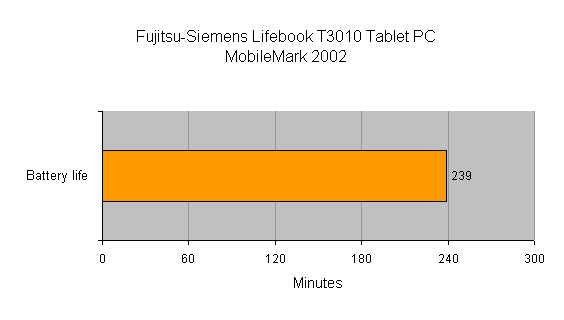
How we test laptops
Unlike other sites, we test every laptop we review thoroughly over an extended period of time. We use industry standard tests to compare features properly. We’ll always tell you what we find. We never, ever, accept money to review a product.
Trusted Score
Score in detail
-
Performance 7
-
Value 7
-
Features 7

