Fujitsu-Siemens LifeBook E8210 – 3G Notebook Review
Fujitsu-Siemens LifeBook E8210 – 3G Notebook
Fujitsu-Siemens has produced the first notebook with integrated 3G capability.
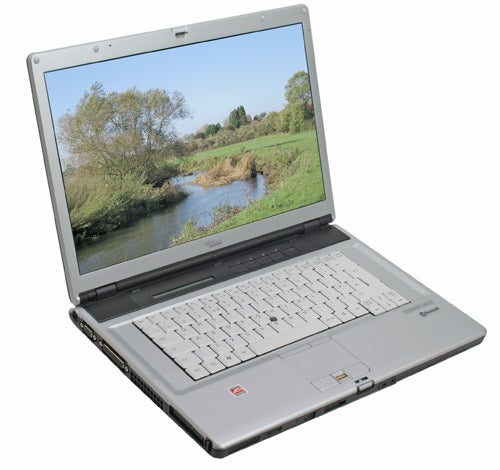
Verdict
Mobile connectivity is something that has become vital to the modern workforce; a fact that Intel capitalised on brilliantly with the introduction of its Centrino platform. But even with the staggering amount of WiFi hotspots that have appeared over the past couple of years, they still can’t guarantee that you’ll be able to get online absolutely anywhere. For me, the answer to that problem has been a 3G data card, like the Vodafone Mobile Connect or Orange Mobile Office Card – in fact I rarely travel anywhere without a 3G data card in my bag.
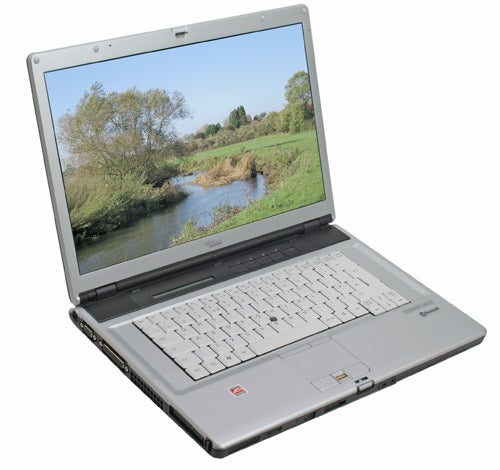
The problem with a data card is that it’s something else to carry around with you, and because it sticks out of the side of your notebook, you can’t really keep it inserted all the time. Also, I often have to plug in an external antenna to my data card in order to ensure 3G rather than GPRS performance. So, wouldn’t it be great if you could get a notebook that had 3G data capabilities built into it, as well as the obligatory WiFi and Bluetooth connections? Well now you can.
In the past couple of months a lot of notebook manufacturers have announced models with integrated 3G capability. Dell, Acer and Lenovo have all shown off new notebook ranges with integrated 3G, but it’s Fujitsu-Siemens that has managed to get a working sample into the TrustedReviews lab first. The LifeBook E8210 represents the top of Fujitsu-Siemens’ notebook range, and it’s easy to see why. It’s been almost two years since we’ve had a LifeBook E series notebook in the TrustedReviews lab, but back then the LifeBook E8010 did walk away with a Recommended award, so the new E8210 has something to live up to.

Let’s cover this machine’s party piece first, the integrated 3G connectivity. Hiding in one side of the battery compartment is a SIM slot, just like the one you’d find in your mobile phone. The SIM slot is spring loaded so pushing the SIM in will secure it, while pushing it again will release it. There’s also a sliding clip to ensure that the card doesn’t eject accidentally. I tried a variety of 3G SIMs in the E8210 and every one of them worked without incident, meaning that if you already have a 3G phone or data card, you can simply use the SIM from that if you buy an E8210. I should qualify the compatibility by stating that 3G SIMs on the Three network will not work, but that’s to do with Three’s insistence on enforcing a “walled garden” when it comes to data use on its network. You also might want to check on the data charges for your contract before you just decide to whip the SIM out of your 3G phone.

Once you’ve slipped a SIM into the module and restarted the notebook, you simply click the Sierra Wireless AirCard 800 Series Watcher icon on the desktop. This will then read the SIM, and show the signal strength of its network – you then simply click the Connect button and you’re away. Like a 3G data card, the E8210 will connect at the highest possible rate, if there is 3G service present it will connect to that, but it will also drop down to EDGE or GPRS when the 3G signal is weak.
I used the E8210 in a variety of environments and it managed to lock onto a 3G signal in most instances. The reception is aided by the fact that the integrated 3G module makes use of the antennae built into the lid of the notebook, therefore negating the need to plug in an external antenna, as with a 3G data card. You can also send SMS messages direct from the E8210, making this laptop even more versatile.

Slapping a 3G SIM into the E8210 will give you a data rate of up to 384Kbit/sec, just like a 3G data card. However, the Sierra Wireless module is HSDPA compliant, which offers data rates of up to 1.8Mbit/sec. Although there are no HSDPA networks in the UK yet, it won’t be long before most of the major network operators launch HSDPA services. In fact Vodafone recently informed me that its HSDPA service should be going live in the summer.
If you do find yourself in range of a WiFi hotspot, you’ll have no problem connecting to it. There’s an Intel PRO/Wireless 3945ABG WiFi adapter inside the E8210 which will allow you to connect to 802.11a,b and g networks. There’s also an integrated Bluetooth module, so you’ll be able to transfer data from your mobile phone or connect to a Bluetooth enabled printer. You can also connect a Bluetooth headset to the E8210 and use the installed SIM card for making voice calls – could this be the most feature rich smartphone?

For when you’re in the office, the E8210 also sports a Gigabit Ethernet adapter for lightning fast connection to your network. Finally there’s a 56k modem, but I honestly can’t imagine that you’d ever need this with all the other connection options at your disposal.
So, there’s no doubt that this notebook sports the most impressive array of connection options I’ve ever seen, but what’s the rest of the spec like? Well when I said that it was easy to see why this machine sits at the top of the Fujitsu-Siemens range, I meant it and the rest of the specification is every bit as impressive as the connectivity. For a start, this is the first Fujitsu-Siemens notebook that I’ve seen with a Core Duo chip inside, but more importantly, this is the first notebook I’ve seen with the top of the range Core Duo processor. Driving the E8210 is a T2600 Core Duo CPU, which ticks over at 2.16GHz – that’s an impressive amount of processing power for a notebook.

The Core Duo chip means that some serious multi-tasking is on the menu, but you’re going to need a decent amount of memory to get the most out of all those applications running concurrently. Thankfully Fujitsu-Siemens is well aware of this and has included a generous complement of RAM, 2GB to be precise, in a dual channel configuration. Storage is well catered for with an 80GB 5400rpm hard drive, while the DVD writer lets you back up important data. Graphics are handled by an ATI Mobility Radeon X1400, which is better than the integrated Intel graphics on the lower end models, but you’re still not going to be playing the latest games. That said, this machine isn’t really aimed at gamers.
The design is pretty conservative, but then the LifeBook E series is aimed at the corporate user. That’s not to say that the matt black and silver finish doesn’t look good, but it’s not going to win a beauty contest if pitched against the Sony SZ1VP for instance. Open the lid and you’re greeted with a 15.4in widescreen display with a 1,680 x 1,050 resolution. That’s a decent amount of desktop real estate for a screen that size and allows you to work with multiple windows simultaneously. It’s a good quality screen with even lighting across the whole surface and an impressive viewing angle – the latter is particularly good for a corporate notebook like this where presentations could be a staple diet.

The high-quality feel continues with the keyboard, which exhibits a decent amount of travel coupled with a solid break. In fact the keyboard isn’t far off the legendary examples sported by IBM ThinkPads. The layout is also spot on with the Tab, Caps Lock, Shift, Return and Backspace keys all suitably large. The control key is also located in the bottom left corner where it’s meant to be, making things easy for anyone that uses lots of keyboard shortcuts.
It doesn’t matter whether you prefer touchpads or trackpoints, because the E8210 has both. The trackpoint works admirably, while the tapping feature is sensitive enough to work without repositioning the pointer, but not overly so. There are two buttons below the Spacebar for the trackpoint and below these is a touchpad. The touchpad is also a good example, allowing for accurate pointer manipulation, while a further two selector buttons are located below this.
Security is also high on the agenda with the E8210. Nestling between the touchpad’s selector buttons is a fingerprint scanner, allowing you to secure the notebook with the tip of your finger rather than remember a password. If that’s not secure enough for you, the E8210 also has an integrated smartcard reader making the notebook useless to anyone not in posession of said card.

The chassis is stuffed full of features, some of which I don’t see too often on notebooks these days. On the right there’s an S-Video output, a USB 2.0 port, a modem socket and the DVD writer. At the front is a mic socket, a headphone/line-out socket, a four-pin FireWire port, IrDA port and a hardware switch for all the wireless adapters. Also at the front is a memory card reader that accepts SD, MMC and MemoryStick formats.
On the left is the smartcard reader along with a Type II PC Card slot and an Express Card slot. Surprisingly there’s also a parallel port here along with a D-SUB port. Finally at the rear there’s another surprise in the shape of a serial port along with the Ethernet port and three more USB 2.0 ports.

The E8210 turned in some very impressive performance numbers, which came as no surprise considering the spec. That said, impressive as the SYSmark score of 341 and PCMark score of 4077 are, they’re still not enough to beat the Acer TravelMate 8204WLMi. This comes as something of a surprise considering that the Acer was equipped with the slightly slower T2500 Core Duo chip, running at 2GHz.

MobileMark turned in a very high performance rating of 243 coupled with a battery life of 168 minutes, while the E8210 managed 170 minutes of DVD playback when on battery power. It’s also worth noting that the DVD writer can be replaced with a second battery if you’re desperate for as much “on the move” time as possible.
The secondary battery will set you back £110 plus VAT, which is probably a worthwhile investment for a machine like this. You can also purchase a port replicator for £100 plus VAT, which offers four more USB 2.0 ports, a PS/2 port, parallel port, serial port D-SUB, Ethernet port, DVI port and audio connectors. A nice touch is that the port replicator ships with a power supply and cable, so you won’t have to buy a separate one or use your existing PSU. But for me the best aspect of the port replicator is that the DVI port is HDCP compliant.
The LifeBook E8210 isn’t the slimmest or lightest notebook around by any stretch of the imagination. Measuring 360 x 260 x 35mm (WxDxH) and weighing in at around 2.7kg, you’ll know that this baby is in your bag, but it’s not so big and heavy that you wouldn’t want to carry it with you.

The warranty reflects the corporate aspirations of the LifeBook E8210, with Fujitsu-Siemens offering three years worth of coverage, including a courier collect and return service.
Because this is a very early sample, it was impossible to find a retail street price. However, Fujitsu-Siemens gave me an estimated retail price of £1,999. This is by no means cheap, but you are getting a hell of a lot of notebook for that money. Add to this the fact that there’s no other notebook around with integrated 3G, and the LifeBook E8210 looks like a very tempting prospect.
”’Verdict”’
Fujitsu-Siemens should be congratulated for producing the first notebook with an integrated 3G module. OK, so there are a lot of other manufacturers promising similar products, but there’s a lot to be said for actually having working, reviewable hardware rather than just a press release. But it’s not just the 3G functionality that makes the LifeBook E8210 a great notebook, it’s also got one of the best feature sets I’ve ever encountered, great build quality, excellent ergonomics and solid performance.
There’s no denying that this is a very expensive notebook, but it’s easy to see where that money is going. If you’re looking for a notebook with the ultimate in connectivity options coupled with cutting edge components and first rate construction, you’ll have a tough time finding a machine better than this one.
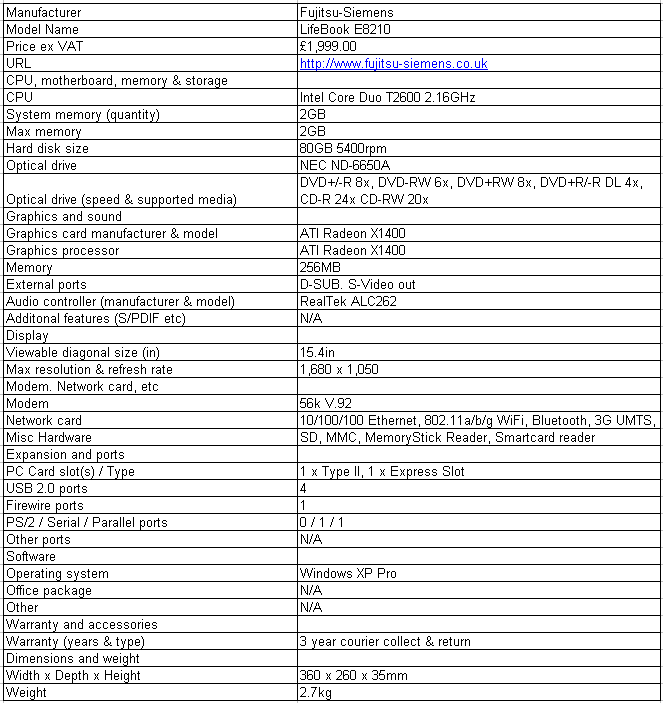
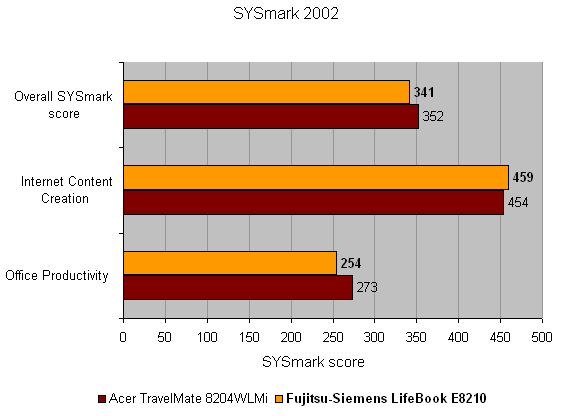
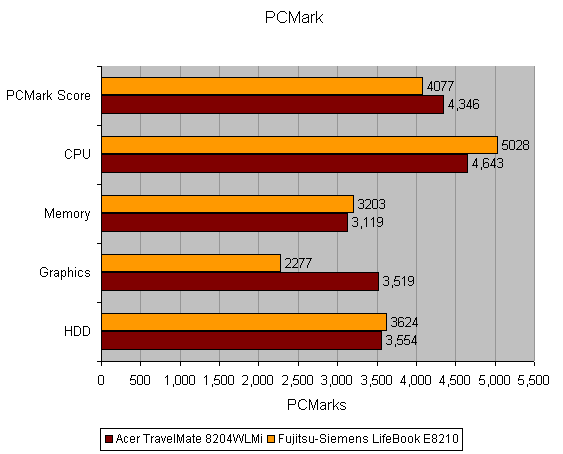
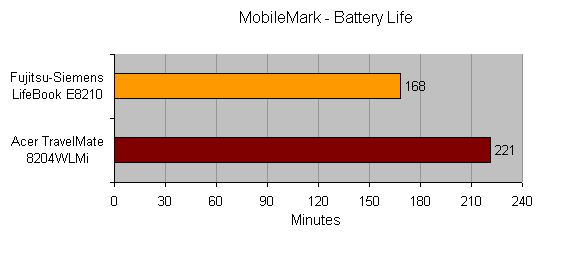
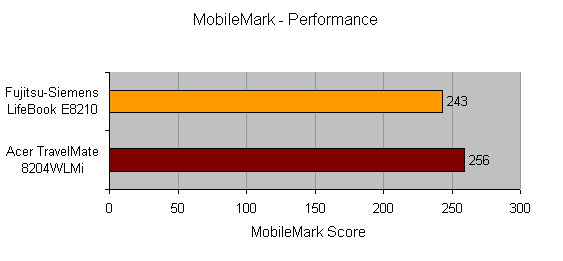
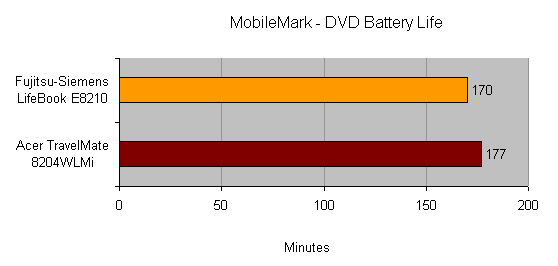
How we test laptops
Unlike other sites, we test every laptop we review thoroughly over an extended period of time. We use industry standard tests to compare features properly. We’ll always tell you what we find. We never, ever, accept money to review a product.
Trusted Score
Score in detail
-
Performance 9
-
Value 8
-
Features 10

