Fujitsu Celsius ULTRA Gaming Workstation Review
Fujitsu Celsius ULTRA Gaming Workstation
Is Fujitsu's Celsius ULTRA Gaming Workstation the fastest air-cooled rig on the planet?

Verdict
Key Specifications
- Review Price: £2749.00
The first thing everyone remarked on when the Celsius ULTRA arrived in the office was how it looked so much like a workstation rather than a gaming PC. And guess what, they were actually right, sort of. Fujitsu has come up with a (as far as we’re aware) new category: the Gaming Workstation. Not only that, but it claims the Celsius ULTRA is the fastest air-cooled gaming rig on the planet. That’s one tall order, but then with an overclocked Intel Core i7 processor, twin nVidia GeForce 295 GTX graphics cards and 12GB RAM, we wouldn’t be surprised if it lives up to this claim.
The first thing we noticed about this PC is it’s probably the heaviest we’ve had through the labs in a long while, though the relative compactness and shape of the case make it easier to carry than a monster like the HAF 932 housing PC Specialist’s Vortex i950. 
It is also not exactly the most attractive computer around. In fact, I’m the only one in the office who finds the design even remotely inoffensive, and I must admit the red stripe and silver grille at the front don’t do any favours to a case that can at best be described as ‘industrial’. Mind you, I’m personally of the opinion that looks should come a distant second to performance, but when you’re spending thousands of pounds on a big brand-name, custom-designed machine, it would be nice if it at least looked the part.
Speaking of custom-designed, Fujitsu’s claim of “German Handcrafted Performance” is not as dubious as it might at first sound, as not only is the case custom-designed and built for Fujitsu, but even the motherboard is likewise specially designed and manufactured in Augsberg, and sports a BIOS created exclusively for the Celsius ULTRA. Wow!
Getting back to the case though, some of the plastic panels at the machine’s front flex easily, taking the edge off its otherwise rock-solid look and feel. At the top towards the front you’ll find a small monochrome LED display that, aside from displaying the Celsius name, shows indicators for hard drive activity and power, though unfortunately not temperatures.
As you’d expect of a PC in the Celsius’ price category, optical disc reading duties are handled by a Blu-ray drive (though it can’t write Blu-ray discs, unfortunately), leaving one 5.25in slot free. There’s also a memory card reader for pretty much every format nestled beneath this, though it’s a pity Fujitsu didn’t make full use of this last slot to add some more USB ports and maybe an eSATA connection. 
The case’s own connectivity – consisting of two USBs, headphone and microphone jacks (unfortunately colour-coded with the standard but rather unattractive green and pink) and a FireWire 800 port – is recessed together with a white-backlit power button beside the card reader. While white backlighting is our favourite, Fujitsu might have been better off making it red to match the aforementioned strip, and while we’re complaining we also prefer to see a reset button on a high-end machine such as this.
Unfortunately, the lack of eSATA at the front is not alleviated at the machine’s rear either. Indeed the connectivity found here more resembles that of… well, an older workstation rather than a modern consumer PC. For one thing, there’s an actual serial port – yep, in a cutting-edge gaming PC at the brink of 2010. This is followed by dated PS2 connections for mouse and keyboard (though the latter can come in handy for adjusting BIOS settings), six USB ports, another FireWire port and a Gigabit LAN connection. 
There are also analogue and digital audio outputs from the motherboard, though these are made irrelevant by the dedicated Creative X-Fi Titanium sound card offering optical digital input and output as well as five 3.5mm jacks for up to 9.1 surround sound. The twin 295 GTXs, meanwhile, offer four dual-link DVI connections though no HDMI or DIN outputs. 
As for the included peripherals, the Fujitsu keyboard is a gunmetal grey affair with black, shallow-profile keys. It looks pretty slick and feedback is actually quite good. However, it’s as basic as it gets in that it doesn’t have any extra controls (not even volume) and worst of all it’s PS2 rather than USB!
The Fujitsu GL5600 WildRay gaming mouse is a far more attractive proposition, however. It’s a 10-button peripheral dressed in surprisingly fingerprint-resistant glossy red and black, and connects through USB. It has all the features you’d expect from a decent gaming mouse, including a 2,000dpi laser sensor with dedicated sensitivity switches above and below the scroll wheel (for 400, 800, 1,600, 2,000), three thumb buttons, a four-way rubberized scroll wheel offering notched feedback and a three-increment 30g weights system with accompanying padded case for storing them.
Opening the Celsius ULTRA up is achieved simply by pulling a handle in the centre of the left panel. This reveals a unique interior that strongly enforces Fujitsu’s claim of a ground-up custom design. The huge Fujitsu 1,000W power supply is mounted at the top, and ejects air only out the back. The motherboard is positioned below this, with a large plastic shroud system covering most of it and cooling the CPU, RAM and twin-GPU setup. In particular, an 80mm fan cools the RAM, while CPU’s cooler directs air to a 120mm fan at the case’s back, and a further 120mm fan cools the dual graphics cards. The shroud is held in place by a metal rail but this, along with the shroud, is removable to make upgrading easier.
Despite some attempts at cable management this PC looks very messy on the inside, largely thanks to the non-modular PSU. This is not as big an issue as it would be in most cases, though, thanks to the aforementioned shroud.
Indeed the case is an odd mixture of traditional and tool-less design, though Fujitsu has got the basics right. Expansion cards, for example, are screwed in – but then you’re unlikely to want to add any cards to this machine for a very long time. Likewise the 5.25in bays use screws, but the same goes here. On the other hand the hard drive cage, which is rotated 90 degrees for easy access, offers four sophisticated screw-free caddies. Each of these caddies is constructed using thick metal with plastic clips and each is fitted with rubber grommets to dampen drive vibration, which is a nice touch. 
Of course, only four 3.5in internal bays is very few for an enthusiast case, but with over 2,150GB of storage space as standard you should be okay for a while. Fujitsu has gone for the ideal scenario of one fast drive with the OS and essential applications on it, and two larger, slower drives for storage. Unfortunately the former isn’t an SSD, but at least it’s the fastest moving-parts hard drive on the planet: a 150GB Western Digital VelociRaptor spinning at 10,000rpm. The two lesser disks are 1TB Seagates at the normal 7,200rpm speeds. Having two identical drives also gives you the option of setting them up in RAID, though Fujitsu has left them as is.
It’s difficult to see much of the custom X58 motherboard, as the cooling shroud covers nearly that whole area. However, there is a helpful, detailed diagram sticker on the case’s side panel that shows the various connectors and ports. The board features twin PCIe x16 slots both capable of feeding their cards the full 16x bandwidth, twin PCIe 4x slots and two plain PCI slots, though with the dual-slot GTX video cards and Creative soundcard installed all you’re left with is a single PCI and one PCIe 4x slot free. 
Two of the six SATA ports are left empty, but all six of the Fujitsu board’s triple-channel memory slots are filled with 2GB modules of 1,333MHz DDR3 Samsung memory. To be honest the lack of free RAM slots really shouldn’t be a problem, since 12GB is plenty for even the most performance-hungry user and should easily last as long as the rest of the machine; consider that most high-end gaming systems, such as the £1700 PC Specialist Vortex i950, still only come with 4GB of RAM.
As far as the processor goes, the Intel Core i7 975 Extreme Edition is the single most expensive part of this PC, coming in at around £770! That’s more than some fully kitted-out gaming systems and only £10 less than the CyberPower Infinity i5 Hercules SE with a Radeon HD 5850 DirectX 11 graphics card update. Ouch!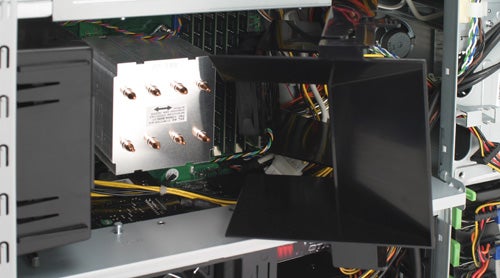
Mind you, you do get the fastest consumer CPU on the planet at stock clock speeds, since each of this CPU’s four cores runs at a base clock of 3.33GHz and can achieve a Turbo frequency of up to 3.6GHz on a single core (thanks to a mild overclock, this goes up to 3.78GHz with the Celsius ULTRA Gaming Workstation, and you should easily be able to push beyond 4GHz in your own overclocking since the 975EE is unlocked). However, even at stock speeds this monster’s 130W TDP is already well over what one might consider frugal.
Sound is also worth a quick mention, as unlike many gaming machines Fujitsu hasn’t just left audio duties to the motherboard’s integrated effort. Instead you get a Creative X-Fi Titanium PCIe sound card. The X-Fi is the most widely-supported sound card in gaming, with many titles programmed specifically to take advantage of its EAX Advanced HD 5 effects. Aside from this it offers full hardware Dolby and DTS decoding, CMSS-3D for virtual headphone surround sound and many other features besides. 
Of course the real highlight for any gamer is going to be the Quad-SLI setup offered by the twin nVidia GeForce 295 GTX cards. Until the AMD/ATI Radeon HD 5970 arrived the GeForce 295 GTX was pretty much the fastest card on the planet, and with two of these dual-chip cards on full bandwidth Gen2 PCIe slots we should finally have a PC that can truly shrug its industrial shoulders at Crysis. 
However, the potentially awesome performance of these cards does come with a few caveats, namely heat, noise and power (not to mention price). It’s a good thing the shroud provides extra cooling as they get seriously hot in this chassis, and though in normal use the Celsius ULTRA stays relatively quiet, under load it becomes a bit of a vacuum cleaner – 80 per cent of which can easily be attributed to the graphics setup. Likewise power use is correspondingly high, with the Gaming Workstation using around 220W at idle (that’s as much as most mainstream systems use at load) and up to 650W at load in our testing. Of course, if you can afford this system in the first place you probably won’t be worried about the electricity bill. 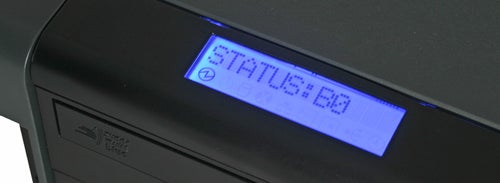
As far as software goes, you’re saddled with the 64-bit version of Windows Vista Business. While this goes well with the whole workstation image, it’s hardly the ideal OS for a consumer-oriented machine. Having said that, though you lose Media Center functionality you do gain Windows Backup and Restore, and if you ever feel a pressing need you could upgrade the RAM beyond Home Premium’s 16GB limit (as one would hope, an upgrade voucher for Windows 7 is included, and we would recommend you upgrade straight away). Aside from Cyberlink’s PowerDVD 9, to play Blu-rays, it’s a totally clean install, which to our minds is just the way ‘real’ gamers like it (though ‘real’ gamers also build or at least spec their own systems).
Anyway, with all the details out of the way, let’s see how close the Celsius ULTRA comes to substantiating its claims. Starting off with Call of Duty 4 (COD4), we saw a performance lead of more than 50 per cent over the DinoPC i7-Osaurus, which sports the brand-new, DirectX11 ATI Radeon HD 5870. At 1,920 x 1,080 and maximum detail, Fujitsu’s monster returned an average of over 250fps with a maximum of 500fps! 
So far so brilliant, but as any avid gamer will know the title that can still bring many gaming machines to their knees is Crysis. Unfortunately, for some reason the game failed to scale as well as one would expect in our benchmarking, no matter what drivers or patches we threw at it. As such, at the highest detail settings on 1,920 x 1,200 it returned an average score of 33fps, which is more in line with an SLI (i.e. single 295 GTX) than a Quad-SLI setup.
When comparing this monster to the competition, we therefore urge you to pay more attention to the COD4 figures as these are more representative of the performance you should expect (Crysis should work an a quad SLI system but we just couldn’t get to the bottom of our problem).
Unfortunately there is simply no way that this is the fastest air-cooled system around regardless, as you can specify a similar configuration from a range of system assemblers and get custom overclocking done to bring the Intel Core i7 975 Extreme Edition up to above 4GHz with a top-class air cooler. Also, now that the AMD/ATI Radeon HD 5970 is out, two of these puppies will beat any nVidia Quad-SLI setup to a pulp (though to be fair none of the new Radeon 5800-series cards were out when this PC was announced). 
What the Fujitsu Celsius ULTRA Gaming Workstation does win is the recognition of being the fastest gaming rig we’ve ever reviewed by a country mile. We’ve been getting quite a few fast gaming systems in recently, but the Celsius ULTRA comfortably stomps all over them and then devours their remains. So whether this is our new performance champion and one of the fastest PCs around is not in question, but would we recommend buying it? Nope.
Frankly, anyone who buys a Quad-SLI or Quad-CrossFire setup for anything less than a 30in monitor either has too much money or too little sense, especially since with a single Radeon 5870 there’s no game that won’t play comfortably at above Full HD resolutions. This goes double for an Intel Extreme Edition Core i7 processor: invest the money in a ‘lesser’ CPU and water-cooling instead, and you’re practically guaranteed comparable performance with a decent overclock for far less. 
Quite aside from this the Celsius ULTRA is ugly, noisy, offers an outdated port selection, not enough expandability and for now still ships with an outdated OS (though a Windows 7 voucher is included). Do yourself a favour and get something like the Wired2Fire HellSpawn ALC instead, which features a water-cooled, overclocked Core i7 920, and configure it with Windows 7; the Antec Nine Hundred Two case; a 120GB SSD as the main drive and a 2TB disk as secondary storage; 6GB of 1,600MHz DDR3 RAM and twin Radeon 5870s; plus of course a Creative X-Fi Titanium, all for around £2,300 – and you should get better gaming performance with more future proofing (i.e. DirectX 11) to boot.
Verdict
There’s no denying that in terms of components Fujitsu has assembled the best of everything available when the Fujitsu Celsius ULTRA Gaming Workstation was launched, but unfortunately its graphics are now outclassed, and there’s little point in using an Intel Extreme Edition CPU if you aren’t going to give it a decent overclock. To top it all the company has chosen to stick the whole lot in an ugly and frankly inadequate case, and thus this debut representative of the ‘Gaming Workstation’ simply fails to hold much appeal.
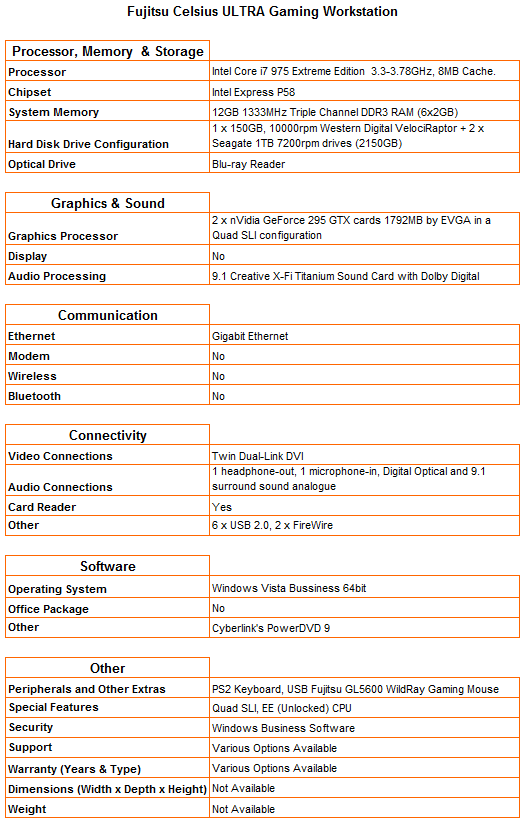
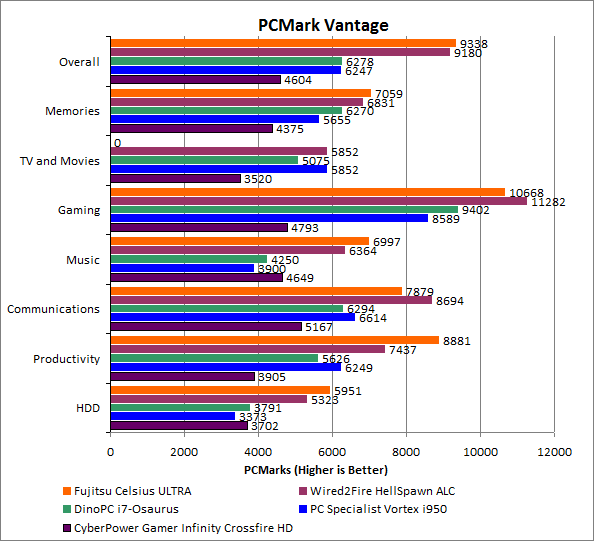
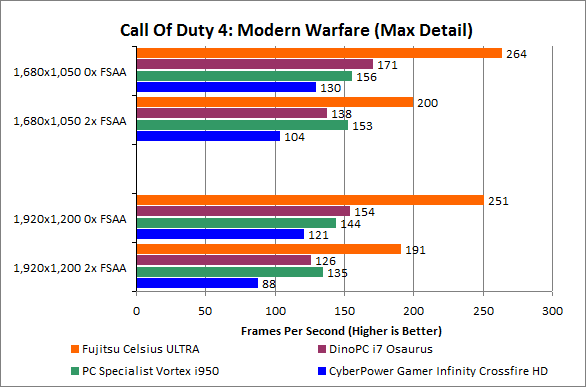
Trusted Score
Score in detail
-
Value 4
-
Features 8
-
Performance 9
-
Design 4

