Evesham Zieo N500-HD Review
Evesham Zieo N500-HD
Evesham does Santa Rosa on the cheap, but do you dare take the plunge?
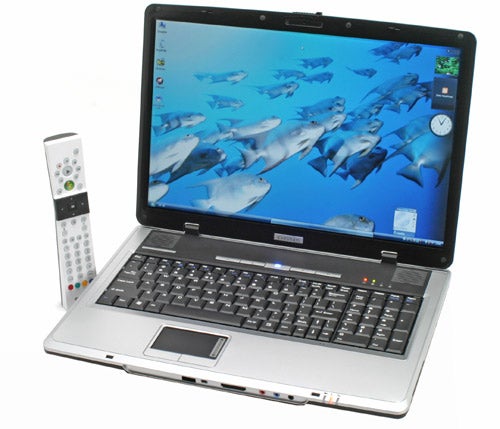
Verdict
Key Specifications
- Review Price: £1099.00
”’Update 10/07/07: This model has since been renamed the Zieo N550-HD.”’
Having had a look at some early samples of Santa Rosa notebooks in the Asus A7S and the Samsung R70, everyone in the office has been keenly awaiting a notebook to arrive that had a rather more complete selection of Santa Rosa features.
For those new to Intel’s Santa Rosa platform its certainly worth taking a look at Riyad’s detailed look at the new platform, which is essentially an update to the mobile Centrino platform that’s been in place for a number of years now. For the lazy, however, let me surmise.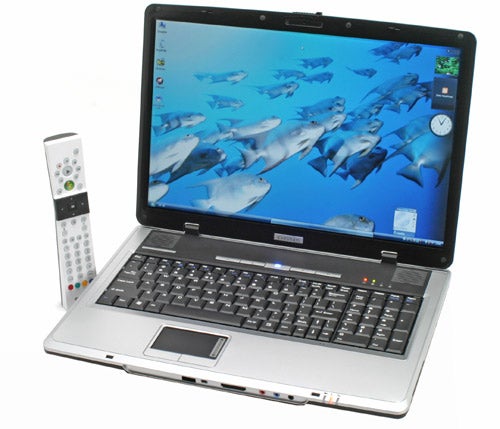
Santa Rosa combines a number of new developments under one platform. Evolution is the name of the game, with the Core 2 Duo CPUs being updated with an 800MHz Front Side Bus, and new features to boost both performance and battery life. There’s also support for Draft N 802.11n wireless, adding a theoretical wireless transfer rate of 300Mbps, this particular development being vital for effective high-definition content streaming.
Finally there’s Turbo Memory, also known as Robson, which is Intel’s complement to the ReadyBoost and ReadyDrive features of Microsoft’s Vista OS. This uses NAND Flash to improve system responsiveness by moving essential system files off the hard-drive to the flash memory, which boasts faster access times. In the case of ReadyDrive it also enables faster boot-up times, though this can only be achieved with internal – known as ‘persistent’ – memory, which cannot be removed.
Centrino branding is split into two, with Centrino Duo featuring all the technology listed above and Centrino Pro adding Intel’s vPro IT management platform. There’s more info on vPro in the Santa Rosa feature, and also in Ed’s review of the HP Compaq DC7700p.
The Evesham Zieo N500-HD conforms to the Centrino Duo certification, and pleasingly is the first notebook we’ve seen to feature a Turbo Memory module – in this case a 1GB one. As a result there’s been a fair amount of extra testing to do, since we’ve tested this system with Turbo Memory enabled and disabled to get an idea of how/if it performs. Later on I’ll also be taking a look at whether it improves system boot-up speed, one of the mooted improvements it should provide.
Before I get onto that, however, let’s take a closer look at the specification. Starting with a Core 2 Duo T7500 running at 2.2 GHz, the Zieo features 2GB DD2 667Mhz RAM, a generous 160GB 5,400rpm hard-drive, DVD/CD-RW/ Dual-Layer DVD-RW drive, a 17in 1,680 x 1,050 display and a nVidia 512MB 8600M-GT graphics. There’s also in-built Bluetooth, a 6-in-1 Card Reader, Gigabit LAN, a 1.3 Megapixel web cam and an internal Digital TV Tuner.
Overall this is an excellent specification, though there are few quibbles to be had. First, considering the new Core 2 Duo’s have an effective 800MHz FSB the memory being clocked at 667MHz is a potential bottleneck, though in actual performance terms the difference will be minimal, if anything at all.
At this point I was going to complain about the lack of 802.11n wireless, or Draft N, but though our review unit didn’t have it Evesham has since assured us that the Zieo N500-HD will ship with this. As noted previously this is a key feature for high-definition streaming, and as such it’s just as well it will be there.
In which case, for £1,099 inc. VAT it’s clear that this an astoundingly good spec for the price, and that includes an Evesham Gold Warranty, which is two years of in-house cover and a third year of return-to-base support. Naturally Vista Home Premium is the operating system of choice, and it comes pre-loaded with Works 8.5, Roxio Easy Media Creator 9 and Bullguard Anti-Virus.
So, it’s well specified and competitively priced, is there a catch? Inevitably, yes. This particular model uses an OEM chassis manufactured by MSI, and it’s not one of its better ones either. To be completely blunt, it’s on the precipice of going beyond simply generic and into the realms of the plain ugly. The graphite black outer finish isn’t too bad, but inside reveals dull silver plastic which is unpleasant to the eye and touch making the Zieo more Toilet Duck than Duck a L’orange.
Measuring 395 x 278 x 26.5-34.9 mm, and weighing 3.6kg, makes the Zieo fairly large while this and the 17in display indicates that it’s intended as a desktop replacement. This is no bad thing necessarily, and to underline its pretensions the Zieo features a full 10-digit number pad. Regrettably, either the chassis isn’t large enough, or the designers simply having been clever enough to incorporate the number pad while maintaining a good keyboard layout. One has to expect some compromises in this department, but there are rather too many here for comfort.
Alarms bells rang immediately upon discovering the Fn key on the far left, with the Ctrl key to the right of it. This is often a cause for complaint in the TR offices, and things don’t get any better. Fitting in the number pad has made the right side of the keyboard very cramped, with very small Right Shift and Return keys the first obvious problems. More annoying, however, is the half size full-stop key. Since writing is my primary activity, this is tragically difficult to get used to and seriously undermines any pretensions of being an effective desktop replacement.
This odd arrangement is compounded by the leaden, heavy feeling of the keys; making typing on the Zieo a real chore. If you’re used to using the Right Shift then you better be prepared to change because you’ll certainly find yourself hitting the arrow keys or something else nearby other than the Shift key. Happily the Left Shift is of a good size, avoiding the inadvertent pressing of the Caps Lock problem often prevalent on notebooks. Regrettably this is a small consolation, and one rather wishes there was either no number pad, or the arrow keys were done away with. Either of these options would have opened up space for a more usable layout, and without arrow keys one easily could use those on the number pad instead.
Connections wise the Evesham is pretty good. On the front edge there is a Firewire port, the 6-in-1 card reader and Mic, Line Out and S/PDIF connections, while on the right you’ll find the Express Card slot, an HDMI port and D-Sub. On the left there are a further two USB ports, along with the optical drive and the aerial connection.
For the size of the chassis, three USB ports is a tad on the stingy side, and I’d certainly expect to see at least four. HDMI is always a welcome addition, and the D-Sub port provides handy legacy support. There are also Ethernet and Modem ports on the back of the unit, providing more or less everything you need.
Bringing things back to the working area of the notebook, there a few other features to take a look at. Obviously there’s a track pad, which is fine though the two mouse buttons are tad on the tough side. There’s also an internal microphone situated just below the arrow keys. Just above the keyboard are a set of media keys. Nothing too interesting to report here; one button launches your web browser, one the web camera and the other controls wireless. Another, labelled ‘P1’, is still something of a mystery. One presumes it’s programmable, but how I’ve yet to discover – answers on a postcard.
Continuing the slightly budget feel is the screen. At 17 inches it’s a good size, and the 1,680 x 1,050 native resolution is good too. There’s a glossy finish for boosting colours and black levels, which considering the nature the notebook is a welcome addition. Unfortunately, the quality of the panel is merely average. Black levels are more grey than black, with the final scenes of Apocalypse Now illustrating its weakness in this area. Colours meanwhile aren’t especially vibrant, and the panel isn’t bright either, struggling in high light environments.
For testing we ran our usual set of tests for notebooks under Vista, using our own 2D benchmarks for real-world performance and PC Mark 05 for a more general idea. Since the Zieo has a 512MB 8600M-GT we also ran our suite of gaming tests. Since this is our first retail Santa Rosa notebook we also ran our test with Turbo Memory enabled and disabled to help us get a bearing of its effect, and clocked boot-up times as well.
Overall, the Zieo N500-HD performed very well. It attained excellent PC Mark scores, comfortably beating the Asus A7S which retails for around £300 more. Testing with Turbo Memory produced almost identical results except where the HDD tests were concerned, with a large increase in score. This is because with a ReadyBoost capable flash module the hard-drive will spin up less, improving responsiveness and extending battery life.
In this sense it doesn’t provide a tangible performance boost, as our 2D tests show. There are even cases where the system without Turbo Memory enabled performs better, though this is likely to have little to do with the NAND flash and more to do with variables in testing. Bottom line: there’s no performance difference.
What it does do, however, is make regularly used programs and files load faster. This particular facet has been clear from the start, it’s just important to remember the difference between ‘performance’ and ‘responsiveness’.
Another area where Turbo Memory has an effect is in boot-up times. I tested boot-up times from cold with and without NAND flash enabled, running each test three times and taking an average. Results showed a noticeable difference; boot-up was just over ten seconds faster with Turbo Memory enabled, with an average time of 52.15 seconds compared to 75.18 seconds without.
Gaming performance was impressive too, providing playable frame rates, sometimes even at native resolution, and often performing better than the Asus Lamborghini VX2. It’s worth bearing in mind too that by default we run our tests with textures and detail pushed to the maximum, so it should be possible to get playable frame rates at 1,680 x 1,050 with some anti-aliasing and filtering by turning down texture detail and other effects.
Battery performance, quoted at two hours, is another significant performance consideration. For general use the two hour figure figure proved accurate, though this figure naturally varies depending on usage. In any case this isn’t amazing performance, thus once again enforcing the idea that the Zieo won’t spend much time out and about.
Taking a step back then it’s clear that the Zieo N500-HD has a lot going for it. For the price the specification is outstanding, it should be able to handle most things you throw at it, including DX10 games and HD content. Obviously there’s no HD DVD or Blu-ray drive, but this is a cheap machine so that’s to be expected.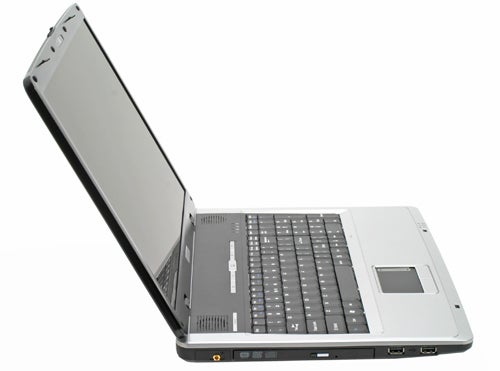
But the cheap, ugly, OEM chassis gives the impression that this is a rushed product made to get a Santa Rosa notebook out the door at a very competitive price. If you don’t mind buying simply buying on spec then this isn’t a problem, but one has to bear in mind you’ll have to live with this machine for a good deal of time; and, given its looks, that could be difficult.
Perhaps the best function for this model, then, could be as a living room media notebook. Using the HDMI port to connect to a TV, the notebook could be hidden away safe in the knowledge that it can’t be seen. The internal TV Tuner provides excellent Freeview TV service, and the improved Vista Media Center is very pleasant to use.
An exceedingly elegant Windows Media Center remote is included in the package, as is an in-built infra-red sensor – no giant box here! Plus, with Draft N wireless and Gigabit Ethernet streaming any content from Network Attached Storage should be a doddle. And, naturally, one could whip it out – the notebook that is – for some standard usage if it’s absolutely necessary.
”’Verdict”’
Excellent performance, generous specification and a great price: these are all good things. But the Zieo N500-HD won’t win any beauty contests, and for a notebook this is always an important factor. If you can live with this, or have a use that has no need for beauty, then the Zieo offers superb value for money. But the lack of finesse, and cheap feel, means one can’t wholeheartedly recommend this notebook without a hefty proviso, that you must see past its ugly exterior and see the inner beauty.
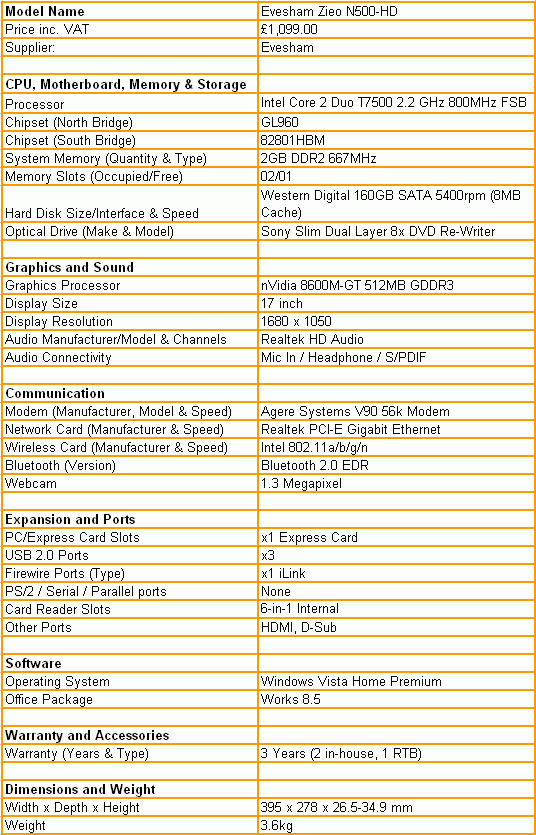
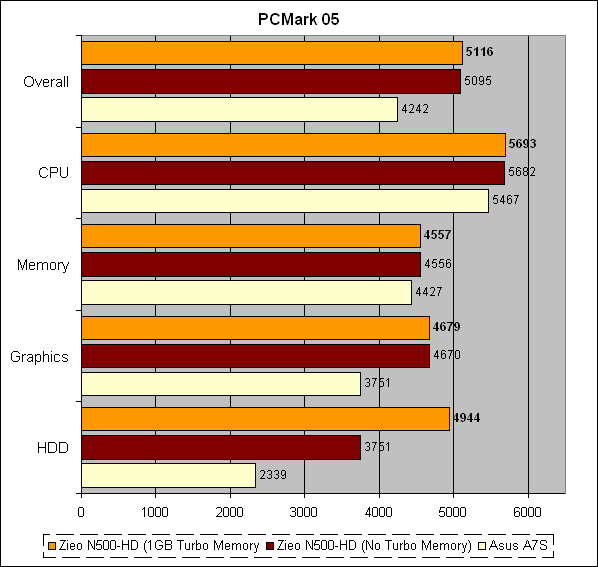
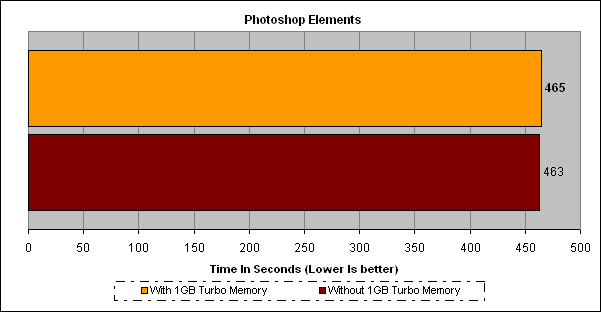
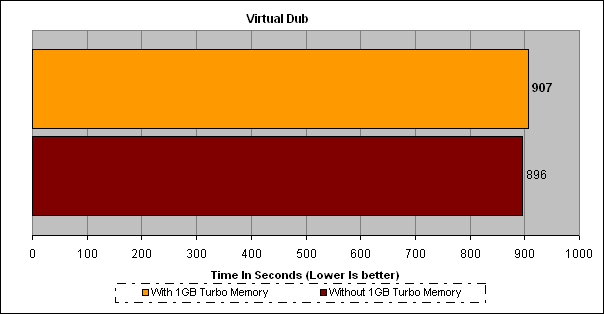
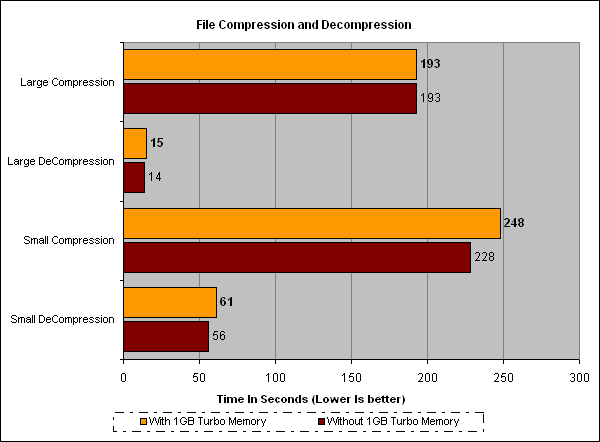
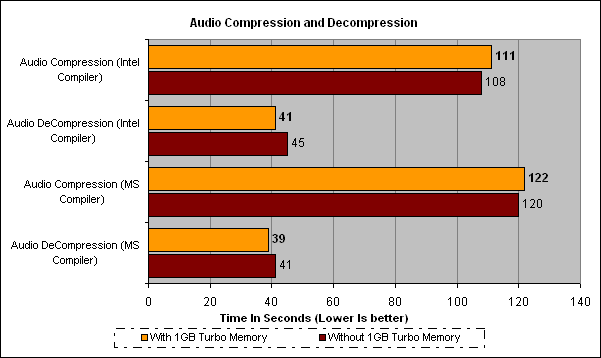
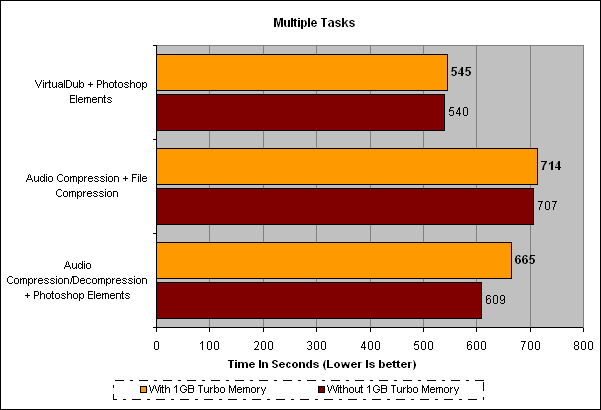
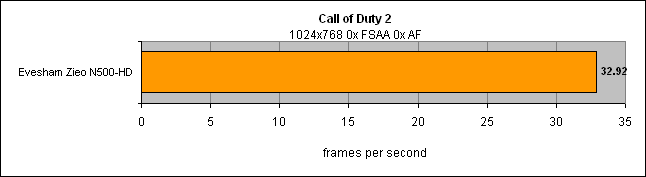
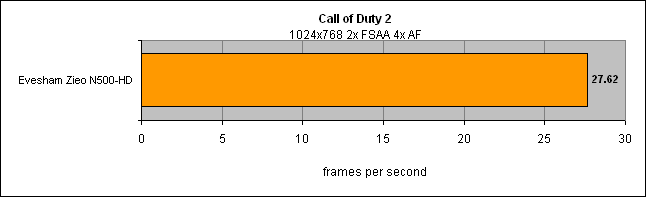
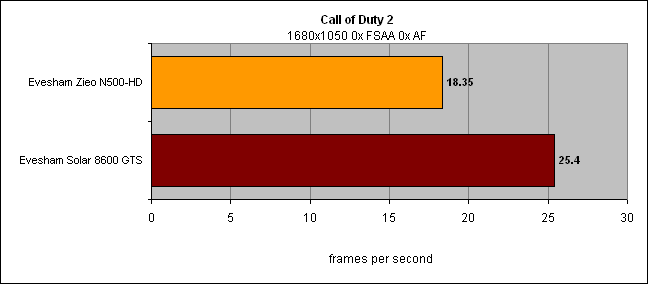
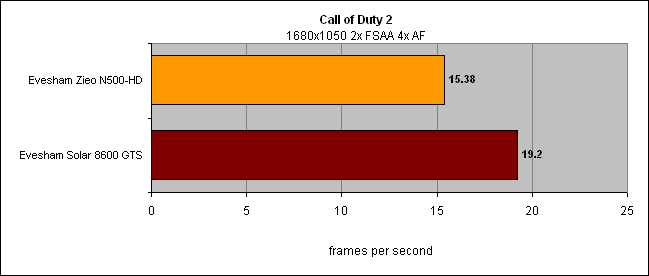
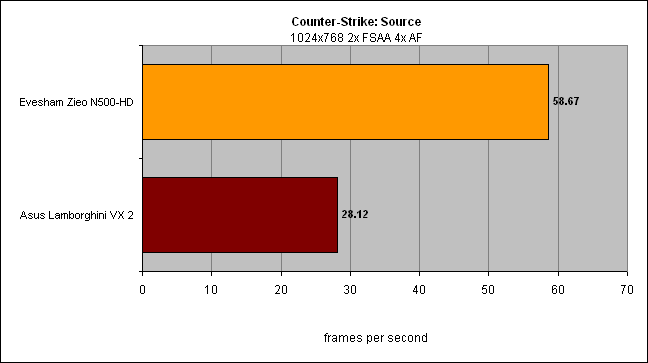
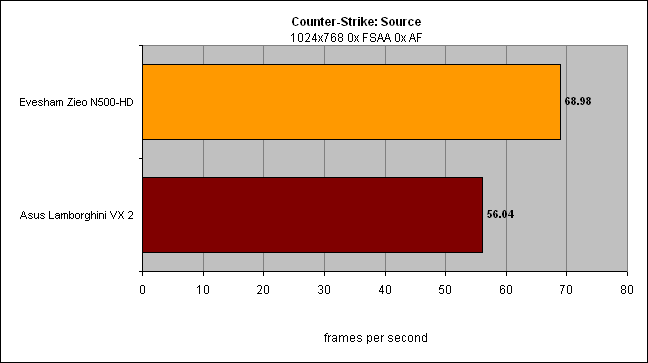
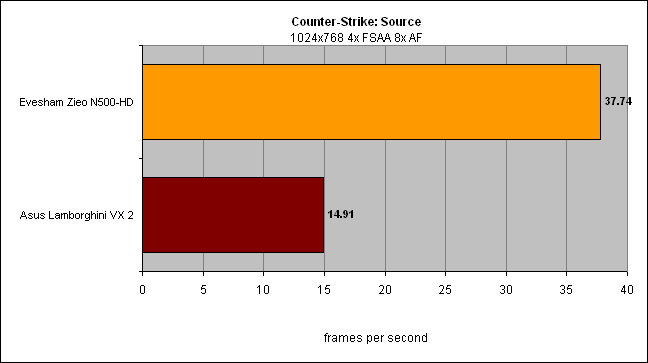
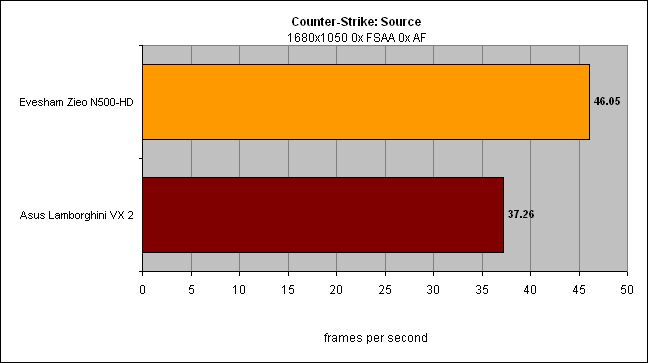
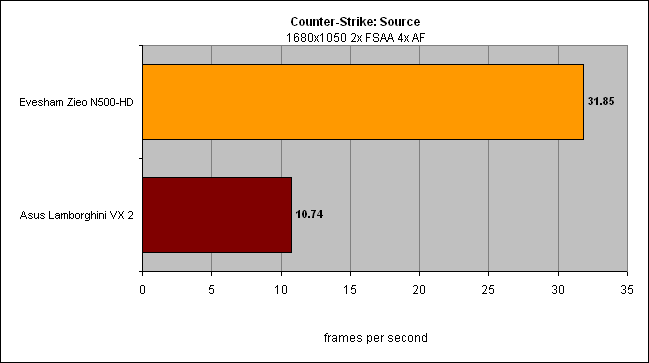
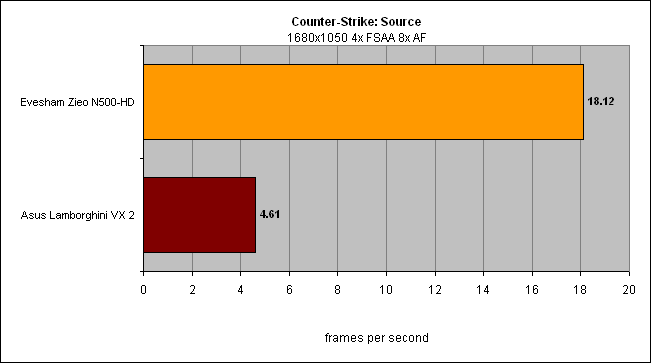
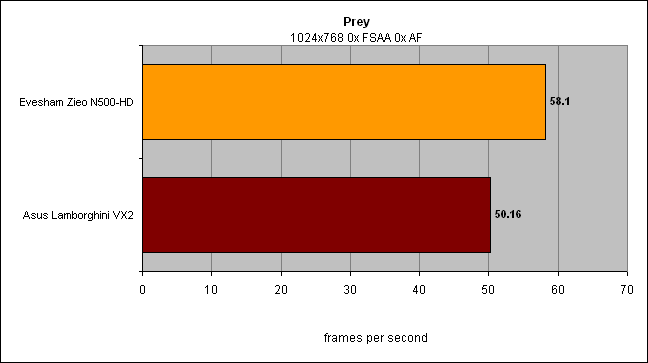
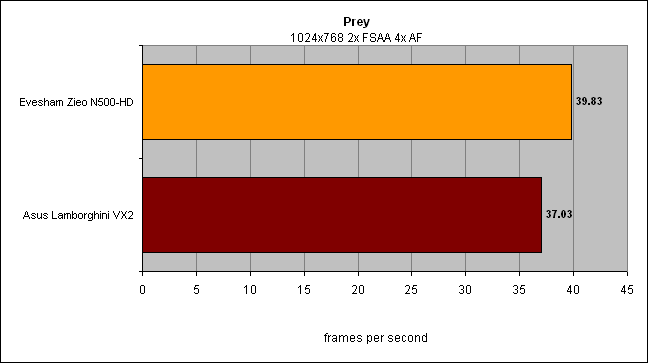
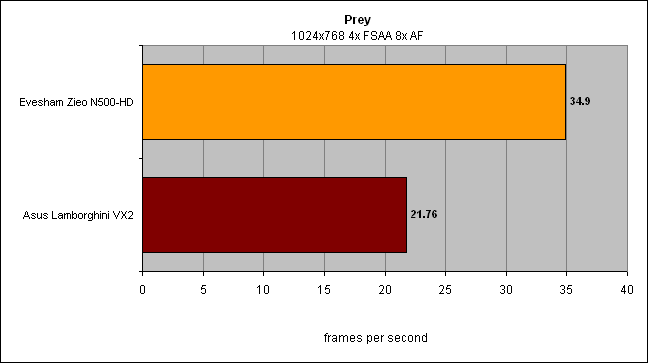
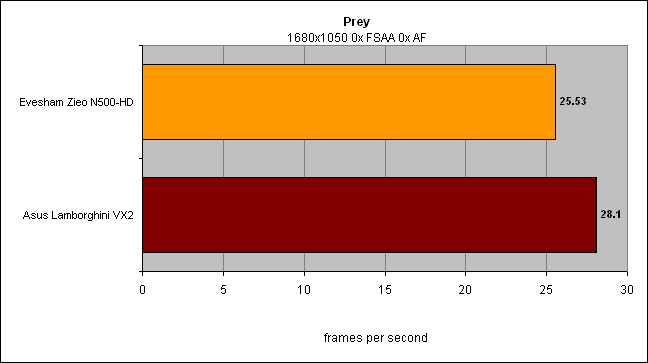
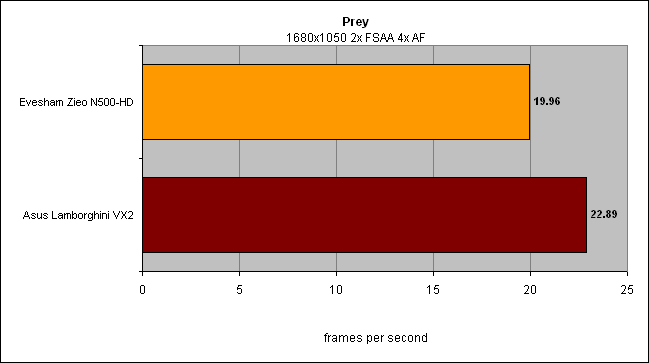
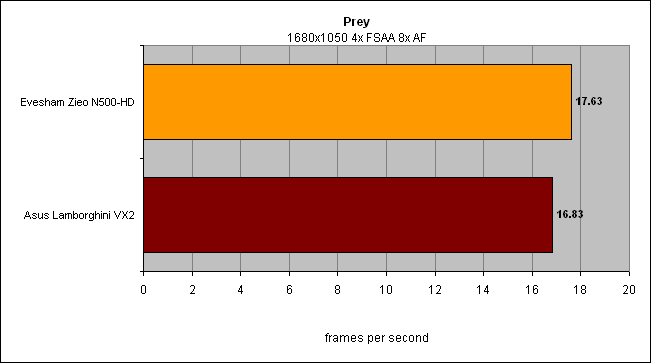
How we test laptops
Unlike other sites, we test every laptop we review thoroughly over an extended period of time. We use industry standard tests to compare features properly. We’ll always tell you what we find. We never, ever, accept money to review a product.
Trusted Score
Score in detail
-
Performance 8
-
Value 8
-
Features 8

