Epson Stylus Photo R1800 Review
Epson Stylus Photo R1800
The Epson Stylus Photo R1800 is a six-ink A3 printer that can print on a variety of media, from postcards and CDs up to full-bleed A3. But does its print quality match its versatility?
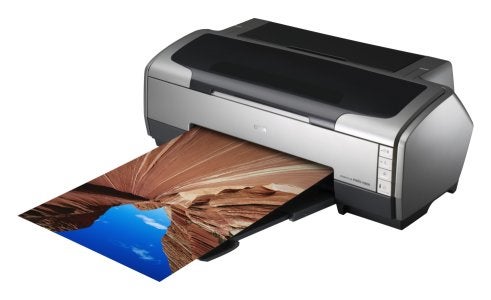
Verdict
Key Specifications
- Review Price: £353.00
Nearly all printers designed for reproducing digital photographs are targeted at A4 or 15cm x 10cm prints, but there are some applications, particularly posters and advertising materials, where the extra size of A3 comes in very handy. Epson uses its new UltraChrome Hi-Gloss pigmented inks in this machine, which it claims have a fade resistance of over 80 years, though inevitably this is under glass and accelerated light tests.
Considering the width of A3 paper is only 1.4 times greater than A4, the Stylus Photo R1800 really makes its presence felt. It’s a very substantial machine with a huge, telescopic paper support at the back and a counter-balanced output tray that swings out from the front. You can adjust the paper guides for any paper size from 15cm x 10cm prints, through A4 and A3, to A3+, which measures 19 x 13 inches and enables borderless A3 prints.
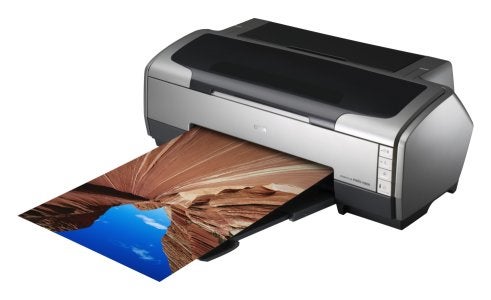
You can also fit the supplied roll paper holder at the back of the printer so you can produce banners or prints of arbitrary length. Finally, there’s a CD holder, so you can print on CDs designed for ink-jet ink.
Although there are eight ink tanks in the Stylus Photo R1800, it’s only a six-colour printer. The two extra tanks are filled with matte and gloss black. These extras are used to produce the best possible results on both glossy photo paper and some of the special papers Epson can supply, which include film and watercolour paper for arty prints.
Down the right-hand end of the machine there’s a column of four buttons and these control the usual functions such as page feed and cartridge maintenance. At the back there’s a USB 2 socket and, more unusually, a Firewire socket too. This should particularly please the Apple fraternity.
Despite its size, the Stylus Photo R1800 is easy to set up. Lift the lid, plug in the eight ink tanks and wait for the priming cycle to complete. Software installation is also straightforward and comprises several Epson print utilities, for handling tasks like printing Web pages, photos and CDs.

The driver covers all the bases, with multi-page per sheet, watermarks and manual duplexing, but looks a little old-hat. For example, there are no task wizards which set all the parameters for photos or plain paper print in a couple of clicks.
One of the most impressive features of this printer is the speed with which it can produce an A3, full-colour page in a non-photo mode. With a wide swathe from the print heads, the page completes in well under a minute and for many purposes, such as sticking on a student bedsit wall, the print quality is easily good enough.
Switch to top quality photo print and you’re looking at around four and a half minutes, but this is still pretty speedy and the quality is excellent on glossy or matte media. As you might expect, the extra inks extend the colour gamut and deliver both bright, vivid colours and subtle pastel ones in equal measure. Our standard five page text document took one and a half minutes, but text print is not the Stylus Photo R1800’s primary purpose.
One thing Epson piezo-electric ink-jets are often criticised for is stopping periodically to maintain their heads by priming them. It delays printing and wastes ink, though this is allowed for in the companies ink-usage calculations. That said, we noticed fewer maintenance cycles from this printer than previous models, which is good.

It’s quite hard to calculate ink use on a multi-colour printer like the Stylus Photo R1800. We assume equal use of all colours and one of the two blacks in calculating the cost. This gives a 30 per cent coverage (five per cent per colour), but in practice may vary quite a bit, depending on the content of the images you print. Bear in mind 30 per cent cover is a 50 per cent increase over a standard four-colour print, so you would expect a cost increase, too.
In fact, we calculate a five per cent black text A4 page will cost 2.67p, while a 30 percent A4 colour print comes out at just over 55p. As usual, the ink costs are swamped by the price of glossy photo paper – the cheapest A4 Epson Premium Glossy we could find costs 35p per sheet. If you print A3, the paper will set you back around 94p per sheet (from www.misco.co.uk), a lot more than double the A4 price.
”’Verdict”’
While the design and mechanics of this A3 Epson Stylus Photo R1800 are very similar to an A4 printer you will have to expect to pay more for the longer carriage. In its favour, this is a very versatile printer that can handle anything from postcards up to oversize A3. You can do full-bleed output, print on roll paper or on compatible CD blanks and thanks to its six colours, it produces excellent photographic prints on gloss, watercolour or plain papers.
(table:ft)
(table:costs)
Trusted Score
Score in detail
-
Print Speed 8
-
Features 9
-
Value 7
-
Print Quality 9

