Epson Stylus Photo 1400 Review
Epson Stylus Photo 1400
Need to print larger than A4? The Stylus Photo 1400 is one for the shortlist.

Verdict
Key Specifications
- Review Price: £250.00
The market for A3 inkjet printers is much smaller than for A4 ones, but there are still a lot of people, mainly photographers and graphic artists, who need the extra size. Epson’s Stylus Photo 1400 is a replacement for the Stylus Photo 1290 and has a number of improvements over its predecessor.
Styled in black and silver, this is a large machine, but Epson has done what it can to reduce the size when it’s not in use. The large telescopic paper-out tray folds right back into the front of the machine and a similar telescopic feed tray folds down and completes the clean lines of its top surface. The front cover folds down to reveal access for printing CDs.

There are the standard three buttons down the right-hand side of the machine for controlling paper feed, cartridge replacement and power, but there’s also a PictBridge socket on the left-hand side, so you can directly connect a digital camera. A socket at the rear takes a USB 2.0 cable for connection to a PC.
The large print head carrier takes six ink cartridges, with light cyan and light magenta added to the regular four. They all clip into place easily and, after a short period of priming, are ready to use. Although there are no statistics to support this, the printer appears to go through fewer cleaning cycles than previous wide carriage inkjet machines, so less ink is wasted when you print intermittently.
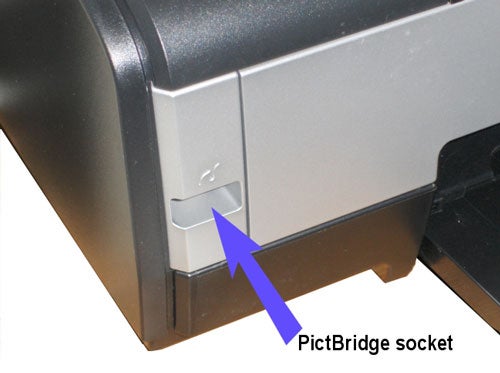
Installation is very easy and takes little time – halfway through the setup you’re instructed to connect the printer and it’s seen as soon as you plug-in the cable. Epson provides its Creativity Suite and a CD print utility, as well as the driver. Paper from 15 x 10cm blanks all the way up to A3+ sheets can be loaded in the feed tray and although the printer is designed for photos, it will happily print to plain paper as well.
This is not a particularly quick plain paper machine, but it’s still faster than the Stylus Photo 1290 was. It completed our five-page, black text print in 2:02, which gives it a real-world print speed of 2.45ppm, rather slower than the 15ppm in the spec sheet, but faster than the 2.14ppm recorded for the five-page, mixed text and graphics test. The final plain paper test is five pages of A3 and here the Stylus Photo 1400 took 3:54.

Moving onto photo tests, our standard 15 x 10cm print on Epson Premium Glossy paper took 1:59, which is not too bad, but a full A3+ borderless print took 11:01, which is quite a while, even given the size of the image.
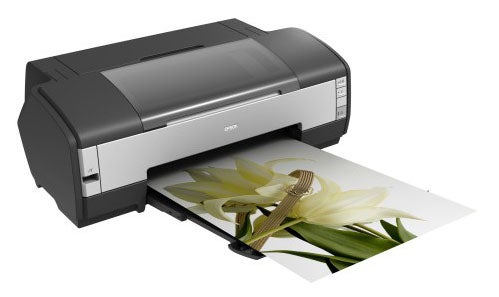
The quality of the pages we produced was reasonable, though plain paper prints suffered from some feathering, where ink obviously ran along the fibres of the paper. While this is not severe, it is noticeable to the naked eye and makes text pages look slightly fuzzy. All our text prints use the same multipurpose office paper we use for all printers.
Colour ink on plain paper, as in the text and graphics page, was cleaner and even black text on coloured backgrounds, which can cause problems, didn’t do so here. Those coloured backgrounds were clean and band-free.

When we printed our photo tests, the main task of this class of printer, we saw high-quality photos with smooth colour gradations, sharp outlines and good detail in areas of shadow. The large format photo prints were clear and finely detailed and overall photo output from this machine is excellent.
Epson quotes a sound output figure of 47dBA for this machine and subjectively it’s very quiet. This is mainly because the majority of any noise from an inkjet printer is when it’s feeding paper and with the larger, A3 and A3+ sheets, it feeds less frequently. Unless you like things very quiet, it’s not going to cause any irritation.

Each of the six ink cartridges costs around £9.50 and from our tests is good for at least 400, 5 per cent cover pages. This means a typical text page costs around 2.75p, which is at the high end when compared with similar printers. A 30 per cent colour page comes out at 43p, which is also higher than average, but not the most expensive by a good margin. Interestingly, in our tests the colour cartridge yielded over 100 more pages than the black.
”’Verdict”’
If you’re buying primarily to print photographs larger than A4, the Stylus Photo 1400 is an excellent choice. It produces very high-quality photographic output and although it’s not particularly fast or cheap to run, it sits in the middle of the market. Plain paper print isn’t so good, but if that’s your chief need, there are four-colour office printers that will suit you better.
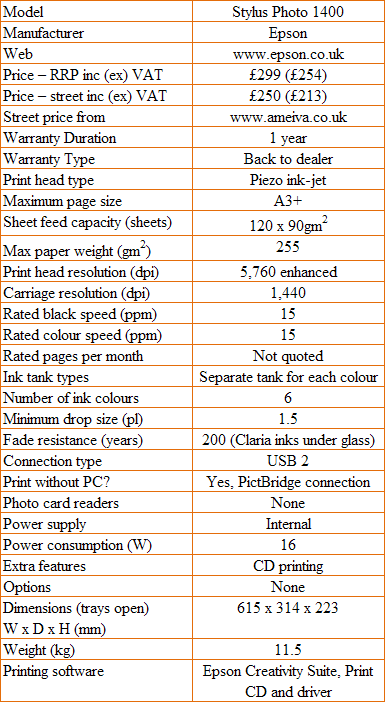
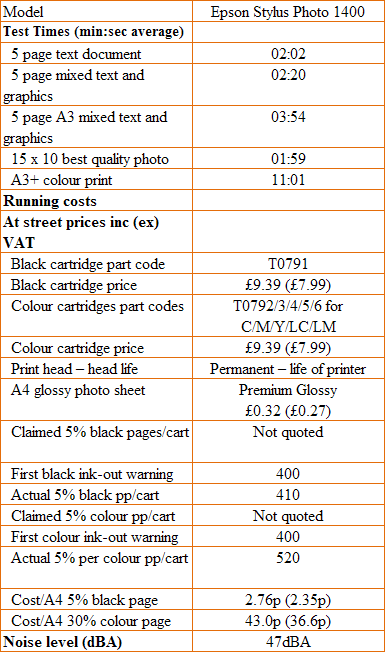
Trusted Score
Score in detail
-
Print Speed 7
-
Features 7
-
Value 8
-
Print Quality 9
Printing
| Paper Size | 4" x 6", 13" x 19", 12" x 12", A3+ - 329 mm x 423 mm, A3 - 297 mm x 420 mm, A4 - 210 mm x 297 mm, A5 - 148 mm x 210 mm, A6 - 105 mm x 148 mm, Letter - 216 mm x 279 mm, Ledger - 279 mm x 432 mm |
| Sheet Capacity | 120 |
| Rated Black Speed (Images per minute) | 15 ppmipm |
| Rated Colour Speed (Images per minute) | 15 ppmipm |

