Epson Stylus Office BX320FW Review
Epson Stylus Office BX320FW
A solid small office all-in-one inkjet that brings some premium features to its mid-range price point.
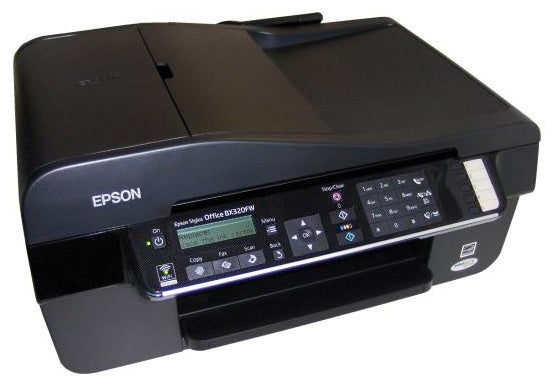
Verdict
Key Specifications
- Review Price: £126.50
Epson’s high-end inkjet all-in-one printers are fast, economical and produce reasonable prints. The company is trying to reproduce this further down the range with the middle-of-the-road Stylus Office BX320FW. It has many of the features of the 600 series, but for a bit less money.
The waved top of the company’s top office all-in-ones is reproduced here, though the cunning lift to the output tray of the Automatic Document Feeder (ADF) is dispensed with as a cost saving. The ADF input tray still flips closed to improve the lines of the machine when you’re not copying.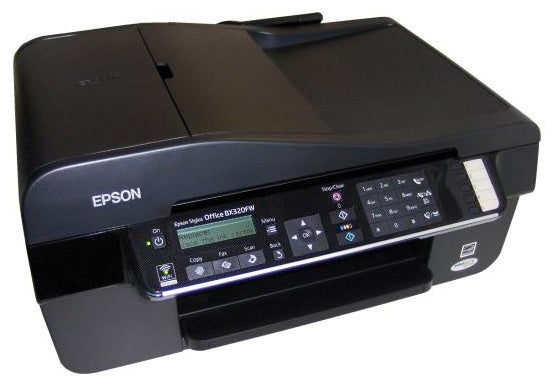
A rather flimsy, three-stage telescopic paper support folds back and lifts from the rear to provide a 120-sheet feed slot. Another telescopic support, with a flip-up paper stop, pulls out from the front, though it doesn’t fold completely out of the way when the machine is closed.
The control panel runs most of the width of the front of the printer, but is not that deep. It carries a two-line by 16-character mono LCD display, without a backlight, but Epson has used the text effectively and scrolls messages through the bottom row of the display, while saving the top row for titles. In front of the display are three mode buttons and to its right there’s a navigation square, a numeric pad with added function buttons for fax, five single-click buttons for quick dials and three buttons to start and stop copy and scan jobs.
Lift the scanner section and you have access to the head carrier into which are clipped the five ink cartridges. In a rather peculiar arrangement, three of the slots are for the cyan, magenta and yellow inks which are available in two yields, but the black slots only take the standard yield consumable. These black cartridges aren’t text and photo, but two slots for identical black cartridges, so you have twice the text capacity of a machine with a single slot.
There are no memory card slots or a PictBridge socket, but you do have sockets at the side for phone line and optional, third-party handset, as well as USB and Ethernet sockets at the back.
Wireless networking is provided as standard and this is an easy machine to set up, either by typing in a passcode from the numeric keypad or by temporarily connecting via USB to link the printer to a computer.
Drivers are provided for Windows and OS X and application software is also bundled, in the form of Presto! PageManager, a useful document management application which includes OCR.
Oh, Epson, when are you going to realise people just won’t believe the speed ratings on your printers? 38ppm from an inkjet printer is just silly, if you ever want to do anything with the pages produced. Perhaps printing a couple of characters per page in draft mode could get the printer to that speed, but for normal people, printing in normal print mode, you’re likely to see less than a third of it.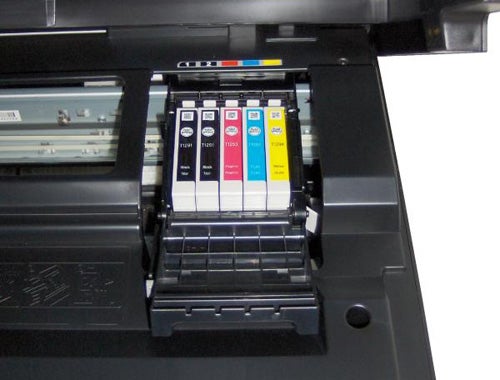
Our 5-page text print took 27 seconds, a speed of 11.1ppm, while the longer, 20-page document raised this slightly to 12.8ppm. These are very good speeds, begging the question why Epson thinks it needs to exaggerate them to get people to buy.
The company quotes 15ppm for colour pages, but our 5-page colour print came through at only 2.8ppm, less than a fifth of the claim. A single-page colour copy from the scanner glass took 30 seconds and a five-page, black text copy from the ADF completed in one minute, 10 seconds.
A 15 x 10cm photo print took two minutes, one second in best print mode and 58 seconds in photo mode. There’s not a lot of difference in quality between the two photo prints and for most purposes photo mode will be more than good enough.
Colour graphics on plain paper are reasonable, with a good range of colours looking dense and with little in the way of dither patterns. A colour copy was not so good, with colours reproducing in a slightly blotchy way and with some run of black text over colour. Straight black text is quite usable, but isn’t as clean as from most other inkjets, showing some spread of ink into the paper nap.
Using the highest-yield ink cartridges gives a cost per black page of 2.5p, with 6.7p for colour, allowing 0.7p for paper in both cases. These are good figures, though beaten by Epson’s own Stylus SX610FW.
Verdict
In fact, the Stylus SX610FW is the main thorn in the Stylus Office BX320FW’s side. At online prices, there’s only around £10 between the two and the SX610FW gives you card readers, a Pictbridge socket and 63mm full colour LCD as well as everything seen here. The BX320FW is good value, but not nearly as good as its stablemate.
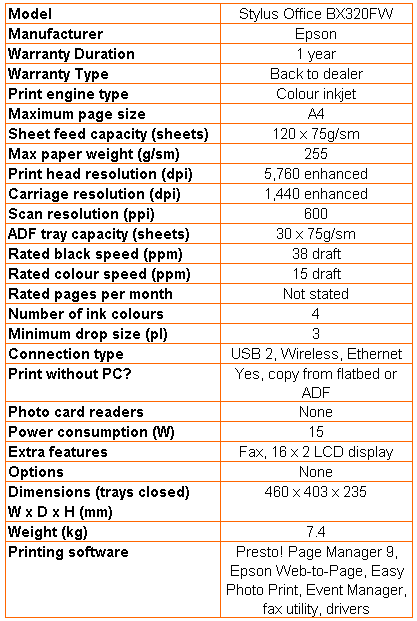
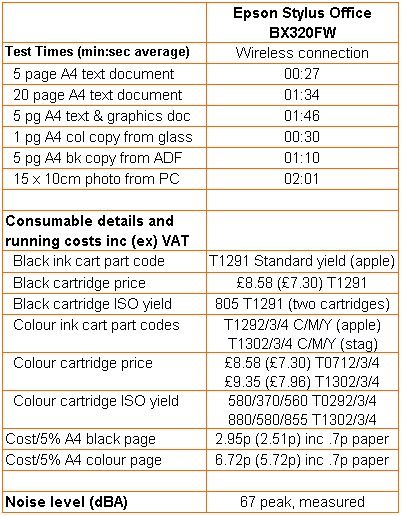
Trusted Score
Score in detail
-
Print Speed 9
-
Features 7
-
Value 7
-
Print Quality 7

