Epson Stylus Office BX300F All-In-One Inkjet Review
Epson Stylus Office BX300F All-In-One Inkjet
Simon takes a look at an all-in-one printer and fax machine that's less than £50.
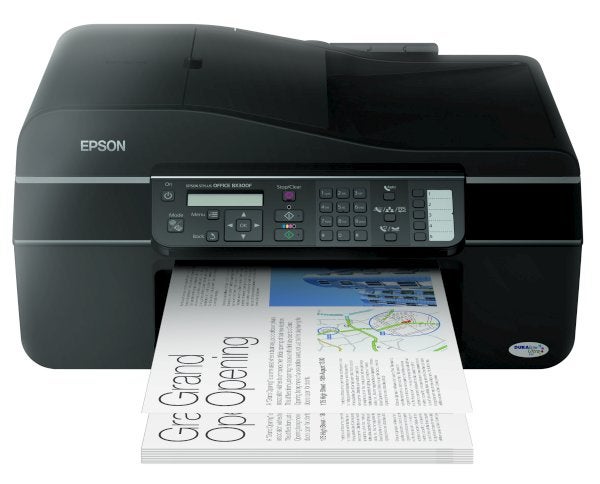
Verdict
Key Specifications
- Review Price: £47.48
Most of Epson’s new range of inkjet all-in-one printers follow the same lines, with a matte and gloss black finish and incorporating an Auto Document Feeder (ADF) over the flatbed scanner. The Stylus Office BX300F is at the low end of the range and with a bit of careful comparison shopping, can be found for under £50.
The paper path in the printer is typical of most Epson designs, with pages feeding from a near-vertical, telescopic paper tray at the rear to another at the front. The paper support in the rear tray isn’t quite as easy to use as in previous models, mainly because it no longer has a smooth face resting against the paper. Thus it’s best to move the guide out to full width before inserting paper stock.
The black control panel is well laid out and includes a number pad for the machine’s fax functions. It’s unusual to find a machine at this price offering fax functionality and even with the ubiquitous spread of e-mail, fax is the technology which will not die mainly because it just works.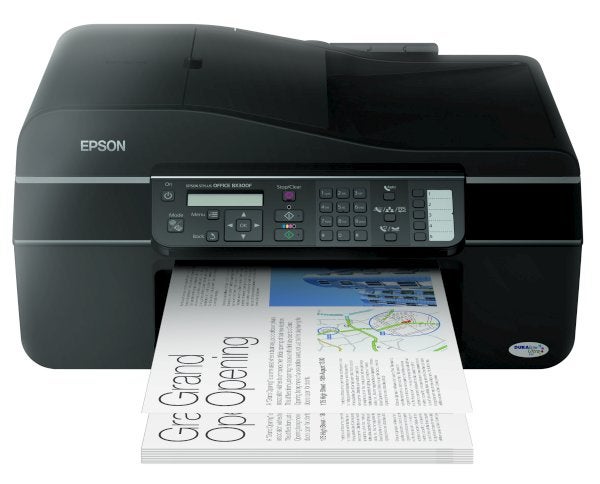
There’s a 2-line by 16-character LCD display, without a backlight, making it sometimes awkward to view, unless you’re standing directly in front of the machine. The feed tray for the ADF folds in to complete the curved lines of the all-in-one when it’s not in use and at the back is a single USB socket, as well as separate sockets for phone line and handset.
Installation is painless, as the suite of Epson software, including a copy of Abbyy Finereader for OCR, is pretty much what has been offered with all Epson all-in-ones for the last year or so. It covers all the essentials, including a browser toolbar for easier printing of web pages.
You probably know we keep banging on about inaccurate speed measurements on printers and all-in-ones, and longing for the day when an ISO standard for speed measurement is released. Even so, the speeds quoted by Epson for this device are humdingers.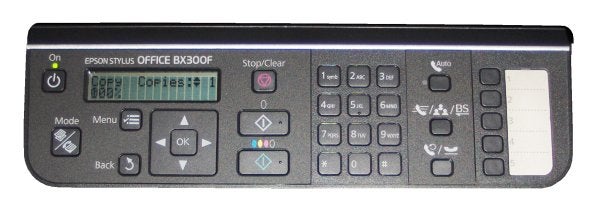
The company claims 31ppm for black print and 15ppm for colour. Even assuming these ratings are for draft mode, which on the Stylus Office BX300F produces faint print few would be happy with, we couldn’t get more than 12ppm out of it, printing black.
Switch to standard print mode, which most people will use for everyday work, and the speed drops to 3.12ppm for black and just 1.00ppm for colour, about 1/10th and 1/15th of the speeds on the spec sheet. Even by printer maker’s hyped standards, these take some beating and in real terms, waiting a full minute for a single, A4 colour page of text and graphics is ropey. It’s less than half the speed, for example, of the £35 Canon PIXMA iP1900 and only marginally faster than Epson’s own Stylus DX4400.
A 15 x 10cm photo print in best quality mode took a pretty lengthy 4:31, but switching to normal print mode cut this to 2:03, still quite slow. There’s very little difference between the two photo prints, so we recommend you save yourself some time by using normal print.
Photo prints, as we’ve come to expect from Epson, are of very good quality, with plenty of detail, smooth colour transitions and good response in dark as well as light areas of the image.
The quality of print on plain paper is on the good side of fair, though there are some jagged edges visible on black text print. Colours are bright, though there is some noticeable banding between swathes of the print head, even after we performed the slightly laborious three-stage alignment procedure. Registration of black print over colour is good, with no signs of white halos.
Epson hasn’t managed to do much about noise levels on the machine, other than quoting unrealistically low figures. The company quotes 39dBA, which is whisper quiet, but in practice we measured peaks of 67dBA during paper feeds, always the noisiest part of a print. Since the noise level scale is logarithmic, this is a lot louder than the spec.
The Stylus Office BX300F runs on four individual cartridges and these are the only consumables, so the price you can obtain them for governs the machine’s running costs. We found them for around £6 each and used the high-yield version of the black cartridge, as this offers better economy.
We produced figures of 2.73p for ISO black print and 6.97p for colour. These are good figures for a low cost inkjet all-in-one and compare well with most of its immediate competition.
Verdict
Epson’s Stylus Office BX300F looks like a high value piece of kit, until you start to run it. You’re then clobbered by the slow print speed which means that, unless you’re a very occasional user, you’re likely to be waiting for print jobs to be completed most of the time. The printer is also as noisy as previous Epson inkjets, despite the company’s selective noise measurements. If you can live with these two disadvantages, the feature set and print quality are generally good for an entry-level machine like this, but it’s worth shopping around first.
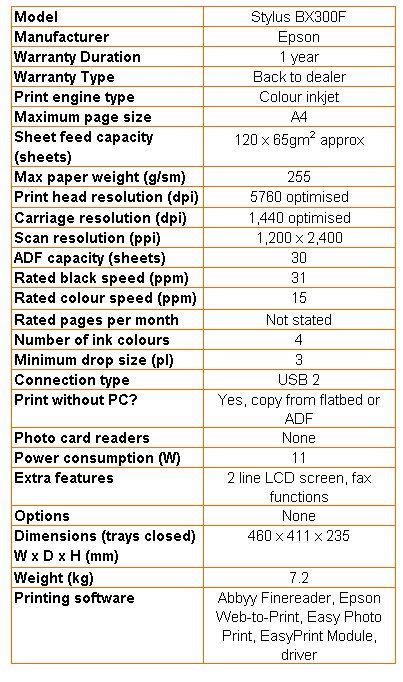
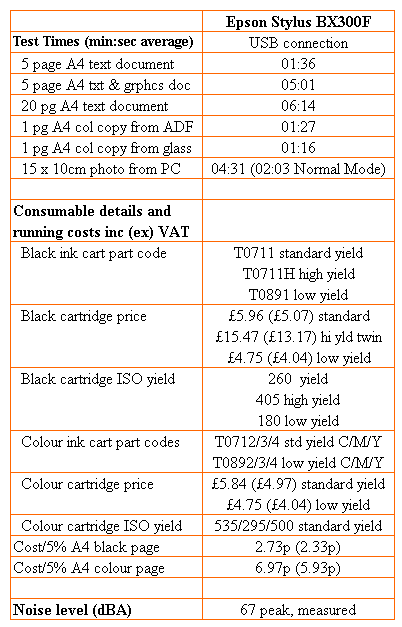
Trusted Score
Score in detail
-
Print Speed 4
-
Features 8
-
Value 8
-
Print Quality 7

