Epson EMP-TW2000 LCD Projector Review
Epson EMP-TW2000 LCD Projector
We weren't all that impressed by Epson's TW1000 projector, so John's hoping the TW2000 shows a marked improvement.

Verdict
Key Specifications
- Review Price: £2986.85
Let’s not beat around the bush here: Epson’s EMP-TW2000 doesn’t arrive on our test benches with the greatest of heritages. Its cheaper brother, the EMP-TW1000, promised much on paper when we reviewed it last October, but ended up delivering little but disappointment once we actually settled down to watch the thing. Black levels, in particular, were pretty dire by today’s high standards.
So it’s with a mixture of trepidation and hope that we approach the TW2000. Trepidation because we can’t help but fear that it will suffer the same sort of problems as the TW1000, but hope because, well, things can only get better…
Indeed, things get off to a good start with the TW2000’s build quality. It feels reassuringly solid, its design is attractively curvaceous and imaginative, and its polished finish looks great on a coffee table.
It’s also unusually easy to set up. Two superbly simple wheels on the projector’s top edge enable you to easily shift the image left and right or up and down optically, over a surprisingly flexible range. The projector can also adapt to an impressively wide range of image sizes thanks to its superb 2.1x optical zoom from the Fujinon lens, and there’s even a handy test pattern to help you get the image’s geometry correct.
The TW2000’s onscreen menus are clearly presented too, and the remote control is excellent; comfortable to hold, well organised and easily illuminated by a single button that’s left in acres of its own space at the bottom, minimising the chances of erroneous button presses in a darkened room.
It’s worth adding here that although it’s mostly easy to calibrate, the TW2000 does support tweaking by an engineer from the Imaging Science Foundation (ISF) if you’d rather have a professional sort everything out for you.
Turning our attention to the TW2000’s connections, it’s particularly gratifying to spot two HDMI inputs, especially as these are both built to the latest v1.3 specification and so enjoy compatibility with the extra colour range possible via the xvYCC picture format. They can take 1080p/24 feeds too, plus you get the inevitable component video input, D-Sub PC port, composite video and S-Video fallback options.
As you’d expect of an LCD projector costing the best part of three grand, the TW2000 is a full HD (1,920 x 1,080 resolution) affair. But that’s certainly not the end of the impressive optical specification. For the three LCD panels at the projector’s heart are Epson’s own, well-regarded C2Fine efforts, and a combination of a dynamic iris system with proprietary Epson Cinema Filter and DeepBlack technologies helps these panels deliver a startlingly high claimed contrast ratio of 50,000:1.
Of course, as with all LCD projectors with an interest in home cinema, you’ll only get the deepest, most movie-friendly black levels out of the TW2000 if you are willing to sacrifice quite a bit of brightness during dark scenes, as an optional automatic iris goes about its work. But even with this in mind, 50,000:1 is a very impressive figure. And at least the TW2000’s brightness is starting out at a very high level before the dynamic iris kicks in if its 1600 Ansi Lumens maximum brightness figure is in any way realistic.
There are one or two more features tucked away within the TW2000’s menus that warrant our attention. First of all, you can manually set the colour temperature in Kelvins – though obviously we’d recommend you stick with the 6500K default setting for film and TV viewing. 
Then there’s a skin tone adjustment that delivered the most natural results when set to its ‘three’ level, and a brightness control feature that lets you toggle between high and reduced lamp output.
As well as considerably altering the image’s brightness on your screen, this brightness control feature has a dramatic affect on fan noise. With the brightness set high, fan noise from the TW2000 is quite intrusive, at least if you’re sat anywhere near the projector. But turn it to low and the projector suddenly runs almost silently, though you do lose a bit of punch from the image.
Next is the facility to toggle the Auto iris system on or off. I strongly recommend that you play with this feature rather than just assuming that it’s best set to ‘on’, since there are cons as well as pros to having it active. On the plus side, an active auto iris will deliver consistently the most contrasty image with whatever you’re watching. On the downside, you can sometimes actually see the iris adjusting the brightness, distracting you from what you’re watching. Plus its adjustments can lead to some noticeable noise from the projector’s chassis.
Tucked away deep inside the TW2000’s menus is another feature that can profoundly affect picture quality – a motion compensation system designed, I presume, to tackle judder. The problem here is that this feature can cause motion in the image to look very blurred or artificial if you have it set too high. I’d certainly recommend you never have this running at higher than level 2, and probably leave it at 1 for the vast majority of the time.
Other lesser bits and bobs still worth a mention include a handy selection of image presets (of which I personally preferred Cinema Night or HD); a white boosting option; a noise reduction option (which again you should avoid like the plague when watching high definition); and two different progressive scan settings.
It’s a relief to notice within seconds of starting to watch the TW2000 strut its stuff that its black levels are hugely improved over those of the TW1000. After shooting out all the lights in an already dark interior while playing – appropriately enough – The Darkness on the Xbox 360, I was really pleased by how little of LCD’s common grey clouding I was left to peer through. In fact, I’d go so far as to say the TW2000 delivers one of the deepest black levels I’ve ever seen from an LCD projector.
It’s also a success with its colour tones, which are impressively natural when showing low-lit skin during an HD run-through of ”Heroes” on BBC HD, and also strikingly vibrant during a sun-lit external shot, such as the one where Heroes’ Hiro character first meets Takezo Kenzei in 17th Century Japan.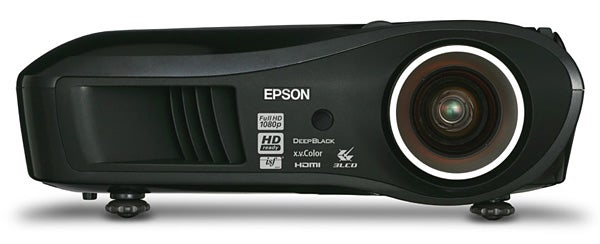
More good news comes from the lack of noise in the picture when watching high definition sources. The only noise to be seen in the ”Heroes” HD TV show and ”The Day After Tomorrow” on Blu-ray is noise that’s there in the source. The TW2000 adds absolutely none of its own.
For much of the time the TW2000’s HD pictures look very sharp and detailed, too, thanks in no small part to the full HD pixel count of the LCD panels. This fact further enhances the projector’s colour talents, as the greater pixel density enables colour blends to look finer and smoother. It’s also worth adding that the lack of banding in colour blends owes a further debt of gratitude to the TW2000’s 10-bit video processing, with its greater colour range potential.
While the TW2000’s strengths are enough to make it a very good projector, it has got enough flaws to stop it being a great one.
For starters, although black levels are deep by LCD standards, there are rival models at the same sort of price which can go deeper still. I’m thinking of one or two DLP models, and JVC’s remarkable DLA-HD1 LCD projector. 
Staying on the subject of black level, dark scenes don’t seem to have quite the same amount of visible background detailing as I’ve seen with the best £3k rivals, suggesting that the projector’s black level response is a touch ‘forced’.
Furthermore, horizontal movements tends to look a touch blurred no matter what motion compensation setting you use, and every now and then I felt as if the image softened up a little, for no particular reason.
Finally, I found the projector’s standard definition presentation to be a touch rough and ready, suggesting that the onboard DNX image processing from Pixelworks isn’t being used as effectively as it is by some rival projectors.
”’Verdict”’
Had it been a little cheaper we might have been able to really love the TW2000. For there’s no doubt that it’s comfortably Epson’s finest projector to date, and a good projector by any brand’s standards. But at just under £3k it finds itself up against the likes of the InFocus IN82 and, especially, the JVC DLA-HD1. And in that company it feels just a little bit outgunned. That said, prices do fall rapidly on the web so keep an eye out.
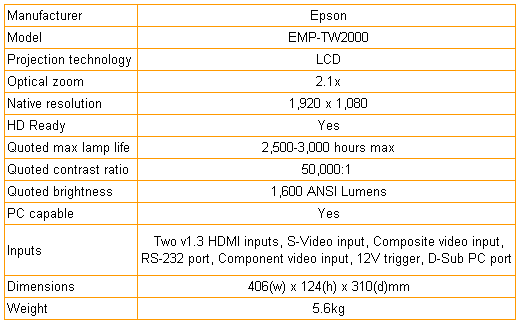
How we test televisions
We test every TV we review thoroughly over an extended period of time. We use industry standard tests to compare features properly. We’ll always tell you what we find. We never, ever, accept money to review a product.
Trusted Score
Score in detail
-
Features 8
-
Value 7
-
Image Quality 8
-
Design 7

