Epson Aculaser M4000N Mono-Laser Printer Review
Epson Aculaser M4000N Mono-Laser Printer
Has Epson produced an ideal high volume office printer?
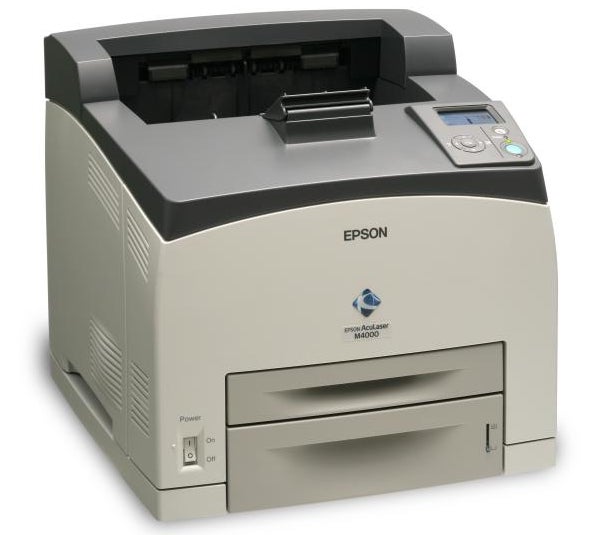
Verdict
Key Specifications
- Review Price: £697.79
As we’ve said before in these reviews, the main things you’re paying for with a higher-priced laser printer are speed and duty cycle. The new Epson Aculaser M4000N, which has a hefty street price of a smidgen under £700 (a list price of over £1,000) – is rated at 43ppm. It should also be up to printing 200,000 pages per month, should you need them.
This is a big printer, designed for heavy workgroup use and Epson has done its best to stop it looking like a big square box. Most of its edges are curved, with a deep depression in its top surface to allow for large print jobs. There are two paper trays as standard, with the main one capable of taking 550 sheets, over a ream of paper. The second feed tray can take a further 100 sheets of special media, giving a total capacity of 700 sheets, as standard. A second 550-sheet tray can be fitted underneath, as an option.
An eight-line, backlit, mono LCD panel shows feedback, status information and an easy-to-navigate menu. It uses a standard arrangement of four direction keys in a ring, with an OK button in the centre, and there are separate buttons to start and cancel print jobs. The power switch is located conveniently at the front and at the back are sockets for USB 2, parallel and Ethernet connections, all again standard fittings.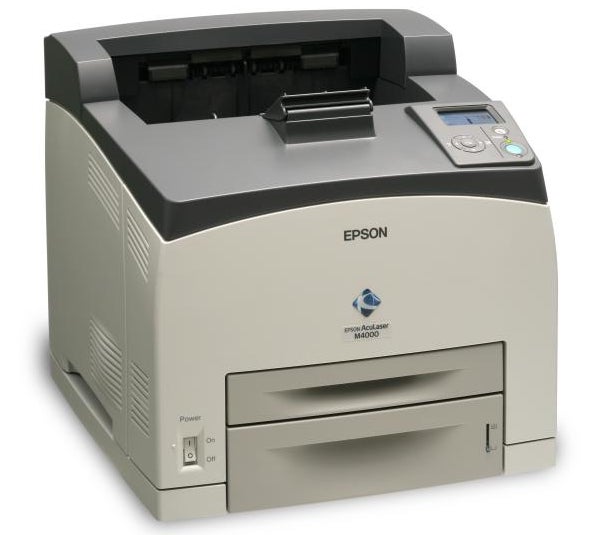
Getting the Aculaser M4000N up and running is easy, thanks to an integrated drum and toner cartridge that drops in through a hatch in the top. It’s good for 20,000 pages, too, so you won’t always be dropping replacements through the hatch. The only other consumable is a fuser unit, but this has a claimed life of 200,000 pages, so may even outlive the service life of the printer.
Bundled software is mainly down to the driver, though there’s a web-to-print utility, too, which enables quick and easy printing of Web pages, without losing all the right-hand frames.
So, the big number in Epson’s specification is 43ppm but, as is usual with these claims, it requires a bit of skulduggery to achieve. Using a 20-page test sample, we produced a print time of 40 seconds, or 30ppm. That was in normal mode, so we tried draft mode too, but that took marginally longer.
We believe the difference comes from timing just the actual printing, rather than the printing and rasterising times, from when you press Print in Word to when the last page flops into the output tray. That’s a real-world test, and that’s what we time. Having said that, a real-world speed of 30ppm is nothing to be sniffed at and you won’t be hanging around for your print jobs from this machine. A15 by 10cm photo printed in just nine seconds; more than 6ppm.
Print output quality is all you would expect from a modern, fast, business laser. Text is sharp, with no spatter, and even at small sizes shows no signs of stepping or jagged edges. It’s at almost offset-print quality.
Greyscales for fills and graphics are also well reproduced, though surprisingly the dot pattern is coarse enough to notice. This 1,200dpi printer appears to default to 600dpi for most tasks, unless deliberately set to fine print.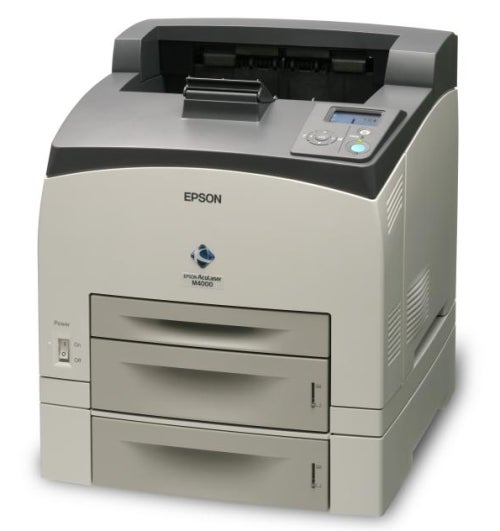
And that’s not too easy to do; it doesn’t appear to be possible to set the resolution explicitly anywhere within the driver, even for photo prints. The best you can do is set the driver to Photo and, in Advanced Settings, select maximum print quality and sharp halftoning. It’s not exactly obvious and the print, while showing plenty of detail and good fill patterns, shows some banding down its length. You get the feeling Epson would rather you didn’t print in this mode.
Epson claims a noise level of 56dBA when running, but we measured peaks of 65dBA at half a metre, the kind of distance you would stand from the machine, when waiting for a print job to finish. The Aculaser M4000N is not particularly unusual in this, but its high print speed means the sound level is fairly continuous when printing.
The imaging cartridge, which comprises drum and toner, and the fuser maintenance kit are the only consumables on this machine. Although they are £150 and £200, respectively, the page yields keep the page cost down to just 1.64p. While this is low, it’s not the best we’ve seen from a mono laser. The Lexmark T642 produces page costs of 1.47p, for example.
”’Verdict”’
While this is a robust business laser printer, it’s hard to see how it can justify such a high asking price. Other printers we’ve tested with very similar specifications come in up to £150 cheaper and you can get a more than passable colour laser for £700. Features like walk-up printing are missing here and unless you’re aiming for a very high duty cycle, you’re paying a lot for the high speed.
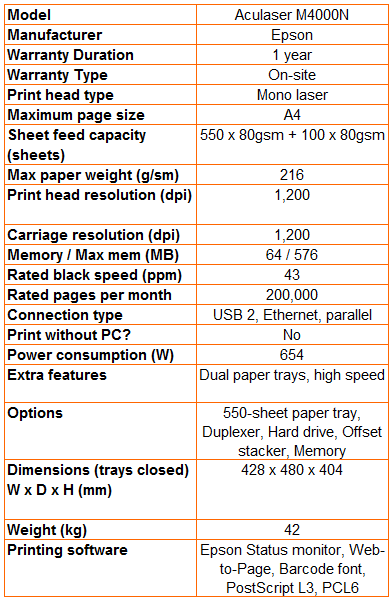
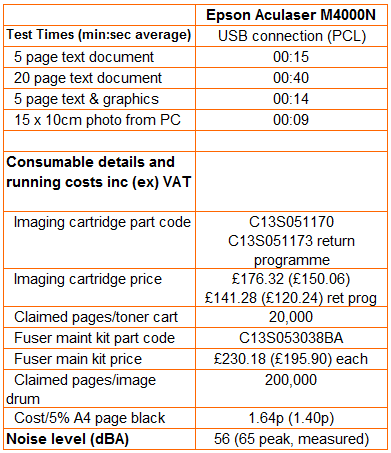
Trusted Score
Score in detail
-
Print Speed 9
-
Features 7
-
Value 5
-
Print Quality 8

