Epson AcuLaser M2000DN Review
Epson AcuLaser M2000DN
Epson's latest laser printer borrows more than a little from counterparts.

Verdict
Key Specifications
- Review Price: £231.97
The laser printer business is a strange old world. There are plenty of printer makers and plenty of makers who reuse other makers’ print engines or sometimes whole machines, rebadged and with different firmware and print description languages. Under its skin, the AcuLaser M2000DN looks suspiciously like the Kyocera Mita FS-1350DN, reviewed a week or so back, so it’s interesting to compare the looks and performance of the two.
This is a square-cut laser printer, with just its vertical edges rounded off and coloured in cream and dark grey, with a light grey paper tray showing at the front. Up to 250 sheets can be loaded into the tray and there’s a pull-out, 50-sheet multi-purpose tray above, for special media. All print jobs feed to the top surface of the machine and there’s a fold-up paper stop, should you need it.
The control panel on the right-hand side of the printer’s top surface includes three buttons to print a status page, to cancel a print job and to switch the printer on and off-line, as well as six LEDs for various status conditions. These are not nearly as easy to interpret as having an LCD readout and there are several pages in the online manual indicating the different patterns of lights for each error condition.
The printer has both USB and Ethernet sockets at the back, so you can connect it as a single-person printer or network it around a small workgroup. There’s no wireless provision and you would have to use a third-party wireless print server if you need Wi-Fi. A secondary, 250-sheet paper tray and extra memory are both options, though there’s no mention of the tray on the Epson website.
Along with the machine’s driver, Epson provides genuine Adobe Postscript Level 3 as well as PCL 6 in emulation as print languages with the AcuLaser M2000DN and these are easy to install. The driver supports watermarks and overlays and up to four pages per sheet. It also handles automatic duplexing, which is standard on this model. Drivers are supplied for Windows and are available for Mac and possibly other operating systems, though neither the printer datasheet nor Epson’s site can confirm which.
Epson claims speeds of up to 28ppm for the printer, but we didn’t see more than three quarters of this, as a maximum. Our five-page black text print took 19 seconds, a speed of 15.79ppm, though on the longer, 20-page job it increased to 21.43ppm.
Printing the same 20-page job in duplex mode brought the speed back down to 13.19 sides per minute and printing five copies of a single page text and greyscale graphics page took 17 seconds, or 17.65ppm. Finally, the machine printed our 15 x 10cm test photo on an A4 sheet in 17 seconds. These times represent a good set of speeds for a machine in this class, though not quite as quick as from its Kyocera Mita counterpart.
Epson quotes a noise level of 55dBA, but we measured peaks up to 62dBA, at half a metre distance. As is often the case, start-up and paper feed are the noisiest parts of the print cycle and this isn’t a quiet printer when it’s working.
Print quality is generally very good, with clean, sharp text and no signs of misplaced toner. If anything, text is a little light, but is still very readable and fine for internal or external correspondence.
Greyscale graphics are also reasonable, though large areas of tone can look blotchy. Greyscale matching of different colours can also lead to very similar shades of grey being used for different hues. This can cause confusion in graphs and charts.
Finally, our test photo image printed at the machine’s highest quality level produces an image with very little banding, but a noticeable dot pattern and limited available shadow detail. If you look at the image from a distance it is fine, but get close and the dots become obvious.
Epson provides a ‘starter’ cartridge with enough toner for just 2,000 pages, but the two standard capacities are 3,500 and 8,000 pages. Each of these cartridges is available as a standard item or as a Return Programme cartridge, where you see a slight discount if you undertake to send the empty back to Epson.
The cartridge and drum are long-term components and in the normal life cycle of a mono laser in this class, you shouldn’t need to replace them. Using the 8,000 page, Return Programme cartridge gives a cost per page of 2.33p per page, which is reasonable for a small workgroup machine, though around 0.6p per page more than from the FS-1350DN.
Verdict
This is a perfectly adequate high-end, single-person or small workgroup mono laser printer, which is easy to maintain, produces good print, does it quickly and doesn’t cost the earth to run. When compared with the Kyocera Mita alternative, though, it’s more expensive to buy, more costly to run and doesn’t include convenient features such as an LCD display.
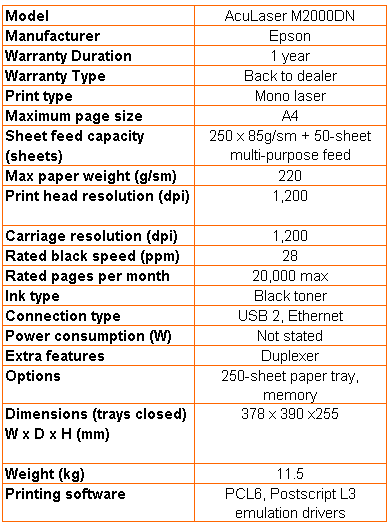
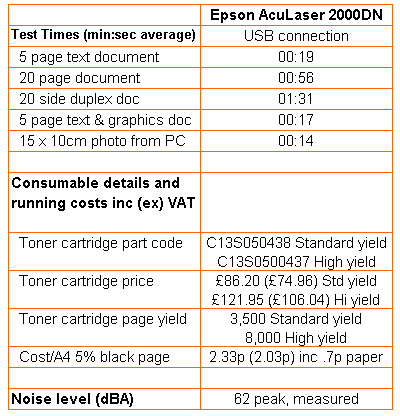
Trusted Score
Score in detail
-
Print Speed 8
-
Features 7
-
Value 7
-
Print Quality 8
Features
| Networking | Fast Ethernet |
Printing
| Duplex | Automatic |
| Paper Size | A4, A5, B5, Letter, Govt. Letter, Half-letter, Legal, Govt. Legal, Executive, C5 Envelope, C6 Envelope, DL Envelope, F4 |
| Sheet Capacity | 300 sheets |
| Rated Black Speed (Images per minute) | 28 ppmipm |

