Elonex Lumina 40in – Media Center PC Review
Elonex Lumina 40in – Media Center PC
Once again Elonex has raised the bar when it comes to Media Center systems - the 40in Lumina is stylish, feature packed and would look great in any living room.

Verdict
Key Specifications
- Review Price: £3695.00
Ever since the launch of Windows XP Media Center Edition back in October 2003, one UK company has stood head and shoulders above the competition when it comes to innovative implementation, and that company is Elonex. When Elonex gave me an early sample of the eXentia in time for the Media Center launch, it was so far ahead of the competition, and even today there’s very little that can match it for design, features and integration.
But it was about a year ago that I got my hands on a very early prototype of a machine that would later become the Lumina. Even in its rough, early guise, the Lumina was a mile stone in IT and consumer electronics convergence. The eventual production version of the Lumina made its debut in time for the launch of Windows XP Media Center Edition 2005 last October, and the result was pretty special. What you got with the Lumina was a 32in LCD TV with an integrated Media Center PC – so while it looked just like a large screen LCD display, it was in fact a complete home entertainment solution.

But now Elonex has refined the Lumina into the product that it always should have been – the rough edges have been ironed out and the overall result is a box that wouldn’t look out of place in any high-end home cinema setup.
The most obvious improvement with this latest itteration of the Lumina is the 40in LCD panel that makes up the basis of the machine. Elonex has used a Samsung TFT panel with a native resolution of 1,366 x 768, which of course equates to a true 16:9 aspect ratio. Specification wise, the panel offers an 800:1 contrast ratio, which isn’t bad for an LCD, along with a commendable 16ms typical response time.
To be honest, I was a little concerned by the quality of the panel at first, as it seemed to completely lose detail at the low end of the intensity scale. This was particularly evident when watching movies, where dark or shadowed areas were just, plain black. However, a little dabbling in the display setup menu revealed a user defined profile for brightness, contrast and sharpness. After a little careful adjustment, I saw a massive improvement in image quality.

Once the screen was setup correctly, watching video was a truly pleasurable experience. Having recently watched Star Wars Episode III, I couldn’t resist but fire up a DVD of Episode II and watch Yoda battling with Dooku – the result was impressive, most impressive. The fast moving, vivid and bright light sabers contrasted superbly with the dark and shaddowed surroundings, while detail was still perceptible in the darker areas. Firind up some 720p High Definition DivX content was even better, although I did notice the odd dropped frame here and there.
Although DVD playback was pretty good using the integrated DVD drive, I would rather use a high-quality external DVD player with a screen this size. It’s therefore good to see that another feature that Elonex has added to this latest Lumina is a set of component video inputs. So, if you want the best DVD quality, you can ouput a progressive scan signal over component video.
The Lumina itself is finished in minimalist brushed aluminium and, in my opinion at least, it looks great. Below the screen are power buttons for the TV and for the integrated Media Center computer, along with an input select button. There are also two infrared receivers – one for the TV remote and one for the Media Center remote. The Lumina sits on a wavy, silver metal stand that complements it well, but Elonex does offer optional wall brackets as well.

Looking at the Lumina for the first time, it’s hard to believe that there’s a whole PC squeezed inside the chassis, and despite the cramped dimensions, Elonex has still managed to integrate a decent specification. Driving things along is a 3GHz Pentium 4 CPU with Hyper Threading, while 1GB of PC3200 memory should keep things ticking along nicely. Storage is well catered for by a 400GB Seagate hard disk, but this isn’t a standard drive. Elonex knows that operational noise is a big issue when it comes to PCs in the living room, so it has chosen one of Seagate’s new consumer electronics hard disks, that are designed to be as quiet as possible.
Taking care of graphics is an ATI Radeon 9600 – this may be an old chipset, but once again, Elonex is more concerned with keeping the sound down, and this particular card is passively cooled, so there’s no annoying fan to spoil those movie moments.

The optical drive is also well featured, despite being a slim line notebook unit. This is a Super-Multi DVD burner and will write to DVD-R at 8x, DVD+R at 8x, DVD-RAM at 5x, DVD-RW at 4x, DVD+RW at 4x, CD-R at 24x and finally CD-RW at 16x. So you won’t have any trouble playing back optical media, and you can easily burn data, music or video off to pretty much any disc you have handy.
The optical drive is located to the right of the screen but is set far enough in so that it’s not visible from the front. Mounted next to the optical drive is an 8-in-1 memory card reader, along with microphone and headphone sockets, a six-pin FireWire port and a USB 2.0 port. Finally, there’s an omni directional antenna mounted just above the optical drive and card reader – the antenna is for the integrated 802.11b/g WiFi adapter, and I have to say that it worked very well, offering solid reception both in my flat and the TrustedReviews office.
If there’s one aspect of the Lumina design that looks a little clumsy it’s the RF receiver for the BTC wireless keyboard. The receiver is clamped onto the side of the chassis, and although it can’t be seen from the front, it does look slightly messy when you view the side. It would have been good to have hidden the receiver inside the chassis, but the end user needs to have access to the sync button on the receiver to get it talking to the keyboard.
Elonex has tried to be as flexible as possible when it comes to TV reception. The TV tuner card has both analogue and DVB receivers, although you can only use one at a time. The great thing about this tuner card is that you can use the analogue tuner if you can’t get a DVB signal yet, then you can switch to DVB when it becomes available in your area. The analogue tuner also means that you can pump a Sky box into the Lumina. Adding to the TV feature set is the fact that the screen itself still has its own tuner. So, you can quite happily watch analogue terrestrial TV without even having to boot up the PC. For those out there who want to be able to record one DVB channel while watching another, Elonex will be offering dual DVB tuners at the end of July.

The rear of the Lumina looks just like the rear of any other LCD TV, but there’s a wide array of connection options spanning both PC and TV technology. Here you’ll find the aforementioned component video inputs, along with a set of stereo audio inputs to complement them. There’s also an aerial connection for the TV tuners as well as an antenna connection for the FM radio. There’s a full set of 5.1-channel analogue outputs and an optical digital output so that you can pump the audio to an external amplifier or decoder.
If there’s one thing missing in the connection department, it’s an HDCP compliant HDMI connector. Unfortunately this means that the next generation of DVD players and satellite boxes, designed for high definition output, will not be able to connect digitally to the Lumina. Given, you’ll still get a pretty stunning image over a component video progressive scan connection, but the ultimate in quality will be digital from end to end.

Elonex has assured me that an HDMI link will be available on future models of the Lumina, but the tricky part is integrating satellite control into Media Center over a digital input. The easiest thing to do would just be to include a digital input on the screen itself and run your Sky box as normal, but Elonex always goes for total integration over the easy option – I guess that’s why no one else has a Media Center solution like the Lumina.
There’s no denying that the Lumina is the best implementation of Media Center, by quite some margin. Sitting on your sofa and navigating Media Center on a 40in screen is quite an experience, and really does give you that “digital home” feeling. Everything that I’ve said before about the Media Center interface stands stronger than ever with this machine – it really is a fantastic way to access all your digital media quickly and easily from the comfort of your living room.
In fact even using the Lumina as a conventional PC from the comfort of your sofa is possible. The wireless keyboard that Elonex supplies will sit comfortably on your lap and has an integrated mouse as well. The high resolution of the screen makes it possible to browse the Internet or send email without having to sit in front of your office PC.
Of course cutting edge technology always comes at a cost, and this particular Lumina is going to set you back £3,695. That said, the price does include a three year collect and return warranty, which adds some piece of mind to your purchase. There’s no denying that this 40in Lumina is expensive, but then it’s also worth looking at the cost of a standard 40in LCD TV. A quick look around the high street and some online AV stores showed that you can pay over £3,000 for a 37in unit, and I wasn’t even able to find a 40in LCD TV – although I’m sure they exist.

So, in its target market, the Lumina isn’t really over priced, especially when you consider that you’re getting a 40in LCD TV, with both digital and analogue tuners, and a fully functional Media Center PC all wrapped up in a sleek and stylish package. Elonex will even wall mount your Lumina for you and configure it to work with your broadband connection – although this is an optional package at an extra cost.
I have to say that I love the Lumina, but the lack of HDMI support would make me think twice about buying one. This is a shame considering that there is no better Media Center solution available right now, but I think that’s the point. This particular Lumina is a product of the “now” – if you are desperate for the best possible Media Center experience right now, then it’s worth putting your hand in your pocket and snapping one of these babies up. However, if you want to pump that high definition content to the Lumina over HDMI, then maybe it’s worth waiting for the next generation model.
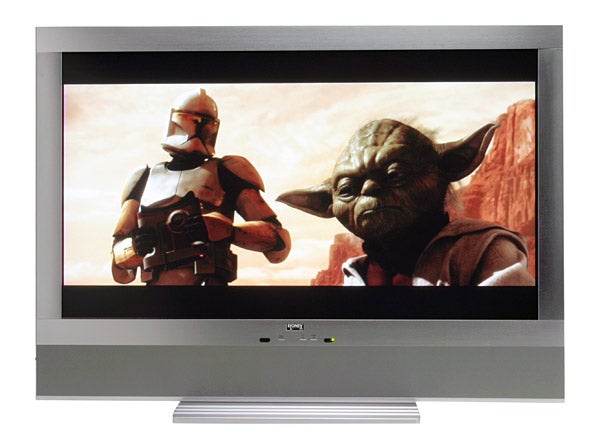
”’Verdict”’
The Lumina is a triumph in digital integration and is the epitome of IT and consumer electronics convergence. This 40in Lumina is the best yet and really does show you what Media Center is supposed to be like. It’s impossible not to recommend this magical box of tricks, because it is the best Media Center box that money can buy – but if you have the virtue of patience, it may be worth waiting for a model with HDMI to appear.
Trusted Score
Score in detail
-
Value 8
-
Features 9
-
Performance 8

