E-TEN Glofiish X500+ Pocket PC Review
E-TEN Glofiish X500+ Pocket PC
With a good range of features does this Windows Mobile 6 Pocket PC have enough to make it stand out from the crowd?

Verdict
Key Specifications
- Review Price: £362.62
E-TEN is a Windows Mobile Pocket PC manufacturer that likes to be first. In the case of the Glofiish X500+ it has come up with the first device to run Windows Mobile 6 Professional and have a built in GPS antenna and have a 640 x 480 resolution display. The 640 x 480 screen on a Windows Mobile machine is the biggest rarity of the three. The last time I saw one of these was on an Orange SPV M5000. Riyad reviewed this way back in January last year. It has been a long wait to see the resolution crop up again.
The screen isn’t especially large – just 2.8 inches corner to corner. But the increased resolution means it is pin-sharp. If a major use of your PDA is reading of any kind (from email to ebooks, web pages to Word documents), then the increased clarity the higher resolution offers will be a real boon. It also comes into its own for viewing photos and movies.

The other two features in this unique trio are less rare, but it is still nice to see them together. Windows Mobile 6 Professional offers a range of advantages over Windows Mobile 5.0 – I covered them here and won’t go over them again in this review.
The GPS antenna is potentially a very useful for travellers. There are plenty of satnav applications that will run on Windows Mobile and if you add one – via the microSD card slot that sits on the bottom edge of the casing, you are set to go.
The SiRFStar III antenna is superb at obtaining and maintaining a fix. Sitting at my desk, about two feet from a bay window and with the X500+ on my desk pointing at one end of the bay it happily found a fix. Obviously you can’t carry this too far – at least three satellites need to be in clear view and an antenna does need access to the sky to be able to see them.
You can use the GPS antenna without any additional software thanks to an application E-TEN bundles with the X500+ called Location SMS. This sends your latitude and longitude coordinates along with a message to an SMS recipient. There are some preconfigured messages, and you can create your own easily enough.
E-TEN is always pretty hot at bundling extra applications with Windows Mobile and this handheld is no exception. Location SMS is just one of several. They include Namecard Manager. This uses the 2-megapixel camera to capture information from business cards into Contacts. You launch the application, photograph a business card and then convert its content into text. You can edit the information on offer before copying it into Contacts.
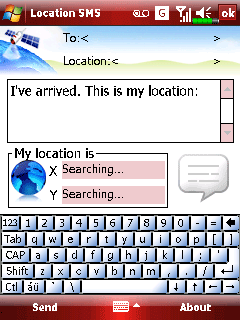
I tested it on several business cards. When it worked well it was wonderfully good and almost no editing of information was required. But in some cases it made a complete hash of things. It could be a time saver if you like to transcribe business cards into Contacts on your handheld rather than wait till you can type them into Outlook on your PC. But you take a chance with each business card you try.
The camera, incidentally also shoots video at resolutions up to 320 x 240. It has a range of filters, a macro mode and autofocus.
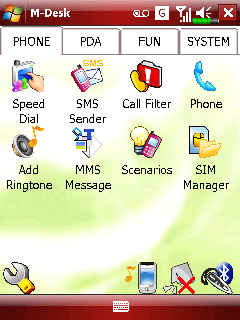
The X500+ is a quad-band phone with GPRS, and E-TEN includes some phone utilities. Call Filter lets you set up ‘block’ and ‘allow’ lists. Scenarios is a profile manager. Birthday Reminder does precisely what you’d expect, acting as a tool for birthdays, anniversaries and other dates. It’ll give you a reminder a set number of days before the big event. It is independent of the Windows Mobile Calendar.
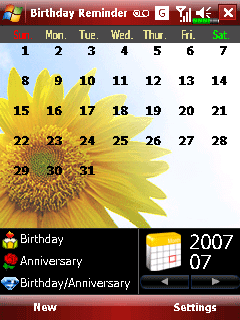
There is also a backup tool that can make backups at a set time and when the battery is low, and a utility called M-Desk, which provides a graphics driven alternative to the Windows Mobile Today screen. The Windows Mobile Today screen itself also gets a bit of a facelift with Quick Link, rows of tappable shortcuts to applications, system information and settings which you can configure to your own preferences.
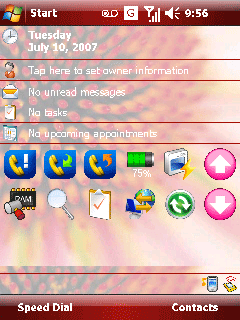
There is also an FM tuner and both Wi-Fi and Bluetooth are built in. There is no infra-red, which is a bit of a niggle as I do find this handy from time to time. A bigger niggle though is that the headset connector is a 2.5mm jack. You have to use the provide in-ear buds to take advantage of the FM radio. But for listening to your own music you could swap to your own favourite earphones if, and only if, you have and can be bothered to use a 2.5mm to 3.5mm adaptor. Come on, E-TEN, why not go 3.5mm next time round?
E-TEN’s PDAs tend to be a little on the chunky side, and the screen does seem a bit lost in the height of the X500+. Still, the size is liveable with at 113mm tall, 59.5mm wide and 15.5mm thick.
Technically, the 400MHz Samsung processor seemed to be up to the task required, though I’d have liked to see E-TEN go to town with the built in memory. 128MB of ROM and 64MB of RAM aren’t wildly out of step with what else is around, but after a hard reset I found my review sample offering just 30MB of free storage memory.

Battery life was pretty good. I managed eight and a half hours of continuous music from a fully charged battery with the screen forced to stay on. I reckon you could manage a few hours of GPS navigation without the need for mains power. This is important as E-TEN doesn’t provide a vehicle power charger, though you do get a wallet style carrying case, spare stylus, USB cable and mains power adaptor.
”’Verdict ”’
I am a fan of E-TEN’s Windows Mobile devices. The company seems to find plenty of ways of augmenting the basic operating system that others don’t, and while not every add-on will be useful some are certainly worth having. Without 3G this is not quite the Pocket PC with everything, but it comes close and that high resolution screen is superb.
How we test phones
We test every mobile phone we review thoroughly. We use industry standard tests to compare features properly and we use the phone as our main device over the review period. We’ll always tell you what we find and we never, ever, accept money to review a product.
Trusted Score
Score in detail
-
Usability 8
-
Value 7
-
Features 8

