Draytek Vigor2820n Wireless ADSL2/2+ Firewall Router Review
Draytek Vigor2820n Wireless ADSL2/2+ Firewall Router
If you're after a router packed with features add Draytek's Vigor2820n to your shortlist.
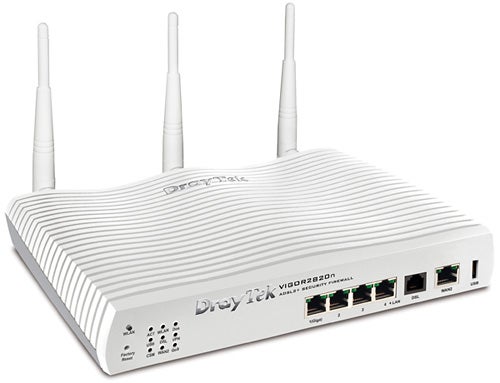
Verdict
Key Specifications
- Review Price: £173.50
DrayTek’s broadband routers have traditionally offered more for your money than most competing products and the latest Vigor2820n continues this tradition with a range of features that belies its modest price tag. For starters you get an SPI firewall, a draft 2.0 compliant wireless N access point, a three port Fast Ethernet switch with Gigabit uplink, an integrated ADSL2/2+ modem and a second WAN port for load balancing and failover.
There’s more as along with standard URL blocking facilities, DrayTek offers optional web content filtering from SurfControl at a very affordable price and the USB port can be used for printer sharing or adding a 3G modem. The router is well built with all its ports arranged across the front panel so that they’re easily accessible if the router is mounted in a standard 19in rack cabinet using DrayTek’s accessory kit. The kit also includes a free Vigor N61 wireless N USB adapter and DrayTek advised us this offer will continue until mid-May 2008.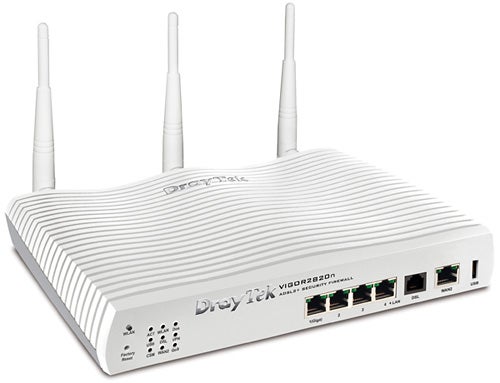
Installation starts by pointing a web browser at the router’s default IP address and running the quick start wizard. An auto-detect routine is provided for the ADSL modem connection and we found this worked fine with our BT Broadband service where it correctly identified the VPI, VCI, mode and encapsulation scheme. We added our account details and a few minutes later were up and running without any problems.
The second Ethernet WAN port accepts a suitably equipped cable or ADSL modem. For load balancing you can leave the router to decide the best weighting or manually enter the line speeds for both WAN ports. Failover works when the second WAN port is set to be active on demand and you can decide whether it comes up when the primary connection fails or when the upload and download speeds breach your chosen thresholds.
The SPI firewall can be customised with a wide range of filters and this is made easier with objects. These define an IP address range which could be used to represent a department or group of users. Objects are also used to define services where you enter a protocol plus source and destination port ranges. Tie them all together and you can create a wide variety of rules for controlling inbound and outbound traffic for sets of users.
The firewall can detect and block DoS attacks whilst the CSM (content security management) component allows you to block access to common IM and P2P apps. Up to 32 profiles are available where you can decide to allow or deny IM apps such as MSN, Yahoo Messenger and AIM, P2P apps such as BitTorrent and Gnutella and also Skype. Basic web access controls also look useful as these feature black or white lists of URL keywords and domains. You can allow access to all sites except those listed but a more powerful feature is the ability to block all access except to those listed and users will get a warning message when trying to access a blocked site.
The web content filtering option is currently provided by SurfControl but since its acquisition by WebSense late last year we were advised by DrayTek that it may be looking for a different partner. However, SurfControl will maintain all subscriptions until their normal expiry. It’ll be a shame if DrayTek does change as we’ve always found SurfControl to be a fine content filtering solution and a bargain at around £25 for 10 users.
The SurfControl component offers a choice of 40 categories grouped under four main headings. You choose which ones you want to block and associate them with one of 15 time schedule objects that determine when blocking is active. As expected, SurfControl impressed during testing as we found very little slipped through its net making it well worth the extra outlay.
Wireless features are a cut above the rest as the router supports up to four SSIDs so you can dish out different types of access depending on which one a user logs in to. WEP, WPA or WPA2 encryption modes can be applied to each SSID, too, and you can switch on SSID masking. Furthermore, users on the same SSID can be blocked from seeing each other and other systems on the LAN, making secure guest wireless Internet access a cinch to set up. Bandwidth controls can even be applied to each SSID and a schedule used to determine when general wireless services are available. 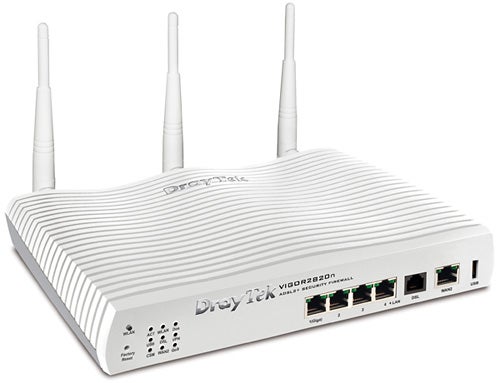
As always with wireless N products, real world performance is way below the claimed speeds and to test this we installed the USB adapter in a Boston Supermicro 3.2GHz Pentium D workstation running Windows Vista Ultimate. Copying a 690MB video clip across to another system on the LAN returned average speeds of 71Mbps. We also tested using a larger 2.5GB video clip and this returned sustained speeds of 64Mbps.
”’Verdict”’
The Vigor2820n is offering a bumper bundle of features making it highly appealing to small businesses looking for a sophisticated broadband router. General security and wireless features are particularly good and the current deal with the USB wireless N adapter makes this package even better value.
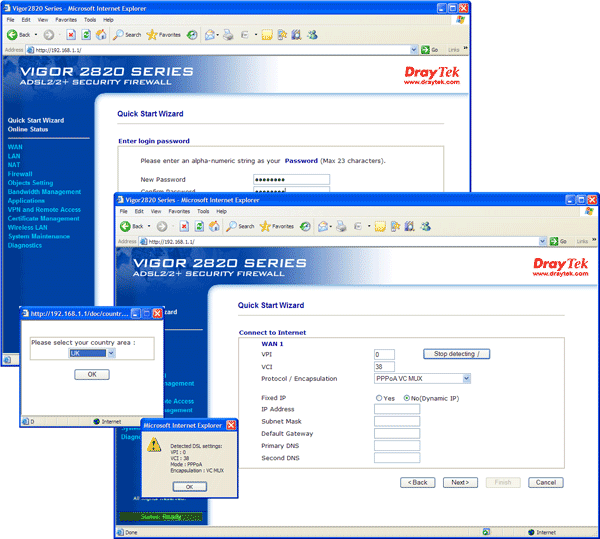 (centre)”’DrayTek’s quick start wizard speeds up installation and offers a useful auto-detect feature.”’(/centre)
(centre)”’DrayTek’s quick start wizard speeds up installation and offers a useful auto-detect feature.”’(/centre)
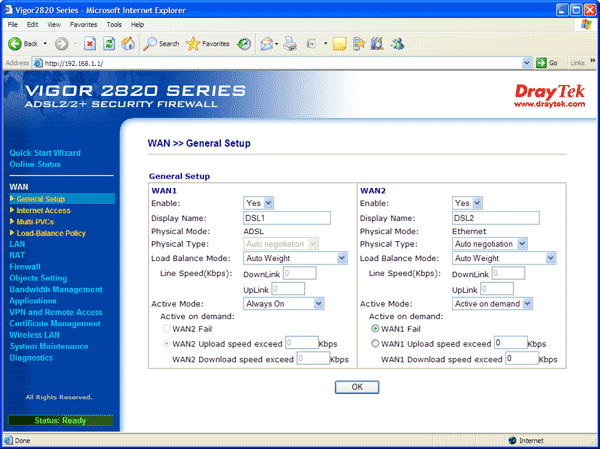 (centre)”’For WAN failover you have a good range of options for controlling how the second WAN port behaves.”’(/centre)
(centre)”’For WAN failover you have a good range of options for controlling how the second WAN port behaves.”’(/centre)
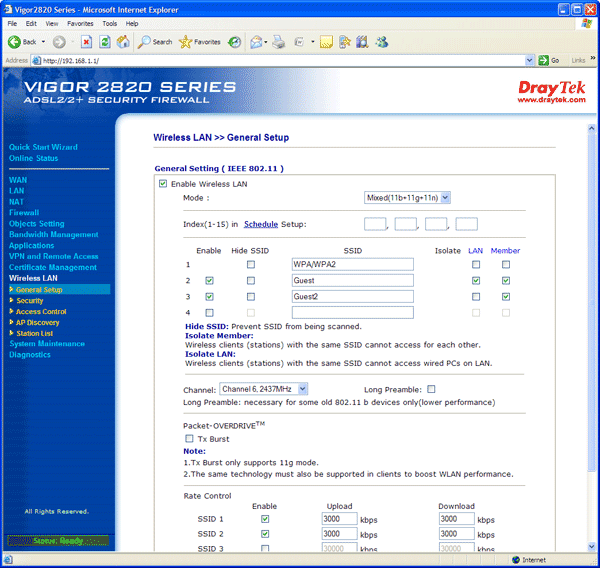 (centre)”’Support for up to four different wireless SSIDs is unusual at this price point.”’(/centre)
(centre)”’Support for up to four different wireless SSIDs is unusual at this price point.”’(/centre)
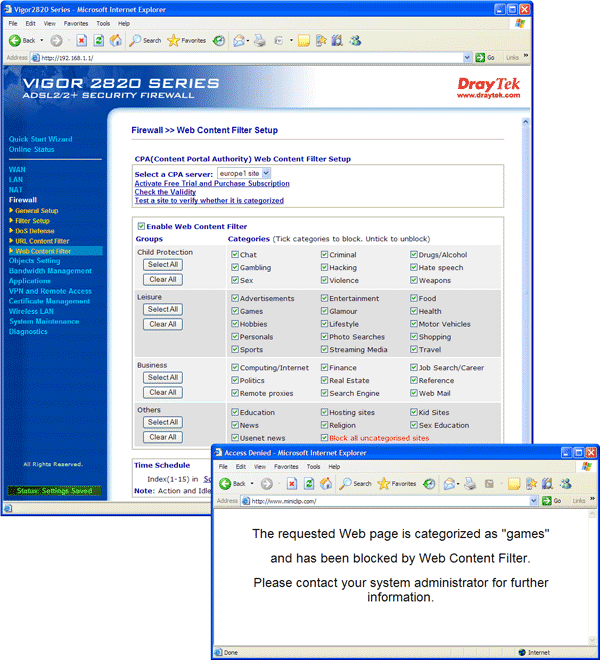 (centre)”’A change may be on the horizon but for now SurfControl provides excellent web content filtering options.”’(/centre)
(centre)”’A change may be on the horizon but for now SurfControl provides excellent web content filtering options.”’(/centre)
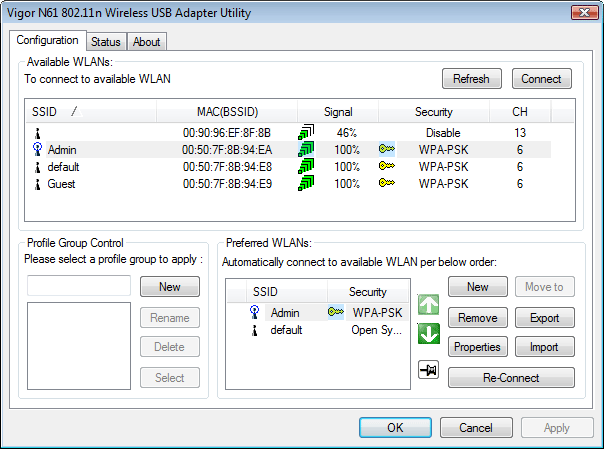 (centre)”’The free USB wireless N adapter comes with a useful monitoring tool that worked fine with Vista.”’(/centre)
(centre)”’The free USB wireless N adapter comes with a useful monitoring tool that worked fine with Vista.”’(/centre)
Trusted Score
Score in detail
-
Value 9
-
Features 9

