Dell XPS M1730 Review
Dell XPS M1730
Is this 'The Beast' or more of a Christmas Turkey? Andy finds out as we look at Dell's latest gaming notebook, the XPS M1730.

Verdict
Key Specifications
- Review Price: £1529.00
As I mentioned in the review of the rather awkwardly named Rock X770 T7800-8800, there are always going to be people that don’t see the point of the gaming notebook. In that instance the Rock was the perfect tonic, thanks largely to the GeForce 8800M GTX – the first DX10 mobile solution worth the name. However, today I’m looking at a notebook that would doubtless confirm to those sceptics that they were right all along.
On paper, at least, the Dell XPS M1730 ought to be a great gaming machine. As standard it comes equipped with two 256MB GeForce 8700M GTs running in SLI as well as the “World’s First” mobile Ageia PhysX chip, which is intended to provide independent physics acceleration for gaming. It has a 17in, 1,920 x 1,200 display, is available in a variety of colours and a bit like a Christmas tree, or the front of a house (depending on your locale), it’s adorned with various bits of colourful lighting. So, what’s the problem?
Well, to set the ball rolling it doesn’t help that various quarters have hyped the machine to a level that’s completely unwarranted. Claims such as the ability to play a game like Crysis at “full resolution” and “with ease” aren’t so much ridiculous, but laugh out loud hilarious when you consider that even far more powerful desktop systems struggle. Throw in a few arbitrary numbers from 3DMark06 and it’s a recipe for a lot of misleading headlines, which does nobody any good at all.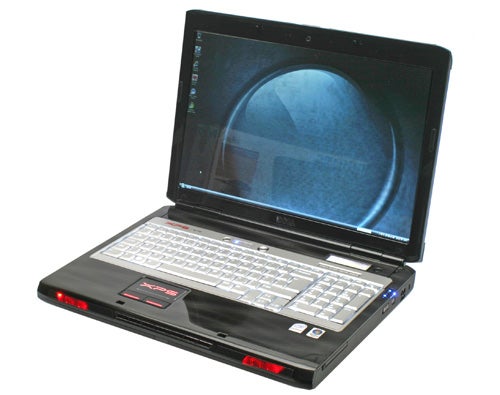
Before I get into why this is, however, let’s take a closer look at the specification and layout of the XPS M1730. Our sample is based on the entry level specification, though this isn’t to say it’s any slouch – not at all. For just over £1,500 you get a very capable Intel Core 2 Duo T7500, which runs at 2.2GHz with an 800MHz Front Side Bus and 4MB L2 Cache. This is supplemented by 2GB of 667MHz DDR2 RAM, configured as two 1GB modules for dual-channel support. For storage you get a moderately capacious 200GB hard drive, which spins at 7200rpm for faster access times and generally enhanced performance.
There are also lots of configuration options. For CPUs you can also opt for the 2.4GHz T7700 or the super expensive Core 2 Extreme X7900, which has a standard clock of 2.8GHz but can be overclocked to well over 3.0GHz. There’s also quite an extensive selection of hard disk options, including 320GB, 400GB and 500GB RAID 0 configurations for those that want improved performance and 250GB RAID 1 if data security is of greater interest.
For those with exceedingly deep pockets there’s also an option for a 64GB Solid State Disk and Blu-ray drive, though as I’ll reveal later on the screen on the XPS M1730 isn’t anywhere near as good as it needs to be to make the best of any high-definition video.
With dimensions of 406 x 302.6 x 50.7mm (WxDxH) and a total weight of 4.81kg in this respect the M1730 is every bit “The Beast” it purports to be, dominating any space it happens to be occupying. Its size isn’t the only thing that’s eye-catching either, with various shades of backlighting emanating from the lid, keyboard, touch pad and even the two speakers set into the front edge. All of which is actually quite cool, especially the lid backlighting which looks rather snazzy – many thanks to our photographer Martin for the excellent shots of this. If anything, though, the red lights on the front do stretch the concept a little far, making it look rather like Knight Rider’s evil twin and consequently just a little bit silly.
Another feature of note is the small LCD screen above the keyboard, which is actually powered by Logitech software originally made for the Logitech G15 gaming keyboard. Since it’s so popular there are plenty of small applets available that are designed for the screen and though only a minority might actually desire such an addition, it’s another nice and unique feature that helps set the M1730 apart from other gaming notebooks.
Overall, it’s difficult to know what to say about the design of the M1730. On first inspection you’d be reasonable to consider it rather ugly, but look beyond the rather unfortunate fake carbon fibre finish and there are lots of cool touches here and there. In some respects it falls into many of the typical traps that befall gaming notebooks, going for a gaudy modded look that just looks and feels a little forced – this is still an Inspiron based chassis after all. However, some of better and classier elements of the design do enough to make up for this shortcoming.
Unfortunately, the same can’t be said of the display on the XPS M1730. Having seen a great number of very good 1,920 x 1,200 notebook screens in recent times, it’s hard not to be completely under whelmed by what’s seen here. Though it’s sharp enough, it lacks brightness and has appalling light bleed from the bottom edge. So bad is it that it’s easily visible while playing games and watching video, proving very distracting. Moreover, the lack of colour vibrancy makes watching video disappointing, with the only caveat being the above average responsiveness.
At least connectivity is fairly solid. A Dual-Link DVI is a nice addition, allowing for connection to 30in monitors with a 2,560 x 1,600 native resolution – though don’t expect to be able to play games at this setting. You also get four USB ports, FireWire, dual-headphone ports, a microphone jack and an S-Video Out, along with an 8-in-1 memory card reader. 
You may have noticed there are no HDMI or D-SUB outputs here, but such connectivity is possible thanks to DVI adapters that are included in the box. It does mean, though, that you can’t pipe audio through the HDMI, which rather highlights the lack of an optical audio out. This makes for another compelling reason to avoid the Blu-ray drive, since output options are fairly limited.
Though the chassis and in particular the screen do throw up some question marks, it’s in performance that the XPS M1730 really disappoints. Not because it’s incapable of performing well, but that for a variety of reasons getting the very best out of all that hardware is a very difficult thing to do.
These comments must be prefaced by the fact that application performance is very good, with the M1730 putting in solid results in all of our tests. Unsurprisingly this can’t be said of battery performance, with one and half hours being the most one can reasonable expect. However, this is hardly a great issue for a gaming notebook, what counts is gaming performance and as you might have guessed by now not everything is how it ought to be.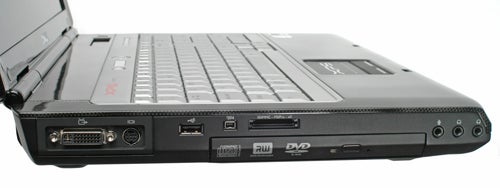
To test gaming performance the XPS M1730 was put through a number of tests, including Counter-Strike: Source, Prey and Crysis as automated tests, along with some purely subjective testing using a number of different games. What became clear from all this testing was that gaming performance was too inconsistent, while even at its best it wasn’t much of an improvement over the Alienware Area-51 m9750 that used two GeForce Go 7950 GTX’s in SLI.
Indeed, in the case of Counter-Strike: Source performance was even lower than a single 8700M GT, in both SLI and in single card mode. Why? In large part this is caused by a lack of proper driver support because, unlike desktop graphics, it is up to the vendor (i.e. Dell) to keep updating the mobile graphics drivers as nVidia updates its own drivers. 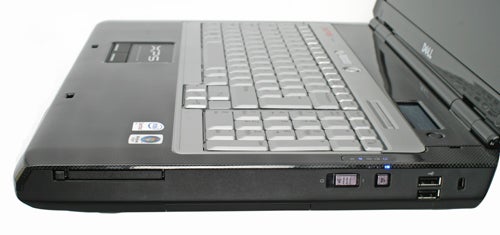
Unfortunately, this doesn’t happen anywhere near as quickly as it ought to, with the current Dell provided drivers being version 156.69 while nVidia’s have reached version 163.75. It is this and some continuing issues with multiple GPU support in Vista that makes the XPS M1730 an awkward machine to use, with many resorting to unofficial drivers to try and eek out the performance they expect – a luxury many less informed users will not seek out.
A brief look at the results of the automated benchmarks demonstrates this. In Counter-Strike: Source, with all tests being run at 1,920 x 1,200, the M1730 was as much as 20 frames per second slower than even a machine using a single 8700M GT and though this result is skewed somewhat due to software issues, that these issues exist is worrying enough.
Moving to Prey, where no such issues exist, the results are decent, but by no means outstanding. As mentioned previously they’re still slower than previous the generation Go 7950 GTX in SLI, while unsurprisingly it trails the GeForce 8800M GTX equipped Rock X770 T7700-8800 by some margin. This is hardly the kind of performance one would expect of a machine that’s meant for gaming, while the aforementioned inconsistency only compounds the problem.
This lack of software and driver support is also an important factor when it comes to new games, such as the ever demanding Crysis. Despite the fact that you can now play Crysis with SLI enabled using desktop graphics cards, you cannot do so with the M1730 because the drivers have yet to be updated. Even the enhanced community drivers have no such facility as of yet and as a result the performance in Crysis is barely mediocre.
Consequently playing Crysis on this machine, at the moment at least, is an absolute no-no. At 1,920 x 1,200 at medium settings it is nowhere near playable, while at higher settings it is nothing short of a slideshow – in fact I’ve seen slideshows that move faster. Switching down to 1,280 x 800 did improve things to a degree, though even then at medium settings it still isn’t playable.
And this says much about the M1730 as a gaming machine. Though there are driver issues with single card solutions they aren’t anywhere near as fundamental as on this machine, whose performance lives and dies on software support for SLI. Ultimately this makes it a deeply flawed product, with performance that can’t be relied upon and must be supplemented by constant updating and community support. To recommend it purely based on the promise of future updates and support is a dangerous and foolhardy approach, which will leave many a consumer unsatisfied.
Much the same can be said of the inclusion of the mobile PhysX chip, which is supposed to accelerate physics calculations in games. A great song and dance was made about this feature, however to call it a useless expense would be a gross understatement.
Unlike a graphics card it isn’t inherently required to play any game, but must actually be specifically programmed for to be utilised. Unfortunately, the list of games that do so is pitifully short and even those that do are restricted to “special” levels that don’t play any part in main body of the game, relegating the on-board physics acceleration to a needless spectator 99.9 per cent of the time.
This is the abiding memory of the XPS M1730. Though the chassis and general design is solid enough with some touches of flair there too, performance just isn’t good enough while many of the features, especially the display, are a distinct disappointment. Were Dell to update the model with new components it may fare better, but until it does so there are better options available.
”’Verdict”’
Having promised much the Dell XPS M1730 largely disappoints, with a lack of up-to-date drivers resulting in inconsistent performance. Its mobile physics processor is largely useless, while the display is particularly underwhelming. Some thorough configuration options may attract some, but only if they’re willing to be very patient as software support is expanded.
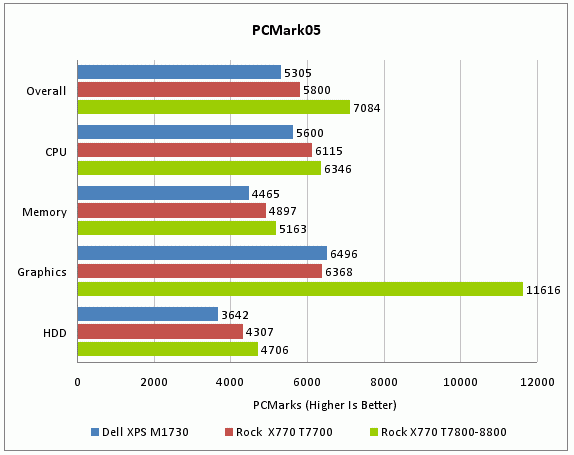
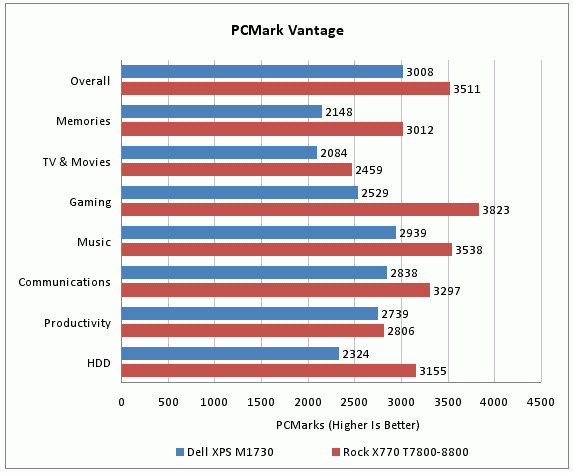
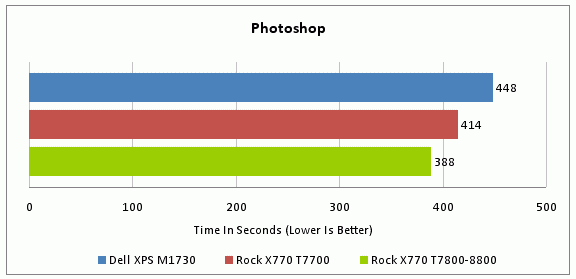
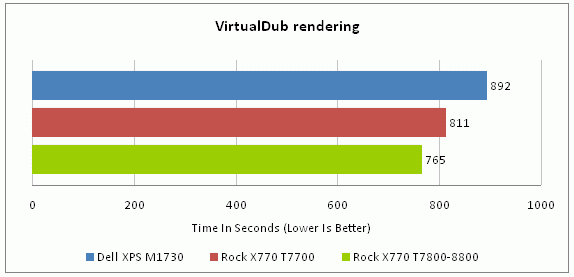
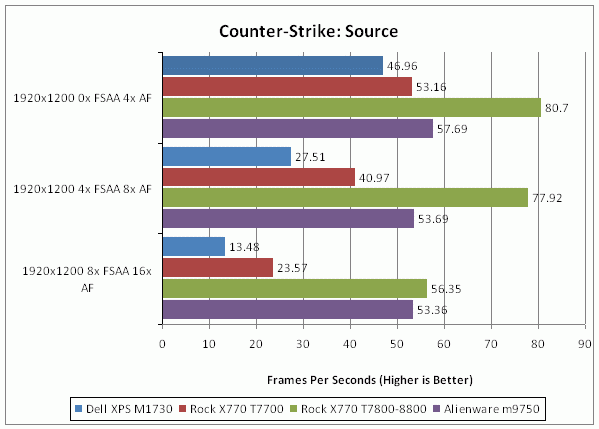
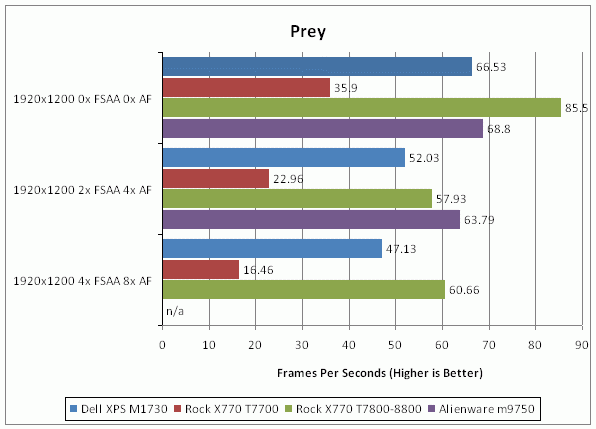
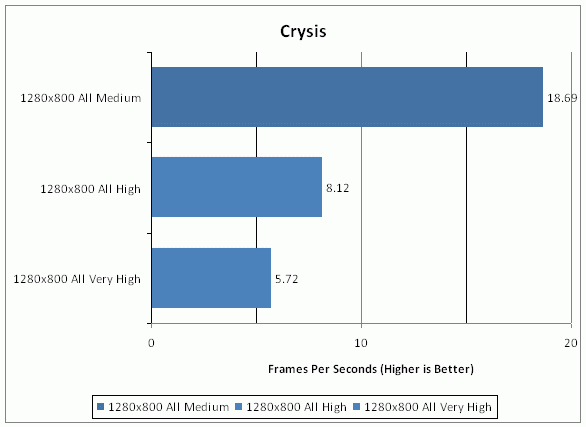
How we test laptops
Unlike other sites, we test every laptop we review thoroughly over an extended period of time. We use industry standard tests to compare features properly. We’ll always tell you what we find. We never, ever, accept money to review a product.
Trusted Score
Score in detail
-
Performance 6
-
Design 7
-
Value 5
-
Features 6

