Dell XPS M1330 Review
Dell XPS M1330
Is this the notebook to revive Dell's flagging consumer range?
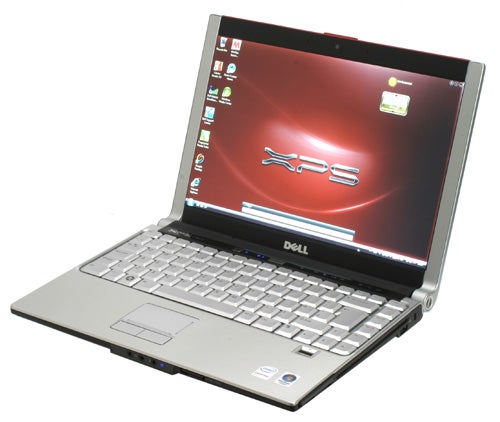
Verdict
Key Specifications
- Review Price: £1296.12
Finally! Having waited for what seemed like an age to get our mucky paws on Dell’s latest and possibly greatest consumer notebook, we can bring you a review of the XPS M1330. Doubtless anyone who has already ordered one will be able to substantiate this frustration, because Dell has been struggling to fulfil orders of its latest consumer notebook due to some well publicised production issues. Thankfully, those issues seem to have been alleviated somewhat, though that’ll be of little consolation to those who’ve been waiting for theirs to arrive.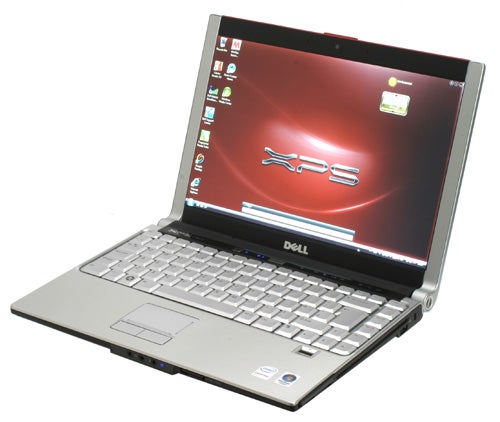
Putting these issues aside for a moment: what’s all the fuss about? Take a look at the pictures and you’ll begin to understand, because the XPS M1330 is without a doubt one of the best looking consumer notebooks Dell has made in…well, ever actually. Built around a 13.3in display, the chassis measures a sleek and slender 318 x 238 x 33.8mm (WxDxH) at its bulkiest points and weighs 2kg with a 6-cell battery. Dell also claims that this is the thinnest notebook in its class, though this is somewhat disingenuous because the 22.1mm at its thinnest is only possible thanks to the wedged shaped design.
Ultimately this dubious claim isn’t especially important, because it does nothing to add or detract from the M1330s undeniable good looks. On the outside Dell continues its use of the Microsatin finish we’ve previously seen on the Inspiron 1520, which is reputedly a source of Dell’s production problems. 
In any case, these finishes are both very attractive and very durable, proving predominantly scratch proof unlike the glossy finishes we see on many notebooks these days. Our unit came in a fetching Crimson Red, while the M1330 is also available in “Tuxedo” Black – it’s remarkable how many kinds of black there are. This coloured trim is framed by strips of silver either side, while the silver XPS lettering and inset Dell logo are a vast improvement over the rather clownish logos found on the company’s other consumer offerings.
Clearly then, the M1330 is something of a departure for Dell. Moreover, as a design it strikes a lovely balance. Elements such as the outer finish give it a striking visual appearance; while the simple metallic silver and charcoal grey combination on the inside give it a classy and understated look. It’s a powerful combination, making the M1330 ideal for both consumers and the business user who wants something a little out of the ordinary but not too garish at the same time.
There are plenty of other nice touches too, such as the slot loading optical drive, the touch sensitive media keys and the media remote, which slots discreetly into the 54mm ExpressCard bay. Also worthy of note is the display, in this instance a 1,280 x 800 resolution LED backlit panel. Dell also provides a standard panel that’s cheaper, but the LED backlit version is truly superb thanks to superior brightness levels, vibrant colour production and razor sharp detail. A glossy high contrast coating helps in this regard too and it’s not the most reflective finish we’ve seen either, which is a significant bonus.
Getting a bit more technical, Dell provides a plethora of options in keeping with the XPS brand that’s reserved for “performance” products. Our sample unit came with an Intel Core 2 Duo T7300, which clocks in at 2.00GHz and features 4MB L2 cache and an 800MHZ Front Side Bus. Alternative options, in order of speed and expense, include the T5250 (1.5GHz), T7100 (1.8GHz), T7250 (2.0GHz) and T7500 (2.2GHz).
Of all these options, we’d say the T7250 is worth a look if you’re after the best balance between performance and value. It features the same clock speed as the perfectly able T7300, but has half the amount of L2 cache and costs a good deal less. Indeed, it seems as though Dell and/or Intel are trying to phase out the T7300 since, if you spec it, you pay the same price as you would for the faster T7500. Because of this the price we’re quoting in this review uses the T7250, since it’s a more realistic option and the performance will be near to that of our system which uses the T7300.
This is supported by the obligatory 2GB of 667MHz DDR2 RAM, with graphics processing provided by an nVidia 8400M GS with 128MB of dedicated video memory. This particular choice of GPU is always a source of frustration because it’s potentially more power demanding than Intel’s X3100 solution, but it isn’t powerful enough to be a truly compelling gaming option. For sure, it’s significantly better than integrated options and will give you more gaming headroom, but that doesn’t change the fact that it isn’t and never will be a genuine gaming option.
Dell does allow for a model without an 8400M GS but, due to the vagaries of Dell’s configuration system, you’ll actually pay more for a system that’s identical but for the lack of discrete graphics. Whichever way you look at it, Dell has probably missed a trick by not adding a switching capability as per the Sony SZ or upcoming Asus U3.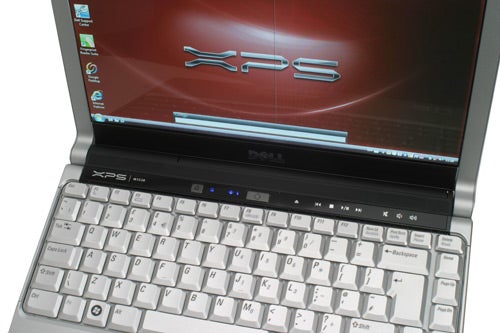
Our sample unit came with a 160GB 5400rpm SATA drive, which is ample for most peoples’ needs. Options run up to a 250GB 5400rpm drive, while you can also specify faster 7200rpm drives in 160GB and 200GB capacities. Optical storage is fixed and cannot be configured, with all systems coming with the same 8x DVD+/-RW slot loading drive.
For network connectivity the M1330 won’t disappoint. There’s 10/100 Ethernet as standard, while Draft-N Wi-Fi is available as an extra on most models. Our sample also came equipped with embedded HSDPA, making this a genuinely mobile machine. Bluetooth 2.0 EDR is also available, with our sample unit coming with a set of Dell’s surprisingly decent Bluetooth headphones. 
In addition to all these features our system also shipped with some extra features, including fingerprint reader and a nylon carry case. These are quite useful and smart features respectively, but they do add approximately £70 to the overall price of the machine. Moreover, currently Dell is quoting a seven week delay for any system equipped with a Fingerprint reader, so it’s probably worth avoiding unless you absolutely must have one.
Most notebooks come with a six-cell battery as standard, however for the purposes of this review we were sent both six-cell and nine-cell extended batteries. As previously noted, with the six-cell battery the XPS M1330 weighs just a fraction over 2kg. This is a nice portable weight for a notebook of this size, though it doesn’t quite match Sony’s SZ in this respect, which comes in at under 1.8kg with the same capacity of battery. In cheaper configurations Dell also allows for a four-cell battery that reduces the weight to 1.79kg, though you’ll take a significant hit in the battery life department with this option. 
Interestingly the nine-cell battery shares a similar design to that found on the MSI PR210, with a ridge shape that acts as a stand. This actually provides a very nice angle for using the notebook, while the nine-cell only increases the total weight of the notebook to an acceptable 2.15kg. As such, for those who require longer battery life this is quite a compelling option and although you can’t specify both six-cell and nine-cell batteries at point of purchase, you could buy them separately.
For battery testing we’ve run a couple of tests, including a DVD playback test and one based on general real world usage. For the DVD Playback test screen brightness was set to around 70 per cent, which proved to be a nice balance between the brightness required to bring out enough detail, while maintaining decent black levels. 
With the six-cell battery this produced a total of two hours and 23 minutes playback, which is a good return and will ensure you can watch most films on a single charge. With the nine-cell this was extended to just under four hours, at three hours and 58 minutes — more or less double that of the six-cell. Overall these results were very encouraging, proving that you can watch DVDs at acceptable brightness levels and not resort to mains power halfway through a film.
To gauge battery performance under more typical conditions the M1330 was used for word processing and Internet browsing, in this instance using the six-cell battery with display brightness set to its maximum and with Wi-Fi enabled. While conducting our test it was very evident that as well as being great to look at, the M1330 is also a great notebook to use. It runs quietly and coolly during normal use, while the keyboard layout is truly excellent with none of the annoying issues one sometimes finds. Keys themselves are crisp and responsive, making typing a pleasure; while the touchpad below the keyboard is well placed and doesn’t obstruct typing.
After two hours and 55 minutes the system ran out of juice, shutting down completely. This is an acceptable result, but its slightly short of the Sony SZ61VN which managed around 25 minutes longer thanks to its ability to use Intel’s integrated graphics. Obviously reducing display brightness will improve things slightly, but the cumulative difference in battery life will always remain in favour of the SZ and the gap would likely increase given identical conditions. Of all things, this is one of the few areas the M1330 doesn’t match its nearest competition.
Connectivity is, on the whole, good for a notebook of this size. On the left you’ll find DC-in, D-SUB, Ethernet, HDMI and a four-pin FireWire port, as well as a single USB port. Audio connections can be found at the front, with dual headphone jacks and an input for an external microphone as well as an infrared receiver for the media remote and a card reader. Alternatively there are microphones built into the chassis, which sit either side of the 0.3-megapixel webcam. Strangely, though, if you opt for the cheaper non-LED backlit display you get a 2.0-megapixel webcam instead. It seems odd, but for its purposes 0.3-megapixels is perfectly adequate for a webcam.
Moving onto the right edge you’ll find the only other USB port, making two in total. Though this is a small notebook, it would have been nice to have at least three USB ports considering the number of devices one tends to have these days. Also on the right edge, though, is a 54mm ExpressCard slot, which instead of the usual plastic blanker features a very welcome media remote. This is joined by an On/Off switch for the Wi-Fi and Bluetooth modules, with the Wi-Fi Catcher slider just a little further along. The rest of the space is taken up by the slot loading optical drive, whose Eject button is part of the bank of touch sensitive controls above the keyboard.
For raw performance testing the XPS M1330 was put through our usual set of benchmarks, including PCMark 05 and our in-house Photoshop Elements and Virtual Dub tests. Overall performance was in line with expectations, with a solid 4,573 Overall PCMark score and a CPU score just under 5,000 — both of which are very creditable. Results from our in-house tests were also good showing that, were it needed, the M1330 is up to some more intensive tasks. In general use though, the M1330 with the Core 2 Duo T7300 is snappy and brisk. A fact that will change little if you spec the T7250, which given the pricing would be sensible.
Compared to competing models, the M1330 also fares well. Sony’s excellent SZ Series is the M1330’s most natural competitor and the Dell matches it in nearly every department, while surpassing it in many others. Whereas the SZ shows its age in some respects, the M1330 looks and feels fresh and exciting. It has a better keyboard, sports better connectivity, while features like the removable media remote make the M1330 a more adaptable performer. One of the few things Sony’s SZ does have over the M1330 is the ability to switch between discrete and integrated graphics, giving it a slight advantage over the M1330 in battery life.
However, the difference wasn’t enough to stop us concluding that the Dell M1330 is the best Windows based notebook in its class. Of all 13.3in notebooks available, none can match the combination of quality features, performance and design savvy that the XPS M1330 achieves. Thus, if you want a Windows machine of this size, you can’t do much better.
”’Verdict”’
As of now the XPS M1330 is the best Windows based 13.3in notebook you can buy. Its dizzying combination of great design and market leading features make it an adaptable machine, capable of satisfying both the mobile worker and those with more multimedia orientated requirements.
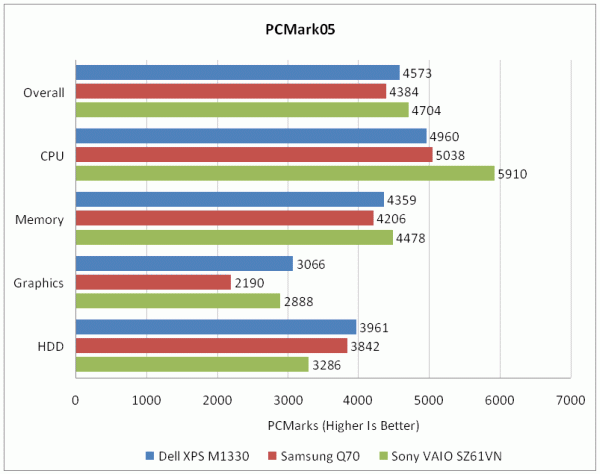
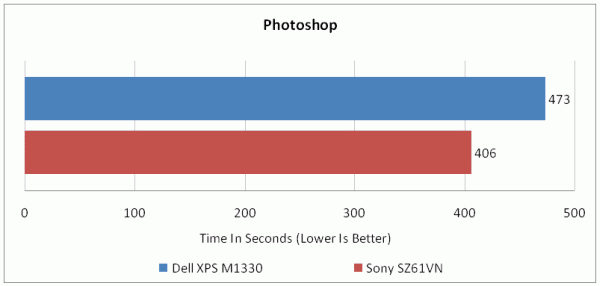
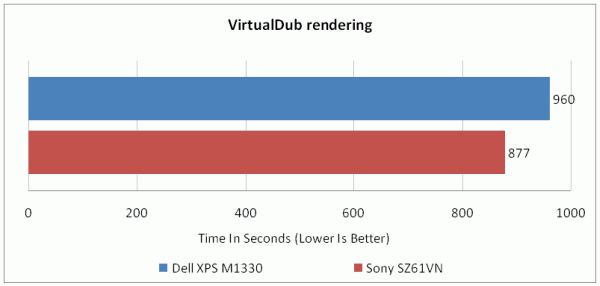
How we test laptops
Unlike other sites, we test every laptop we review thoroughly over an extended period of time. We use industry standard tests to compare features properly. We’ll always tell you what we find. We never, ever, accept money to review a product.
Trusted Score
Score in detail
-
Performance 8
-
Design 9
-
Value 9
-
Features 10

