Dell XPS 700 Review
Dell XPS 700
Dell's latest XPS desktop looks stupendous and should go like stink. So why is it a disappointment? Read on to find out.

Verdict
Key Specifications
- Review Price: £2468.00
The path to the Dell XPS PC that’s on the desk in front of me has been long. Riyad first sighted it out at E3 back in May and came back to the office raving about the new case that Dell had chosen for its latest XPS machine. Dell did start shipping the system in July in the US, powered by an Intel Pentium D based Extreme Edition CPU. Now Core 2 Duo is here and the XPS 700 we have been sent is powered by an E6700 Core 2 Duo running at 2.66Ghz. Confusingly though, at the time of writing if you go to the initial XPS details page on the Dell website it still advertises it as featuring a Pentium Extreme Edition.
Riyad certainly wasn’t kidding about the case though – it’s a beaut’! If you feel the need for a massive, silver slab of impressiveness on your desk then you’ll want this Dell. Instead of the coloured plastic that garnished the shell of the last XPS – this one has a smooth silver metal finish. I think it looks fantastic and better than anything you can get from Alienware. Not surprisingly it’s extremely heavy – you can lift it up and move it yourself but you won’t want to do so too often. Find a place that will show it off and leave it there.
It’s got a unique shape that tapers in the middle giving it a figure of eight shape when viewed from front on. A raised XPS logo is placed at the sides towards the front and a smart silver Dell logo is also located on the front. I can say that this fascia is unlike anything I’ve ever seen. Viewed from the side it looks as though the whole thing is leaning forward, as if it’s raving to go. There are also two metal feet that extend out from the rear to help balance it and enhance the appearance further, though it seemed stable without them extended.
The entire lower half is a black plastic grille and you can see a large fan sitting deep inside drawing air in. The power button is a small oblong that lights up yellow when pressed. The top half maintains the criss-cross pattern but contains drive bay covers. On the system we were supplied there are two optical drives – a 16-speed dual-layer DVD Burner and a 16-speed DVD-ROM drive, for disc-to-disc copying assuming no copyright restrictions. The bottom most flap is the most interesting as it hides a multi-format card reader – Compact Flash, SD, MMC, Memory Stick and xD are all supported. There’s space for a floppy drive underneath the one is present here. Be careful with these drive bay covers though as the build quality could be better – I pushed a button in on the bay that weren’t occupied and the button bent into the machine and I had to pull the cover off and reattach to get it looking right again.
Between these two sections are a headphone and microphone socket, two USB ports and a FireWire port. Hard disk and network lights are visible through the plastic but the surface is flush – it looks very cool. Even cooler though is an array of four LED lights at the top of each of the two sections. These can be set to a number of lights in the BIOS – red, amber, green, blue, purple blue and clear. It looks great in the dark- it would be cool if there was a dedicated switch to change the lights without having to go into the BIOS.
At the rear of the case you’ll find a further six USB ports and another FireWire. There’s only one Ethernet port – more on that later – but there is a serial socket, as well as a PS/2 and keyboard ports. There’s an optical out port present, which seems odd as the sound is provided by the included Creative X-Fi card, which makes it redundant.
Opening up the side of the case you’ll notice that it’s the right side of the case that comes away, rather than the usual left. This is because the motherboard is based on Intel’s BTX standard, designed for superior air flow and is upside down compared to ATX. Internally the Dell XPS 700 is as impressive as the exterior, though it’s not as tidy as I expected it to be, though that not really an issue. The first thing you’ll notice is a very large cowling with the XPS logo emblazoned on it. This sits on top of the very large heat sink that’s placed on the CPU. Heat is drawn into the case and over this heatsink and then directed to the rear. There’s a large fan below this that directs more cool air over the add-on card below. The fans are large 120mm types so don’t make too much noise. The northbridge and southbridge are covered by passive heatsinks. When enclosed behind the heavy metal door this ensures that the overall noise is kept to a minimum making this one of the quietest systems we’ve seen – or rather heard. 
The power supply is quite quiet when running and close inspection revealed its rated at a healthy sounding 750 watts. Surprisingly, the XPS we were supplied with only featured a single graphics card – a GeForce 7900 GTX. That’s a fast card we would have liked to have seen SLI – and it made performance comparison difficult, as the previous Dell XPS 600 sported two 7800 GTX cards.
Backing the E6700 Core 2 Duo is 2GB of DDR2 667MHz RAM. Confusingly, at the time of writing this option was not available on the Dell web site – you could only have 2GB of 667MHz RAM if you choose four DIMMs, which would rule out any memory upgrades without itching some of the RAM. You can also specify cheaper 533MHz RAM is you wished.
The eagle eyed though will wonder why only 667MHz RAM is offered when the 590 chipset will support 800MHz RAM. Well therein lies a story. In fact there are a range of issues with the Dell, which are discussed on Dell’s official Blog site here.
In a nutshell the numb of the problem is how Dell has chosen to implement the nVdiia nForce5 590 chipset on its custom motherboard. For some reason it has chosen to only use certain features – an issue that is raging in the Dell forums in the US amongst owners of the XPS 700 who were not aware of the various limitations on purchase.
For some reason, Dell has chosen not to support 800MHz RAM in the BIOS, and this is why it’s not offered as an option. Users have also found that Dell has removed other nForce5 590 features such as SLI-Ready memory (automatic selection of optimal latency settings), Dual-Link bonding, (which let’s you use the chipsets two Gigabit Ethernet ports to deliver 2GBs of bandwidth through one port0, and FirstPacket (optimises gaming and VoIP packets over other traffic on a network).
It gets worse – there’s also no Virtualisation support or EMT64, which means that two of the Core 2 Duo’s flagship features are not available on this system. The front of the case features an official Microsoft ‘Windows Vista Capable’ sticker, but you won’t be able to get the most out of Windows Vista when it arrives next year as with no EMT64 you won’t be able to take advantage of the 64-bit nature of the OS and run more than 4GBs of memory.
The final omission, though perhaps not as serious is the lack of DTS support from the software that comes with the Creative X-Fi card. This is because Dell hasn’t paid for the DTS licence so the software that comes with the card doesn’t support it. It is available with the retail versions of the card. It can be added by purchasing different software but it’s frustrating that it’s not there in the box.
Moving on with the specifications we find that there are two 250GB hard disks included. These are set up in a RAID 0 configuration, giving one giant C drive. This is actually quite scary as now there are two points of failure instead of one, for very little performance benefit. It might make some sense if there was a third drive for data – but there isn’t. There is space for adding a further two drives and Dell has the SATA and power cables already in place. It’s a little messy but it does make it easy to add an additional drive without faffing about.
In terms of motherboard expansion there a second PCI Express slot for graphics and a x4 slot should any future cards use this. There are also two standard PCI slots.
For performance testing we ran our internal ‘SpodeMark’ benchmarks in both 2D and 3D. For comparison to the older Dell XPS 600 we also ran 3DMark 06 and PCMark 05. The XPS 600 was far faster in 3DMark but it was equipped with two 7800 GTX cards, whereas there’s only a single 7900 GTX in the XPS 700 we were sent. The PCMark score is more revealing as it gives some indication of how far overall PC performance has come in the last ten months – the overall score on the XPS 600 was 5346 – on the XPS 700 it’s 7271 – that’s 36 per cent quicker. 
The lack of SLI in the XPS 700 made comparison difficult but in 3D we chose to compare to the Evesham Solar Extreme, which we reviewed a couple of months ago. It also uses a Core 2 Duo, albeit a much faster Core 2 Extreme X6800, but the overall system price is around the same. Remarkably, the price on the Evesham is still the same as it was two months ago. This is unusual for PC technology but goes to prove how cutting edge these sorts of systems are. The fact that the Evesham and Dell are a similar price does ring alarm bells for the Dell though as you get a heck of a lot more with the Evesham – a faster CPU and a second high-end graphics card.
This means that the Dell lags way behind in 3D. For example it has less than half the performance on Call of Duty at 1,280 x 1,024 and even less at higher resolutions. It’s not quite as dramatic in the other games but still considerable – hardly surprising really as there is one less graphics card.
In our range of 2D tests, which include both single and multi-tasking tests, we compared to our reference X6700 system as well as the Evesham Solar Extreme and a Dell Athlon FX-62 based system. In the File Compression and Encryption test the Dell was actually the fastest at decrypting. However, this is easier than Encrypting and the RAID 0 stripe could actually be helping here. It’s the slowest at compressing and encryption though – the slow memory means that it can’t even keep up with the FX-62. In the rest of the tests in comes in third place – our reference system with faster memory is quicker and the Evesham is inevitably faster still. 
This makes the Dell something of a mixed bag. We were all very excited by the looks and build quality, and performance should be stellar. However, thanks to some odd choices by Dell it’s not as fast as it could be. If you want to go SLI you need to spend a lot more. Deck this out with SLI and an Aegia card and you’ll be pushing three grand.
Do you care about Virtualization support in the future? Do you want to have more than 6GB of RAM when you’re running Windows Vista? For high-end enthusiasts the answer will be yes and they should think twice before buying this system from Dell. Even if the answer is no to both of these, with no support for 800MHz RAM you’re not even getting the best out of the CPU right now.
One possible way round is that Dell is offering the XPS 700 as a ‘Barebone’ system – however that’s only in the US. However, it also comes with the BTX motherboard, which is the root cause of the Dell’s shortcomings so that’s really no help.
”’Verdict”’
No doubt that the Dell XPS 700, is a very fine looking PC – easily the most impressive looking off-the-shelf PC I’ve ever seen, but the issues with it mean that we were a lot less enthusiastic about it at the end of the review than we were at the beginning. It’s also very poor value compared to something like the Evesham Solar Extreme, though admittedly the Evesham’s case is as poor as the Dell’s is impressive. The Dell is just not well thought out enough, or good enough value to earn our respect and ultimately it’s only the because of the case that it gets any attention at all.
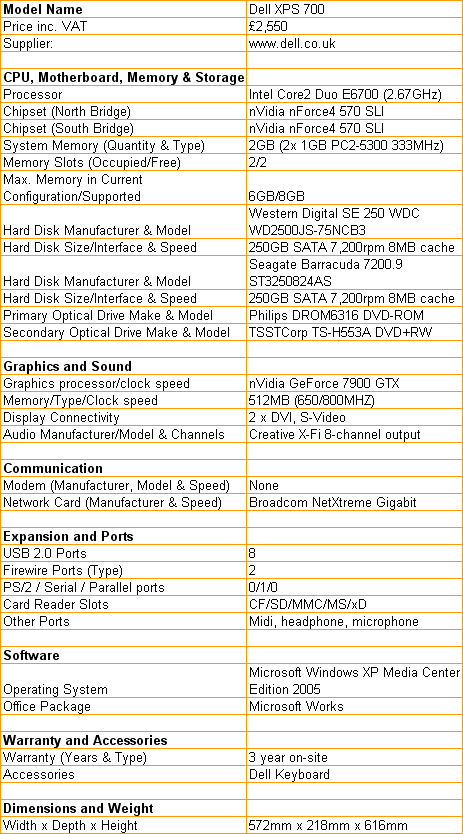
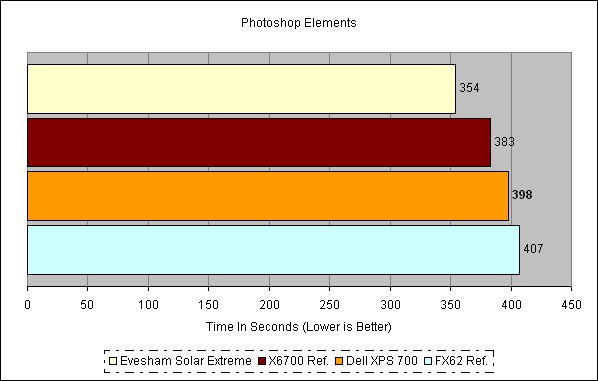
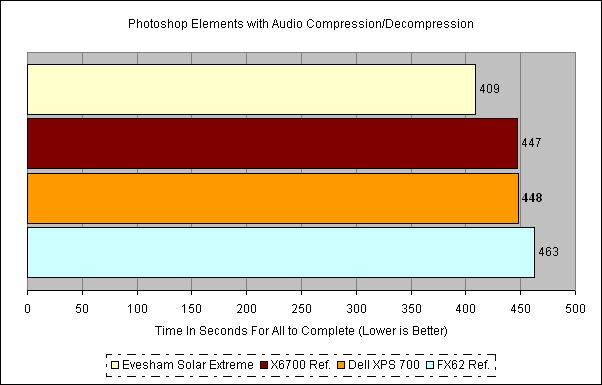
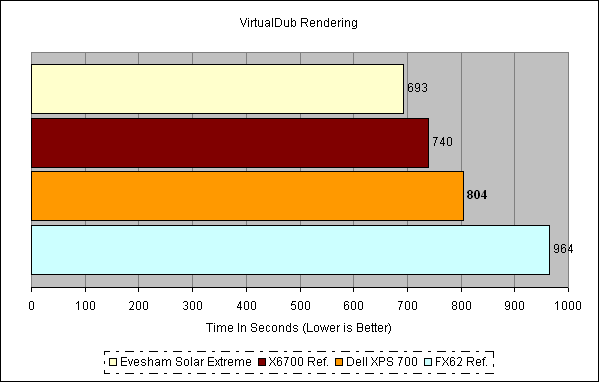
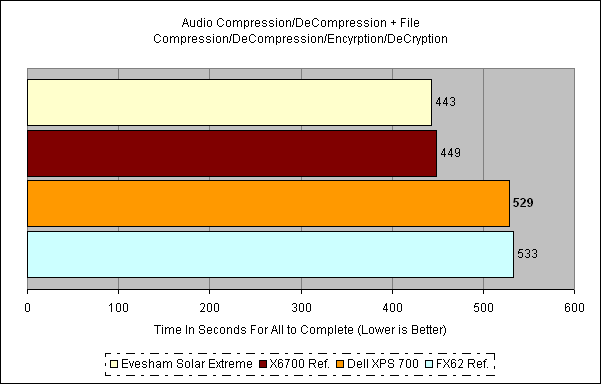
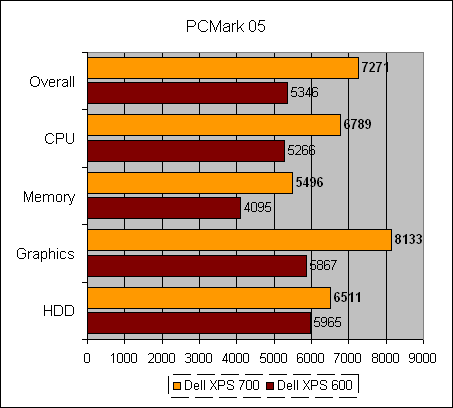
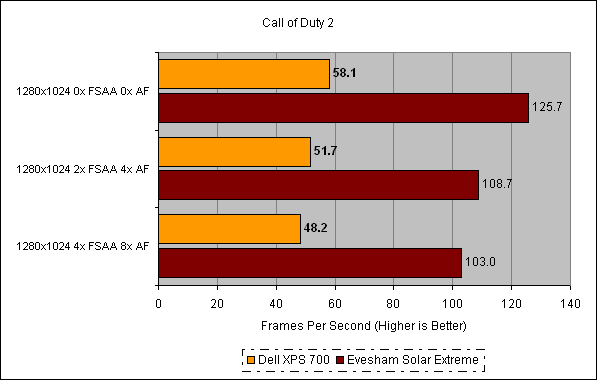

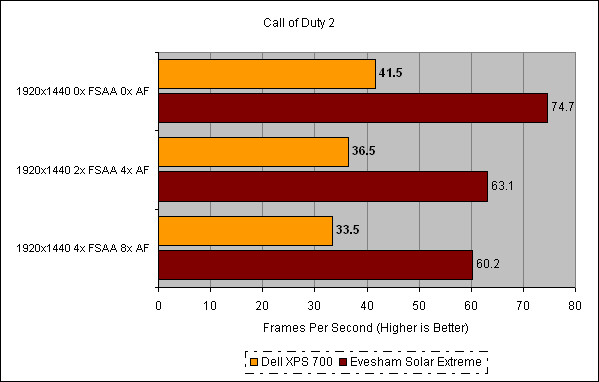
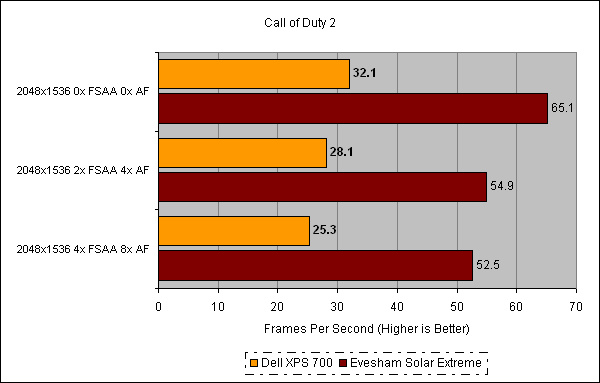
(iamge:5)
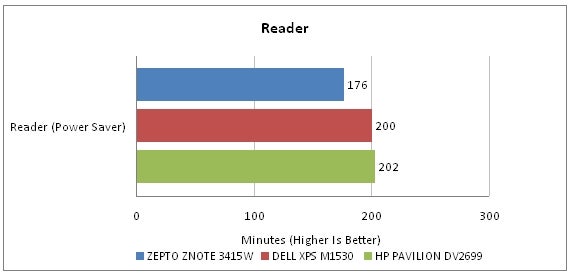
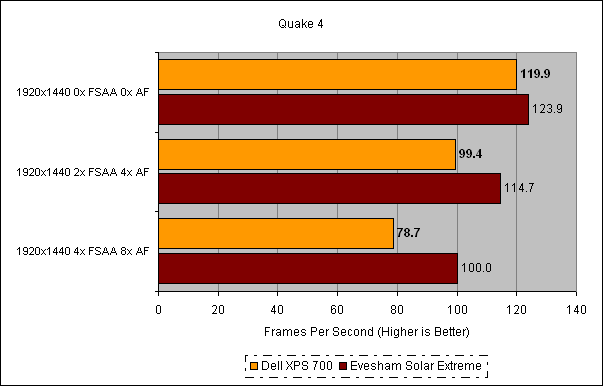
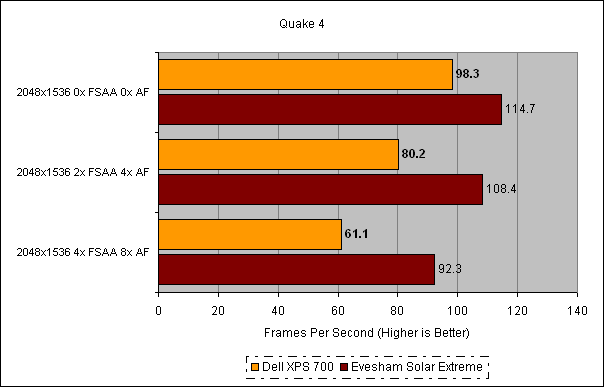
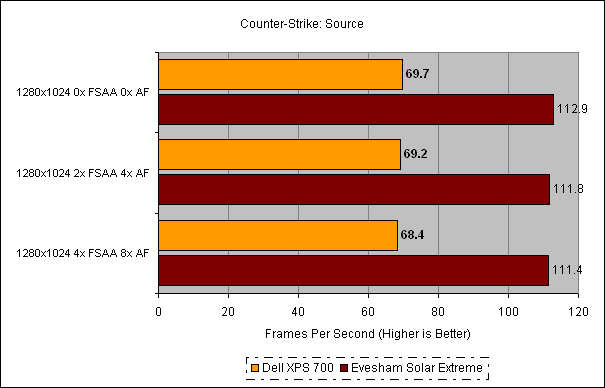
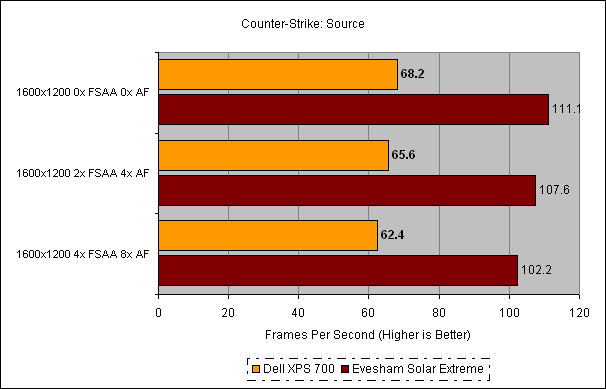
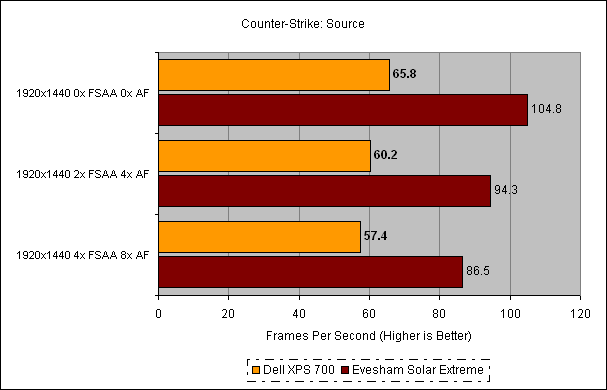
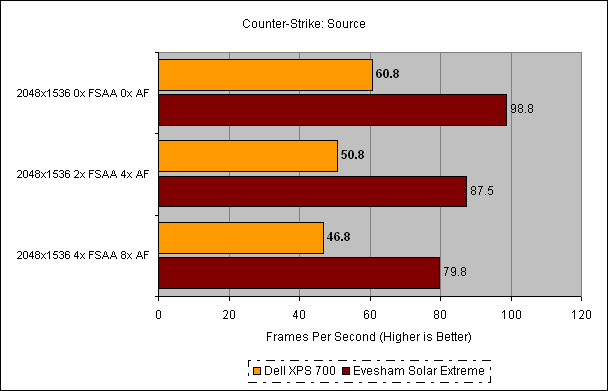
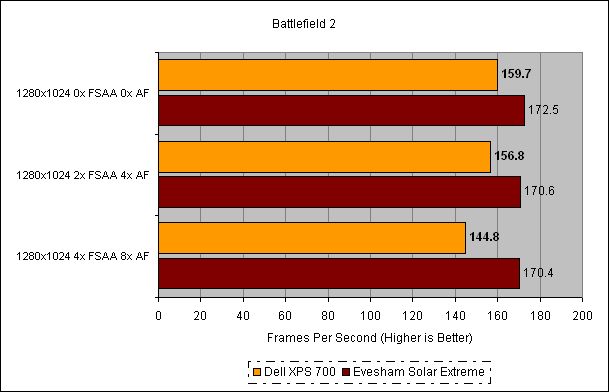
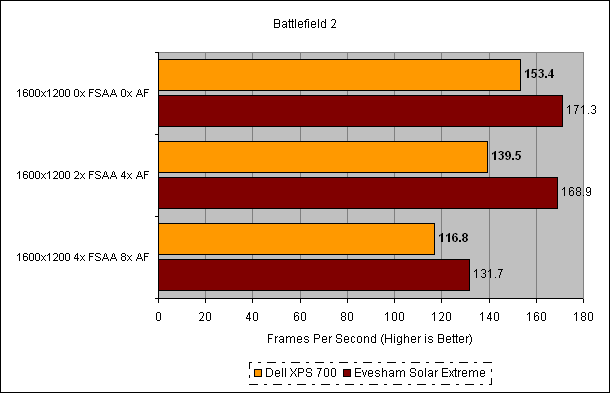
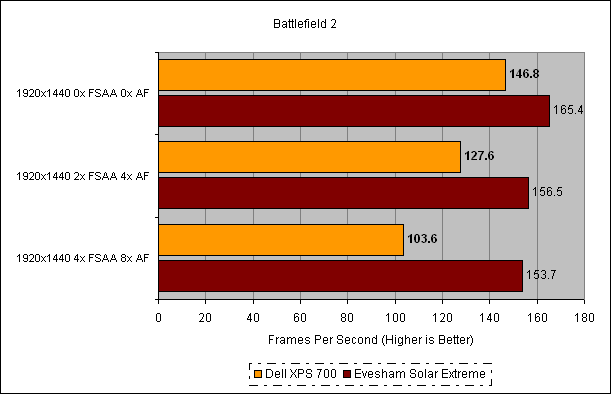
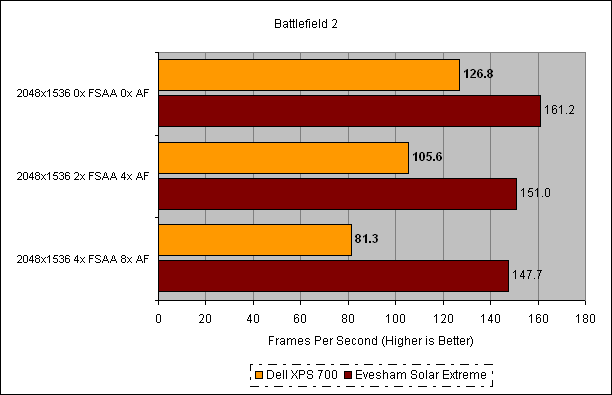
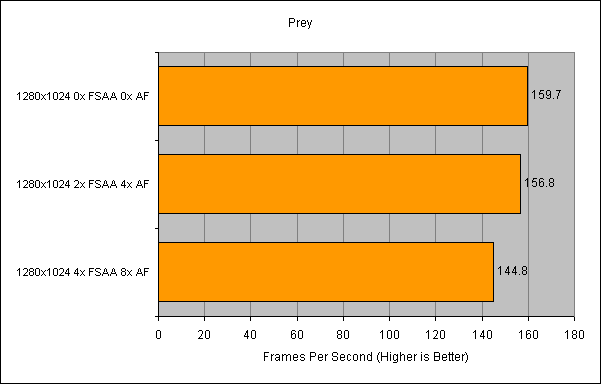
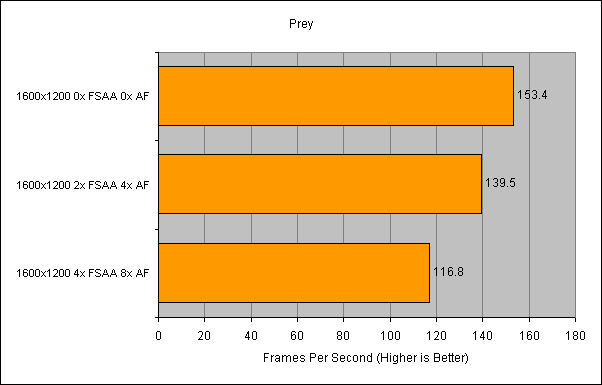
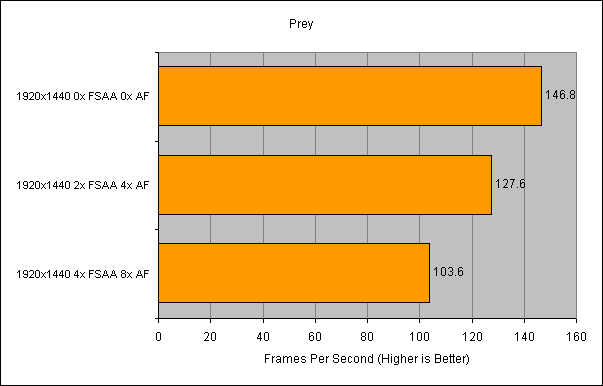
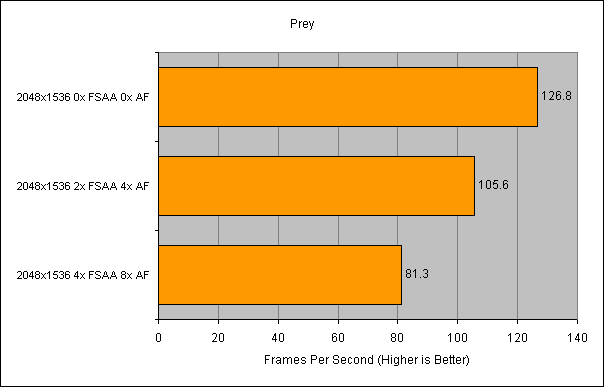
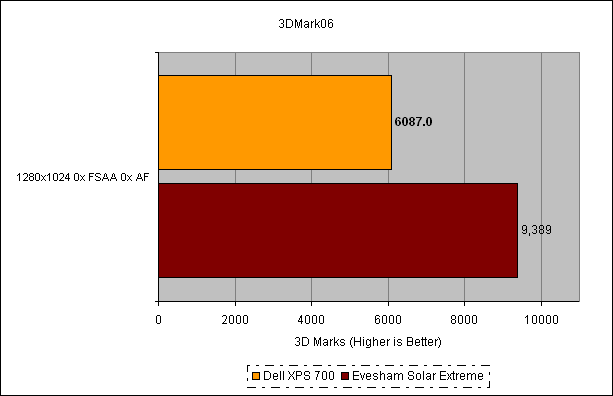
Trusted Score
Score in detail
-
Value 6
-
Features 8
-
Performance 7

